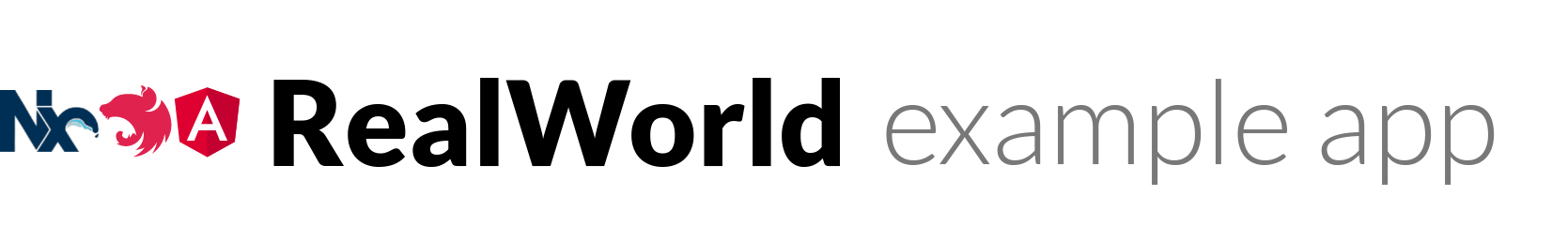Nx monorepo with Nestjs and Angular codebase containing real world examples (CRUD, auth, advanced patterns, etc) that adheres to the RealWorld spec and API.
This codebase was created to demonstrate a fully fledged fullstack application built with Nx monorepo, Nestjs and Angular including CRUD operations, authentication, routing, pagination, and more.
Getting started
Prerequisites: To run this project locally, you need to have Nodejs and MySQL installed on your operating system, remember to start your MySQl server also.
Clone this project
git clone https://github.com/nhaancs/fullstack-nx-nestjs-angular-realworld.git
Switch to the repo folder
cd fullstack-nx-nestjs-angular-realworld
Install dependencies
npm install
Update below configs in ormconfig.js file to your database configs
host, port, username, password, database
Run migrations
npm run migration:run
Start both server (api) and client (conduit) apps
npm run serve:api-conduit
Open your browser at http://localhost:4200
You can now register a new account on your own to login and explore other funtionalities like create/update articles, update profile information, favorite articles, follow other users,...
You also can import dump data that exported in realworld-db-exported.sql file. Once dump data is imported, you can login with 2 pre-registered accounts:
- Email: user1@email.com / password: qwerty1
- Email: user2@email.com / password: qwerty1
Functionality overview
The example application is a social blogging site (i.e. a Medium.com clone) called "Conduit". It uses a custom API for all requests, including authentication.
General functionality:
- Authenticate users via JWT (login/signup pages + logout button on settings page)
- CRU* users (sign up & settings page - no deleting required)
- CRUD Articles
- CR*D Comments on articles (no updating required)
- GET and display paginated lists of articles
- Favorite articles
- Follow other users
The general page breakdown looks like this:
- Home page (URL: /#/ )
- List of tags
- List of articles pulled from either Feed, Global, or by Tag
- Pagination for list of articles
- Sign in/Sign up pages (URL: /#/login, /#/register )
- Uses JWT (store the token in localStorage)
- Authentication can be easily switched to session/cookie based
- Settings page (URL: /#/settings )
- Editor page to create/edit articles (URL: /#/editor, /#/editor/article-slug-here )
- Article page (URL: /#/article/article-slug-here )
- Delete article button (only shown to article's author)
- Render markdown from server client side
- Comments section at bottom of page
- Delete comment button (only shown to comment's author)
- Profile page (URL: /#/@:username, /#/@:username/favorites )
- Show basic user info
- List of articles populated from author's created articles or author's favorited articles
Project structure
Application
- Located in
appsfolder. - An app produces a binary. It contains the minimal amount of code required to package many libs to create an artifact that is deployed.
- The app defines how to build the artifacts that are shipped to the user. If we have two separate targets (say desktop and mobile), we might have two separate apps.
Library
- Located in
libsfolder. - A lib is a set of files packaged together that is consumed by apps.
- The purpose of having libs is to partition your code into smaller units that are easier to maintain and promote code reuse.
Library scopes
- Libs grouped into 2 scopes:
domainandshared- Libs have
domainscope are grouped into onedomainfolder. For example: libs are related toarticleanduserdomain are grouped intoarticleanduserfolders. - Libs have
sharedscope are created for reusable purpose. They are grouped intosharedfolder. For example:configuration,error-handler,logging,...
- Libs have
Library types
- Type relates to the contents of the library and indicates its purpose and usage.
- Libs groups into 2 types:
feature: contains mostly smart components, lazy loading modules, or api controllers.lib: Libs have typelibcan be reused in other places.
Lib tags
- Every lib must have at least 2 tags:
scopeandtype - For example: Lib
libs/shared/configutaionhas tagscope:shared,type:lib, liblibs/article/featurehas tagscope:domain,type:feature, liblibs/article/sharedhas tagscope:domain,type:lib.
Workspace structure
apps
|____api
|____conduit
|____conduit-2e2
libs
|____article
| |____api
| | |____handlers
| | |____shared
| |____api-interfaces
| |____feature
| |____shared
|
|____user
| |____api
| | |____handlers
| | |____shared
| |____api-interfaces
| |____feature
| |____shared
|
|____shared
|____api
| |____config
| |____constants
| |____core
| |____error-handler
| |____foundation
| |____validations
|____client-server
|____common
|____configuration
|____constants
|____core
|____directives
|____error-handler
|____foundation
|____interceptors
|____loading
|____logging
|____notification
|____spinner
|____storage
|____string-util
|____toaster