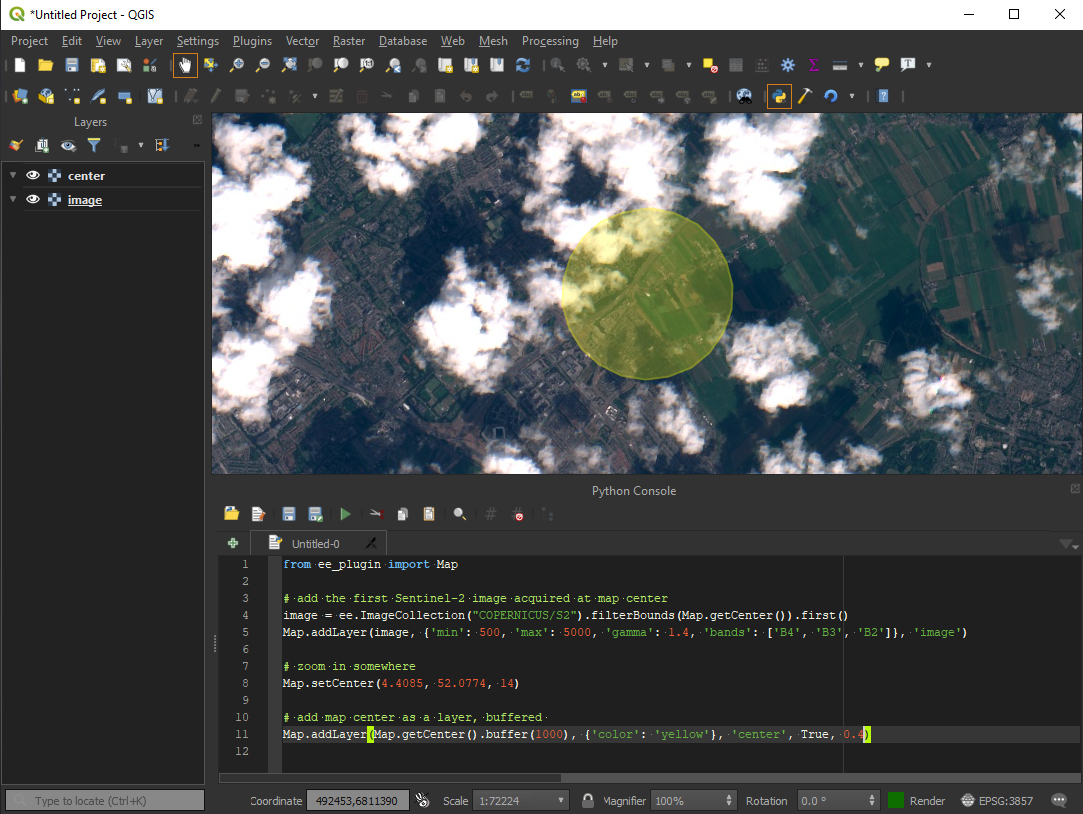Integrates Google Earth Engine with QGIS using Python API.
Check User Guide to get started.
Q: I am getting authentication errors, what can I do?
A: Install the Google Earth Engine command line client. Run the earthengine authenticate command. This resets the authentication credentials and solves most authentication errors.
Q: I am getting error like ssl.SSLError: [SSL: CERTIFICATE_VERIFY_FAILED] certificate verify failed on MacOS:
A: Open Finder and double clicking on this file /Applications/Python 3.6/Install Certificates.command. This path may vary depending on how QGIS was installed (Homebrew, macports, native). Then restart QGIS.
- Create a new QGIS plugin skeleton
- Migrate to QGIS3
- Embed GEE Python library
- Implement Map.addLayer() for ee.Image
- Implement Map.addLayer() for ee.Geometry, ee.Feature and ee.FeatureCollection
- Implement Map.centerObject()
- Implement Map.getBounds()
- Implement Map.getCenter()
- Implement Map.setCenter()
- Implement Map.getScale()
- Implement Map.getZoom()
- Implement Map.setZoom()
- Upload to QGIS plugin repository: https://plugins.qgis.org/plugins/ - approved!
- EE raster layer inspector
- EE vector layer inspector
- EE raster collection layer inspector
- Make print(ee_object) more user-friendly, without requiring getInfo(), maybe async
- Get Link and Open Script
- Skip import ee and from ee_plugin import Map for EE scripts ...
- Export.* and Tasks panel (start, cancel, info)
- Map.layers() for EE layers, allowing to use things like ui.Map.Layer.setEeObject()
- ui.Chart.*
- require()
- Faster identify tool, using local cached rasters
- Add support for Data Catalog, allowing adding assets without the need to write scripts (select time, styling)
- Custom EE scripts as Processing algorithms, so that users can use it within Graphical Modeller
- Fetch (cache?) raster assets locally (EE > QGIS), for a given rectangle / CRS, as a Processing tool
- Export vector and raster data (QGIS > EE) either via Tasks or some other way
- Use QGIS vector/raster style editors to edit EE layer styles
This section is for developers-only.
The ee_plugin uses paver for packaging. If you do not have paver (https://github.com/paver/paver) installed, install it by typing the following in a console:
pip install paver
Open a console in the folder created in the first step, and type
paver setup
This will get all the dependencies needed by the plugin.
Install into QGIS by running
paver install
This should create a symbolic link to the plugin directory wihin the QGIS plugins deployment directory. Check Settings > User Profiles > Open Active Profile Folder, and then go to python/plugins. To reload any changes made in the plugin into Qgis, it is recommended to use the plugin reloader.
To generate the installable zip package
paver package
- Ujaval Gandhi - QGIS Plugin Builder
- JetBrains - PyCharm