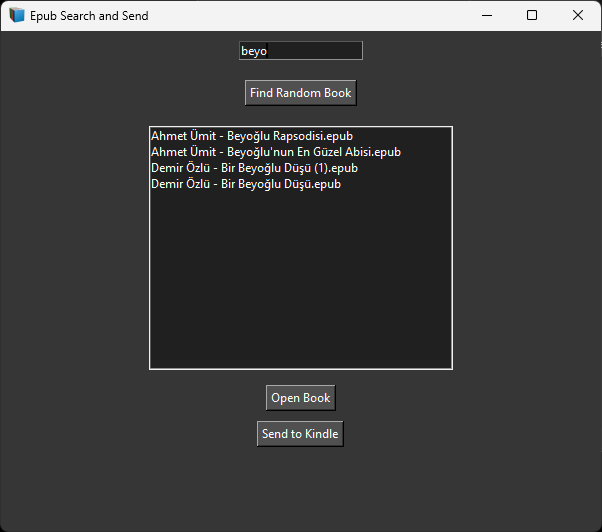This Python application provides a user-friendly interface to manage and send EPUB files. Built with Tkinter and leveraging the win32com library for Windows integrations, it simplifies the process of handling EPUB files stored in a specific directory.
- List EPUB Files: Automatically lists all
.epubfiles in a predefined directory. - Search Functionality: Allows users to search through the listed EPUB files based on text input.
- Open Random EPUB: Selects and opens a random EPUB file from the list.
- Open Selected EPUB: Opens the EPUB file selected by the user.
- Send to Kindle: Sends the selected EPUB file to a predefined Kindle email address for easy reading on your device.
- Set Up Folder Path: Change the
FOLDER_PATHvariable to the directory where your EPUB files are stored. - Running the Application: Execute the script to start the application. The GUI window will open.
- Searching: Enter text in the search bar to filter the EPUB files.
- Open or Send Files: Use the buttons provided to open an EPUB file or send it to your Kindle.
- Python
- Tkinter (usually comes with Python)
win32comlibrary for Python
Ensure you have Python installed on your system. You can download and install it from Python's official website.
To install the required win32com library, run:
pip install pywin32Special thanks to everyone who contributed to the development and testing of this application. Your feedback and support have been invaluable.
Generated with the assistance of ChatGPT.
Feel free to modify or extend this template as needed for your GitHub repository!