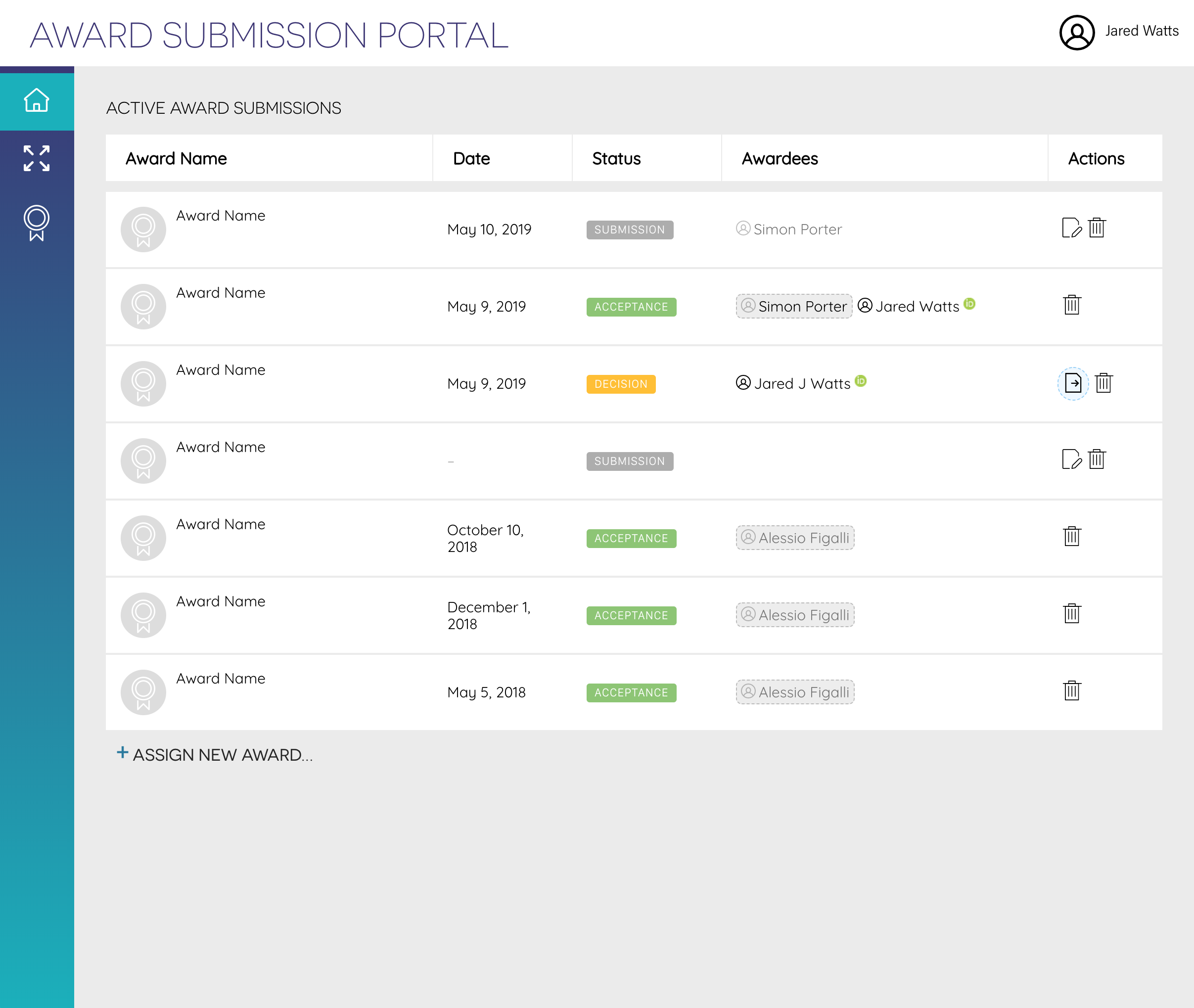The prototyping team within Digital Science are currently investigating and looking into ways of better supporting awarding bodies and academic institutions who bestow awards onto individuals and groups of people to acknowledge them among their peers and the wider global community. At current, there are very limited options to support this process, especially in a way that makes the resulting data discoverable, reusable, verifiable and at the same time ensuring its longevity on the Internet.
We have begun developing a prototype application of what such a system may look like. It is currently in the early stages of ideation and iteration. Very early on we decided to build our prototype using the open-source Pubsweet platform/framework. Please follow the links below to learn more about the PubSweet project and the awesome community that exists around it.
PubSweet Project:
https://gitlab.coko.foundation/pubsweet/pubsweet
Coko Foundation:
https://coko.foundation/
The application is a NodeJS based application which utilises React for the front-end and Pubsweet Server for the backend. GraphQL is the main technology which integrates the front-end React application with the back-end data model. Data is stored within Postgres. Our point of departure (and experimentation) from normal Pubsweet applications is our use of a business process engine (Camunda) to try and extract business logic and have it maintained in a single location.
In order to describe the connections between the data model and business logic a "workflow description" DSL was developed which describes the data model and how these fit into steps described in the BPM model.
For local development the easiest way to get started is to have Docker installed and run the following services on Docker to link to the xpub-awards instance.
- NodeJS
- Yarn
- Docker (for local development ease)
- Camunda BPM (camunda/camunda-bpm-platform:latest)
- Postgres (postgres:latest)
- Camunda Modeller (download) - for viewing/modifying BPM model documents
Create a new Postgres instance
docker run -d --name xpub-awards-postgres -p 5432:5432 postgres:latestCreate a new Camunda BPM Engine instance
docker run -d --name xpub-awards-camunda -p 8080:8080 camunda/camunda-bpm-platform:latestFrom the root project directory perform the following
yarn install
yarn dsl-compileThe application itself pulls configuration from several different locations:
- Within the file
/packages/app/config/default.jsan overview and the default values utilised within the application can be found. - Run-time environment can also effect the aggregated configuration. The default configuration
noted above is then supplemented with
/packages/app/config/test.jsfor example when running in the "test" environment. - Environment variables for the NodeJS application are utilised in certain defaults. These
environment variables can be provided at run-time or via the .env located
/packages/app/.env
Example ".env" file for local development:
AWS_S3_ACCESS_KEY=<replace with S3 access key>
AWS_S3_SECRET_KEY=<replace with S3 secret key>
AWS_S3_REGION=<replace with S3 region>
AWS_S3_BUCKET=<replace with S3 bucket name>
ORCID_CLIENT_ID=<replace with ORCiD API client ID>
ORCID_CLIENT_SECRET=<replace with ORCiD API client secret>
AWS_SES_ACCESS_KEY=<replace with SES access key>
AWS_SES_SECRET_KEY=<replace with SES secret key>
AWS_SES_REGION=<replace with SES region>
FIGSHARE_API_BASE=<replace with figshare API base URL>
FIGSHARE_API_TOKEN=<replace with figshare API token>
- The business logic is described within
/definitions/award-submission.bpmn. This file can be opened using the Camunda Modeler application. It describes the tasks and steps a submission goes through, including any "external tasks" such as sending an email or publishing to figshare. - The description of how these components all fit together (the glue so to speak) is defined within the file
/definitions/award-submission.wfd. This contains a custom domain-specific language that is "compiled" via PegJS into a JSON file representation. The compiled representation can be found within/packages/app/config/description.json
The minimum required to get this configured locally for testing things out is to create the .env file and provide it with the required values for S3, SES and ORCID. The figshare options do not need to be specified for local development purposes (unless you have access to a test figshare instance).
For deployment purposes or to utilise a database/BPM from another machine, it is also possible to define a Postgres database and Camunda engine located elsewhere using the following environment variables:
DATABASE=<postgres database name>
DB_USER=<postgres username>
DB_PASS=<postgres password>
DB_HOST=<postgres server hostname/ip address>
WORKFLOW_API_URI=http://<camunda hostname/ip address>:8080/engine-rest
We need to compile the current "Workflow Description". This will use the PegJS created processor to
read in the file /definitions/award-submission.wfd and process it into the description JSON
file located within /packages/app/config/description.json
yarn descIn order for Camunda to know about the business logic model we wish to use, it first needs to be deployed.
There is a utility script available which will use the currently configured BPM engine details and
deploy the file located at /definitions/award-submission.bpmn to the workflow engine.
From the root project directory, perform the following command:
node ./scripts/deploy-workflow-definition.jsWith all of the above configured and deployed it is now possible to run the application.
From the root directory of the project, run the following command:
yarn startThis will kick off the initial database setup steps and then run the backend GraphQL endpoint. It will also run webpack over the front-end application and expose it for testing.
Navigate in your local browser of preference to: http://localhost:3000
It is important to remember that this is still an early prototype. Certain parts of this implementation are not yet completed. In many cases placeholders and initial scaffolding implementations are in place rather than production ready and battle hardened code. For example, user authentication and the security around the data model/API endpoints is not currently implemented (work is underway on this at the moment).
Please feel free to contact Jared Watts (j.watts@digital-science.com) about this project.