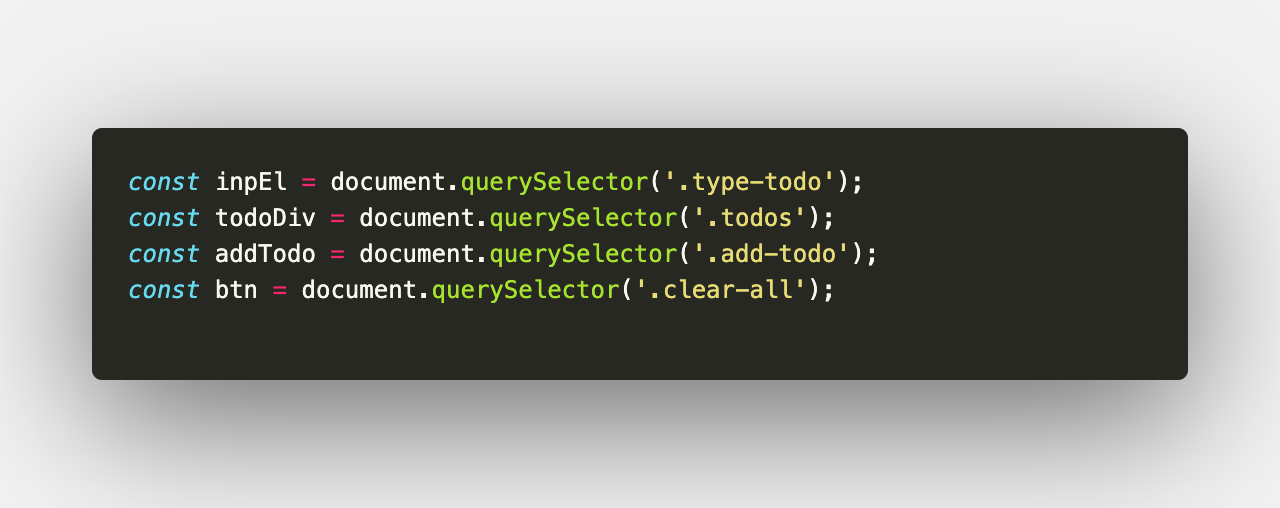Hey, guys I am just a beginner started learning HTML,CSS and Javascript no more than three months. Somehow managed to build the so-called "Todo List App".
-
UI Components
-
Features
-
Architecture
-
Global State
-
Flow
-
Event Handlers
-
-
Resources
-
Inspiration
-
Feedback
So let's get started!
Header
- Header with a title Todos
Input Element
- Input tag with necessary attributes for entering todo
Buttons
- Two buttons: One for adding a todo and another button for clearing all the todos from the localStorage.
Todo Element
- Todo Element will contain the todo with a checkbox, edit icon and delete icon.
Footer
- Footer is fixed at the bottom of the page.
CRUD Operations
- Creating a new todo.
- Reading the todos.
- Updating the respective todo when the edit icon is clicked.
- Deleting the respective todo when the delete icon is clicked.
- Here the global array is the Single State Of Truth because all the functions are dependant on the
todo_arrglobal variable. - There are two states for the
todo_arr:
- State One
- When the localStorage is cleared the
todo_arrshould be explicitly set to[]. - But this does not solve our problem with the DOM since we clear all the todos in the localStorage the
todo_arrstate only gets updated in the localStorage... - So before we call the
render()we update thetodo_arrto[].
- State Two
- The localStorage will be updated with todos based on the features in our app.
- So, when the user deletes/updates a todo, the particular todo will be deleted/updated from the
todo_arr. - Now we populate the deleted/updated todos in the
todo_arras well as the localStorage.
- Select the required elements from the HTML using the
document.querySelector.
-
Add
eventListenertoinpEl,btn,addTodo, delete icon and update icon. -
Now create
eventHandlerfunctions for all theeventListenerelements.
- We have to create the
eventHandlerfunctions based on the application features. - Since we implement CRUD operation in this application we create the respective
eventHandlerfunctions for the respective features of the application. - Additionally, we add another eventListener to track the status of the todo whether the todo task is completed or not.
-
I was inspired by the way many developers around the world who commit themselves to build small/large frontend applications to improve their skill or to get a job.
-
In my case, it is to get a job.