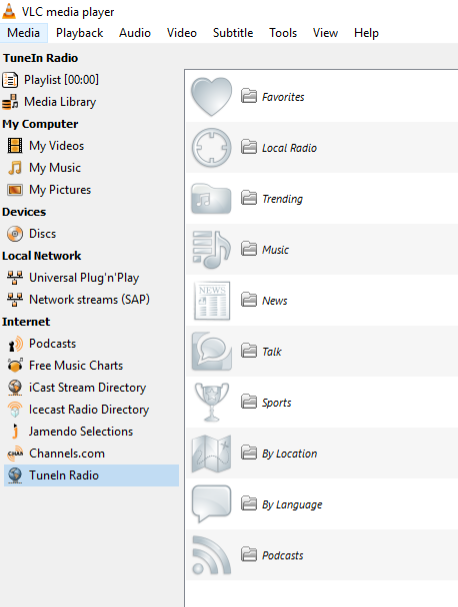This is a Service Discovery LUA Script to TuneIn Radio for VLC 2.X.X and VLC 3.X.X
Download the latest release from: https://github.com/diegofn/TuneIn-Radio-VLC/archive/master.zip and uncompress it:
curl -L https://github.com/diegofn/TuneIn-Radio-VLC/archive/master.zip > TuneinRadioVLC.zip
unzip TuneinRadioVLC.zip
Linux: copy files to application directory:
cp TuneIn-Radio-VLC-master/tunein.lua ~/.local/share/vlc/lua/sd/
cp TuneIn-Radio-VLC-master/playlist/* ~/.local/share/vlc/lua/playlist/
if the destination directory does not exist, you can create using the mkdir command.
VLC 3.x.x and above (tested on VLC 3.0.8 using ElementaryOS 5.1.2 Hera)
cp TuneIn-Radio-VLC-master/tunein.lua ~/.var/app/org.videolan.VLC/data/vlc/lua/sd/
cp TuneIn-Radio-VLC-master/playlist/* ~/.var/app/org.videolan.VLC/data/vlc/lua/playlist/
Windows: open a Command Prompt as Administrator user and copy files to C:\Program Files\VideoLAN\VLC\ for x86_64 version of VLC or to %AppData%/VLC/VideoLAN/lua/sd if it exists
xcopy TuneIn-Radio-VLC-master\tunein.lua "C:\Program Files\VideoLAN\VLC\lua\sd"
xcopy TuneIn-Radio-VLC-master\playlist\* "C:\Program Files\VideoLAN\VLC\lua\playlist"
MacOS: you can copy files to local home directory
cp TuneIn-Radio-VLC-master/tunein.lua ~/Library/Application\ Support/org.videolan.vlc/lua/sd/
cp -R TuneIn-Radio-VLC-master/playlist/* ~/Library/Application\ Support/org.videolan.vlc/lua/playlist/
MacOS: Alternatively, On MacOS you can copy files to /Applications/VLC.app folder to all users:
sudo cp TuneIn-Radio-VLC-master/tunein.lua /Applications/VLC.app/Contents/MacOS/share/lua/sd/
sudo cp -R TuneIn-Radio-VLC-master/playlist/* /Applications/VLC.app/Contents/MacOS/share/lua/playlist/
If you have an TuneIn user, you can modify the tunein.lua file in the username and password variables
Start your VLC
Click on Internet -> TuneIn Radio
Enjoy!
- Update script for VLC 3.X.X.
- Minor fix on Title and Author columns thanks to @umpirsky
- Fix identation thanks to @hbkfabio
- Update image hosting
- "My presets" change for "Favorites" category
- Minor fix
- Change PartnerId to support flash based streaming
- Update image URL
- Added Trending category
- Bug fixed about TuneIn Password
- Added StreamTheWorld Support
- Added radiotime.com playlist support to navigate podcast, sports, etc tree.
- Add music menu
- Add custom icon for main categories
- Run plugin as a LUA Object
- This is the first version, My Presets and Local Radio working
- The LUA Script mapping the Categories and Location nodes
- Read the username and password for the Preferences Dialog, In progress
- Be accepted in VLC git ;)