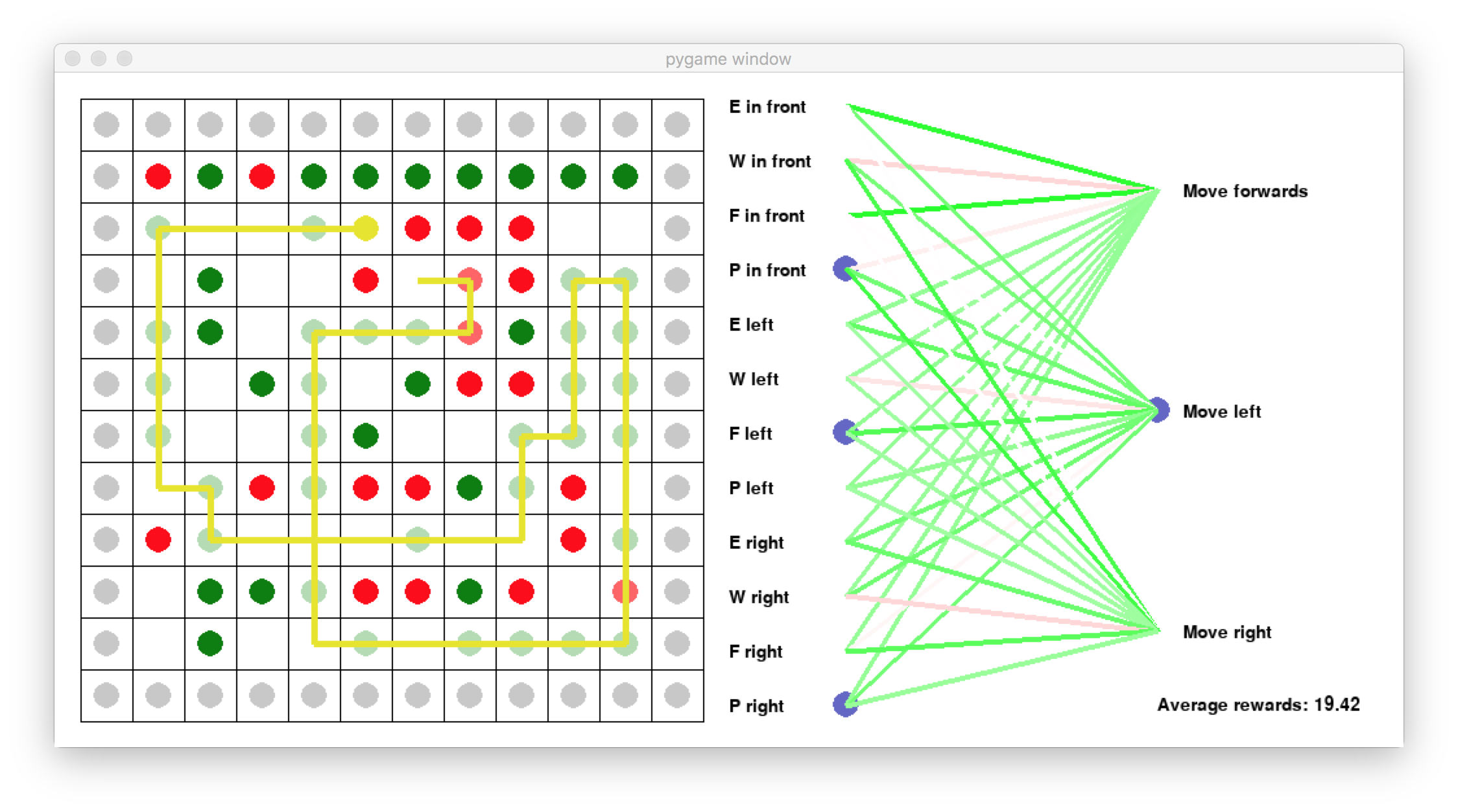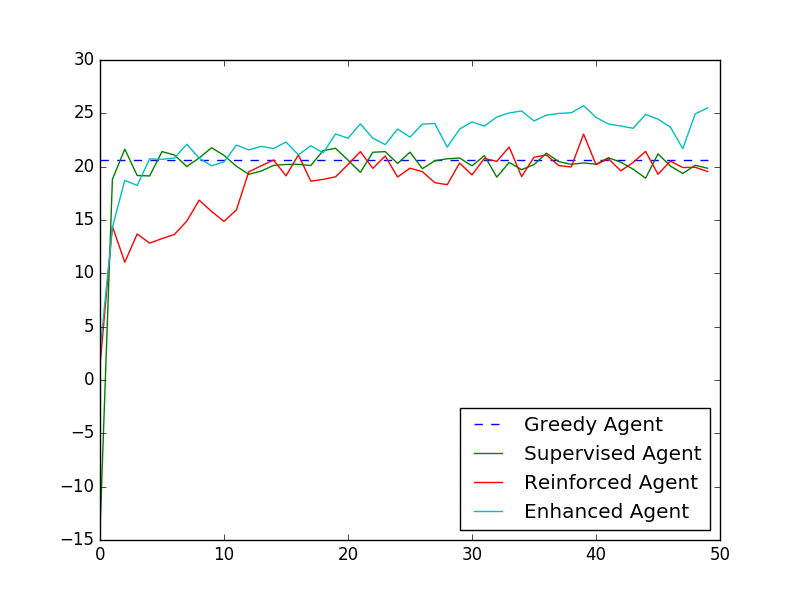This code implements a simple Neural Network that can be run on a graphical
environment using pygame. This project implements 4 different agents: A
greedy agent that follows simple rules (that can be used as baseline), an agent
that learns by supervision of the greedy agent, an agent that learns by
reinforcement, and a enhanced agent that learns by reinforcement but having
more information about the surroundings.
The simulation window also includes a graphical representation of the neurons and their synapses, that changes live accordingly to the game progress: a green synapse means a positive connection between the input neuron and the output neuron (that input triggers the output) and a red synapse mean a negative connection (the input inhibits the output).
The simulation can be controlled using the arrow keys to move step by step, or
using SPC to run a game automatically. By pressing n a new board is
randomly generated and loaded. By pressing t a visual training can be
performed: the agent rapidly executes a batch of games and shows the evolution
of the brain to the user. Since the visualization can be confusing with certain
values of the connections, w can be used to print the weights in the terminal
that is running the simulation in text format.
The src/ folder contains all the source code. To run it, just do: python3
src/run.py and you will be prompted with several options that were needed for
the demo presentation. In the repository there is also a report that explained
the details about the project as well as some study on the agents’ learning and
performance.
This code was presented as the Project 1 for the course Bio-Inspired Artificial Intelligence (IT3708) @ NTNU (Spring 2017).