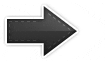Recognizable tabs for Google services
Fork of the Restore old Google icons extension.
- Removes cruft (e.g. background script, popups, unused files)
- Fixes icons for Docs, Sheets, Slides, Forms
- Refactored code (e.g. don't repeat icon definitions, don't reset icon every second)
I'm not publishing this extension to the Chrome Web Store as it's a fork for personal usage.
But you can still use it by following these steps:
- Download the source code (e.g. clone or download latest release and unzip it)
- In Chrome, go to
chrome://extensions/(In Brave, go tobrave://extensions/) - Enable "Developer mode"
- Click "Load unpacked" and select the directory with the extension's source code
When pushing a tag to GitHub, it creates a zip of the source as the release. But if you want to have a slimmer release with only the necessary files:
- Create and push git tag for the new version
- Bundle the extension:
zip -9 -r restore-google-icons.zip manifest.json *.js - Go to the relevant release on GitHub and upload zip