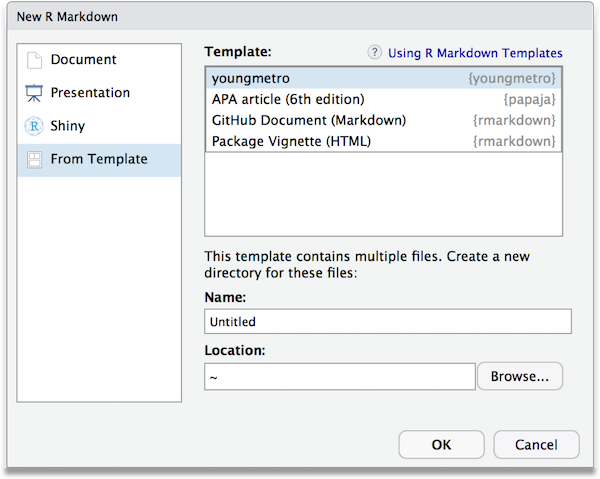Way too many questions you must think I trust you
You searching for answers I do not know nothing
The youngmetro package is a semi-custom beamer theme for use in RStudio via R Markdown. This theme borrows heavily from the HSRM, sthlm, and Metropolis Beamer themes.
if (!require("devtools")) {
install.packages("devtools", dependencies = TRUE)
}
devtools::install_github("aaronbaggett/youngmetro")The youngmetro theme is designed to be used primarily within RStudio.
Once installed, select File > New File > R Markdown > From
Template > youngmetro. After naming and selecting a location for
your prestnation, a new R Markdown document will open in the Source
pane. This document contains some basic information that you will want
to update (see Front Matter
below).
The following should work if you would like to use youngmetro outside
of
RStudio:
rmarkdown::draft("slide_deck.Rmd", template = "metro_beamer", package = "youngmetro")
rmarkdown::render("slide_deck.Rmd")The Pandoc YAML is pre-populated with the following:
---
title: "Presentation Title"
shorttitle: "Short Title"
subtitle: "Presentation Subtitle"
author: "Aaron R. Baggett, Ph.D."
short-author: "Baggett"
date: '`r format(Sys.Date(), "%B %d, %Y")`'
short-date: '`r format(Sys.Date(), "%m/%d/%y")`'
institute: |
| University of Mary Hardin-Baylor
| PSYC XXXX: COURSE TITLE
short-institute: "PSYC XXXX"
department: "Department of Psychology" # Institute must be defined
mainfont: Roboto
monofont: Lucida Console
monofont: Lucida Console
fontsize: 14pt
classoption: aspectratio = 1610
output:
youngmetro::metro_beamer
---I designed this slide deck to pretty much serve myself. I wanted an easy way to generate custom .Rmd Beamer slides for my classes. That said, you probably want to swap out the example image for your own university’s logo. Until I come up with a better solution, you will need to do the following:
- Rename your title graphic to
title_graphic - Place your
title_graphicin thefigsfolder - Accept replacement warning
That should do the trick.
Place all figures in the figs folder and refer directly to the
filename with no directory mapping required. For example:
\includegraphics{file_name.EXT}youngmetro uses XeLaTeX as the default TeX typesetting engine. Just
comment out the mainfont: and monofont options in the front matter.
This should revert back to Pandoc’s defaults.
---
# mainfont: Roboto
# monofont: Lucida Console
---Note: Roboto can be downloaded free from Google Fonts here.
There’s not really an easy way to add emoji to pdf LaTeX documents 😡.
Most packages require including emoji as essentially .png or .pdf files
🤕. Unfortunately, at the moment, the
emo package does not provide
functionality for pdf documents. One alternative would be to use one of
several emoji
extractors. Even still,
you are forced to include emoji as an image. One problem with this
method is that, althogh the emoji images are fairly high-resolution,
they are named in sequential order. In other words, the Unicode
characters are lost in the file names, which makes it difficult to
search for the emoji you want.