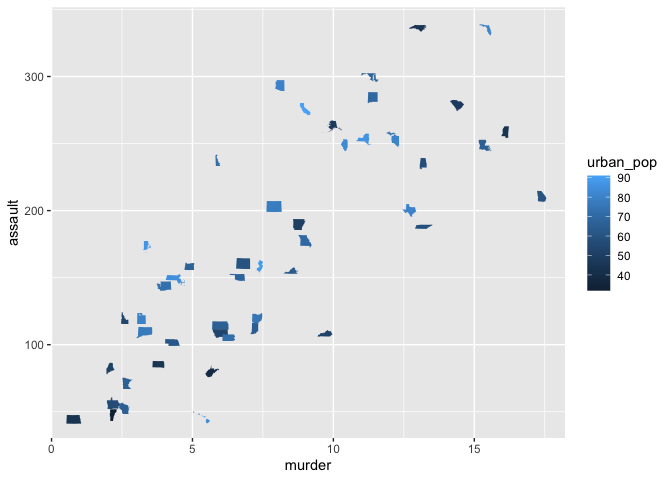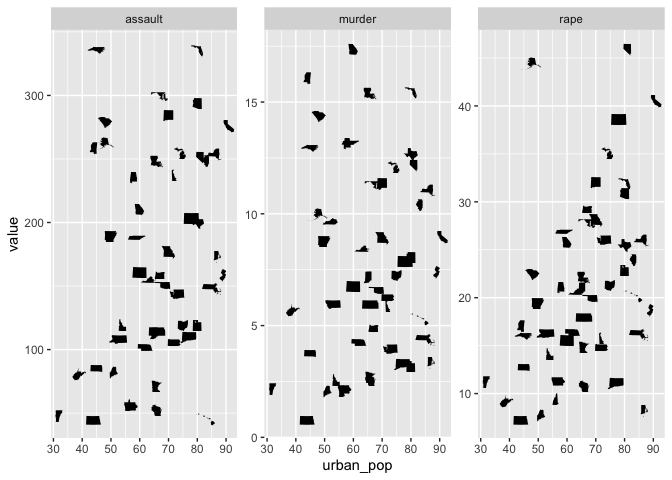The goal of fontscales is to is to let you use fancy iconographic fonts with ease in ggplot2.
This package relies heavily on ragg, please see this article for more information.
You can install the dev version of fontscales from Github with:
require("devtools")
install_github("tidymodels/fontscales")The StateFace font by ProPublica contains the 50 different U.S. states as tiny glyphs and can thus be used in data visualizations.
The data set usa_arrests represents a data set where this might be
useful where the state variable contains the name of the state
library(fontscales)
usa_arrests
#> # A tibble: 50 x 5
#> state urban_pop murder assault rape
#> <chr> <int> <dbl> <int> <dbl>
#> 1 Alabama 58 13.2 236 21.2
#> 2 Alaska 48 10 263 44.5
#> 3 Arizona 80 8.1 294 31
#> 4 Arkansas 50 8.8 190 19.5
#> 5 California 91 9 276 40.6
#> 6 Colorado 78 7.9 204 38.7
#> 7 Connecticut 77 3.3 110 11.1
#> 8 Delaware 72 5.9 238 15.8
#> 9 Florida 80 15.4 335 31.9
#> 10 Georgia 60 17.4 211 25.8
#> # … with 40 more rowsUsing ggplot2 you pass the state name variable to the label
aesthetic and use geom_stateface() to draw the states. (This should
function similary to geom_text() or geom_point()).
library(ggplot2)
ggplot(usa_arrests, aes(murder, assault, label = state, color = urban_pop)) +
geom_stateface()And other ggplot2 functions work as expected
library(tidyr)
usa_arrests %>%
pivot_longer(-c(state, urban_pop)) %>%
ggplot(aes(urban_pop, value, label = state)) +
geom_stateface() +
facet_wrap(~name, scales = "free_y")