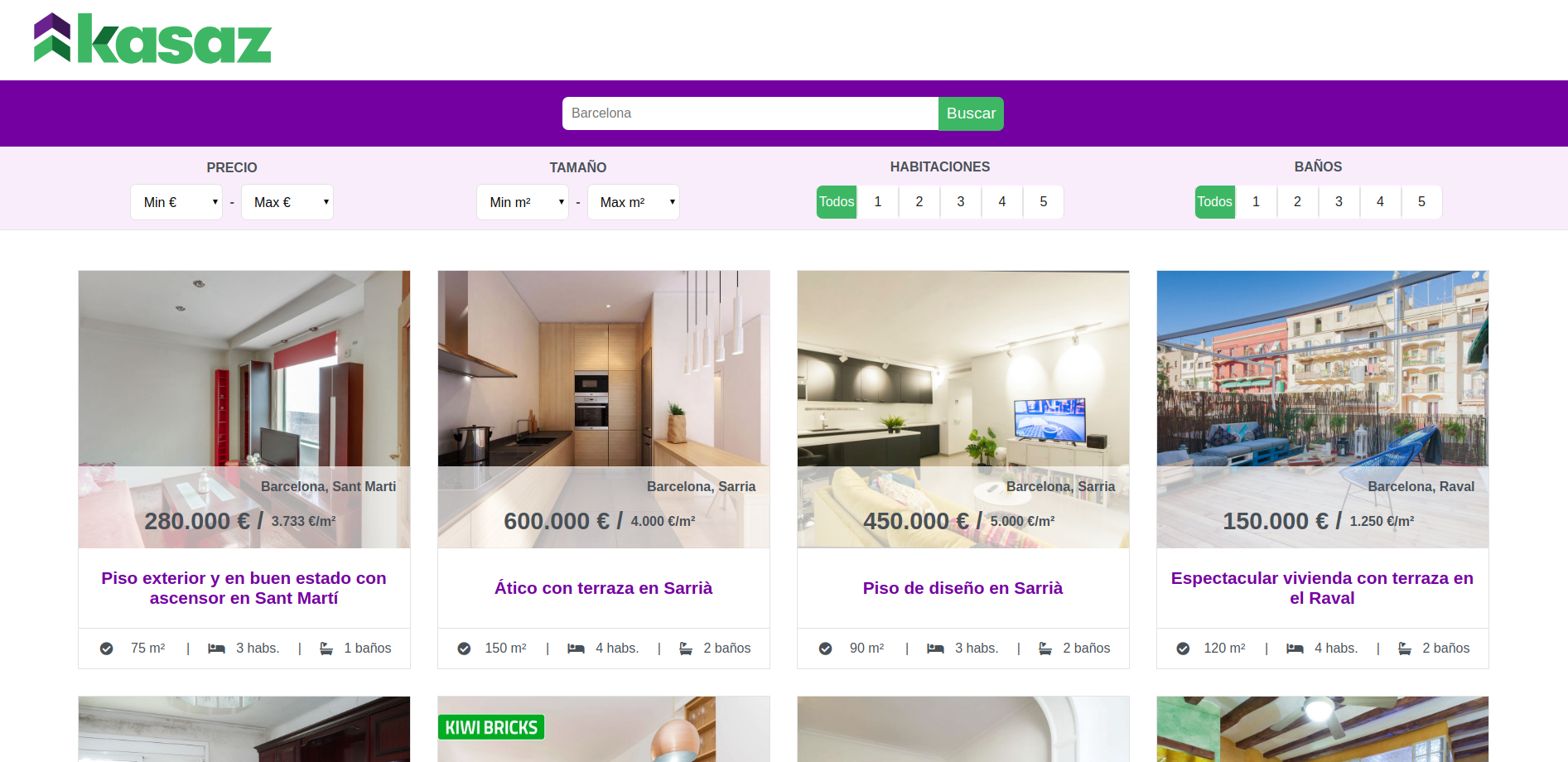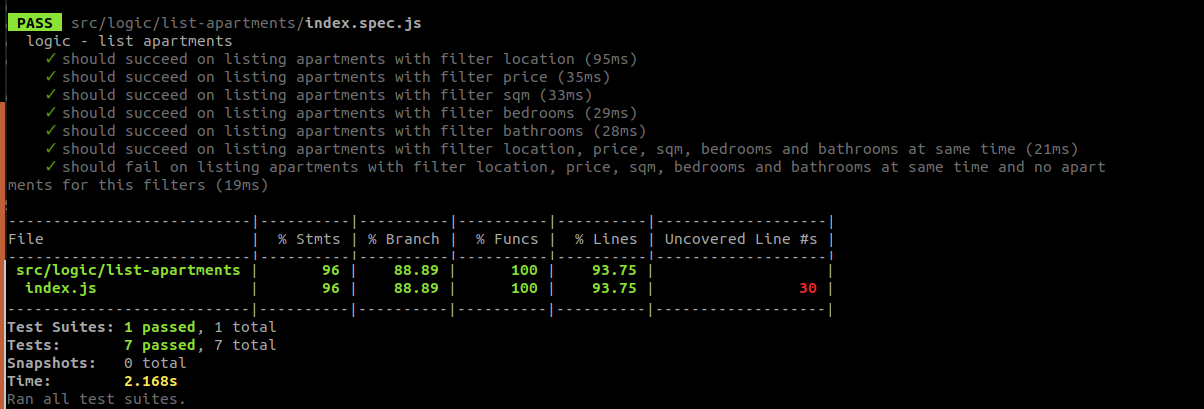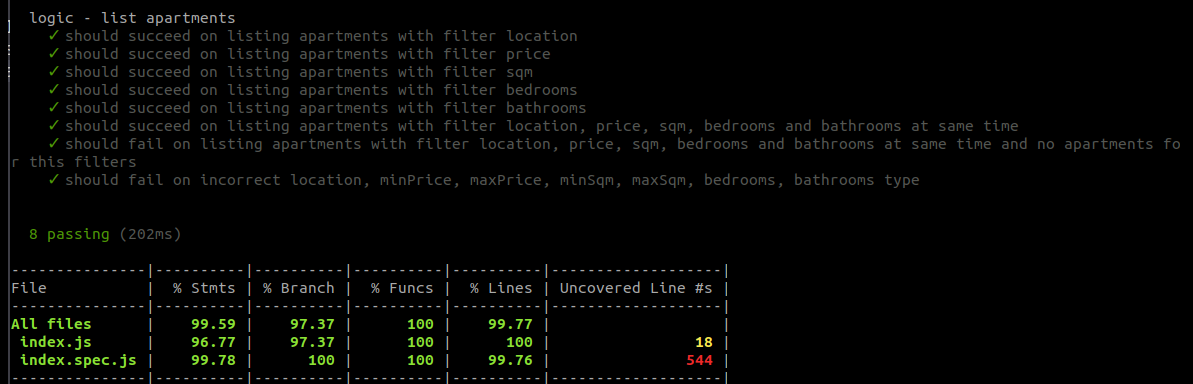Kasaz
Introduction
Kasaz is a simple website to search for apartments. It's possible to search by location, price, sqm, number of bedrooms or bathdrooms.
You can run the deployed project here: https://diana-moreno.github.io/kasaz
Technical Description
Frontend: React (javascript), CSS-SASS, BEM, Jest
Backend: Express (Node), Mongoose (MongoDB), Mocha Chai
Others: Git, Github
Usage
Prerequisites:
-
Install Node.js if you haven't yet (https://nodejs.org/es/). Npm is needed but is included installing Node.js.
-
Install MongoDB (https://docs.mongodb.com/manual/installation/#tutorial-installation).
Next steps:
-
Download or clone the repository in your local (https://github.com/diana-moreno/kasaz.git).
-
Install dependencies from the following folders:
- kasaz-api
- kasaz-app
- kasaz-data
- kasaz-utils
running the command in each one:
npm i -
Import the data to the data base. The data is found in 'kasaz-data', so, from this folder run the command:
➜ kasaz-data
mongoimport --db=kasaz --collection=apartments --file=apartments-DB.json
Running:
- You need to keep opened 3 terminal windows at the same time.
1- From the folder you have installed the data base MongoDB. Enter in the forlder, and inside of 'bin', run the following command. This keeps your data base on.
➜ bin
mongod --dbpath ../data
2- From 'kasaz-api' you must run the backend with Node:
➜ kasaz-api
node .
3- From 'kasaz-app' your must open the frontend with React:
➜ kasaz-app
npm run start
Now, the data base is on, the server is running and the frontend connected to backend, you can start playing in the website!
Instructions for testing
Testing the backend
From the folder 'kasaz-api', run:
➜ kasaz-api
npm run test
To check test coverage, run:
➜ kasaz-api
npm run test:coverage
Testing the frontend
We need to connect the test daba base from the backend, to the frontend test, so is needed to do a litle change in the file '.env' located in the folder 'kasaz-api'.
The folders '.env' are privated and included in '.gitignore' in a real proyect, but, in this project, I didn't included them for accesibility purposes.
Swith the '#' to allow connect to test:
from:
DB_URL = mongodb://localhost:27017/kasaz
#DB_URL = mongodb://localhost:27017/kasaz-test
to:
#DB_URL = mongodb://localhost:27017/kasaz
DB_URL = mongodb://localhost:27017/kasaz-test
Run test: ➜ kasaz-app
npm run test
One finished the mode test, remember to swith another time the '#' to allow the data base connects to the real version, not test.
To check test coverage, run:
➜ kasaz-app
npm run test:coverage
Code Coverage
The logic has been tested with a coverage of 96% in frontend and 99.59% in backend.