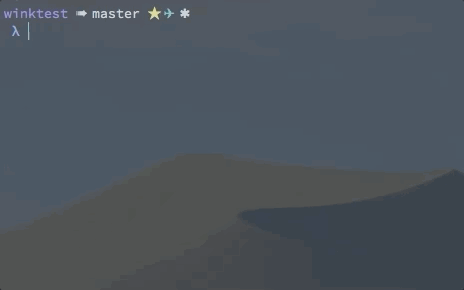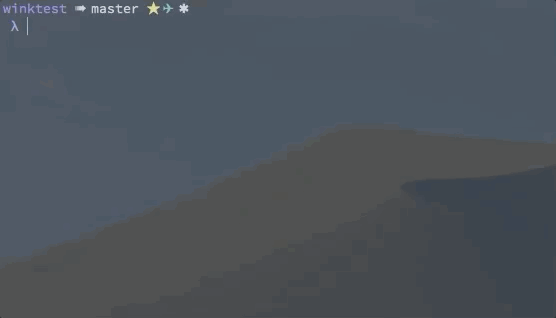Import you WordPress Database to Wink platform easily.
Clone wink-wp-import on your machine, include it in your laravel application via composer using the Path Repository method: Add this to your composer to JSON
"repositories": [
{
"type": "path",
"url": "./../wink-wp-import"
}
],Update your composer.json file to include this package as a dependency
"writingink/wp-import": "*@dev"Run composer update in your laravel project, then publish the config file into your project by running
php artisan vendor:publish
Choose Provider: Wink\WpImport\WinkWpImportServiceProvider from the list.
This will generate /config/wink-wp-import.php file whick look like this:
return [
'wordpress' => [
'driver' => 'mysql',
'host' => env('WB_DB_HOST', 'localhost'),
'port' => env('WB_DB_PORT', '1433'),
'database' => env('WB_DB_DATABASE', 'YOUR_DATABASE_NAME'),
'username' => env('WB_DB_USERNAME', 'USERNAME'),
'password' => env('WB_DB_PASSWORD', ''),
'prefix' => env('WB_DB_PREFIX', 'wp_'),
'charset' => 'utf8',
'collation' => 'utf8_unicode_ci',
],
];Update the configurations in this file or add them to your .env file like this:
WB_DB_DATABASE=ADD_YOUR_DB_NAME
WB_DB_USERNAME=ADD_YOUR_DB_USER
WB_DB_PASSWORD=ADD_YOUR_DB_PASSWORD
WB_DB_PREFIX=wp_The Import command have the following options:
$ php artisan -h wink-db-tools:import
Description:
Import WordPress database
Usage:
wink-db-tools:import [options]
Options:
--changeAuthor This option allows you to change the Author of imported posts.
--withoutPages This option prevent importing Pages table
--withoutTags This option prevent importing Tags table
-T, --truncate This option will truncate your local Wink tables (wink_pages, wink_posts, wink_tags, wink_posts_tags, wink_authors) prior to the import operation.Import all Authors, Pages, Posts and Tags records of WordPress database to Wink corresponding tables:
php artisan wink-db-tools:importTo change the Author of all import Posts to a local Wink author use --changeAuthor flag:
php artisan wink-db-tools:import --changeAuthorTo exclude the Pages from the importing operation use --withoutPages flag:
php artisan wink-db-tools:import --withoutPagesTo exclude the Tags from the importing operation use --withoutTags flag:
php artisan wink-db-tools:import --withoutTagsTo truncate wink_pages, wink_posts, wink_tags, wink_posts_tags and wink_authors Wink tables prior to the import operation use --truncate flag:
php artisan wink-db-tools:import --truncateOf course you can use mulitple flags at the same time if needed.
Wink WordPress DB import is open-sourced software licensed under the MIT license.