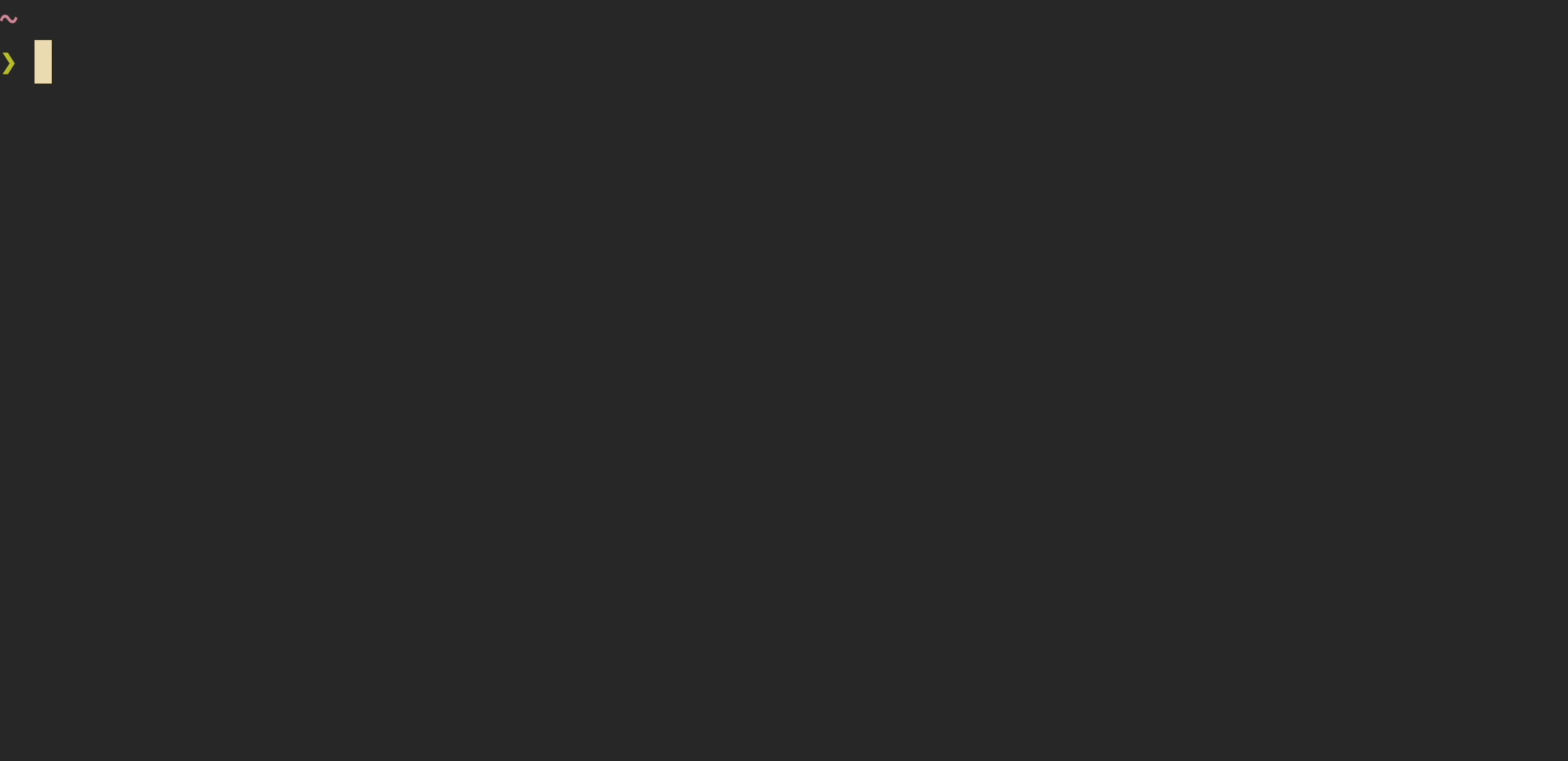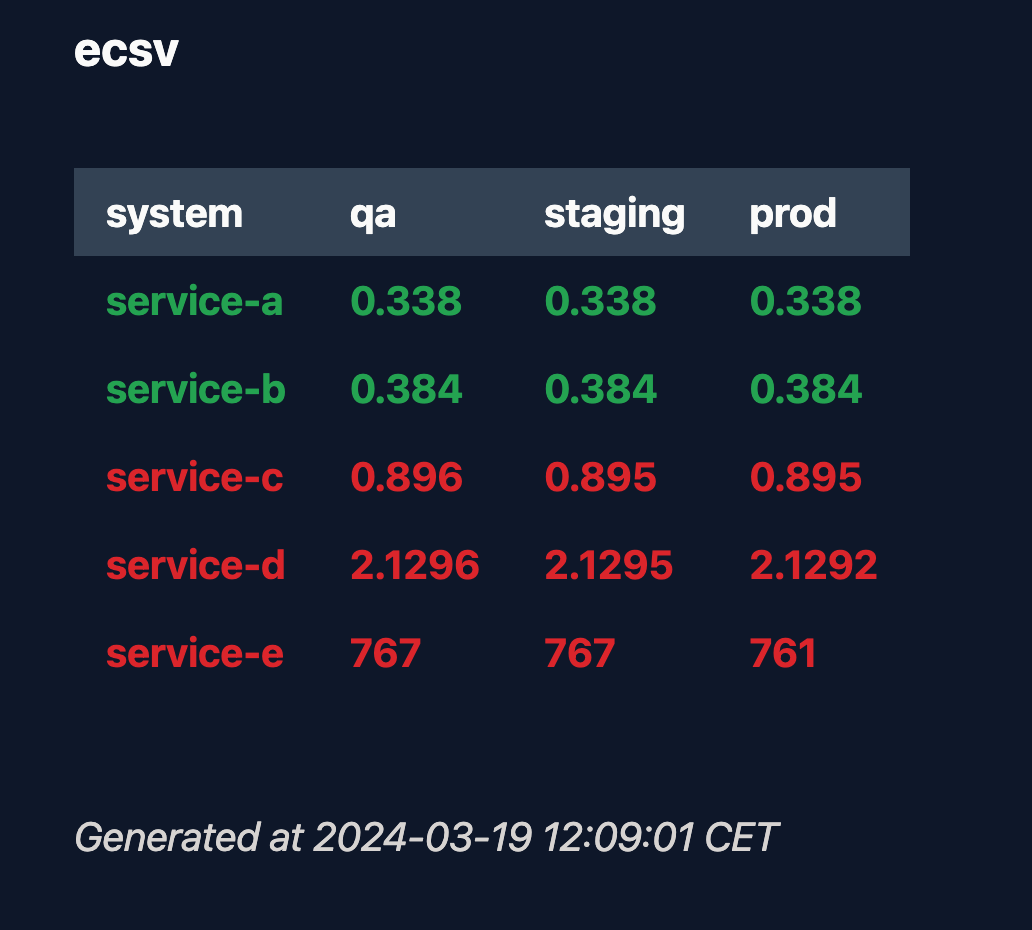ecsv helps you quickly check the versions of your systems running in ECS tasks
across various environments.
homebrew:
brew install dhth/tap/ecsvgo:
go install github.com/dhth/ecsv@latestCreate a configuration file that looks like the following.
env-sequence: ["qa", "staging"]
systems:
- key: service-a
envs:
- name: qa
aws-config-source: profile:::qa
aws-region: eu-central-1
cluster: 1brd-qa
service: service-a-fargate
container-name: service-a-qa-Service
- name: staging
aws-profile: qa
aws-config-source: profile:::staging
aws-region: eu-central-1
cluster: 1brd-staging
service: service-a-fargate
container-name: service-a-staging-Service
- key: service-b
envs:
- name: qa
aws-config-source: profile:::qa
aws-region: eu-central-1
cluster: 1brd-qa
service: service-b-fargate
container-name: service-b-qa-Service
- name: staging
aws-config-source: profile:::staging
aws-region: eu-central-1
cluster: 1brd-staging
service: service-b-fargate
container-name: service-b-staging-ServiceBy default, ecsv will try to find the config file at ~/.config/ecsv.yml.
Besides being in TUI mode, ecsv can also output data in plaintext and HTML
formats.
ecsv -format=plaintext
ecsv -format=htmlUsing the latter will output HTML that, when served, looks as follows:
Read more about outputting HTML in the examples directory.
ecsv is built using the awesome TUI framework bubbletea.