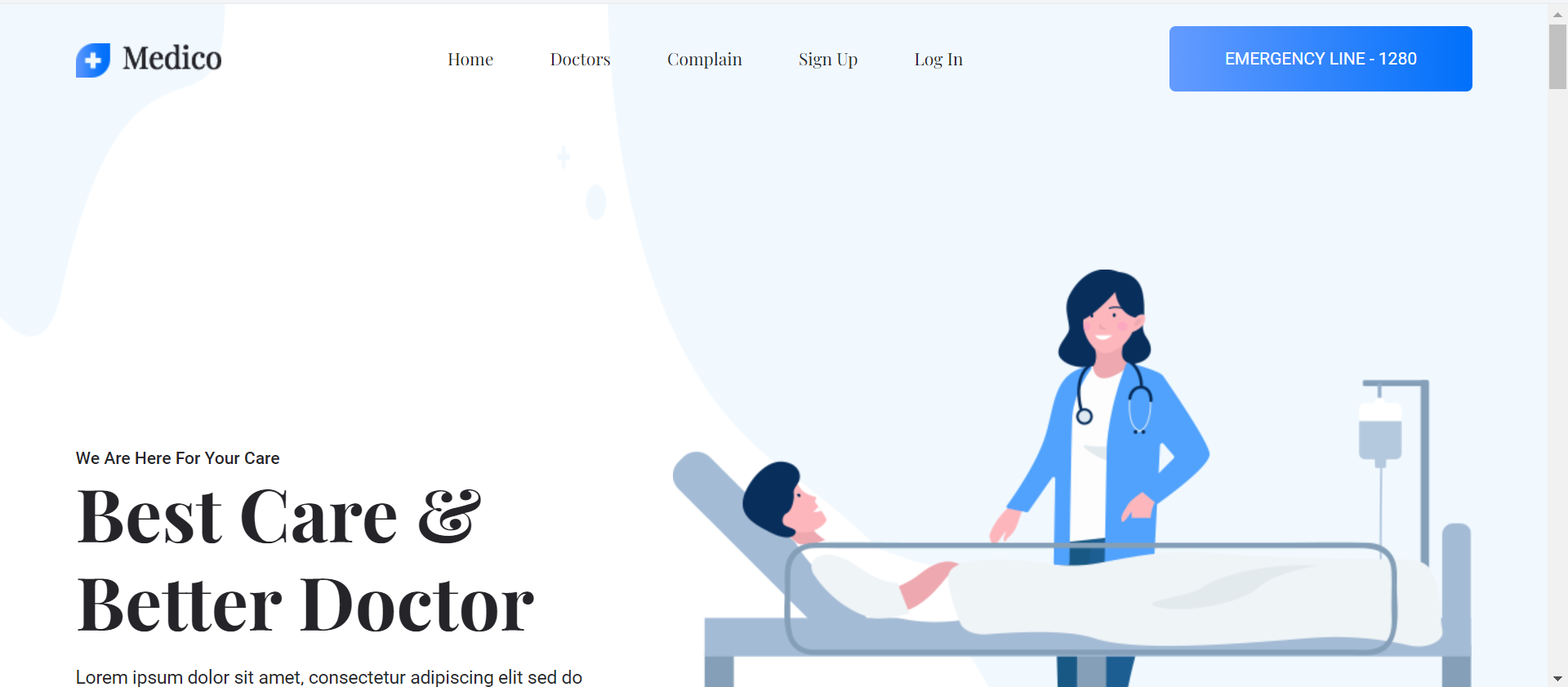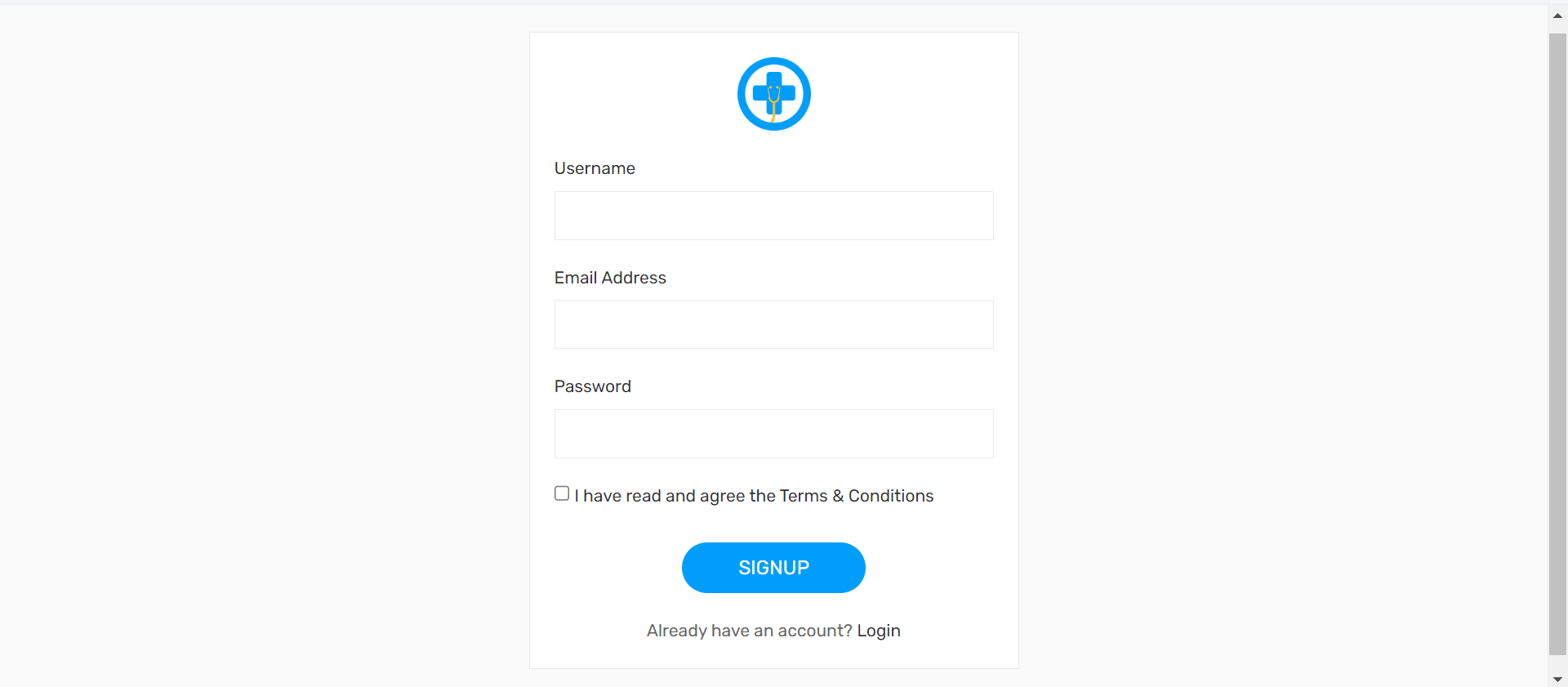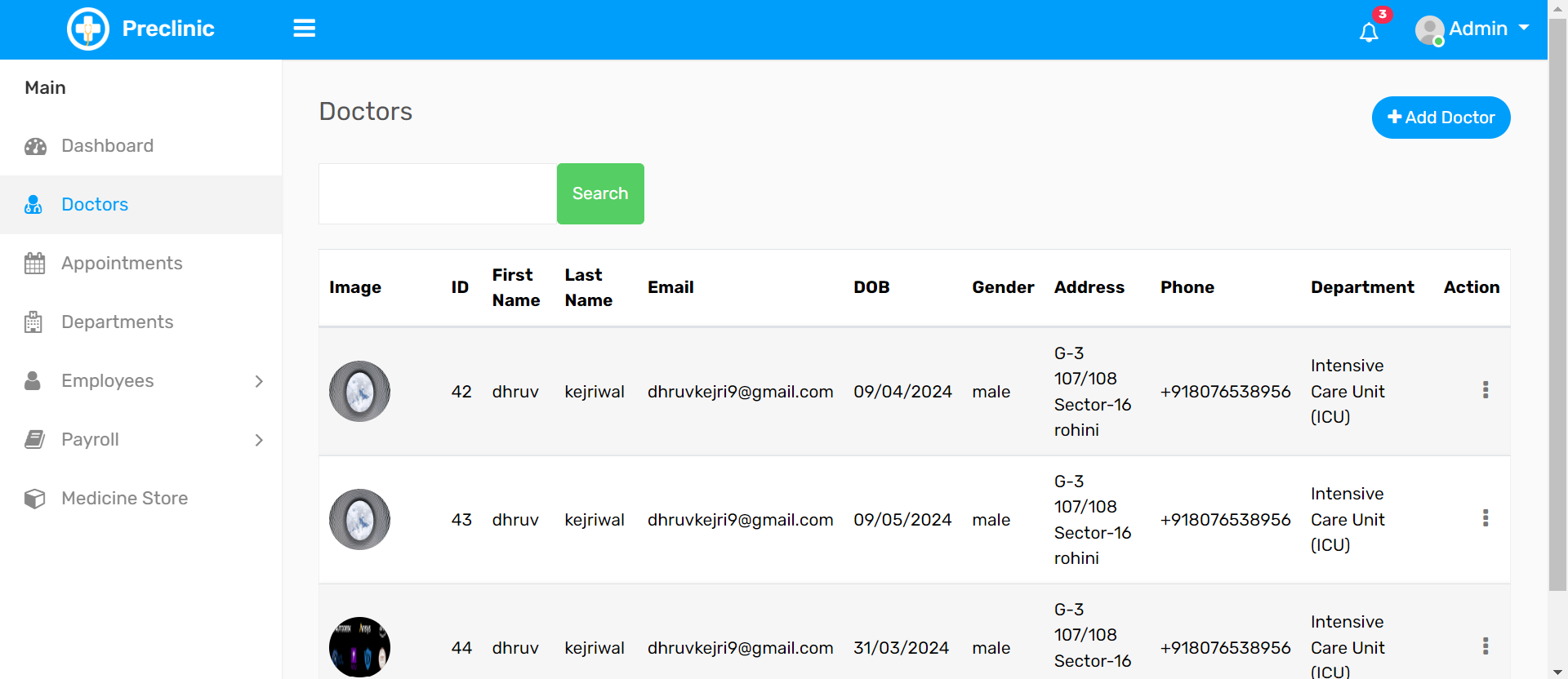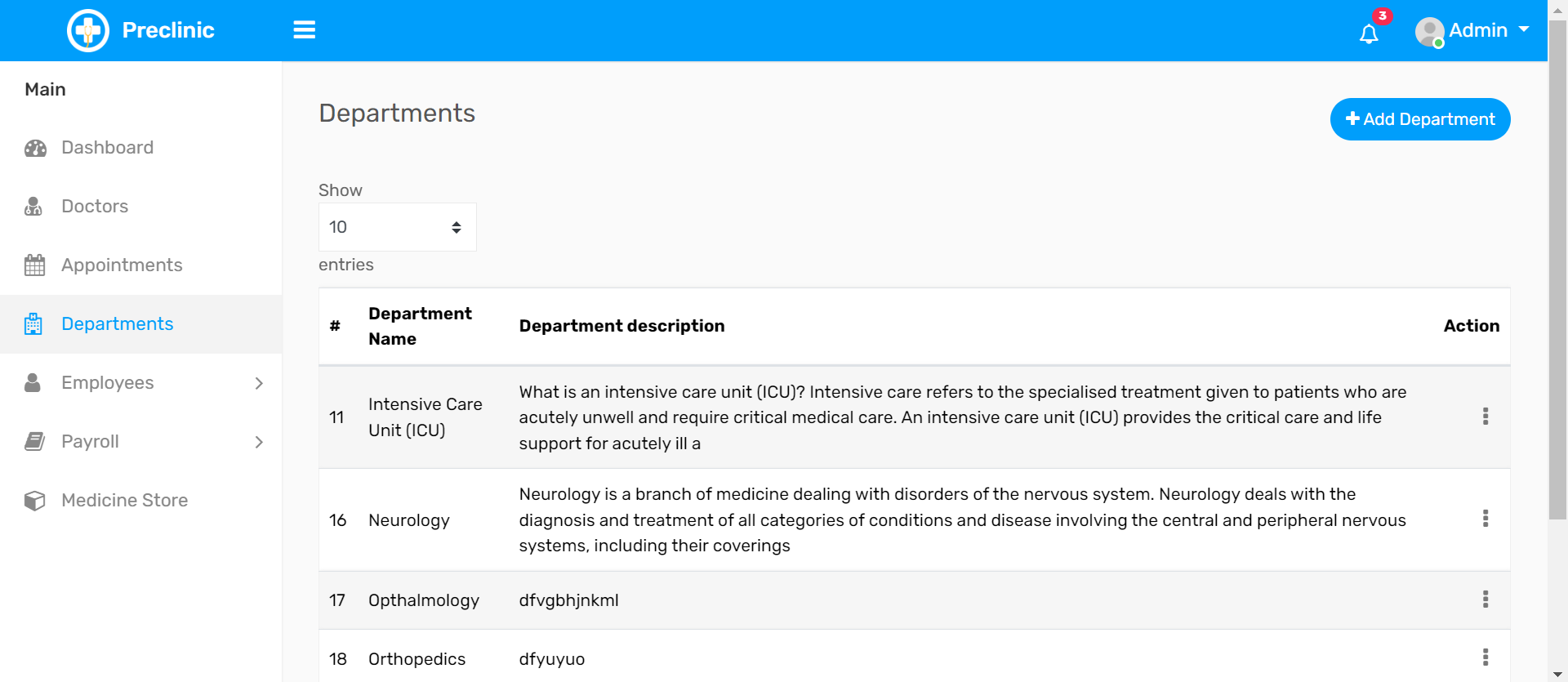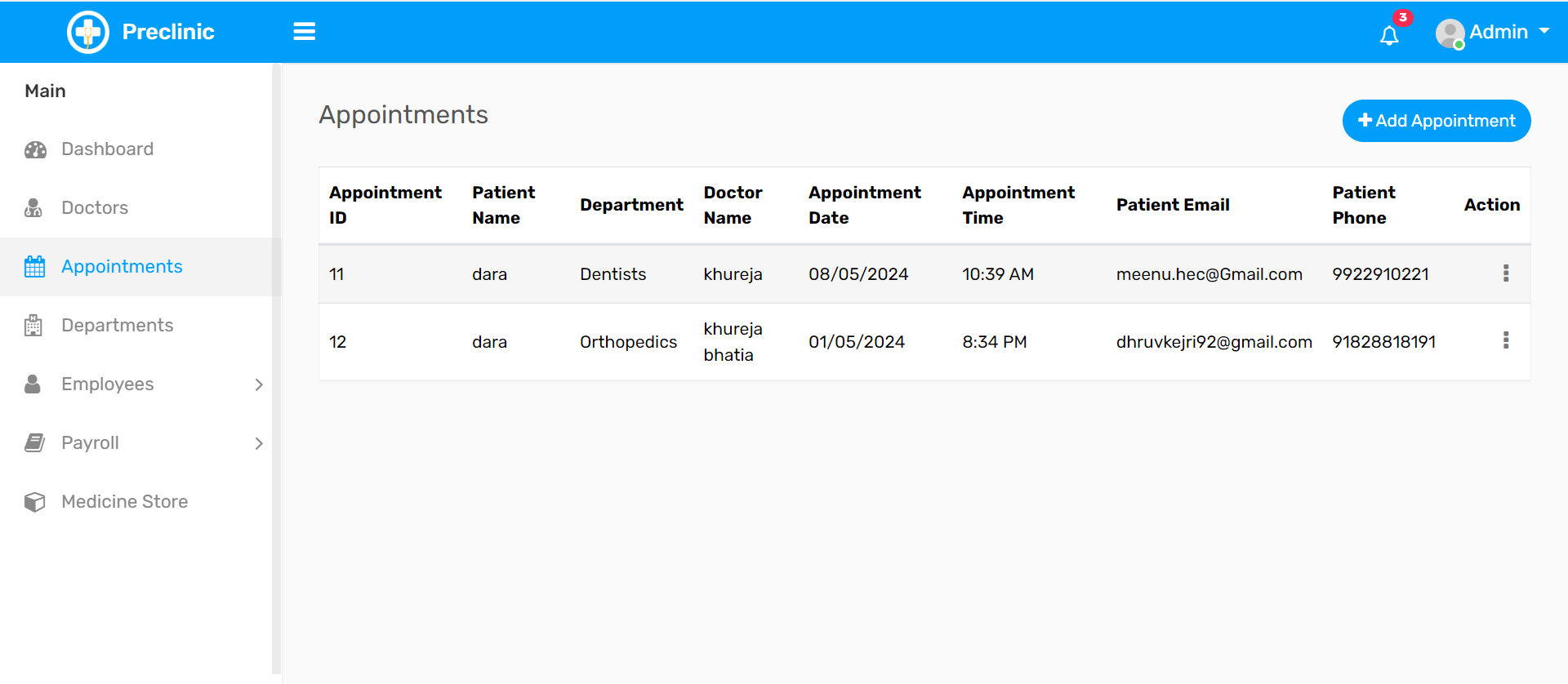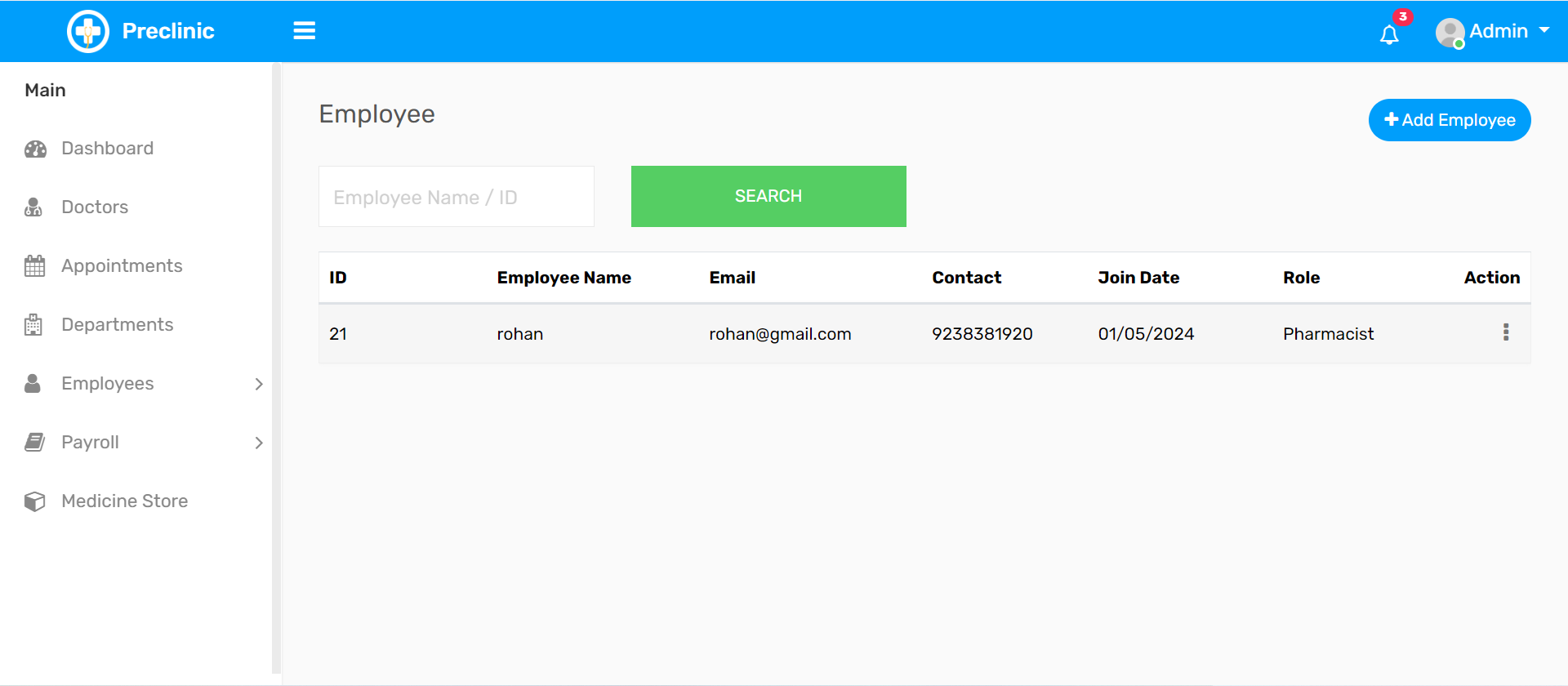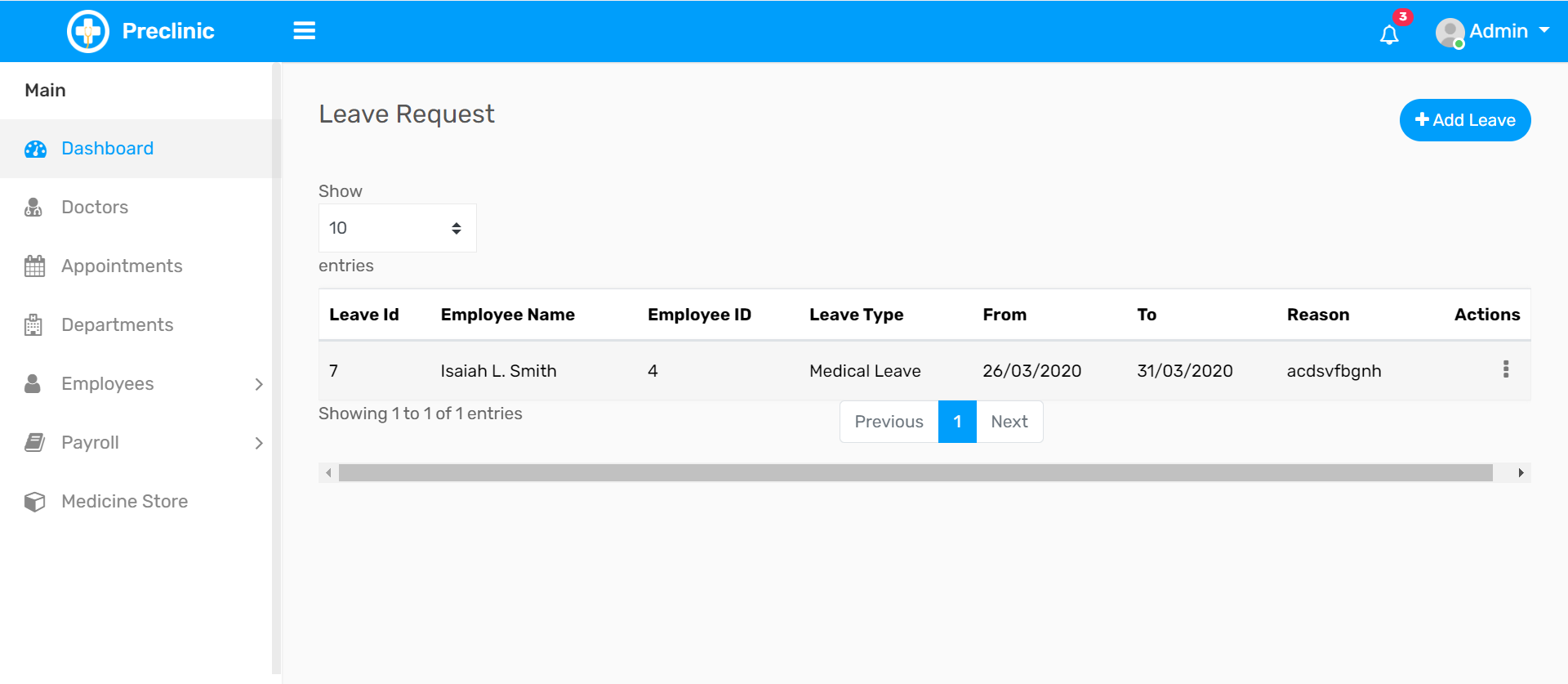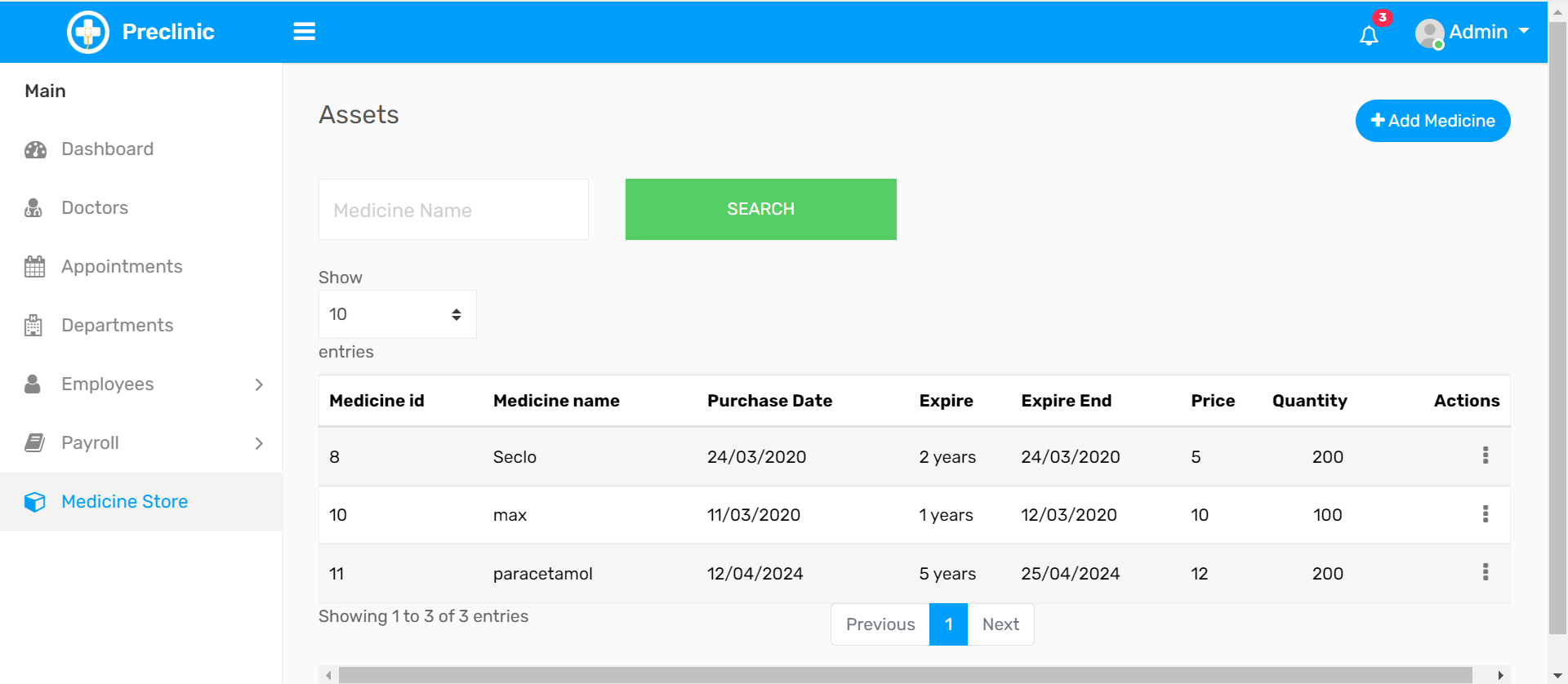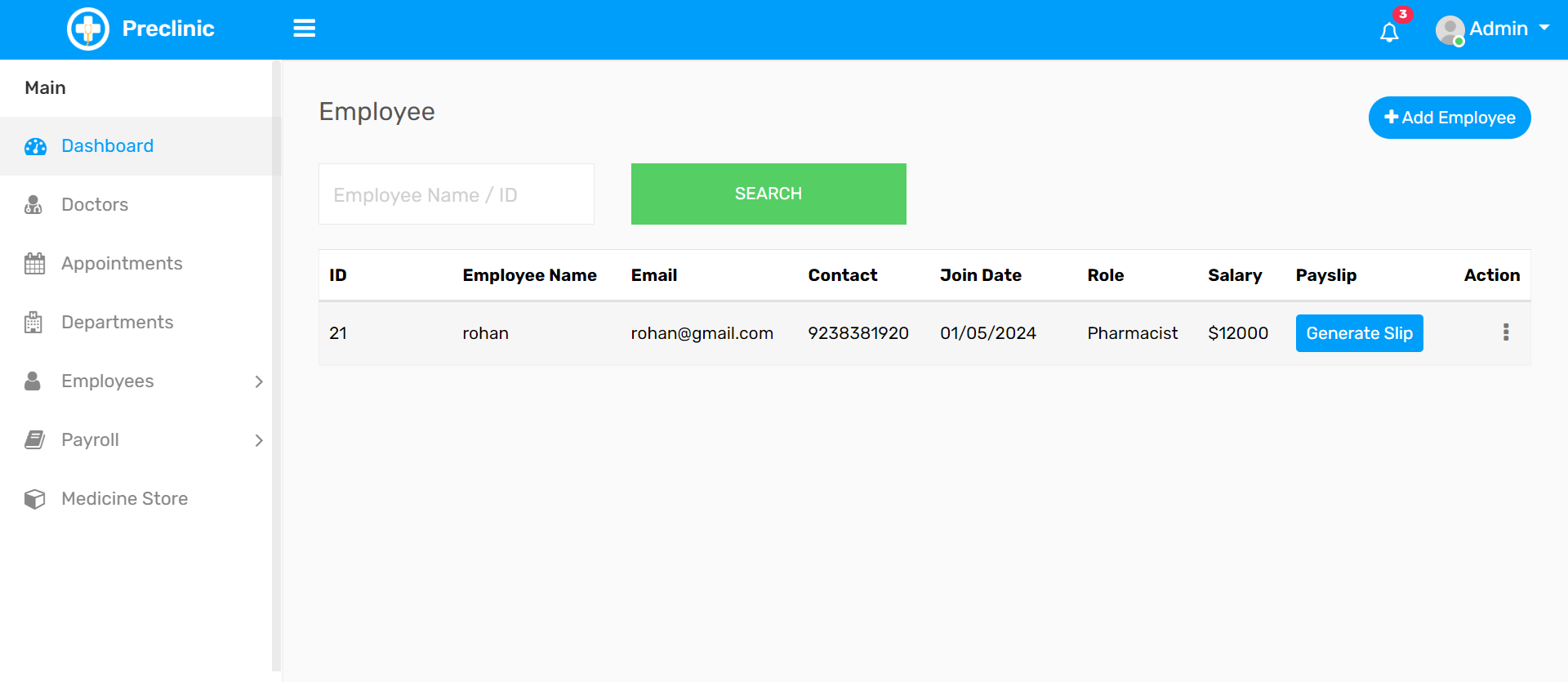-
Clone or Download: First, clone or download the project from the repository.
-
Open Command Prompt: Navigate to the project folder in the command prompt.
-
Install Dependencies: Run the following command to install the project dependencies:
npm installor if you already have the dependencies installed and want to update them, you can use:
npm update -
Create
.envFile: Create a file named.envin the project folder, and add the following parameters with their respective values:SQL_HOST="XXXX.." SQL_USER="XXX.." SQL_PASS="XXXXXX.."Replace
"XXXX..","XXX..", and"XXXXXX.."with your actual MySQL database host, username, and password respectively. -
Import Database: Navigate to the project folder using the command:
cd HospitalManagementSystemThen, import the provided database file into your MySQL server using the following command:
source database.sql -
Run the Application: Start the application by running:
nodemon appor
node app
Here are some screenshots of the application: