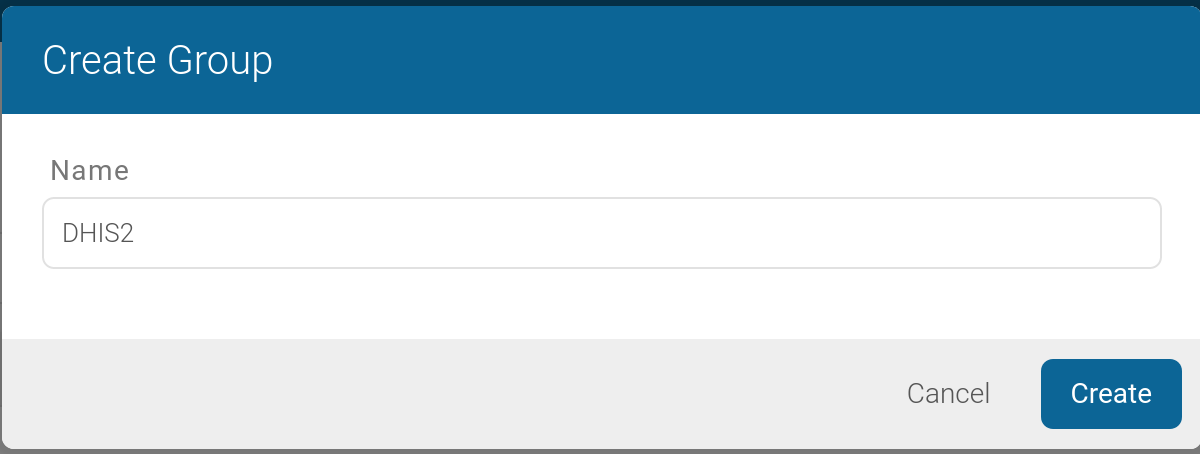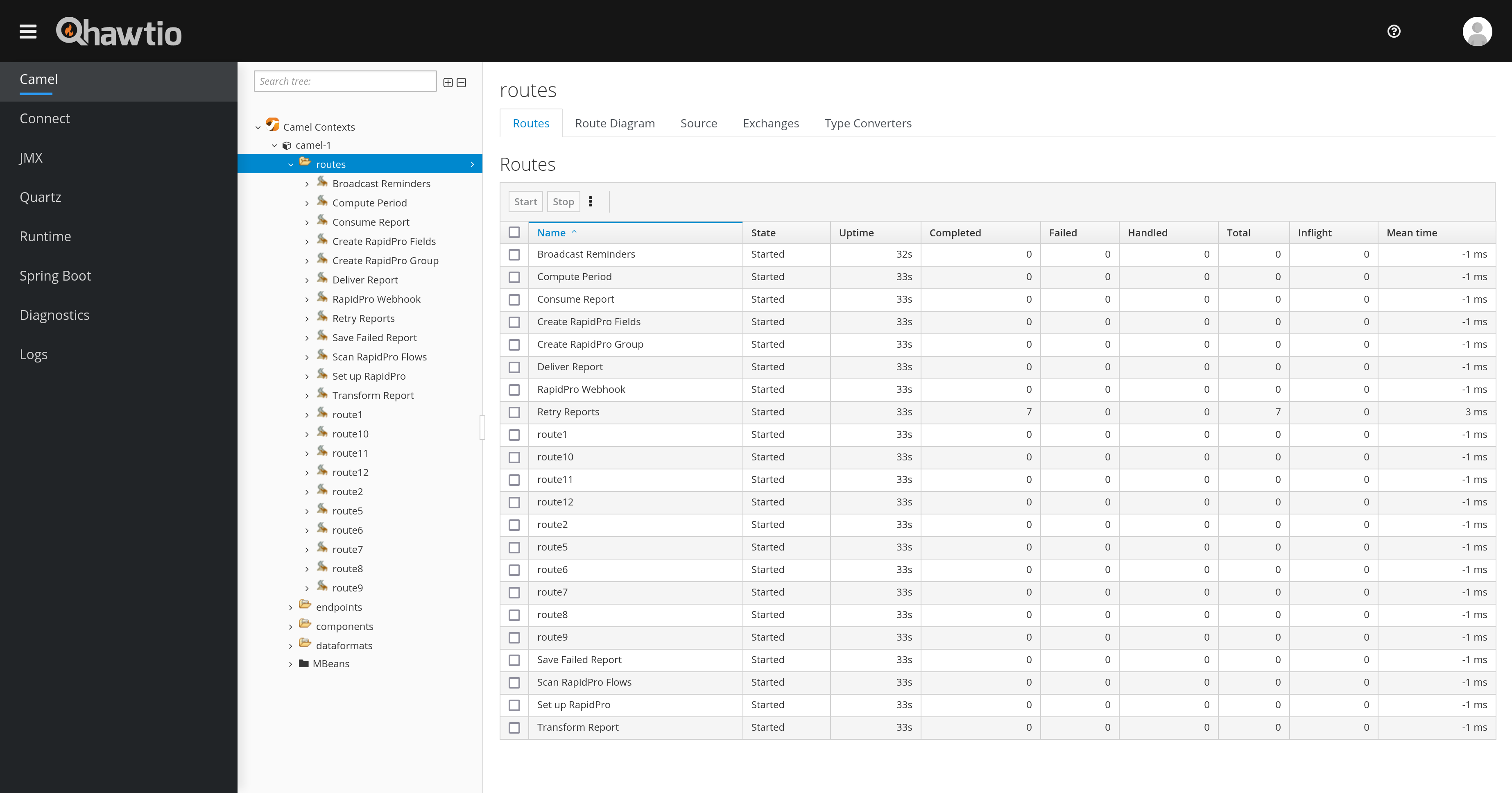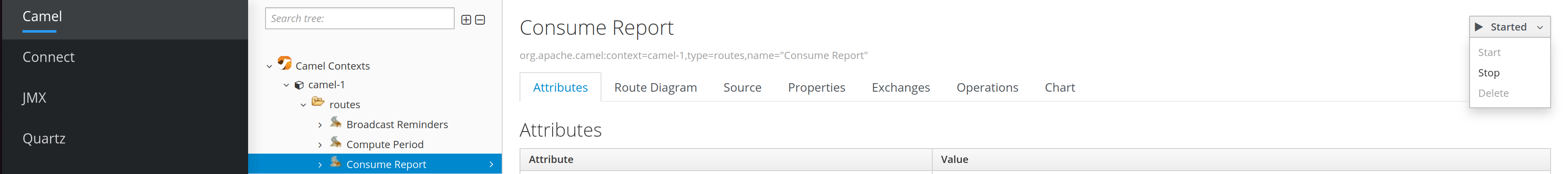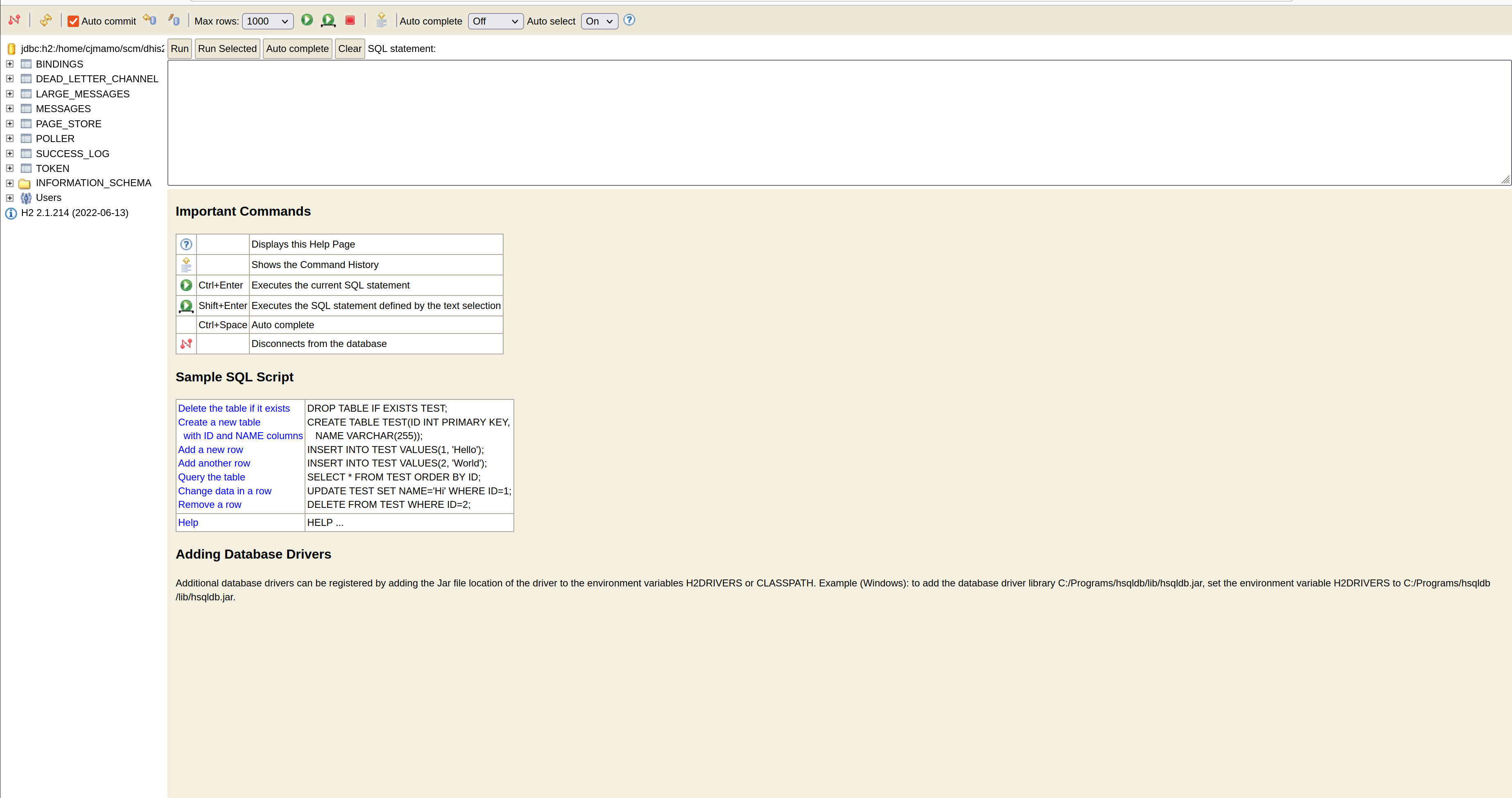- Introduction
- Requirements
- Getting Started
- Features
- Configuration
- Management & Monitoring
- Recovering Reports
- Extending DHIS-to-RapidPro
- Troubleshooting Guide
- Acknowledgments
DHIS-to-RapidPro is a stand-alone Java solution that integrates DHIS2 with RapidPro. DHIS2 is an open-source information system primarily used in the health domain while RapidPro is an open-source workflow engine for running mobile-based services.
DHIS-to-RapidPro provides:
- Routine synchronisation of RapidPro contacts with DHIS2 users
- Aggregate report transfer from RapidPro to DHIS2 via polling or webhook messaging
- Automated reminders to RapidPro contacts when their aggregate reports are overdue
- Java 17
- RapidPro v7.4
- DHIS >= v2.37.8
The JAR distribution of DHIS-to-RapidPro allows you to run the application as a stand-alone process. On *nix operating systems, you can execute DHIS-to-RapidPro from your terminal like so:
./dhis2rapidpro.jarThe above command will give an error since no parameters are provided. The next commands are common DHIS-to-RapidPro *nix usage examples:
export DHIS2_API_PAT=d2pat_apheulkR1x7ac8vr9vcxrFkXlgeRiFc94200032556
export RAPIDPRO_API_TOKEN=3048a3b9a04c1948aa5a7fd06e7592ba5a17d3d0
./dhis2rapidpro.jar --dhis2.api.url=https://play.dhis2.org/2.38.1/api \
--rapidpro.api.url=https://rapidpro.dhis2.org/api/v2 \
--rapidpro.webhook.enabled=trueexport DHIS2_API_PAT=d2pat_apheulkR1x7ac8vr9vcxrFkXlgeRiFc94200032556
export RAPIDPRO_API_TOKEN=3048a3b9a04c1948aa5a7fd06e7592ba5a17d3d0
./dhis2rapidpro.jar --dhis2.api.url=https://play.dhis2.org/2.38.1/api \
--rapidpro.api.url=https://rapidpro.dhis2.org/api/v2 \
--reminder.data.set.codes=DS_359414,DS_543073,HIV_CAREexport DHIS2_API_PAT=d2pat_apheulkR1x7ac8vr9vcxrFkXlgeRiFc94200032556
export RAPIDPRO_API_TOKEN=3048a3b9a04c1948aa5a7fd06e7592ba5a17d3d0
./dhis2rapidpro.jar --dhis2.api.url=https://play.dhis2.org/2.38.1/api \
--rapidpro.api.url=https://rapidpro.dhis2.org/api/v2 \
--sync.rapidpro.contacts=trueexport DHIS2_API_PAT=d2pat_apheulkR1x7ac8vr9vcxrFkXlgeRiFc94200032556
export RAPIDPRO_API_TOKEN=3048a3b9a04c1948aa5a7fd06e7592ba5a17d3d0
./dhis2rapidpro.jar --dhis2.api.url=https://play.dhis2.org/2.38.1/api \
--rapidpro.api.url=https://rapidpro.dhis2.org/api/v2 \
--rapidpro.flow.uuids=21a055c2-f0a7-4ec3-9e5e-bc05504b8967,1baa7dd3-9ccf-4ee8-b7a4-8779ba22b933,a6fd08af-4757-46a0-b4a7-c9a210b425dbTo execute DHIS-to-RapidPro from Windows, enter the following terminal command:
java -jar dhis2-to-rapidpro.jarThe above command will give an error since no parameters are provided. The next commands are common DHIS-to-RapidPro Windows usage examples:
set DHIS2_API_PAT=d2pat_apheulkR1x7ac8vr9vcxrFkXlgeRiFc94200032556
set RAPIDPRO_API_TOKEN=3048a3b9a04c1948aa5a7fd06e7592ba5a17d3d0
java -jar dhis2rapidpro.jar \
--dhis2.api.url=https://play.dhis2.org/2.38.1/api \
--rapidpro.api.url=https://rapidpro.dhis2.org/api/v2 \
--rapidpro.webhook.enabled=trueset DHIS2_API_PAT=d2pat_apheulkR1x7ac8vr9vcxrFkXlgeRiFc94200032556
set RAPIDPRO_API_TOKEN=3048a3b9a04c1948aa5a7fd06e7592ba5a17d3d0
java -jar dhis2rapidpro.jar \
--dhis2.api.url=https://play.dhis2.org/2.38.1/api \
--rapidpro.api.url=https://rapidpro.dhis2.org/api/v2 \
--reminder.data.set.codes=DS_359414,DS_543073,HIV_CAREset DHIS2_API_PAT=d2pat_apheulkR1x7ac8vr9vcxrFkXlgeRiFc94200032556
set RAPIDPRO_API_TOKEN=3048a3b9a04c1948aa5a7fd06e7592ba5a17d3d0
java -jar dhis2rapidpro.jar \
--dhis2.api.url=https://play.dhis2.org/2.38.1/api \
--rapidpro.api.url=https://rapidpro.dhis2.org/api/v2 \
--sync.rapidpro.contacts=trueset DHIS2_API_PAT=d2pat_apheulkR1x7ac8vr9vcxrFkXlgeRiFc94200032556
set RAPIDPRO_API_TOKEN=3048a3b9a04c1948aa5a7fd06e7592ba5a17d3d0
java -jar dhis2rapidpro.jar \
--dhis2.api.url=https://play.dhis2.org/2.38.1/api \
--rapidpro.api.url=https://rapidpro.dhis2.org/api/v2 \
--rapidpro.flow.uuids=21a055c2-f0a7-4ec3-9e5e-bc05504b8967,1baa7dd3-9ccf-4ee8-b7a4-8779ba22b933,a6fd08af-4757-46a0-b4a7-c9a210b425dbTo run DHIS-to-RapidPro as a web application inside a web container like Tomcat, download the latest WAR distribution and drop it in the web container's applications directory. Configuration properties for WAR deployment can be expressed as:
- OS environments variables
- Key/value pairs in a file named
application.properties. Create a directory calledconfigwithin the web container's working directory and placeapplication.propertiesin this new directory. - YAML in a file named
application.yml. Create a directory calledconfigwithin the web container's working directory and placeapplication.ymlin this new directory.
SECURITY: contact synchronisation copies personal data from DHIS to RapidPro. Ensure that the data provider agrees to sharing DHIS2 user details with the data receiver before activating synchronisation.
During contact synchronisation, DHIS-to-RapidPro fetches the users from your DHIS2 server to either:
- create RapidPro contacts containing the DHIS2 user's ID, organisation unit ID, name, mobile phone number, Telegram identifier, WhatsApp phone number, Facebook messenger username, and Twitter handle, or
- update existing RapidPro contacts to match any changes in the corresponding DHIS2 users.
Prior to synchronisation, DHIS-to-RapidPro automatically creates in RapidPro:
- the contact group
DHIS2, and - two contact fields named
dhis2_organisation_unit_idanddhis2_user_id
DHIS-to-RapidPro will re-create this group and these fields should they be deleted. During synchronisation, each contact is assigned to the DHIS2 group and has its fields populated accordingly. Application errors during the syncing of a contact will lead to warnings in the log but the error will not abort the synchronisation process. In other words, synchronisation may be partially successful.
Contact synchronisation is disabled by default. Setting sync.rapidpro.contacts to true enables synchronisation. The interval rate at which contacts are synchronised is expressed as a cron expression with the config key sync.schedule.expression. Alternatively, from your web browser, enter the DHIS-to-RapidPro's URL (e.g., https://localhost:8443/dhis2rapidpro) together with the path /services/tasks/sync in the address bar to kick off syncing.
Follow the subsequent DHIS2 and RapidPro setup instructions to be able to transfer aggregate reports from RapidPro to DHIS2.
-
Configure codes for the data sets that the reports transmitted from RapidPro to DHIS-to-RapidPro will target. To configure the data set code:
- Go to the maintenance app
- Open the data sets page
- Search for the data set
- Enter a suitable code in the Code field as shown next:
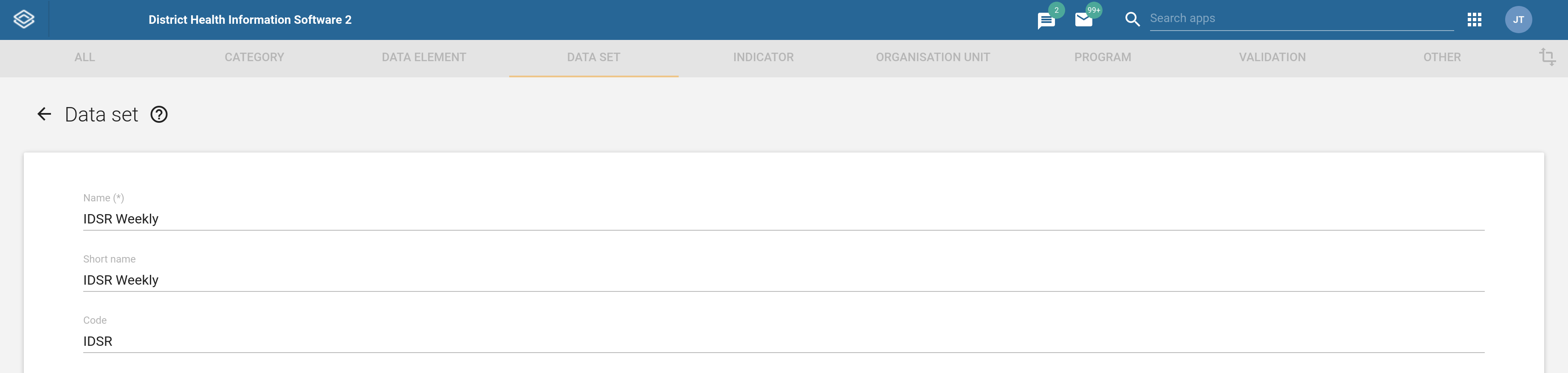
IMPORTANT: you need to enter a code that starts with a letter, a hyphen, an underscore, or a whitespace to achieve successful interoperability between DHIS2 and RapidPro. Special characters that are not permitted in a RapidPro result name should NOT be part of the code. Hyphens, underscores, and whitespaces are typically permitted.
-
Configure a code in each data element that will capture an aggregate value from RapidPro. To configure the data element code:
- Go to the maintenance app
- Open the data elements page
- Search for the data element
- Enter a suitable code in the Code field as shown next:
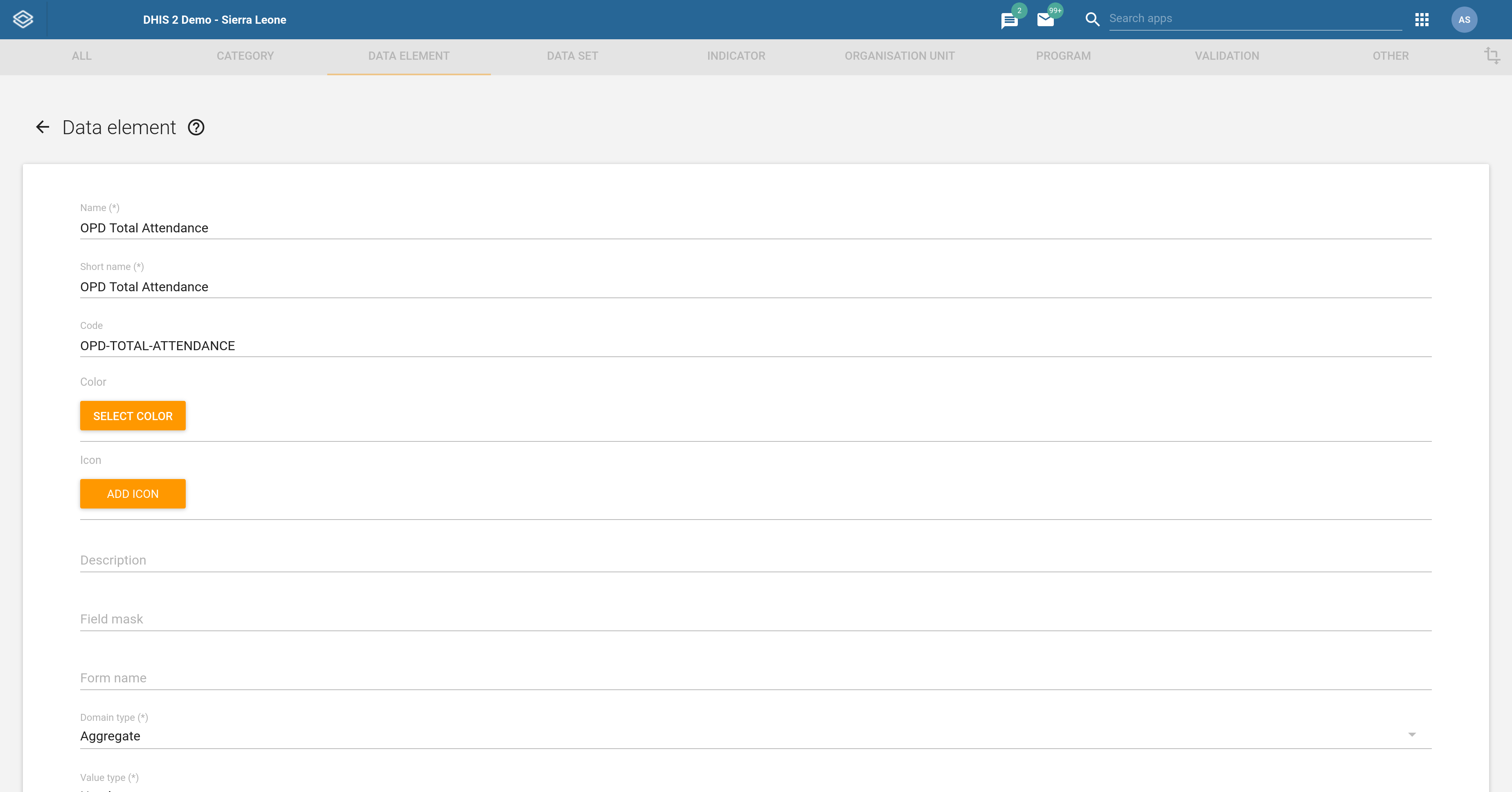
IMPORTANT: you need to enter a code that starts with a letter, a hyphen, an underscore, or a whitespace to achieve successful interoperability between DHIS2 and RapidPro. Special characters that are not permitted in a RapidPro result name should NOT be part of the code. Hyphens, underscores, and whitespaces are typically permitted.
-
Configure a code in each category option combination that will be used to disaggregate captured values. To configure the category option combination code:
- Go to the maintenance app
- Open the category option combination page
- Search for the category option combination
- Enter a suitable code in the Code field as shown next:
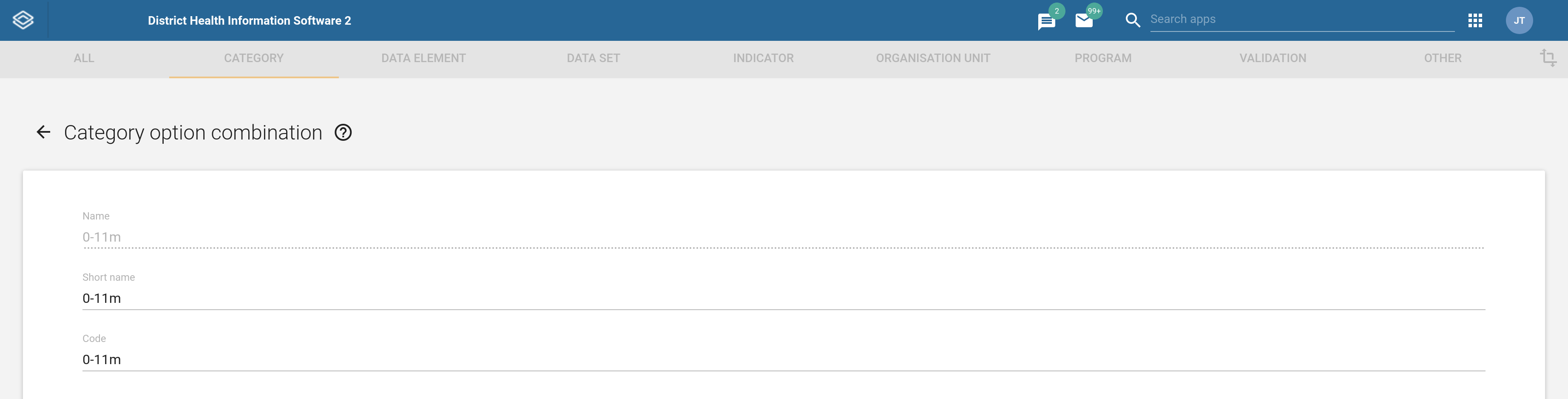
IMPORTANT: you need to enter a code that starts with a letter, a hyphen, an underscore, or a whitespace to achieve successful interoperability between DHIS2 and RapidPro. Special characters that are not permitted in a RapidPro result name should NOT be part of the code. Hyphens, underscores, and whitespaces are typically permitted.
DHIS-to-RapidPro can ingest aggregate reports from RapidPro as:
- Completed flow executions that are retrieved while polling the RapidPro API, or
- RapidPro webhook messages
Each ingestion mode comes with its own set of trade-offs. For instance, webhook messaging scales better than polling but reports can be lost due to consecutive network failures. In contrast, having DHIS-to-RapidPro routinely scan flow executions leads to more load on the RapidPro server, however, polling is more reliable than webhook messaging since network failures during polling will only interrupt DHIS-to-RapidPro from ingesting the report rather than losing the report itself. Generally speaking, report polling is recommended over webhook messaging but your requirements will dictate which ingestion mode to employ. The next sections describe the configuration steps for the respective ingestion modes.
-
Open a RapidPro flow definition that processes the contact's report or create a new flow definition.
-
Identify the root of each happy flow path, that is, the root of each successful execution path. You should apply the proceeding steps to these root paths.
-
Save a result containing the DHIS2 code of the data set representing the report:
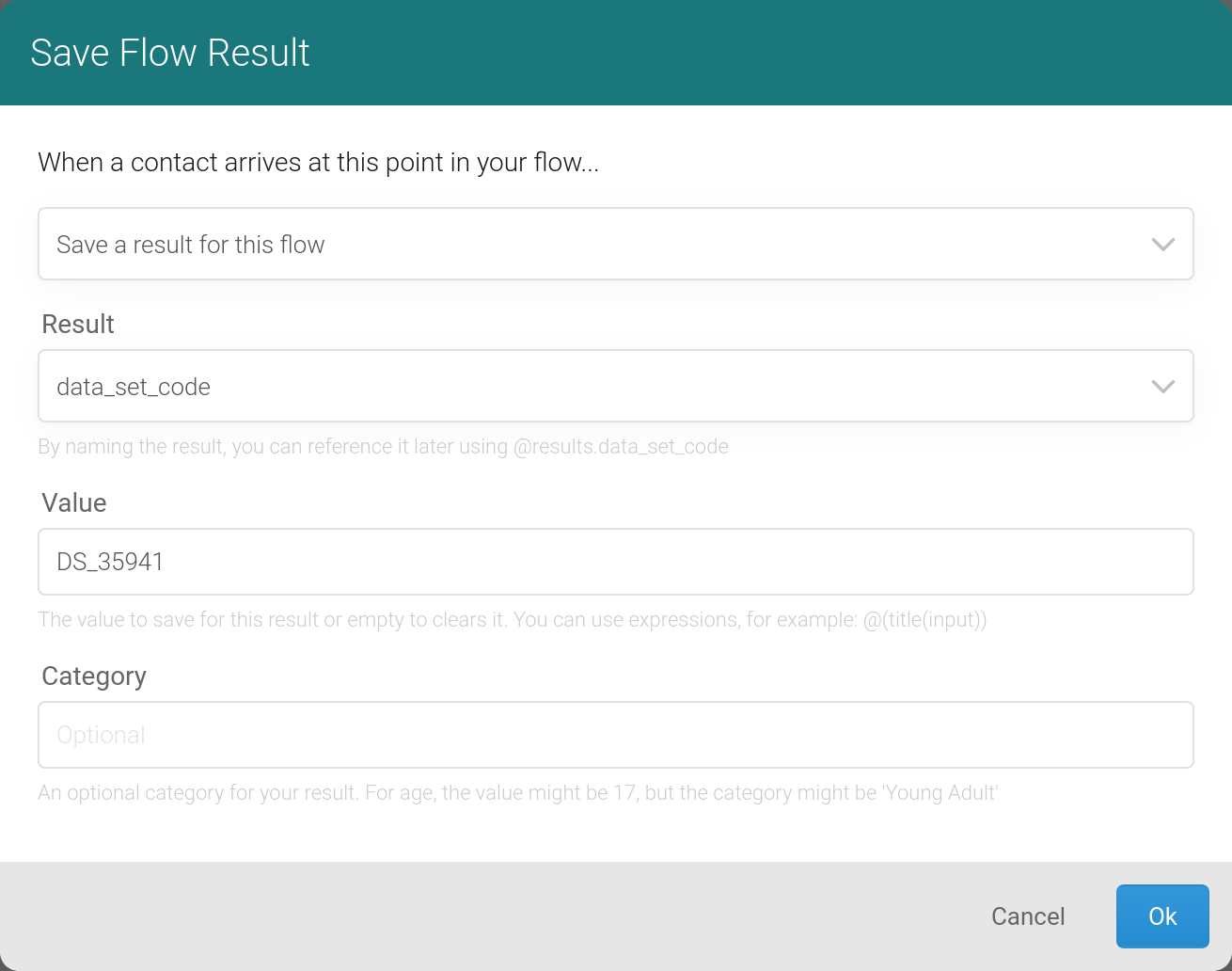
Type the result name
data_set_codeand give it as a value the code of the data set as retrieved from DHIS2's maintenance app. -
Save each incoming report value to a result as per the example shown next:
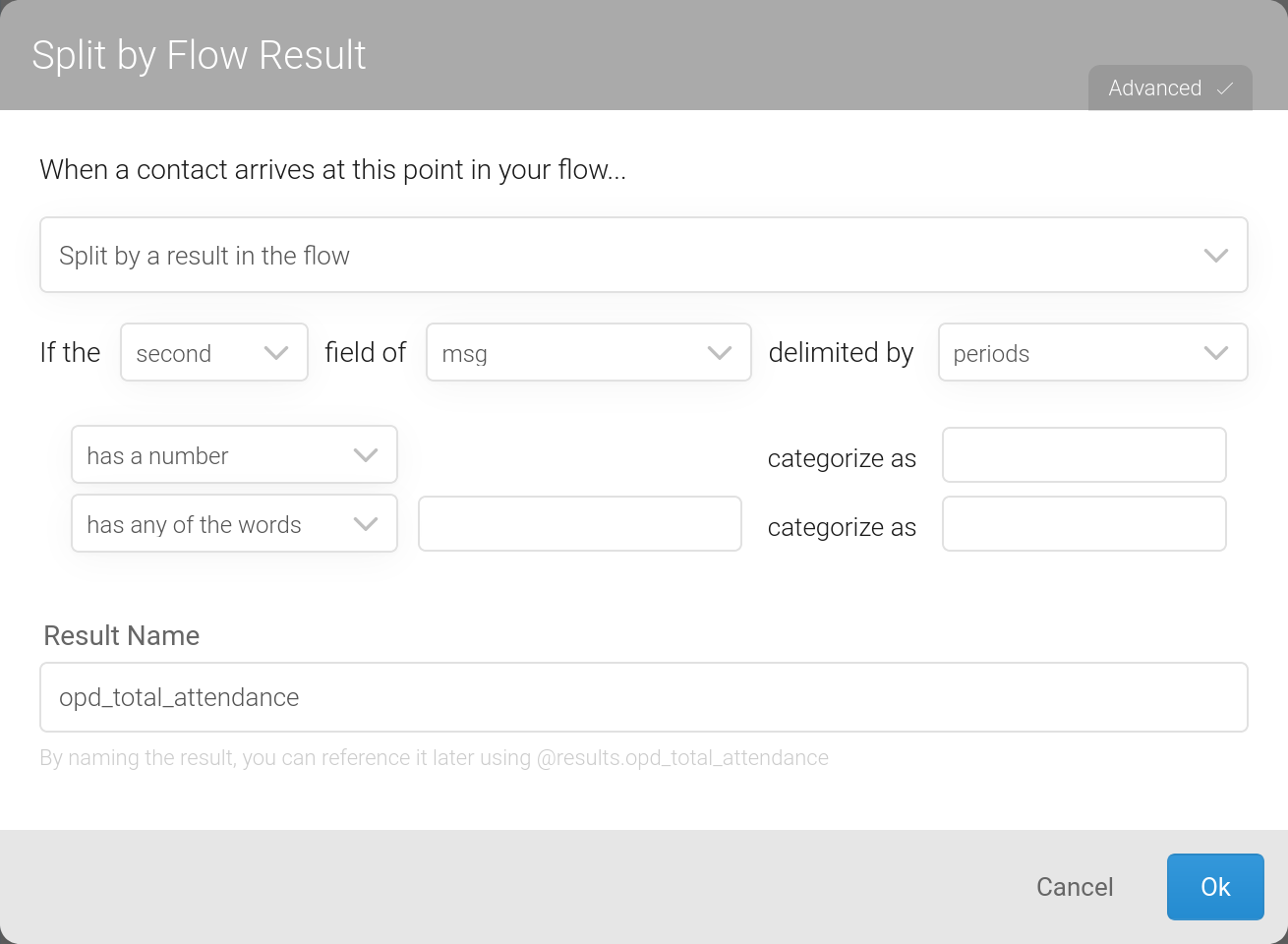
The result name must match the code of the corresponding data element in DHIS2. Upper case letters in the data element code can be entered as lower case letters in the result name field while whitespaces and hyphens can be entered as underscores If a category option combination is required, suffix the result name with two underscores and append the category option combination code to the suffix:
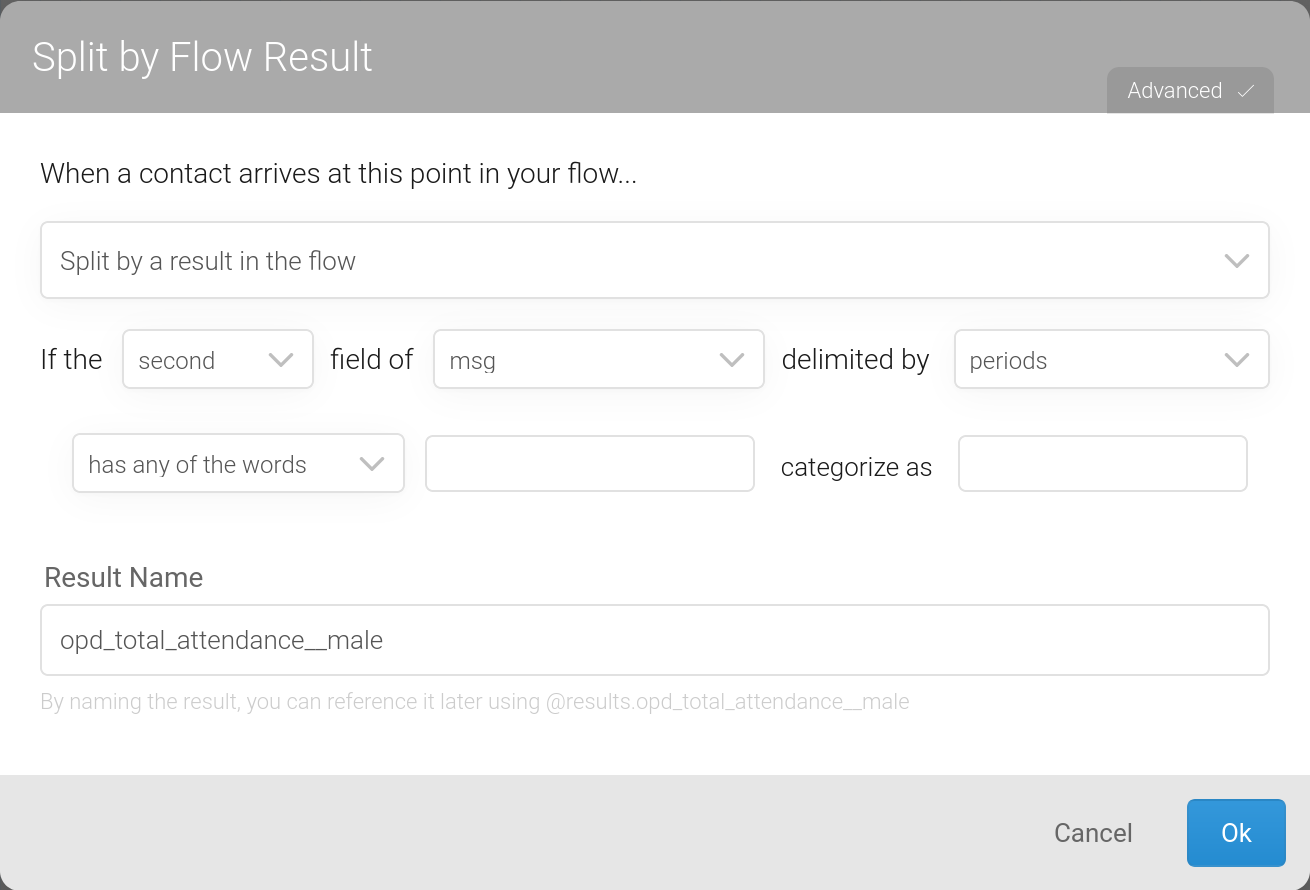
-
Optionally, save a result which contains the report period offset:
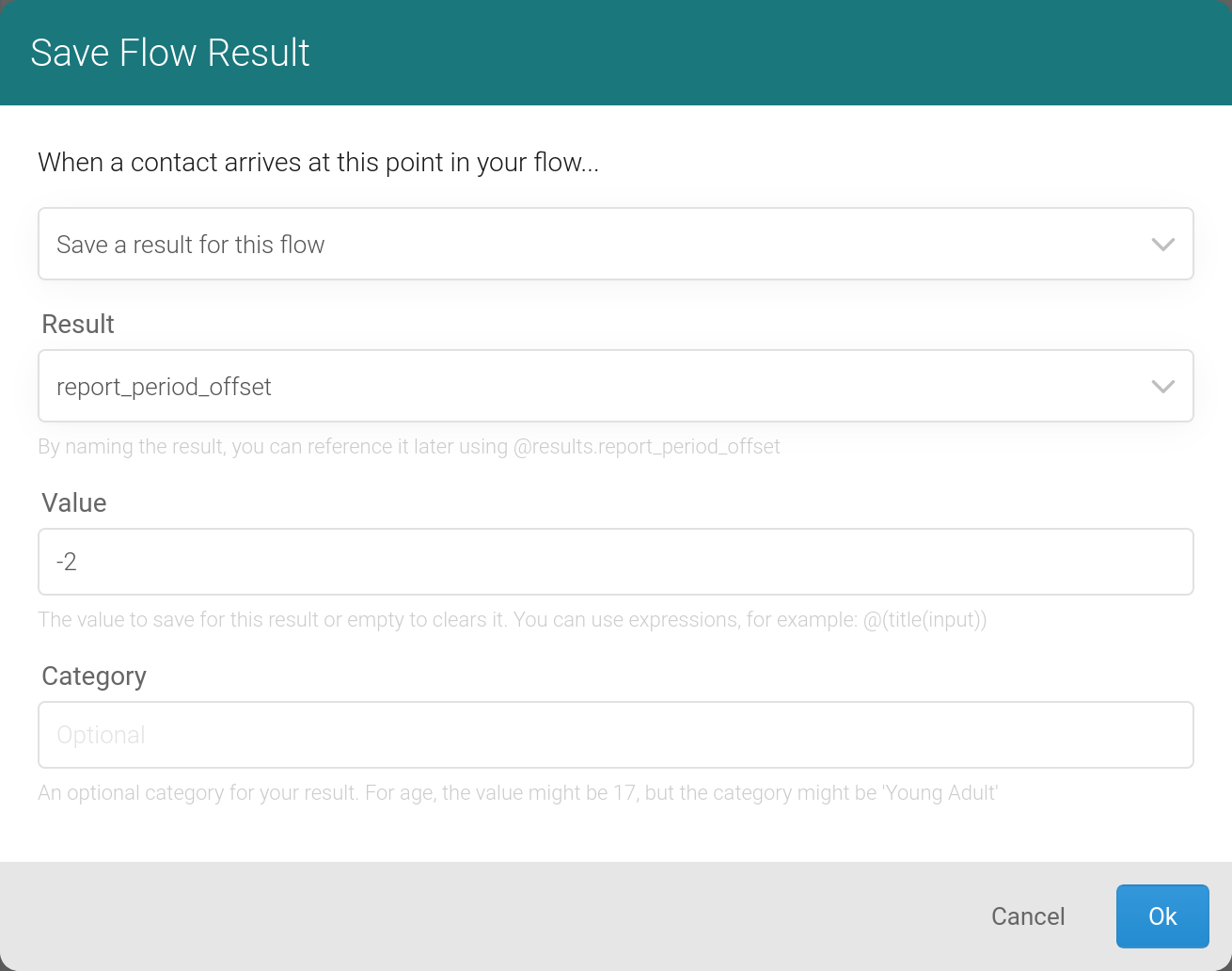
Type the result name
report_period_offsetand give it as a value the relative period to add or subtract from the current reporting period sent to DHIS2. If omitted, the report period offset defaults to -1. -
Another optional result is
org_unit_id. This result overrides the value set in the contact's DHIS2 Organisation Unit ID field: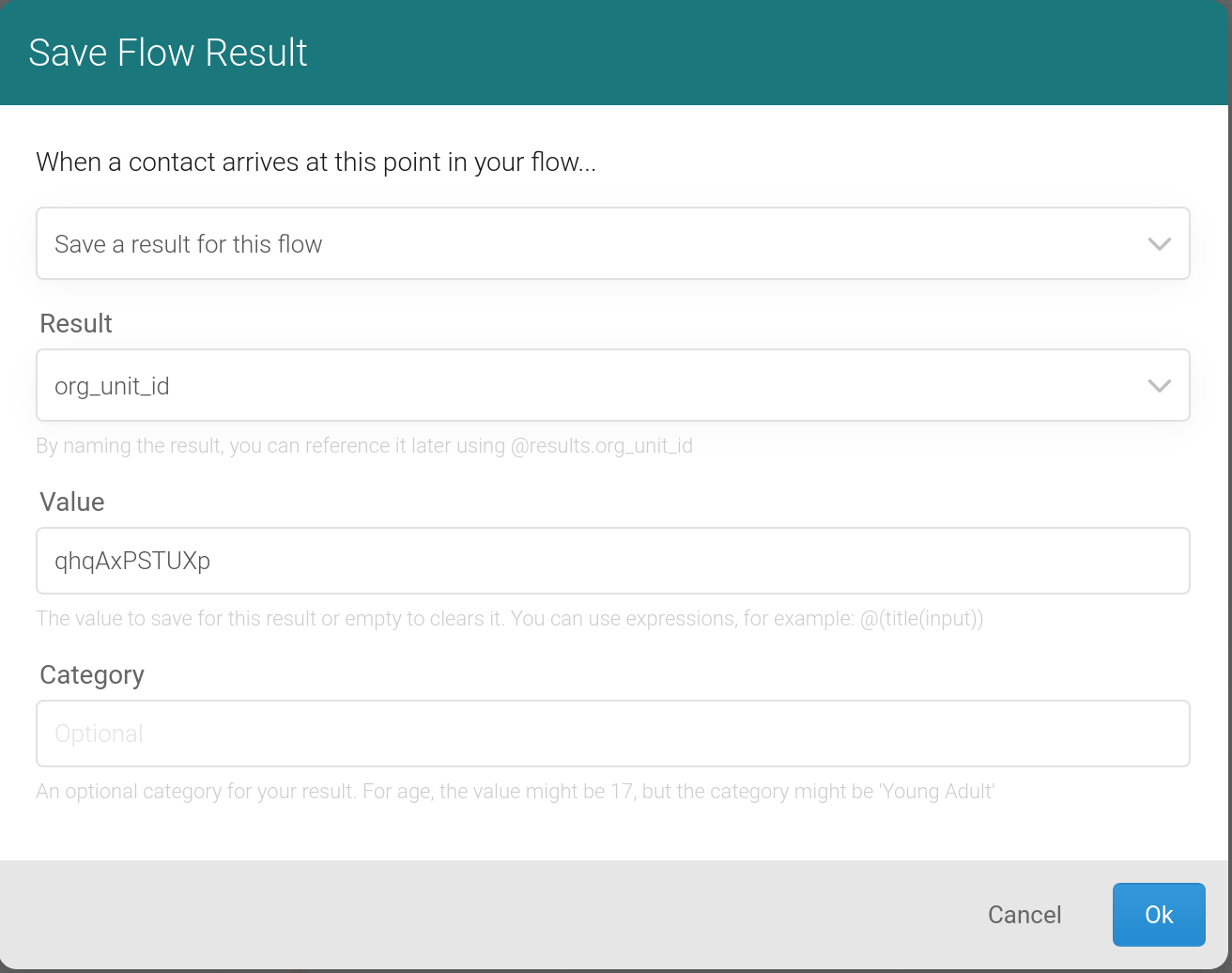
-
If contact synchronisation is disabled (see
sync.rapidpro.contactsin Configuration), then create a custom contact field named DHIS2 Organisation Unit ID: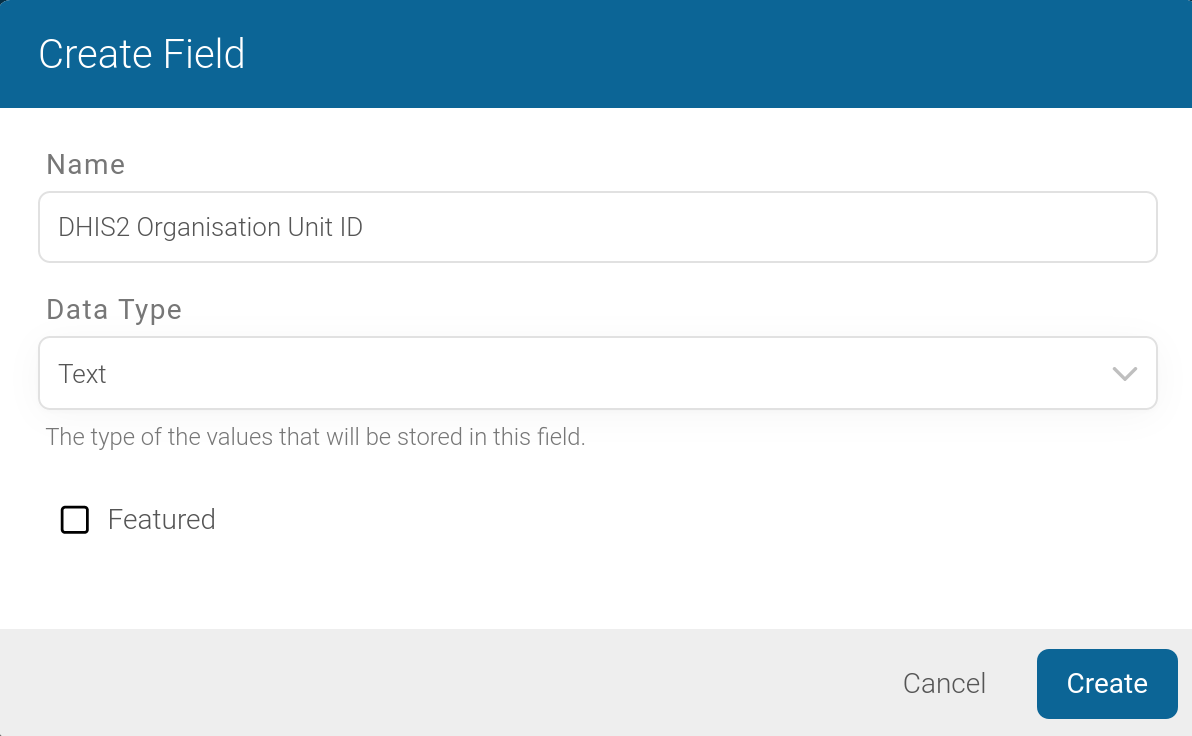
Unless the
org_unit_idresult is set, you must populate this field, either manually or automatically, for each contact belonging to a DHIS2 organisation unit. The field should hold the contact's DHIS2 organisation unit identifier. By default, DHIS-to-RapidPro expects the organisation unit identifier to be the ID (seeorg.unit.id.schemein Configuration). -
Copy the UUID of the flow definition from your web browser's address bar:
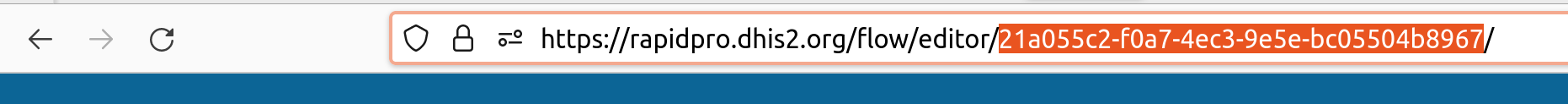
-
Paste the copied flow definition UUID into DHIS-to-RapidPro's
rapidpro.flow.uuidsconfig property. For example:java -jar dhis2rapidpro.jar \ --dhis2.api.url=https://play.dhis2.org/2.38.1/api \ --rapidpro.api.url=https://rapidpro.dhis2.org/api/v2 \ --rapidpro.flow.uuids=21a055c2-f0a7-4ec3-9e5e-bc05504b8967
You can poll multiple flows by having the flow UUIDs comma separated:
java -jar dhis2rapidpro.jar \ --dhis2.api.url=https://play.dhis2.org/2.38.1/api \ --rapidpro.api.url=https://rapidpro.dhis2.org/api/v2 \ --rapidpro.flow.uuids=21a055c2-f0a7-4ec3-9e5e-bc05504b8967,1baa7dd3-9ccf-4ee8-b7a4-8779ba22b933,a6fd08af-4757-46a0-b4a7-c9a210b425db
NOTE:
scan.reports.schedule.expressionconfig property determines how often flow executions are polled. Consult the configuration section for further information.
While DHIS-to-RapidPro is running, to manually kick off the scanning of flow runs:
- Open your web browser
- Type the DHIS-to-RapidPro URL together with the path
/services/tasks/scaninside the browser address bar - Press enter
-
Open a RapidPro flow definition that processes the contact's report or create a new flow definition.
-
Identify the root of each happy flow path, that is, the root of each successful execution path. You should apply the proceeding steps to these root paths.
-
Save each incoming aggregate value in the RapidPro flow to a result like what is shown next:
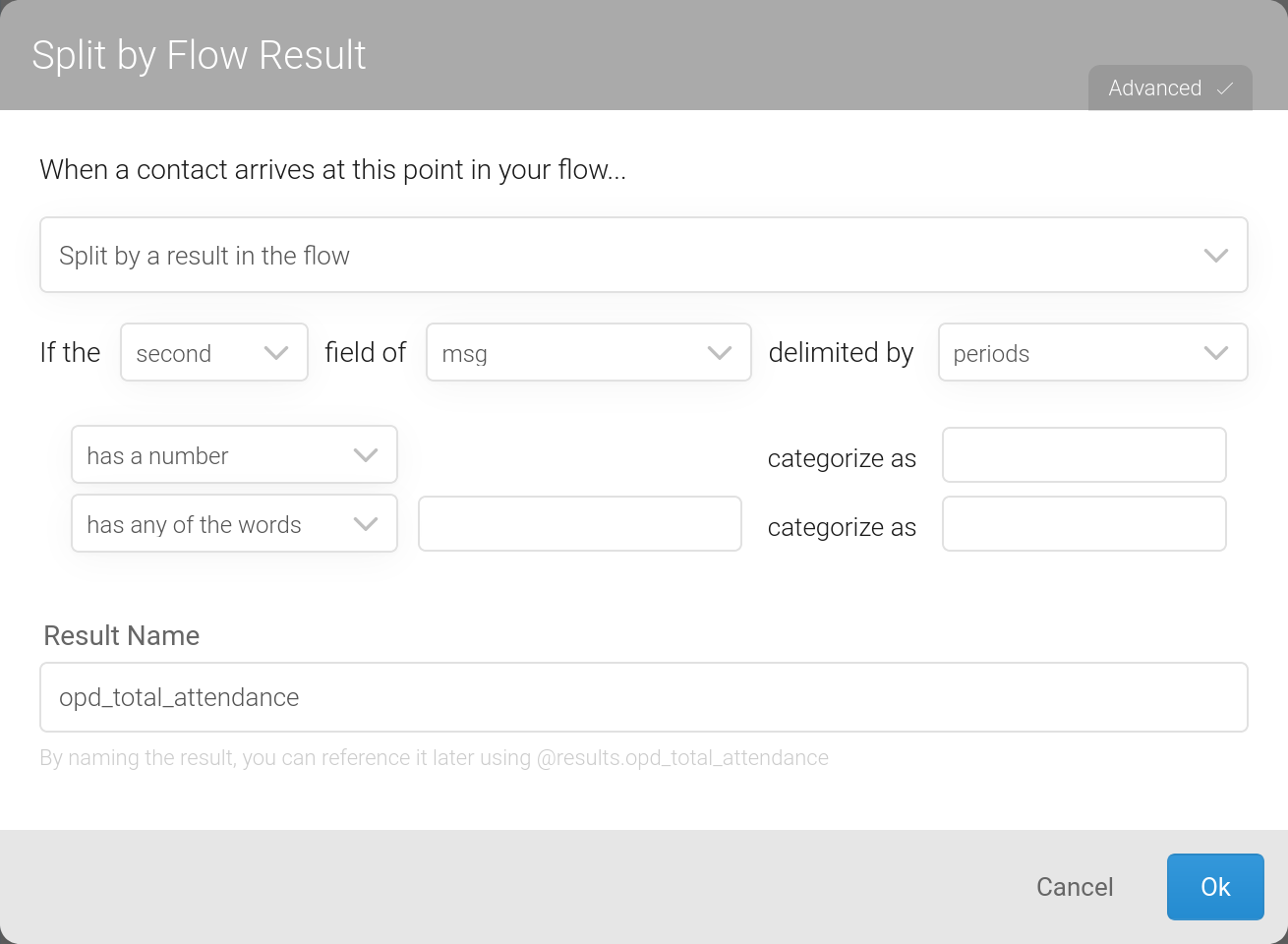
The result name must match the code of the corresponding data element in DHIS2. Upper case letters in the data element code can be entered as lower case letters in the result name field while whitespaces and hyphens can be entered as underscores. If a category option combination is required, suffix the result name with two underscores and append the category option combination code to the suffix:
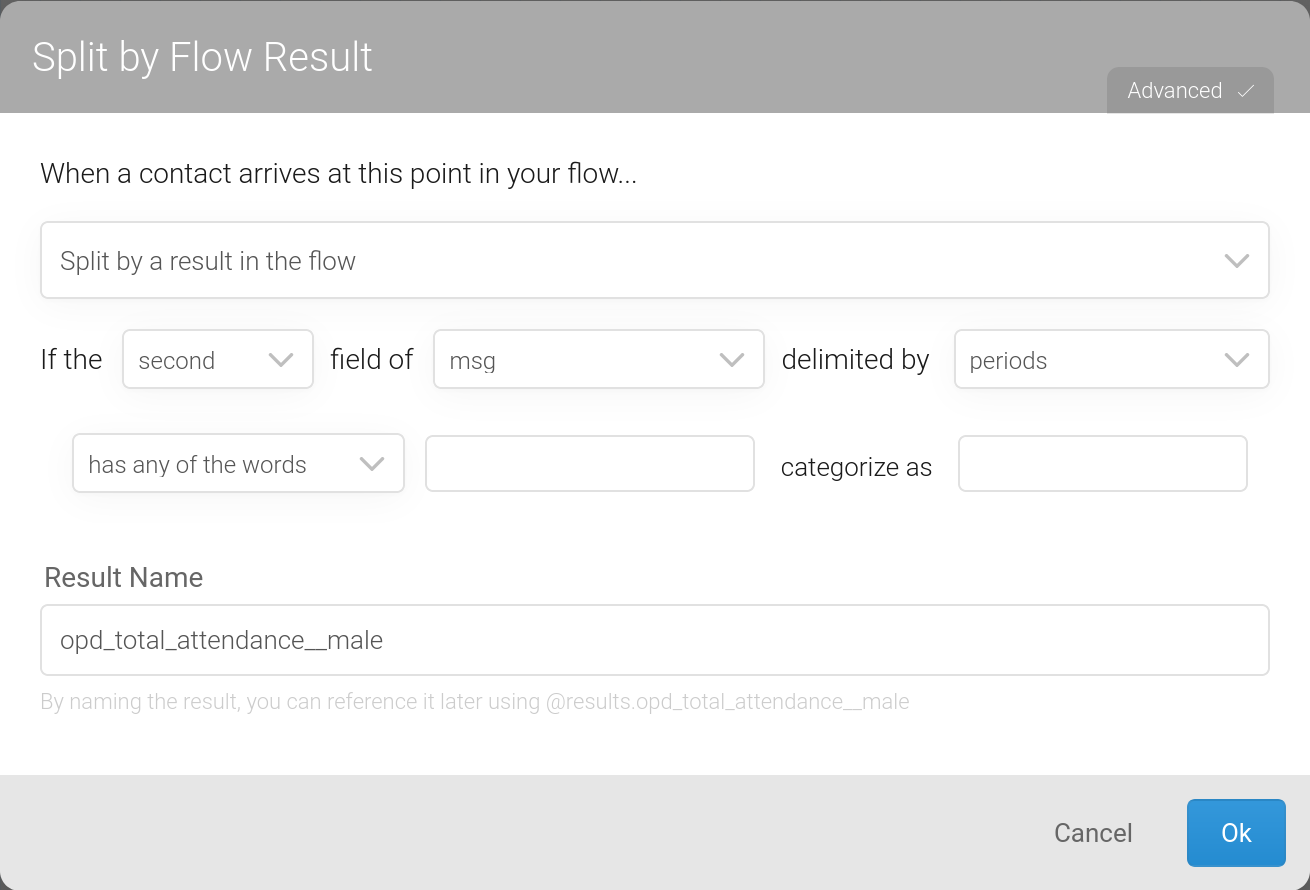
-
Create a webhook call node in the RapidPro flow to dispatch the results to DHIS-to-RapidPro:
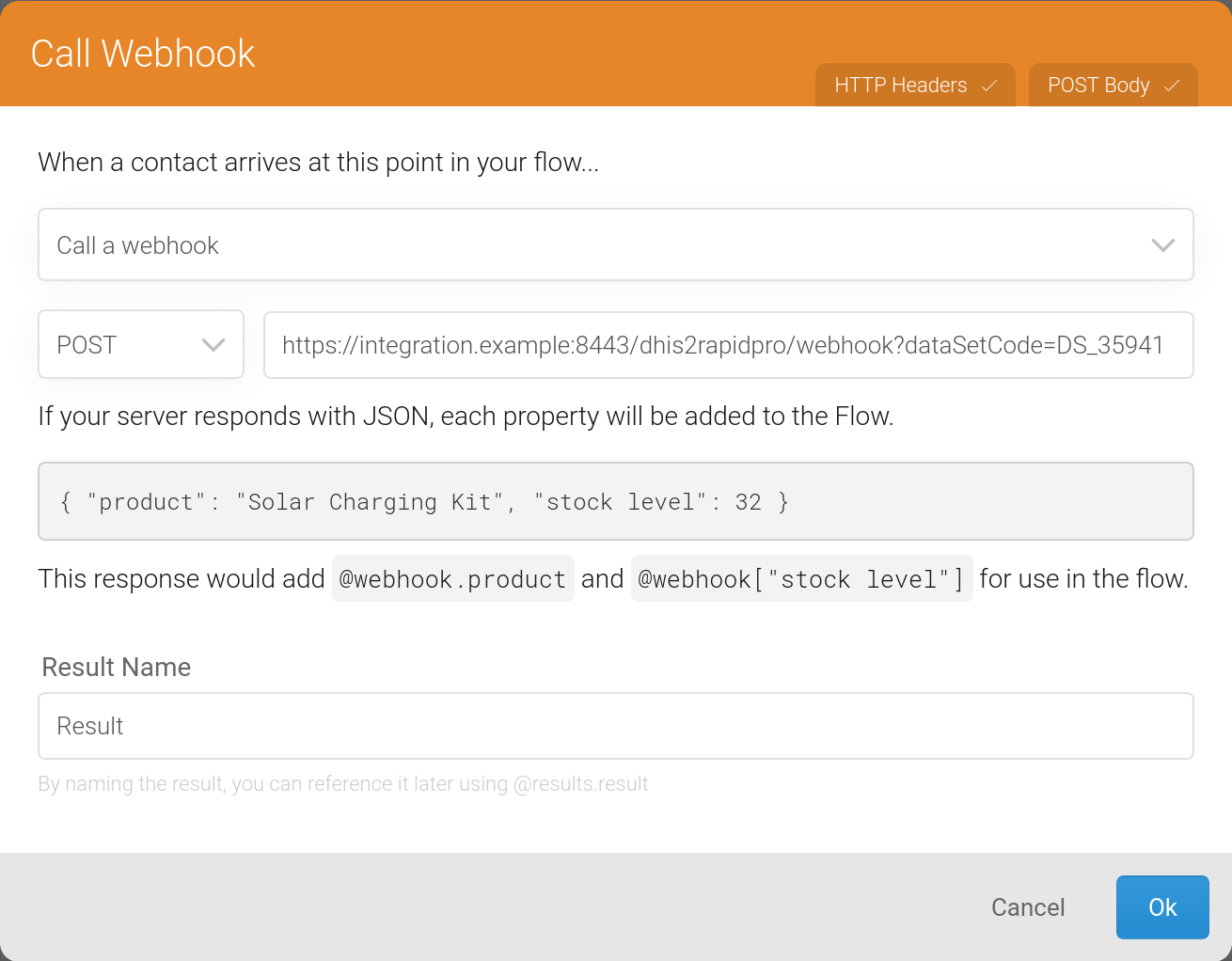
The webhook call node must be configured as follows:
-
Select the HTTP method to be
POST: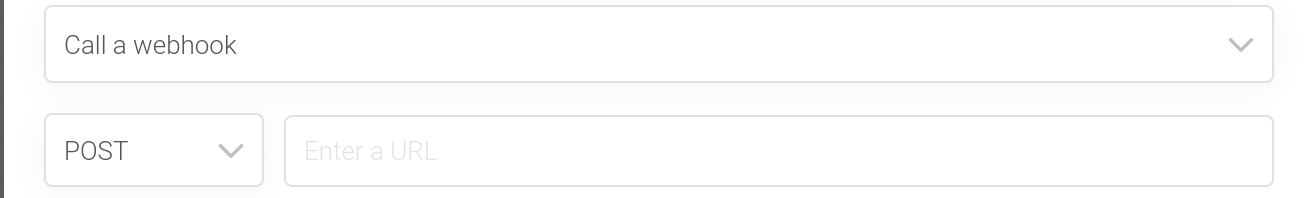
-
Set the URL field to the HTTP(S) address that DHIS-to-RapidPro is listening on. The default HTTPS port number is 8443 (see
server.portin Configuration): the path in the URL field is required to end with/dhis2rapidpro/services/webhook: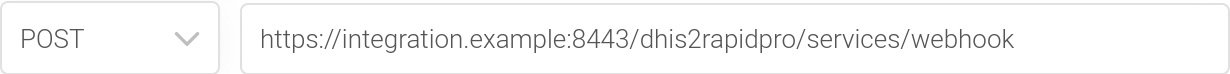
-
Append to the URL the
dataSetCodequery parameter which identifies by code the data set that the contact is reporting. You need to look up the data set from the DHIS2 maintenance app and hard-code its code as shown below: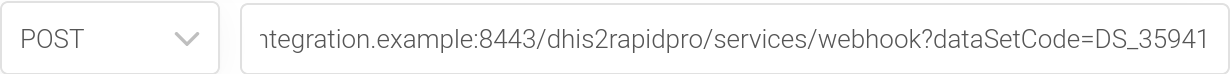
-
You can optionally append the
reportPeriodOffsetquery parameter which is the relative period to add or subtract from the current reporting period sent to DHIS2. If omitted, thereportPeriodOffsetparameter defaults to -1.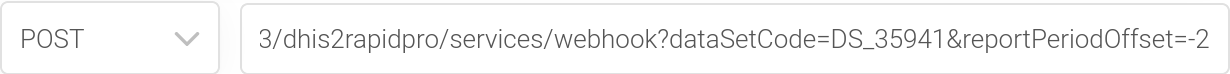
-
Another optional query parameter you can append is
orgUnitId. This parameter overrides the value set in the contact's DHIS2 Organisation Unit ID field. -
If you have set the config property
webhook.security.authin DHIS-to-RapidPro totokenin order to protect the webhook endpoint from unauthorised access, switch to the HTTP Headers tab and enter a new header namedAuthorizationhaving as value the authentication schemeTokenalongside the token generated at startup from DHIS-to-RapidPro: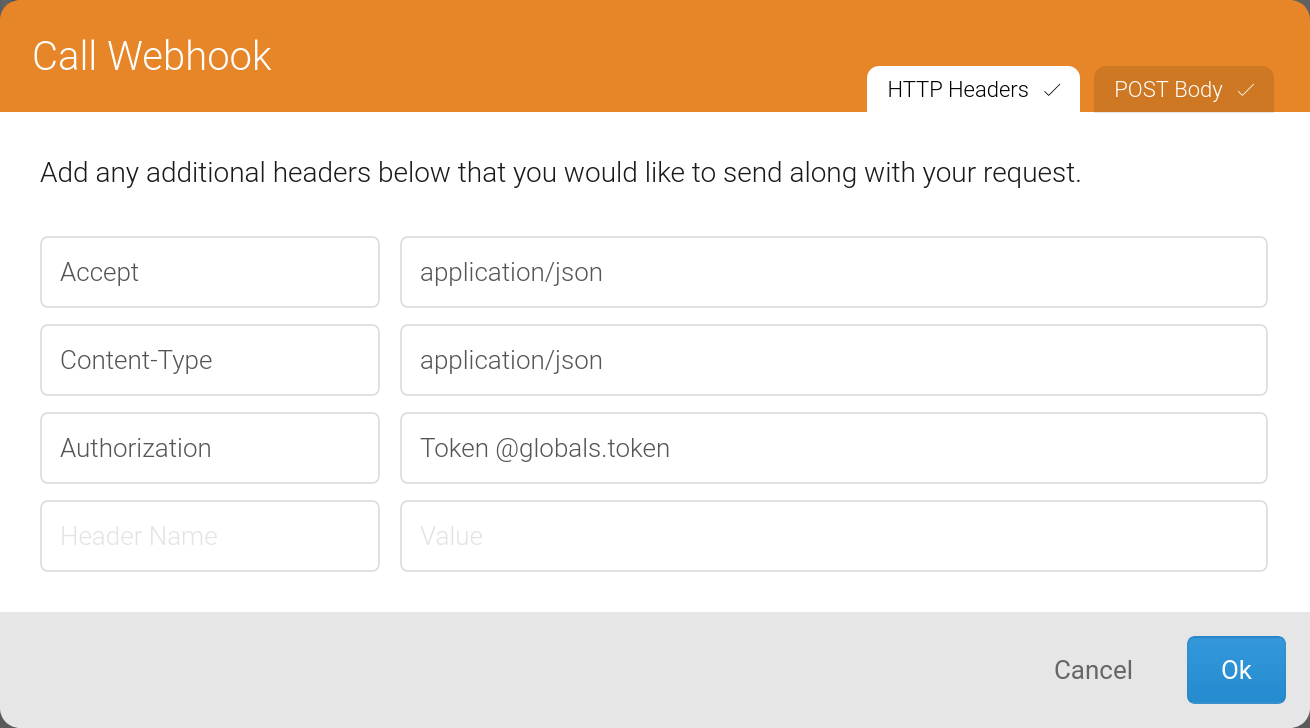
SECURITY: inside the Authorization header value text field, you should reference a global holding the secret token instead of directly entering the token so that the token is not accidentally compromised when exporting the flow definition.
-
-
If contact synchronisation is disabled (see
sync.rapidpro.contactsin Configuration), then create a custom contact field named DHIS2 Organisation Unit ID: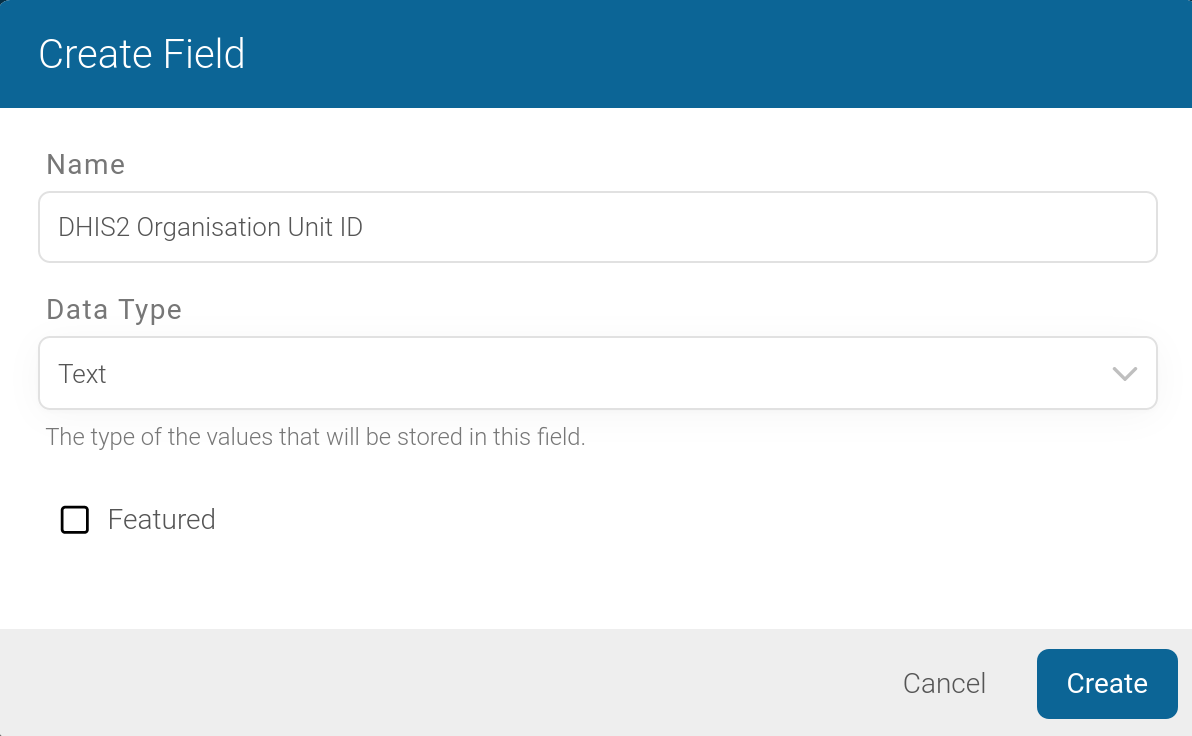
Unless the
orgUnitIdwebhook query parameter is set, you must populate this field, either manually or automatically, for each contact belonging to a DHIS2 organisation unit. The field should hold the contact's DHIS2 organisation unit identifier. By default, DHIS-to-RapidPro expects the organisation unit identifier to be the ID (seeorg.unit.id.schemein Configuration). -
Enable the
rapidpro.webhook.enabledconfig property when starting DHIS-to-RapidPro. For example:java -jar dhis2rapidpro.jar \ --dhis2.api.url=https://play.dhis2.org/2.38.1/api \ --rapidpro.api.url=https://rapidpro.dhis2.org/api/v2 \ --rapidpro.webhook.enabled=true
Reminders for overdue reports are sent for each DHIS2 data set specified in the config property reminder.data.set.codes. In this property, you enter the data set codes separated by comma. Reminders are sent to contacts that are within the DHIS2 group. This group is automatically created and contacts assigned to it as part of the contact synchronisation process but you can also manually create the group in RapidPro as shown below:
CAUTION: do not forget to assign auto-reminder contacts to the
DHIS2group
The interval rate at which contacts are reminded is expressed as a cron expression with the config key reminder.schedule.expression. Alternatively, open the web browser and enter DHIS-to-RapidPro's URL followed by the path /services/tasks/reminders to instantly broadcast the reminders for overdue reports.
By order of precedence, a config property can be specified:
- as a command-line argument (e.g.,
--dhis2.api.url=https://play.dhis2.org/2.38.1/api) - as an OS environment variable (e.g.,
export DHIS2_API_URL=https://play.dhis2.org/2.38.1/api) - in a key/value property file called
application.propertiesor a YAML file namedapplication.yml
SECURITY: the application rejects secrets like passwords set from command-line arguments.
| Config name | Description | Default value | Example value |
|---|---|---|---|
dhis2.api.url |
DHIS2 server Web API URL. | https://play.dhis2.org/2.38.1/api |
|
dhis2.api.pat |
Personal access token to authenticate with on DHIS2. This property is mutually exclusive to dhis2.api.username and dhis2.api.password. |
d2pat_apheulkR1x7ac8vr9vcxrFkXlgeRiFc94200032556 |
|
dhis2.api.username |
Username of the DHIS2 user to operate as. | admin |
|
dhis2.api.password |
Password of the DHIS2 user to operate as. | district |
|
rapidpro.api.url |
RapidPro server Web API URL. | https://rapidpro.dhis2.org/api/v2 |
|
rapidpro.api.token |
API token to authenticate with on RapidPro. | 3048a3b9a04c1948aa5a7fd06e7592ba5a17d3d0 |
|
server.port |
The TCP port number the application will bind to for accepting HTTP requests. | 8443 |
443 |
sync.schedule.expression |
Cron expression for synchronising RapidPro contacts with DHIS2 users. By default, synchronisation occurs every half hour. | 0 0/30 * * * ? |
0 0 0 * * ? |
reminder.schedule.expression |
Cron expression for broadcasting reminders of overdue reports to RapidPro contacts. By default, overdue report reminders are sent at 9 a.m. every day. | 0 0 9 ? * * |
0 0 0 * * ? |
scan.reports.schedule.expression |
Cron expression specifying how often RapidPro is queried for flow executions. By default, RapidPro is queried every thirty minutes. | 0 0/30 * * * ? |
0 0 0 * * ? |
report.delivery.schedule.expression |
Cron expression specifying when queued reports are delivered to DHIS2. | 0 0 0 * * ? |
|
sync.rapidpro.contacts |
Whether to routinely create and update RapidPro contacts from DHIS2 users. | false |
true |
rapidpro.webhook.enabled |
Whether to accept webhook requests from RapidPro. | false |
true |
reminder.data.set.codes |
Comma-delimited list of DHIS2 data set codes for which overdue report reminders are sent. | DS_359414,HIV_CARE |
|
rapidpro.flow.uuids |
Comma-delimited list of RapidPro flow definition UUIDs to scan for completed flow executions. | 2db0f7fa-be5d-486f-bda5-096d0f68db3e,51d660b5-5137-4d92-b874-0a6b7cf5c02c,ceef94f4-e0ae-4e10-9dd5-9afe51c110c5 |
|
org.unit.id.scheme |
By which field organisation units are identified. | ID |
CODE |
webhook.security.auth |
Authentication scheme protecting the webhook HTTP(S) endpoint. Supported values are none and token. |
none |
token |
server.ssl.enabled |
Whether to enable TLS support. | true |
false |
test.connection.startup |
Test connectivity with DHIS2 and RapidPro during start-up. In case of connection failure, the application wil print an error and terminate. | true |
false |
spring.security.user.name |
Login username for non-webhook services like the Hawtio and H2 web consoles. | dhis2rapidpro |
admin |
spring.security.user.password |
Login password for non-webhook services like the Hawtio and H2 web consoles. | dhis2rapidpro |
secret |
spring.h2.console.enabled |
Whether to enable the H2 web console. | true |
false |
spring.h2.console.settings.web-allow-others |
Whether to enable remote access to the H2 web console. | false |
true |
spring.jmx.enabled |
Whether to expose the JMX metrics. | true |
false |
management.endpoints.web.exposure.include |
Management endpoint IDs that should be included or '*' for all. | * |
DHIS-to-RapidPro requires a relational database to store:
-
delivered as well as undelivered reports
-
the context between successive flow polls
-
the security token generated at start-up for webhook authentication
SECURITY: the token is a 32-byte key that is hashed using SHA-256 before it is written to the database. A data breach could result the hashed token being leaked though it would be very hard to recover the clear token from the hash. Nonetheless, the hashed token is still vulnerable to bruteforce attacks, therefore, it is imperative that the table
TOKENis truncated after a suspected data breach in order to generate a new security token.
H2 is the embedded database that DHIS-to-RapidPro offers out-of-the-box. H2 is production-ready but may be lacking features that are available from your favourite database. You might even want to persist DHIS-to-RapidPro's state in your organisation's central database.
The following configuration properties should be considered when persisting to a different database:
| Config name | Description | Default value | Example value |
|---|---|---|---|
spring.sql.init.platform |
Database platform to use in the default schema or the DML statements. | h2 |
psotgresql |
spring.datasource.url |
JDBC URL for persisting the application state. | jdbc:h2:./dhis2rapidpro;AUTO_SERVER=TRUE |
jdbc:postgresql://localhost:5432/dhis2rapidpro |
spring.datasource.username |
Username to access the JDBC data source. | dhis2rapidpro |
postgres |
spring.datasource.password |
Password to access the JDBC data source. | dhis2rapidpro |
postgres |
spring.datasource.driver-class-name |
Class name of the JDBC driver used to connect to the database. | org.h2.Driver |
org.postgresql.Driver |
spring.sql.init.schema-locations |
Locations of the schema (DDL) scripts to apply to the database. | classpath:/schema.sql |
file:db/schema.postgres.sql |
sql.data-location |
Location of the properties file containing the DML statements to run on the database. | classpath:/sql.properties |
file:db/sql.properties |
spring.sql.init.mode |
Mode to apply when determining whether database initialisation should be performed. | always |
never |
SECURITY: create a dedicated database user for DHIS-to-RapidPro when using another database. The database user should only have read and write privileges to the database objects created by DHIS-to-RapdPro.
Switching databases requires that you add the database vendor's JDBC driver to the Java classpath. When running the DHIS-to-RapidPro executable, third-party libraries should reside in the lib directory relative to DHIS-to-RapidPro's working directory.
NOTE: DHIS-to-RapidPro's working directory is relative to the current directory when DHIS-to-RapidPro is executed as a JAR (e.g.,
java -jar dhis2-to-rapidpro.jar). On the other hand, the working directory is relative to the JAR binary when DHIS-to-RapidPro is executed as a shell command (e.g.,./dhis2-to-rapidpro.jar).
Apart from H2, PostgreSQL is supported as well. To configure the application's connection to PostgreSQL:
- Set the
spring.sql.init.platformconfiguration property topostgresql - Set the
spring.datasource.urlconfiguration property to the required JDBC address - Set the
spring.datasource.usernameandspring.datasource.passwordconfiguration properties to the database username and password, respectively. - Set the
spring.datasource.driver-class-nameconfiguration property toorg.postgresql.Driver - Download the PostgreSQL JDBC driver and place it in the
libdirectory as explained earlier.
For databases other than H2 and PostgreSQL, you might need to tweak the application's DDL and DML statements to be compatible with your database. Modified DDL statements should reside in a file that spring.sql.init.schema-locations is referencing. Modified DML statements should reside in a file that sql.data-location is referencing. The bundled PostgreSQL schema and queries are a useful point of reference when writing these SQL statements.
DHIS-to-RapidPro exposes its metrics through JMX. A JMX client like VisualVM can be used to observe these metrics, however, DHIS-to-RapidPro comes bundled with Hawtio so that the system operator can easily monitor and manage the application's runtime operations without prior setup.
From the Hawtio web console, apart from browsing application logs, the system operator can manage queues and endpoints, observe the application health status and queued RapidPro webhook messages, collect CPU and memory diagnostics, as well as view application settings:
You can log into the Hawtio console locally from https://localhost:8443/dhis2rapidpro/management/hawtio using the username and password dhis2rapidpro. Set the parameter management.endpoints.web.exposure.include to an empty value (i.e., --management.endpoints.web.exposure.include=) to deny HTTP access to the Hawtio web console.
SECURITY: immediately change the login credentials during setup (see
spring.security.user.nameandspring.security.user.passwordin Configuration).
Individual integration points, or routes, can be shut down from Hawtio while the application is running. This is especially useful for maintenance reasons. For example, you may want to suspend the processing of reports while DHIS2 is down to undergo scheduled maintenance. To stop a route, from the Hawtio console:
- Click the
Cameltab on the left-hand side menu - Expand
Camel Contextsfrom the navigation tree - Expand
camel-1 - Expand
routes - Select the route you want to stop
- Move the cursor over to the
Startedbutton on the far right-hand side corner of the page and click on it to reveal the drop-down menu - Click on
Stop
You should see a console notification saying Route stopped successfully and the route marked as Stopped. To restart the route, click on the Stopped button and select Start.
A report that fails to be delivered to DHIS2, perhaps because of an invalid webhook payload or an HTTP timeout error, has its associated RapidPro webhook JSON payload pushed to a relational dead letter channel for manual inspection. The aggregate report dead letter channel table schema is as follows:
| Column name | Column type | Description | Column value example |
|---|---|---|---|
| ID | INTEGER | An auto-increment number identifying the row uniquely. | 6 |
| PAYLOAD | VARCHAR | RapidPro webhook message or flow run JSON document. | {"contact":{"name":"John Doe","urn":"tel:+12065551213","uuid":"fb3787ab-2eda-48a0-a2bc-e2ddadec1286"},"flow":{"name":"APT","uuid":"cb0360e3-d82a-4521-aad3-15afd704ec26"},"results":{"msg":{"value":"APT.2.4.6"},"gen_ext_fund":{"value":"2"},"mal_pop_total":{"value":"10"},"mal_llin_distr_pw":{"value":"3"},"gen_domestic_fund":{"value":"5"}}} |
| DATA_SET_CODE | VARCHAR | Code of the DHIS2 data set that the report belongs to. | HIV_CARE |
| REPORT_PERIOD_OFFSET | INTEGER | Relative period to add or subtract from the current reporting period. | -1 |
| ORGANISATION_UNIT_ID | VARCHAR | Identifier of the DHIS2 organisation unit that the contact belongs to. | Vth0fbpFcsO |
| ERROR_MESSAGE | VARCHAR | Message describing the root cause of the error. | Response{protocol=http/1.1, code=500, message=, url=https://play.dhis2.org/2.38.1/api//dataValueSets?dataElementIdScheme=CODE&orgUnitIdScheme=bar} |
| STATUS | ENUM | Specifies the row's state which determines how the application processes the row. The user sets the status to RETRY for payloads that need to be retried. DHIS-to-RapidPro sets the status to ERROR for payloads that could not be processed successfully. Alternatively, payloads that are processed are marked as PROCESSED. |
ERROR |
| CREATED_AT | TIMESTAMP WITH TIME ZONE | Denotes the time the row was created. | 2022-07-20 11:09:57.992 +0200 |
| LAST_PROCESSED_AT | TIMESTAMP WITH TIME ZONE | Denotes the last time the row was processed. | 2022-07-20 11:09:57.992 +0200 |
You can re-process a failed report by setting its corresponding row status column to RETRY using an ANSI SQL UPDATE command issued from an SQL client connected to the data store. For instance:
UPDATE REPORT_DEAD_LETTER_CHANNEL SET status = 'RETRY' WHERE status = 'ERROR' H2 is the default relational data store that manages the dead letter channel for aggregate reports. H2 has an in-built web console which allows you to issue SQL commands in order to view, edit, and retry failed reports:
The H2 console is pre-configured to be available locally at https://localhost:8443/dhis2rapidpro/management/h2-console. The console's relative URL path can be changed with the config property spring.h2.console.path. You will be greeted by the database's login page after logging into the monitoring & management system using the default login username and password dhis2rapidpro. Both the default database login username and password are dhis2rapidpro.
SECURITY: immediately change the management and database credentials during setup (see
spring.security.user.nameandspring.security.user.passwordtogether withspring.datasource.usernameandspring.datasource.passwordin Configuration).
For security reasons, the console only permits local access but this behaviour can be overridden by setting spring.h2.console.settings.web-allow-others to true. To completely disable access to the web console, set the parameter spring.h2.console.enabled to false though you still can connect to the data store with an SQL client.
The H2 DBMS is embedded with DHIS-to-RapidPro but the DBMS can be easily substituted with a more scalable JDBC-compliant DBMS such as PostgreSQL. You would need to change spring.datasource.url to a JDBC URL that references the new data store. Note: for a non-H2 data store, the data store vendor's JDBC driver needs to be added to the DHIS-to-RapidPro's Java classpath.
Apart from the REPORT_DEAD_LETTER_CHANNEL table, DHIS-to-RapidPro saves reports that were successfully delivered to DHIS2 in another table named REPORT_SUCCESS_LOG. This table allows you to audit the transmitted reports. Its schema is as follows:
| Column name | Column type | Description | Column value example |
|---|---|---|---|
| ID | INTEGER | An auto-increment number identifying the row uniquely. | 6 |
| DHIS_REQUEST | VARCHAR | DHIS2 request sent to create the data value set. | {{"completedDate":"2022-11-17","orgUnit":"HBqizVkKthQ","dataSet":"MAL_YEARLY","period":"2021","dataValues":[{"dataElement":"GEN_EXT_FUND","value":"2","comment":"RapidPro contact details: \"{\\n \\\"name\\\": \\\"John Doe\\\",\\n \\\"urn\\\": \\\"tel:+12065551212\\\",\\n \\\"uuid\\\": \\\"0008a629-c330-4664-ae28-689f051d79bc\\\"\\n}\""},{"dataElement":"MAL_POP_TOTAL","value":"10","comment":"RapidPro contact details: \"{\\n \\\"name\\\": \\\"John Doe\\\",\\n \\\"urn\\\": \\\"tel:+12065551212\\\",\\n \\\"uuid\\\": \\\"0008a629-c330-4664-ae28-689f051d79bc\\\"\\n}\"","categoryOptionCombo":"MAL-0514Y"},{"dataElement":"MAL_LLIN_DISTR_PW","value":"3","comment":"RapidPro contact details: \"{\\n \\\"name\\\": \\\"John Doe\\\",\\n \\\"urn\\\": \\\"tel:+12065551212\\\",\\n \\\"uuid\\\": \\\"0008a629-c330-4664-ae28-689f051d79bc\\\"\\n}\""},{"dataElement":"GEN_DOMESTIC_FUND","value":"5","comment":"RapidPro contact details: \"{\\n \\\"name\\\": \\\"John Doe\\\",\\n \\\"urn\\\": \\\"tel:+12065551212\\\",\\n \\\"uuid\\\": \\\"0008a629-c330-4664-ae28-689f051d79bc\\\"\\n}\""}]} |
| DHIS_RESPONSE | VARCHAR | DHIS2 reply acknowledging the created the data value set. | {"responseType":"ImportSummary","status":"SUCCESS","importOptions":{"idSchemes":{},"dryRun":false,"async":false,"importStrategy":"CREATE_AND_UPDATE","mergeMode":"REPLACE","reportMode":"FULL","skipExistingCheck":false,"sharing":false,"skipNotifications":false,"skipAudit":false,"datasetAllowsPeriods":false,"strictPeriods":false,"strictDataElements":false,"strictCategoryOptionCombos":false,"strictAttributeOptionCombos":false,"strictOrganisationUnits":false,"requireCategoryOptionCombo":false,"requireAttributeOptionCombo":false,"skipPatternValidation":false,"ignoreEmptyCollection":false,"force":false,"firstRowIsHeader":true,"skipLastUpdated":false,"mergeDataValues":false,"skipCache":false},"description":"Import process completed successfully","importCount":{"imported":4,"updated":0,"ignored":0,"deleted":0},"conflicts":[],"dataSetComplete":"false"} |
| RAPIDPRO_PAYLOAD | VARCHAR | RapidPro webhook message or flow run JSON document. | {"contact":{"name":"John Doe","urn":"tel:+12065551212","uuid": "0008a629-c330-4664-ae28-689f051d79bc" },"flow":{"name": "APT", "uuid": "cb0360e3-d82a-4521-aad3-15afd704ec26" }, "results": { "msg": { "value": "APT.2.4.6" },"gen_ext_fund":{"value":"2"},"mal_pop_total__mal-0514y":{"value":"10"},"mal_llin_distr_pw":{"value":"3"},"gen_domestic_fund":{"value":"5"}}} |
| DATA_SET_CODE | VARCHAR | Code of the DHIS2 data set that the report belongs to. | HIV_CARE |
| REPORT_PERIOD_OFFSET | INTEGER | Relative period to add or subtract from the current reporting period. | -1 |
| ORGANISATION_UNIT_ID | VARCHAR | Identifier of the DHIS2 organisation unit that the contact belongs to. | Vth0fbpFcsO |
| CREATED_AT | TIMESTAMP WITH TIME ZONE | Denotes the time the row was created. | 2022-07-20 11:09:57.992 +0200 |
In addition to auditing, you can modify and re-transmit reports to DHIS2 thanks to this table. The sequence of steps for re-transmitting reports is:
- Copying the
RAPIDPRO_PAYLOADcolumn values from the relevant rows inREPORT_SUCCESS_LOG(i.e.,SELECT rapidpro_payload FROM REPORT_SUCCESS_LOG WHERE ...) - Updating the retrieved
RAPIDPRO_PAYLOADcolumn values accordingly, and - Inserting rows into
REPORT_DEAD_LETTER_CHANNELwherePAYLOADis equal to the updatedRAPIDPRO_PAYLOADcolumn values andSTATUSis equal toRETRY
Besides being highly configurable, just about any piece of DHIS-to-RapidPro's functionality can be extended during configuration to suit your particular needs. A prerequisite to extending the behaviour is having knowledge of Apache Camel: the routing engine powering DHIS-to-RapidPro. In particular, you should be knowledgeable in Apache Camel's YAML or XML DSL in order to be able to define integration flows that override or complement the existing flows.
Integration flows in DHIS-to-RapidPro, known as routes in Apache Camel, are named according to their purpose. You can override any route if you know its name. The following is a list of the important routes that you may want to override:
| Route name | Description |
|---|---|
| RapidPro Webhook | Accepts and queues RapidPro webhook messages |
| Consume Report | De-queues the report for delivery to DHIS2 |
| Transform Report | Maps and enriches the report as received by RapidPro prior to transmitting it to DHIS2 |
| Transmit Report | Transmits the report to DHIS2 |
| Retry Reports | Re-queues reports marked for replay |
| Scan RapidPro Flows | Polls RapidPro for flow runs and queues them |
| Broadcast Reminders | Queries DHIS2 for overdue reports and sends any reminders to RapidPro |
| Set up RapidPro | Configures RapidPro for integration with DHIS2 |
| Create RapidPro Fields | Creates contact fields on RapidPro |
| Create RapidPro Group | Creates contact group on RapidPro |
| Sync RapidPro Contacts | Synchronises RapidPro contacts with DHIS2 users |
You should place the file or files containing the custom routes in a directory named routes within DHIS-to-RapidPro's current directory. The custom route will override the inbuilt route if the routes match by name. DHIS-to-RapidPro can reload the routes while its running therefore you have the option to extend the application at runtime.
IMPORTANT: Hot reloading is only recommended for non-production environments.
What follows is an example of a custom YAML route that overrides the inbuilt Transmit Report route:
- route:
id: "Transmit Report"
from:
uri: "direct:transmitReport"
steps:
- setProperty:
name: msisdn
jsonpath:
headerName: originalPayload
expression: "$.contact.urn"
- setProperty:
name: raw_msg
jsonpath:
headerName: originalPayload
expression: "$.results.msg.value"
- setProperty:
name: report_type
jsonpath:
headerName: originalPayload
expression: "$.flow.name"
- toD:
uri: "https://legacy.example/dhis2?authenticationPreemptive=true&authMethod=Basic&authUsername=alice&authPassword=secret&httpMethod=POST&msisdn=${exchangeProperty.msisdn}&raw_msg=${exchangeProperty.raw_msg}&facility=${header.orgUnitId}&report_type=${exchangeProperty.report_type}&aParam=${header.aParam}"The above custom route overrides the original route such that aggregate reports are delivered to a non-DHIS2 system. It extracts a number of values from the report payload with the setProperty key and adds them to destination URL as HTTP query parameters. Consult the Set Property and JSONPath Apache Camel documentation for further information about setting properties and extracting values from within a route.
Besides adding query parameters, the route also configures the HTTP client for basic authentication using the reserved query parameters authenticationPreemptive, authMethod, authUsername, and authPassword. Consult the HTTP component Apache Camel documentation for further information about configuring the HTTP client.
Unexpected behaviour in DHIS-to-RapidPro typically manifests itself as:
- errors in the applications logs, or
- incorrect data (e.g., wrong organisation unit ID in the data value sets).
The first step to determine the root cause of unexpected behaviour is to search for recent errors in the dead letter channel:
-- SQL is compatible with H2
SELECT * FROM REPORT_DEAD_LETTER_CHANNEL
WHERE status = 'ERROR' AND created_at > DATEADD('DAY', -1, CURRENT_TIMESTAMP()) The above SQL returns the reports that failed to be saved in DHIS2 within the last 24 hours. Zoom in the ERROR_MESSAGE column to read the technical error message that was given by the application. Should the error message describe an ephemeral failure like a network timeout, the rule of thumb is for the system operator to update the STATUS column to RETRY in order for DHIS-to-RapidPro to re-processes the failed reports:
-- SQL is compatible with H2
UPDATE REPORT_DEAD_LETTER_CHANNEL
SET status = 'RETRY'
WHERE status = 'ERROR' AND created_at > DATEADD('DAY', -1, CURRENT_TIMESTAMP()) After issuing the above SQL, DHIS-to-RapidPro will poll for the RETRY rows from the data store and re-process the reports. Processed rows, whether successful or not, are updated as PROCESSED and have their LAST_PROCESSED_AT column updated to the current time. If a retry fails, DHIS-to-RapidPro will go on to insert a corresponding new ERROR row in the REPORT_DEAD_LETTER_CHANNEL table.
Non-transient failures such as validation errors require human intervention which might mean that you have to update the payload column value so that it conforms with the expected structure or data type:
UPDATE REPORT_DEAD_LETTER_CHANNEL
SET status = 'RETRY', payload = '{"contact":{"name":"John Doe","urn":"tel:+12065551213","uuid":"fb3787ab-2eda-48a0-a2bc-e2ddadec1286"},"flow":{"name":"APT","uuid":"cb0360e3-d82a-4521-aad3-15afd704ec26"},"results":{"msg":{"value":"APT.2.4.6"},"gen_ext_fund":{"value":"2"},"mal_pop_total":{"value":"10"},"mal_llin_distr_pw":{"value":"3"},"gen_domestic_fund":{"value":"5"}}}'
WHERE id = '1023'Deeper technical problems might not manifest themselves up as failed reports but as exceptions in the application logs. The logs can be analysed from the Hawtio web console or directly from the log file dhis2rapidpro.log, situated in DHIS-to-RapidPro's working directory. Keep an eye out for exceptions while combing through the logs. Any exception messages, including their stack traces, should be collected from the logs and further analysed. You may want to reach out to the DHIS2 Community of Practice for troubleshooting support. If all else fails, you can try increasing the log verbosity to zone in on the root cause. Setting the config property logging.level.org.hisp.dhis.integration.rapidpro to DEBUG will lead to the application printing more detail in the logs. As a last resort, though not recommended, you can have the application print even more detail by setting logging.level.root to DEBUG.
CAUTION: be careful about increasing log verbosity since it may quickly eat up the server's disk space if the application is logging to a file, the default behaviour.
This project is funded by UNICEF and developed by HISP Centre in collaboration with HISP Uganda and ITINORDIC.