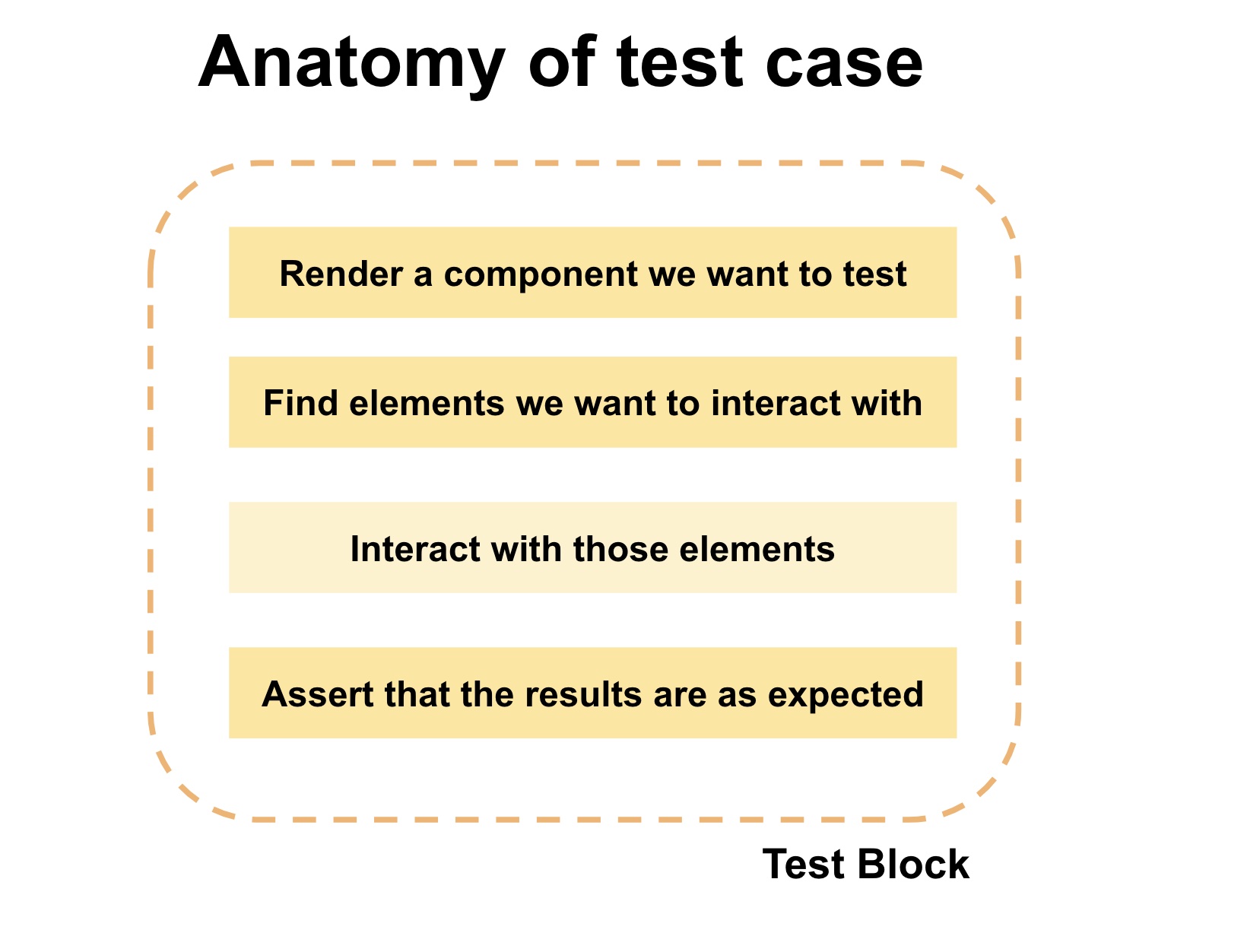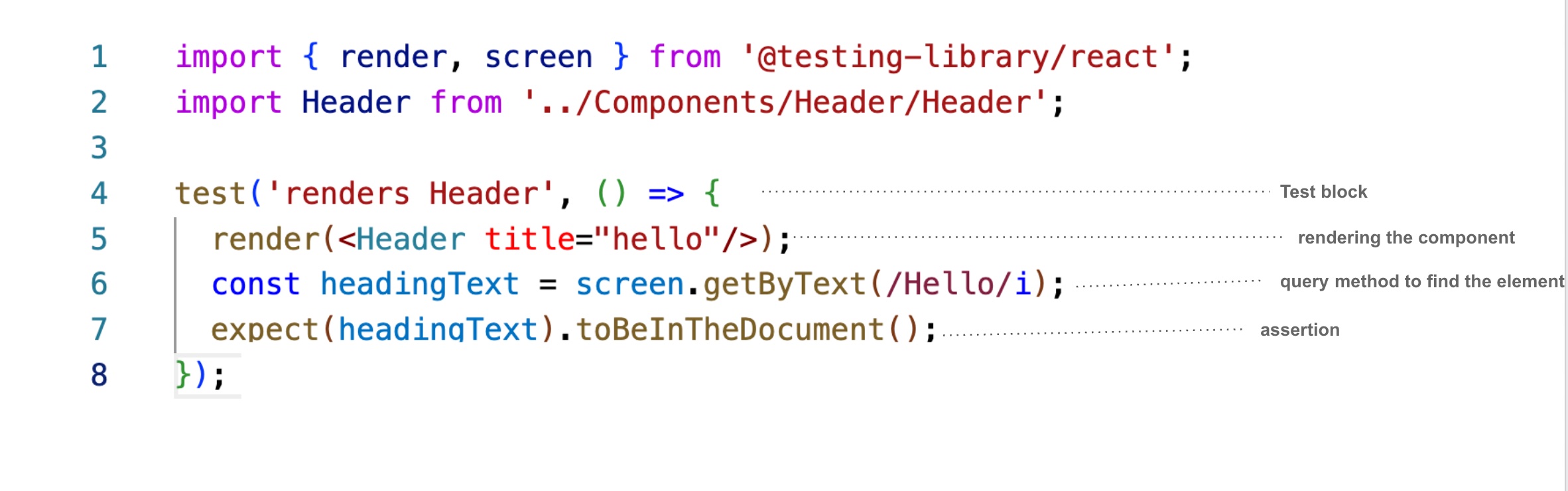This repo is used in the Pesto's TDD 1hr workshop held on 25th June 2022 at 5PM IST.
npm run test
This will also generate coverage
npm run start
npm run test --coverage
TDD means test driven development. In TDD we write the test-cases first and then write the code to make them pass.
TDD is a prefer way of writing the test-cases in the projects.
-
Avoid bugs: Lot of bugs caught when the test-cases are written. Anytime a new feature is get added or a bug got fixed, test-cases helps to validate if rest of the code-base is safe from it.
-
Confidence: Test-cases helps in gaining confidence on their code-base.
-
Write 'accessible' code: React Testing Library force devs to write accessible JSX.
-
Base of documentation: Test-cases can act as the documentation and helps new joiners to understand what is happening in the code-base.
-
Quality code: Good test-cases force developers to write quality code.
-
Manual testing
-
Unit Testing
-
Integration Testing
-
End-to-End Testing
We will be learning (implemented) unit testing. We are using React Testing Library (RTL) to write the test-cases.
-
ReactJS (used Create-react-app)
-
Typescript (for type checking)
-
React Testing Library (the default testing library comes with Create React App)
-
Describe: To organize your test-cases we put our test-cases within
describe. This known astest-suite. -
test/it: To write the test-case we can either use
test()orit(). -
todo: To write the todo test-cases we use
test.todo() -
skip: To skip any test-case we use
test.skip()
We are using Jest and React-testing-library which comes default with create-react-app. If you want to install it then here are the commands:
React Testing Library is using dom-testing utitlity. It provides an easy and friendly way to test the code. It has query methods which helps the users to write test-case in an easy way.
The prinicipal of the React-testing-libray is "Write test cases the way your users will use the software".
It means you don't need to go in all nitty-gritty but focus only on how user is going to use the software or application. Eg: for your user it doesn't matter how the API request is happening and where but what the user would be interested in data.So, your priority should be testing the data rather than getting into detail testing the API.