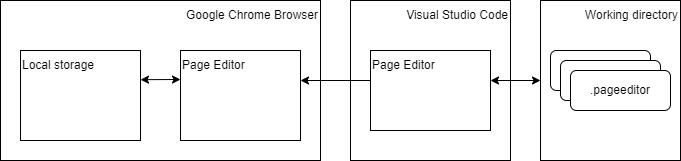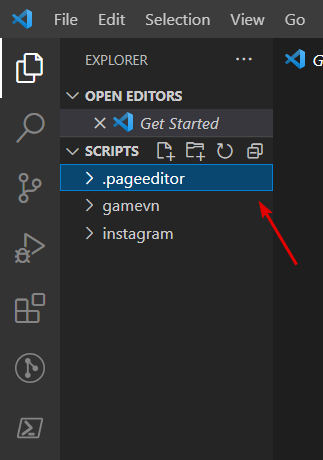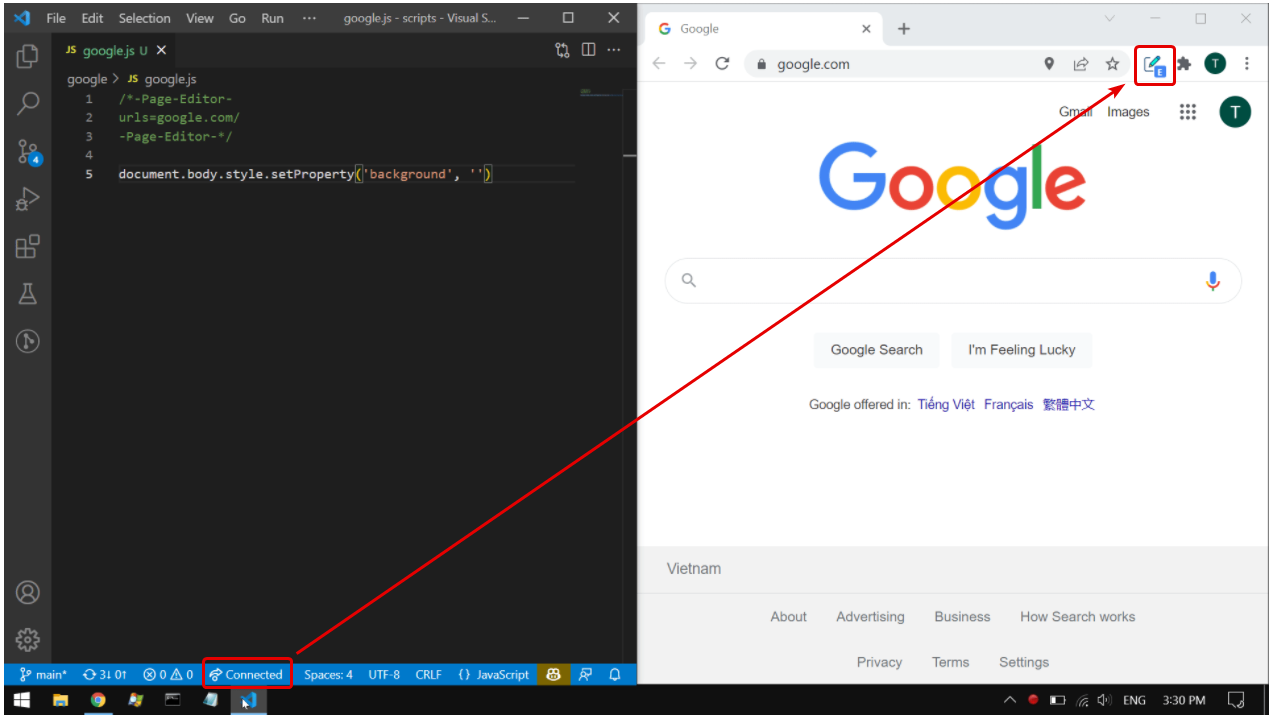A Google Chrome extension which enables to inject custom javascript scripts to any web page.
Visual Studio Code is integrated as an external powerful editor!
- Allow injected scripts to make Cross-Origin HTTP Requests.
- Buit-in functions.
- Visual Studio Code as an external editor.
All scripts are managed locally in a folder which I call working directory using Git, or any other file management I want.
The VSCode's extension takes the responsibility of pushing file changes from the working directory to the Chrome's local storage.
VS Code is required to open only if I want to update my scripts.
- Each script file has it own configuration section beginning with
\*-Page-Editor-and ending with-Page-Editor-*/. This section should be put at the top of script files. - Configurations are pairs of key and value.
Example:
\*-Page-Editor-
urls=foo.com
-Page-Editor-*/
Available configuration.
urls
- List of urls that the script will be injected to.
- The list items are separated by semicolons.
- Urls can be matching by rules below:
allmeans any URL.- Ending by
*means any url begins with the specified url. - Otherwise, exact same matching.
Example:
urls=foo.com;bar.com/foo/*
URLs below are affected:
- foo.com
- Any url starts with bar.com/foo/
urls=all;foo.com;bar.com;
All urls are affected.
- Open Google Chrome browser, load the extension in Developer mode.
- Open Visual Studio Code, install another Page Editor extension.
- In Visual Studio Code, the extension automatically activates when the opened folder contains a folder named
.pageeditor.
- Check the connection and ready to work.
1/ Icons is downloaded from FlatIcon. 2/ The project has been re-written based on the starter project https://github.com/chibat/chrome-extension-typescript-starter.