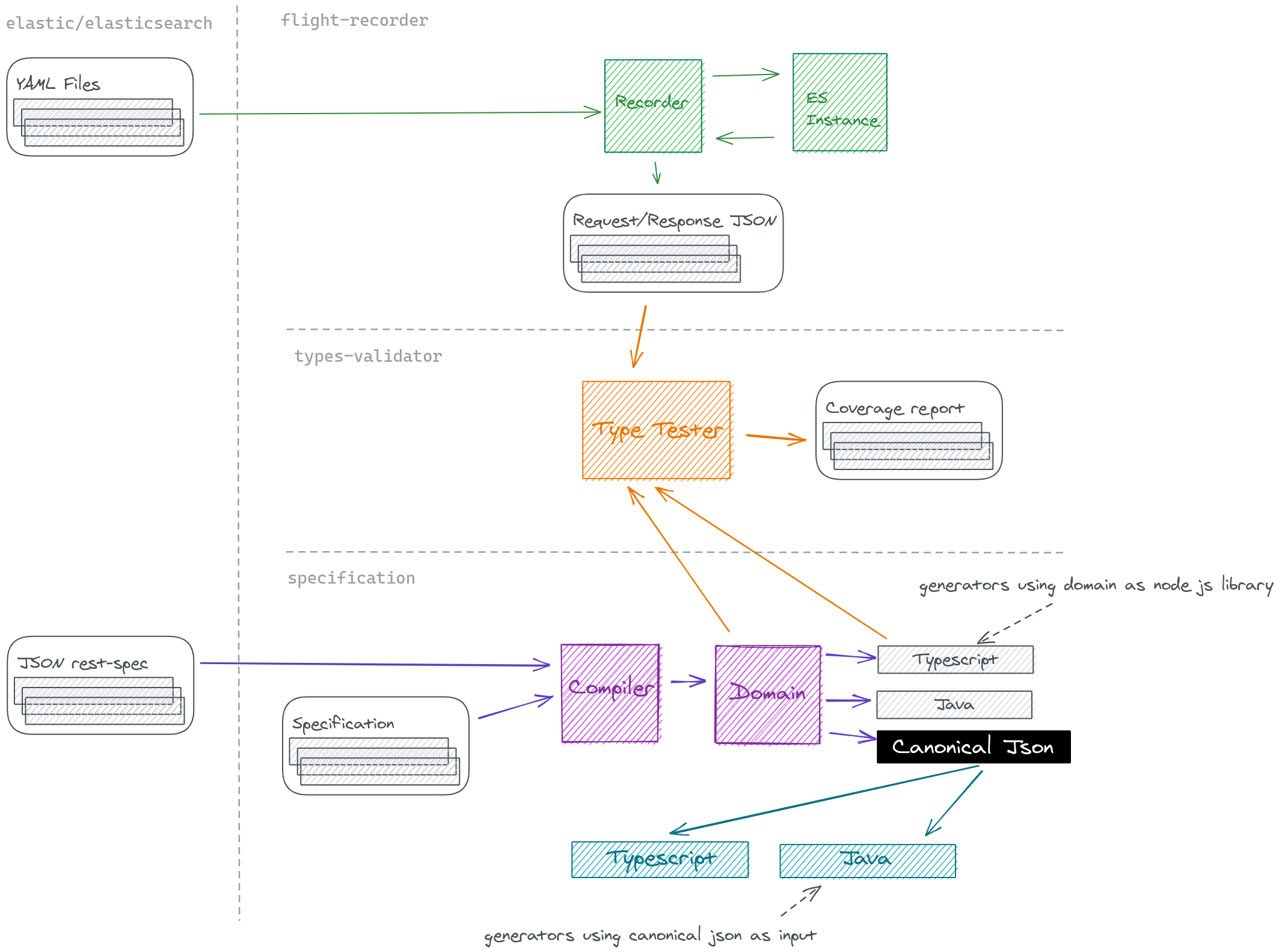elastic client generator
This repository contains the Elasticsearch request/response definitions in TypeScript,
you can find them inside /specification/specs.
The specification folder contains a TypeScript program that compiles the entire definition
in a JSON representation that can be used for generating language clients.
This JSON representation is formally defined by a set of TypeScript definitions (a meta-model) that also explains the various properties and their values.
Prepare the environment
For generating the JSON representation and running the validation code you need to install and configure Node.js in your development environment.
You can install Node.js with nvm:
curl -o- https://raw.githubusercontent.com/nvm-sh/nvm/v0.37.2/install.sh | bashOnce the installation is completed, install Node.js v14:
nvm install 14How to generate the JSON representation
# clone the project
$ git clone https://github.com/elastic/elastic-client-generator.git
# install the dependencies
$ npm install --prefix specification
# generate the JSON representation
$ npm run generate-schema --prefix specification
# the generated output can be found in ./output/schema/schema.json
$ cat output/schema/schema.json
Structure of the JSON representation
The JSON representation is formally defined as TypeScript definitions. Refer to them for the full details. It is an object with two top level keys:
{
"types": [...],
"endpoints": [...]
}The first one, types, contains all the type definitions from the specification, such as
IndexRequest or MainError, while the second one, endpoints, contains every
endpoint of Elasticsearch and the respective type mapping. For example:
{
"types": [{
"kind": "request",
"name": {
"namespace": "document.single.index",
"name": "IndexRequest"
},
"description": "The document",
"annotations": {
"type_stability": "stable"
},
"generics": [
"TDocument"
],
"inherits": [
{
"type": {
"namespace": "common_abstractions.request",
"name": "RequestBase"
}
}
],
"path": [...],
"query": [...],
"body": {...}
}, {
"kind": "interface",
"name": {
"namespace": "document.single.index",
"name": "IndexResponse"
},
"inherits": [
{
"type": {
"namespace": "document.single",
"name": "WriteResponseBase"
}
}
],
"properties": []
}],
"endpoints": [{
"name": "index",
"description": "Creates or updates a document in an index.",
"docUrl": "https://www.elastic.co/guide/en/elasticsearch/reference/master/docs-index_.html",
"stability": "stable",
"request": {
"namespace": "document.single.index",
"name": "IndexRequest"
},
"requestBodyRequired": true,
"response": {
"namespace": "document.single.index",
"name": "IndexResponse"
},
"urls": [...]
}]
}The example above represents the index
request, inside the endpoints array you can find the API name and the type mappings under request.name
and response.name. The respective type definitons can be found inside the types array.
In some cases an endpoint might be defined, but there is no a type definition yet, in such case
the request and response value will be null.
How to validate the specification
The specification is validated daily by the client-flight-recorder project. The validation result can be found here.
If you need to fix the specification and then validate the result again, you need to perform the following commands:
git clone https://github.com/elastic/elastic-client-generator.git
git clone https://github.com/elastic/clients-flight-recorder.git
cd elastic-client-generator
./run-validations.shThe last command above will boot an Elasticsearch instance and start the fligh recorder
recording process, once that is finished, it will not be executed
again unless you run again the command like this: PULL_LATEST=true ./run-validations.sh.
You can validate a specific API with the --api option, same goes for --request and --response.
For example, the following command validates the index request api:
./run-validations.sh --api index --requestThe following command validates the index response api:
./run-validations.sh --api index --responseThe following command validates the index request and response api:
./run-validations.sh --api index --request --responseOnce you see the errors, you can fix the original definition in /specification/specs
and then run the command again until the types validator does not trigger any new error.
Once an api is stable, add the following comment above the api definition:
/**
* @type_stability stable
*/For example:
/**
* @type_stability stable
*/
class IndexRequest<TDocument> extends RequestBase { ... }And finally open a pull request with your changes.
Namespaced APIs can be validated in the same way, for example:
./run-validations.sh --api cat.health --requestFAQ
A specific property is not always present, how do I define it?
When you define a property the syntax is propertyName: propertyType.
By default a property is required to exist. If you know that a property will not
always be there, you can add a question mark just before the column:
propertyRequired: string
propertyOptional?: stringA definition is missing, how do I add it?
See here.
A definition is not correct, how do I fix it?
All the definitons are inside specifications/specs folder, search the bad defintion and update it,
you can find above how to run the validation of the spec.
An endpoint is missing, how do I add it?
See here.
An endpoint definition is not correct, how do I fix it?
All the endpoint definitons are inside specifications/specs/_json_spec folder, which contains a series of
JSON files taken directly from the Elasticsearch rest-api-spec.
You should copy from there the updated endpoint defintion and change it here.
The validation in broken on GitHub but works on my machine!
Very likely the recordings on your machine are stale, you can regenerate them by executing the following command (it will take a while).
PULL_LATEST=true ./run-validations.shYou should pull the latest change from the client-flight-recorder as well.
cd client-flight-recorder
git pullWhere do I find the generated test?
Everytime you run the run-validations script, a series of test will be generated and dumped on disk.
You can find them in clients-flight-recorder/scripts/types-validator/workbench.
The content of this folder is a series of recorded responses from Elasticsearch wrapped inside an helper
that verifies if the type definiton is correct.
Which editor should I use?
Any editor is fine, but to have a better development experience it should be configured to work with TypeScript. Visual Studio Code and IntelliJ IDEA come with TypeScript support out of the box.
Is there a complete example of the process?
Yes, take a look here.
realpath: command not found
The validation script uses realpath which may be not present in your system. If you are using MacOS, run the following command to fix the issue:
brew install coreutilsI need to modify che compiler, help!
The compiler is a fairly complex machine, and could help some refactoring. Some useful tools for understanding how TypeScript interprets the input specification are:
BirdsEye overview
The work of several repositories come together in this repository. This diagram aims to sketch an overview of how different pieces connect