The Py Metric Collector is a tool to collect information in Junos devices over Netconf.
This tool was initially part of OpenNTI, the goal of this project is to create a standalone version.
- Supports Junos via Netconf and F5 Devices via iControl REST API
- Scheduler support: Periodic data collection and dumping to influxdb via telegraf
Py Metric Collector is a long lived process with it's internal scheduler that bridges a dynamic (or static) inventory with Telegraf.
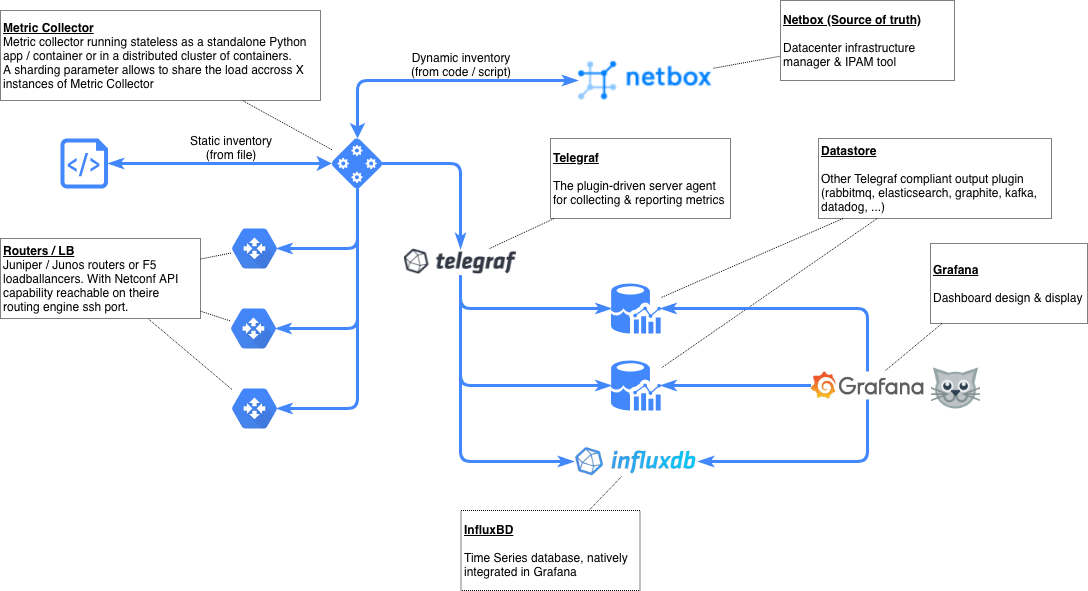
You will need a running docker host and docker-compose to launch the test stack.
Initialize lab-xxx-hosts.yaml & lab-xxx-credentials.yaml with the information corresponding to your device
Credentials and hosts file must be in "quickstart" folder. File starting with "lab" are .gitignored to prevent you from leaking sensible topology or security informations.
File format will be :
device1:
tags: [ junos, router ]
address: 192.168.0.1
context:
- site: sitea
- role: router
device2:
tags: [ junos, switch ]
address: 192.168.0.2
context:
- site: siteb
- role: switch
device3:
tags: [ junos ]
address: 192.168.0.3
Keep in mind that tags are going to make the glue between hosts files, credentials and commands files.
If you use ssh key based authentication, use this format :
lab_credentials:
username: root
method: key
key_file: keys/private-key
tags: juniper
If you use user and password, use this format :
lab_credentials:
username: root
password: <password>
method: password
tags: juniper
Commands are stored in a specific file. A sample can be found at commands.yaml
A specific interval in seconds can be defined for a group of commands.
It is formated like this :
# GENERIC COMMANDS
generic_commands:
commands: |
show route summary
show interfaces extensive
tags: junos
mpls_commands_1m:
commands:
show mpls lsp ingress statistics detail
tags: [ border-router ]
interval: 60
# Do not remove this three dashes (“---”) they are used to separate documents
---
Pass the hosts, and credentials through ENV variables at the runtime so they keep safe
% CREDENTIALS=lab0-credentials.yaml HOSTS=lab0-hosts.yaml docker-compose up
Open a browser and go to http://0.0.0.0:3000, use "admin / admin " as login / password and you can start building nice dashboards.
