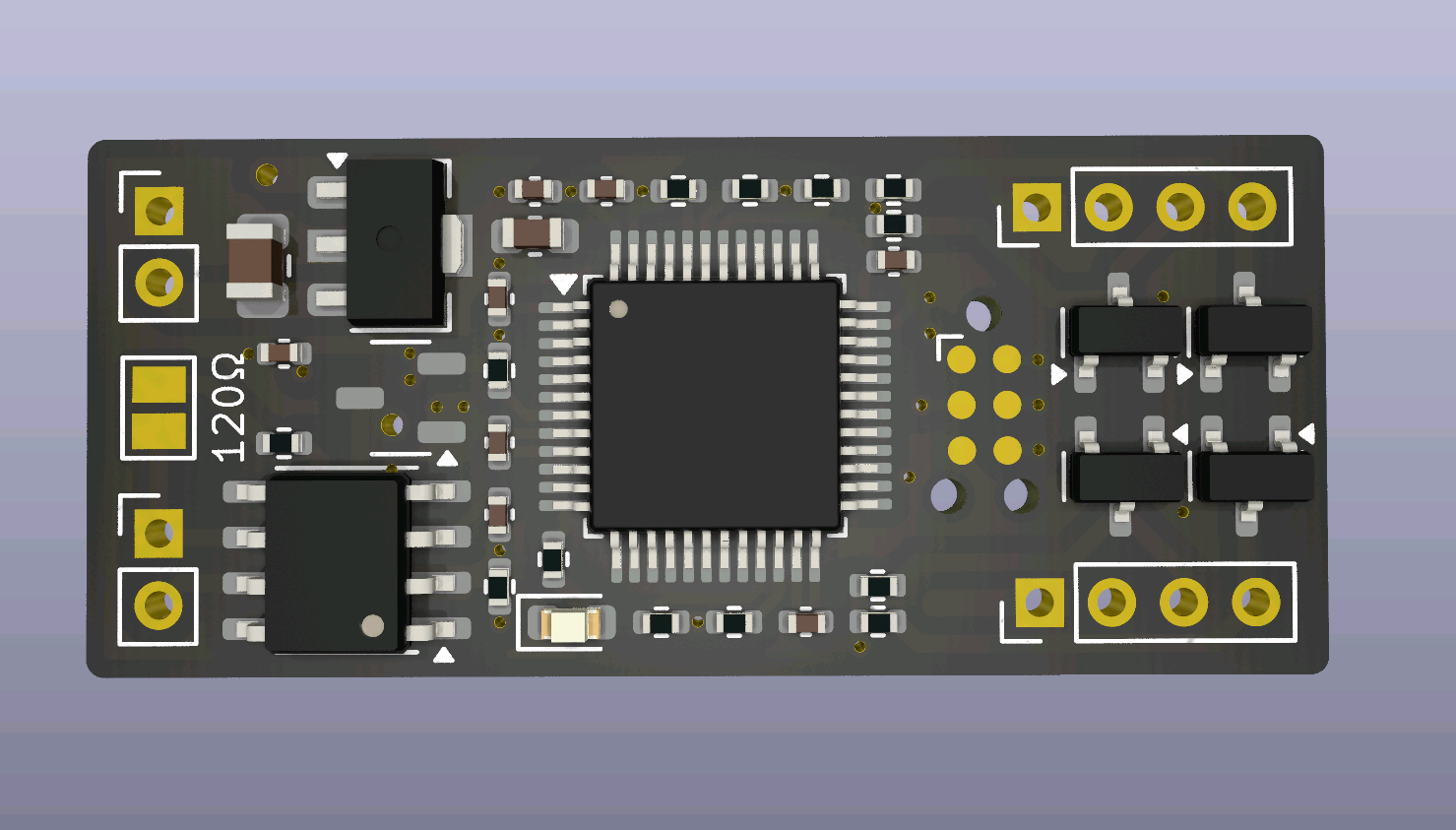A simple board optimized for handling I²C-connected sensors and communicate the status over CAN bus.
This repo contains both the PCB design files, as well as Rust-based firmware.
To flash and run the firmware:
- Install Rust. Using rustup is very strongly encouraged as it automates installation of cross compilation files and such.
- Install
probe-rs, a CLI for connecting to debug probes, withcargo install probe-rs. - Install
flip-link, a meta-linker that puts the stack at the end of embedded memory, usingcargo install flip-link. - Optionally update the
DEFAULT_CAN_IDvariable insrc/config.rsif you want to change the CAN bus ID of the board without having to send it a command later.
Flash using a debug probe (easiest):
- Connect the PCB to your computer using a SWD-based debug probe, for example a ST-Link v2 clone can be found super cheaply online, usually around $3 USD. You can either solder wires to the provided pads (see PCB design files for pin assignments) or else use a TagConnect TC2030-NL cable, which has pogo pins matching the pads on the board, and can be bought with adapter wires that are compatible with an ST-Link module.
- Run
cargo flash --release --chip STM32F103C8 --connect-under-resetto flash to the board or runcargo runto flash the firmware using a debug build, start it, and stream debug logs to the terminal using the defmt RTT protocol. (You can of course also do any combination, e.g.cargo run --releaseetc)
Flash using CAN bus (more tricky perhaps):
-
Install
can-prog, see the link for additional details. -
Connect the PCB to a CAN bus.
-
Using some wires, first short the 3.3V and BOOT pads, and while still shorting the pads, also short the ~RST and GND pads. This should put the board in DFU mode.
-
Build the firmware in release mode with
cargo build --release -
Convert the generated ELF file to a raw
.binfile with:arm-none-eabi-objcopy -O binary target/thumbv7m-none-eabi/release/canbus-sensor-board image.bin -
Run the command
canprog -f bin stm32 write image.bin -a 0x08000000or similar. You might need to runcanprog stm32 eraseand such depending on the state of the firmware.