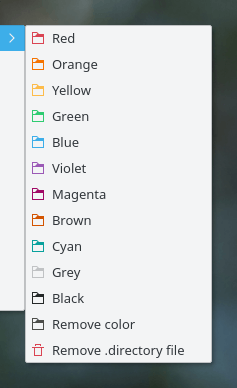Color Folder
A KDE service menu for changing the color of specific folders, compatible with KDE4 and Plasma 5.
Installation
From within Dolphin
- Open the settings dialog via the menu
ControlandConfigure Dolphin... - Go to the
Servicestab - Click the
Download new services...button - Type
Color Folderinto the search field - Click the
Installbutton next to "Color Folder"
From source
chmod +x install.sh
./install.sh