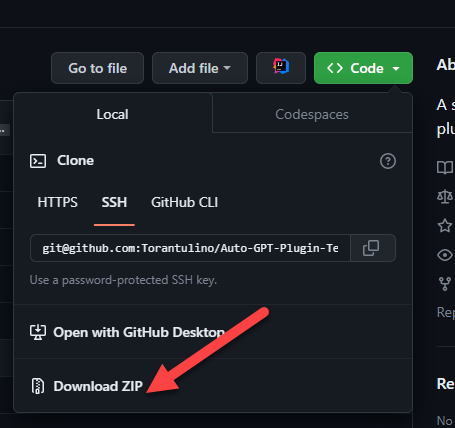2023-05-07.17-33-13.mp4
-
Clone or download the plugin repository: Clone the plugin repository, or download the repository as a zip file.
-
Package the plugin as a Zip file: If you cloned the repository, compress the plugin folder as a Zip file.
-
Copy the plugin's Zip file: Place the plugin's Zip file in the
pluginsfolder of the Auto-GPT repository. -
Allowlist the plugin (optional): Add the plugin's class name to the
ALLOWLISTED_PLUGINSin the.envfile to avoid being prompted with a warning when loading the plugin:ALLOWLISTED_PLUGINS=AutoGPTReplay
If the plugin is not allowlisted, you will be warned before it's loaded.
-
Enable the Replay: Add the following flag to your .env file:
RUN_REPLAY=True