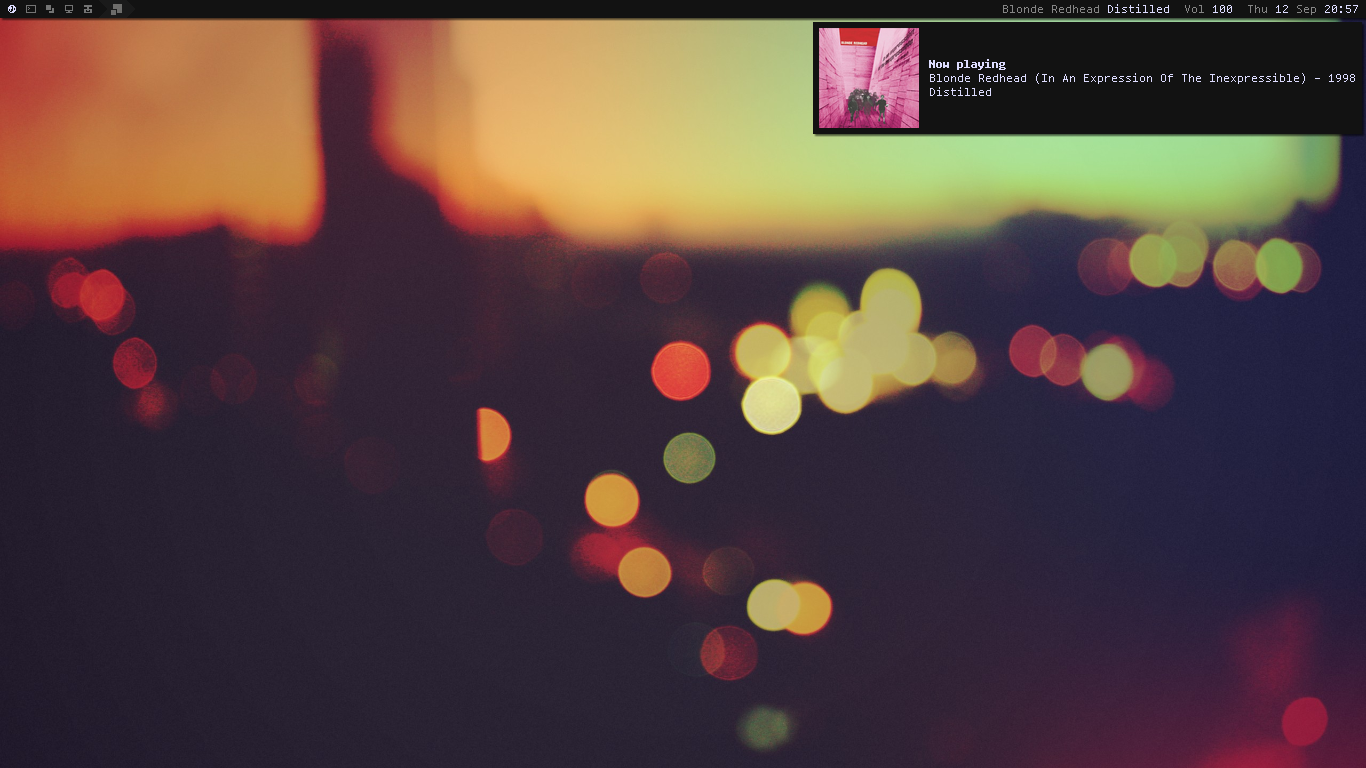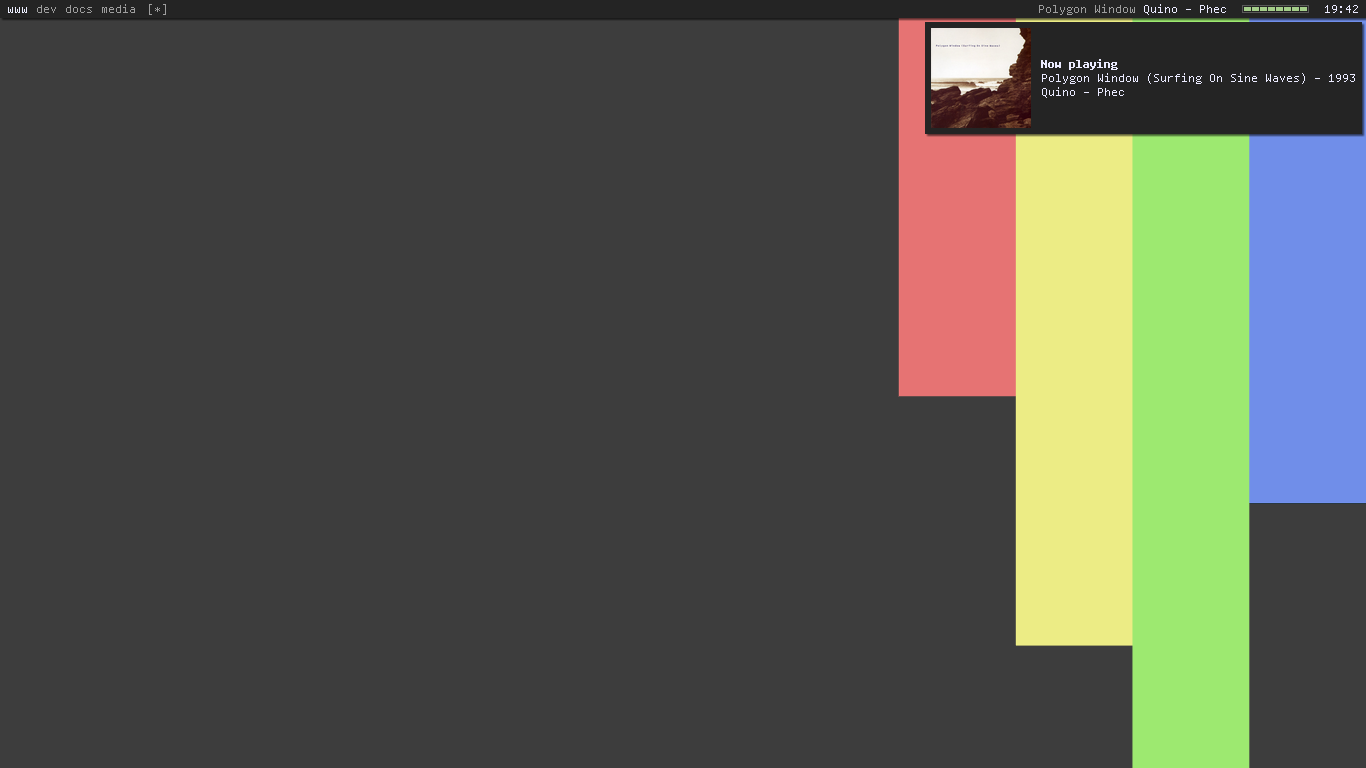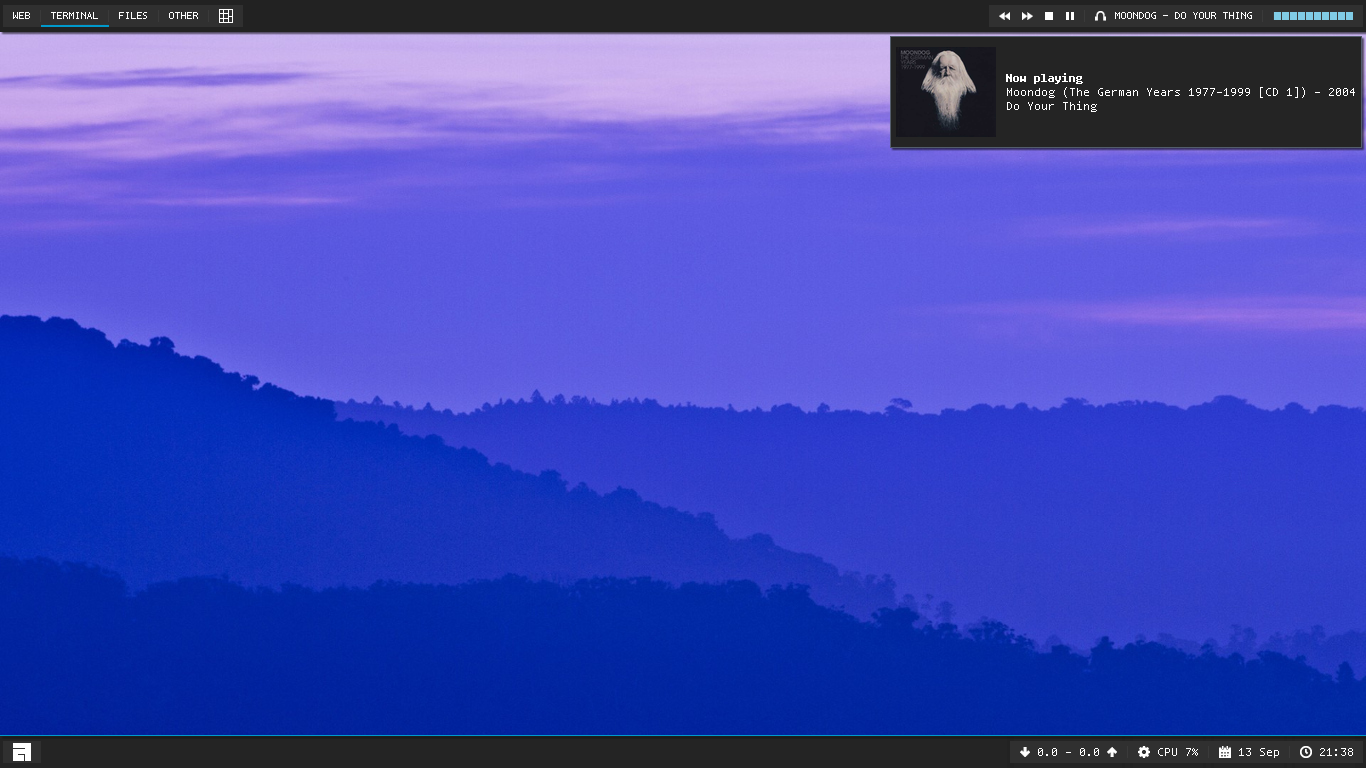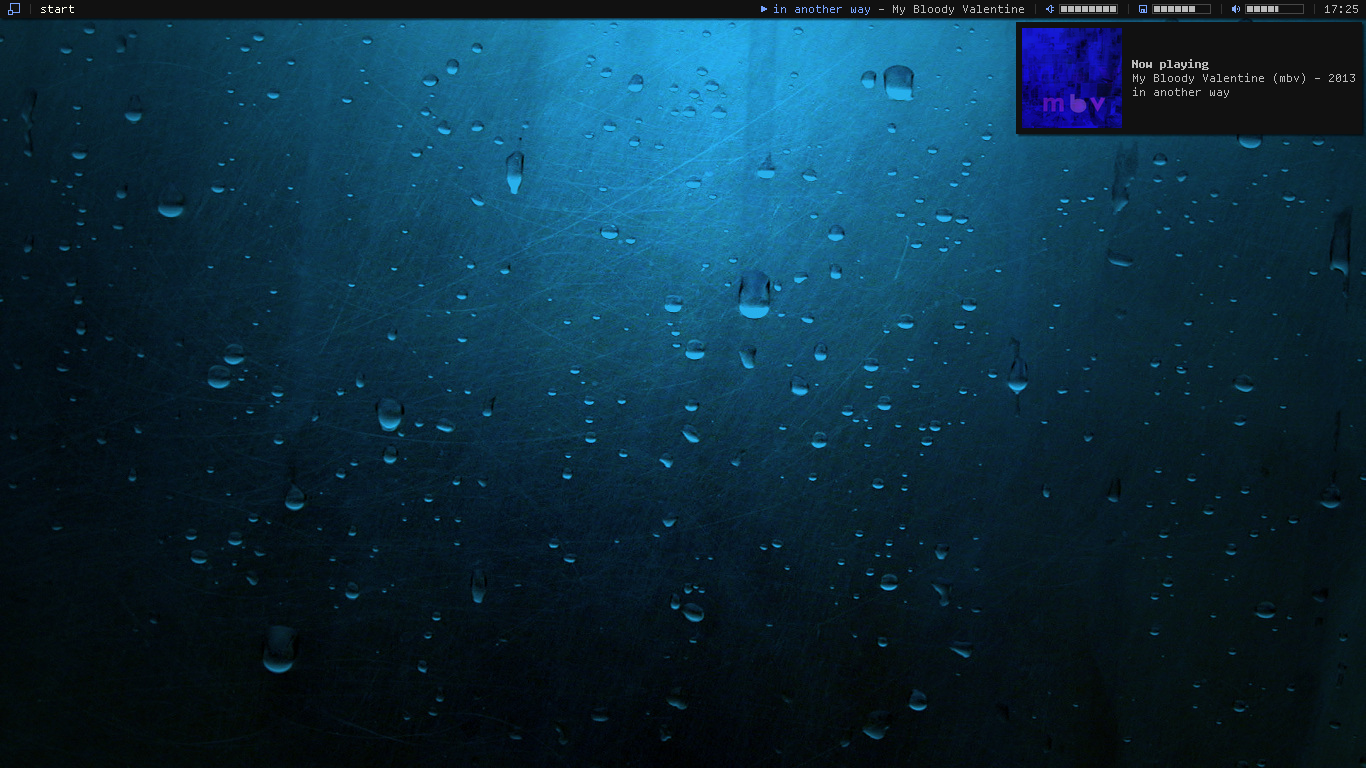| Author: | Luke Bonham <dada [at] archlinux [dot] info> |
|---|---|
| Version: | 2.0-git |
| License: | BY-NC-SA |
| Source: | https://github.com/copycat-killer/awesome-copycats |
A set of themes with the aim of making Awesome appearance awesome too!
- Shadow widgets (tell me only when you have to)
- Autostart applications
- Fast mpd and volume shortcuts (first time you see this trick in Awesome)
- Other shortcuts for copying to the clipboard (goodbye clipboard managers!), toggle wiboxes, widgets popups, screenshots capture, moving and magnifying clients
- Quake drop-down terminal
- Calendar with current day highlighted and months switch with a click
- Elegant notifications for new mails, current song, volume level, hdd critical state, low battery
- Yahoo! Weather integration
- Net carrier status notifier
- Colorful autoupdating icons
- Symbolic tag names
- TXT layoutbox
- PNG wibox bar
- Custom layouts
- No borders when there's only one visible client
- Powerful volume bar
- Freedesktop menu
- Vi-like client focus
- Nice client border (colors change along with processes status)
- Non-empty tag browsing
- Dynamic useless gaps
- Dynamic tagging
Multicolor copycatted from tip
Powerarrow Darker copycatted from romockee
Steamburn copycatted from ok100 [port from dwm]
Blackburn
Dremora
Rainbow
Holo suggested by amouly
Copland inspired by foozer
Using git:
git clone https://github.com/copycat-killer/awesome-copycats.git mv -u awesome-copycats ~/.config/awesome cd ~/.config/awesome/lain git submodule init git submodule update
Otherwise download this two archives (1 and 2), extract the first one, extract the second one into the first one, and put the contents of the first one into your Awesome directory.
Switch a theme this way:
cd ~/.config/awesome cp rc.lua.theme rc.lua
then customize your rc.lua and restart Awesome (Mod4 + ctrl + r).
Be sure to have Lua 5.2+, Lua-lgi, and latest version of Awesome.
Complements are provided by lain: be sure to meet its dependencies.
Fonts are Terminus (Multicolor, Powerarrow Darker) and Tamsyn (other ones).
Every theme has a colorscheme.
Blackburn and Dremora use Icons, be sure to have bitmaps enabled if running under Debian or Ubuntu.
Freedesktop uses /etc/mime.types, so be sure to have mime-types support installed.
Eminent, freedesktop and scratchdrop are third-party softwares: rely on their creators if they cause you issues.