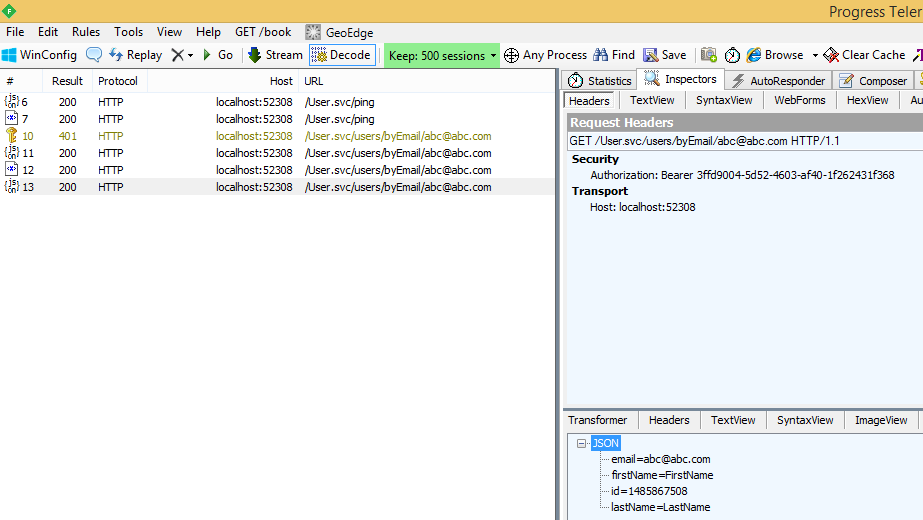WCF Service with JSON, XML and SOAP
Basic useful features:
- Support JSON, XML and SOAP in single implementation
- Custom authorization or any oAuth/token based or any other implementation
- CORS support with configurable domain names
To run the application you may need
- Visual Studio 2015
Keep in Mind
- This sample having hard coded Authorization token "3ffd9004-5d52-4603-af40-1f262431f368"
- web.config is just only for debuging, change as Web.Release.config as you prefer :) I suggest to remove access HTTP and set only HTTPS ;)
Service Metadata?
Why Not, Simply visit http://server/service/help
E.G. http://localhost:52308/User.svc/help
Service definition to support JSON/XML & SOAP in web.config
When you adding new service just add below configs to new service
<service name="WcfDemo.API.Domain.UserSvc" behaviorConfiguration="DefaultServiceBehavior">
<!--Added Service with DefaultServiceBehavior as behaviorConfiguration-->
<endpoint address="soap" binding="wsHttpBinding" contract="WcfDemo.API.Domain.Contracts.IUserSvc" />
<!--Added basicHttpBinding as SoapService (wsHttpBinding)-->
<endpoint address="" binding="webHttpBinding" behaviorConfiguration="RESTEndPointBehavior" contract="WcfDemo.API.Domain.Contracts.IUserSvc" />
<!--Added webHttpBinding as RestService with RESTEndPointBehavior as behaviorConfiguration-->
</service>Implement ServiceAuthorizationManager as you wish
namespace WcfDemo.API.Domain.Auth
{
public class AuthorizationManager : ServiceAuthorizationManager
{
protected override bool CheckAccessCore(OperationContext operationContext)
{
//write your own logic, see the code for sample implementation
if (operationContext.EndpointDispatcher.ChannelDispatcher.BindingName.ToLower().EndsWith("webhttpbinding"))
{
isWebHttp = true;
System.ServiceModel.Web.WebOperationContext ctx = System.ServiceModel.Web.WebOperationContext.Current;
//ignore routes
if (ctx.IncomingRequest.Method.ToUpper() == "OPTIONS")
{
Uri origin = new Uri(ctx.IncomingRequest.Headers["Origin"]);
////validate CORS domain contains
if (allowedDomains.Contains(origin.Host))
return true;
else
return false;
}
}
}
}
}
CORS support
namespace WcfDemo.API.Domain.CORS
{
public class CrossOriginResourceSharingBehavior : BehaviorExtensionElement, IEndpointBehavior
{
public void ApplyDispatchBehavior(ServiceEndpoint endpoint, System.ServiceModel.Dispatcher.EndpointDispatcher endpointDispatcher)
{
try
{
var requiredHeaders = new Dictionary<string, string>();
requiredHeaders.Add("Access-Control-Allow-Origin", "*");
requiredHeaders.Add("Access-Control-Request-Method", "GET,PUT,POST,DELETE,OPTIONS");
requiredHeaders.Add("Access-Control-Allow-Headers", "Content-Type,Accept,Origin,Referer,User-Agent,Location,X-Authorization,Authorization,X-Requested-With");
endpointDispatcher.DispatchRuntime.MessageInspectors.Add(new CustomHeaderMessageInspector(requiredHeaders));
}
catch (Exception ex)
{
}
}
........
}
}
API calls
GET http://localhost:52308/User.svc/ping -> Pong
GET http://localhost:52308/User.svc/users/byEmail/abc@abc.com -> 401 Unauthorized
GET http://localhost:52308/User.svc/users/byEmail/abc@abc.com with auth header "Authorization: Bearer 3ffd9004-5d52-4603-af40-1f262431f368" -> {"email":"abc@abc.com","firstName":"FirstName","id":726405102,"lastName":"LastName"}
GET http://localhost:52308/User.svc/ping with header "Content-Type: application/xml" -> <string xmlns="http://schemas.microsoft.com/2003/10/Serialization/">Pong</string>
GET http://localhost:52308/User.svc/users/byEmail/abc@abc.com with headers "Authorization: Bearer 3ffd9004-5d52-4603-af40-1f262431f368" and "Content-Type: application/xml" -> <user xmlns="http://schemas.datacontract.org/2004/07/WcfDemo.API.Domain.Models" xmlns:i="http://www.w3.org/2001/XMLSchema-instance"><email>abc@abc.com</email><firstName>FirstName</firstName><id>40504766</id><lastName>LastName</lastName></user>
SOAP client
var svc = new ServiceReference1.UserSvcClient();
using (var scope = new OperationContextScope(svc.InnerChannel))
{
var authHeader = MessageHeader.CreateHeader("Authorization", "http://tempuri.org", "Bearer 3ffd9004-5d52-4603-af40-1f262431f368");
OperationContext.Current.OutgoingMessageHeaders.Add(authHeader);
// Do this if you want to use http header instead
//var httpRequestProperty = new HttpRequestMessageProperty();
//httpRequestProperty.Headers[System.Net.HttpRequestHeader.Authorization] = result.AccessToken;
//OperationContext.Current.OutgoingMessageProperties[HttpRequestMessageProperty.Name] = httpRequestProperty;
var res = svc.Get("abc@abc.com");
Console.WriteLine("id : {0} , FirstName : {1}", res.id, res.firstName);
Console.Read();
}