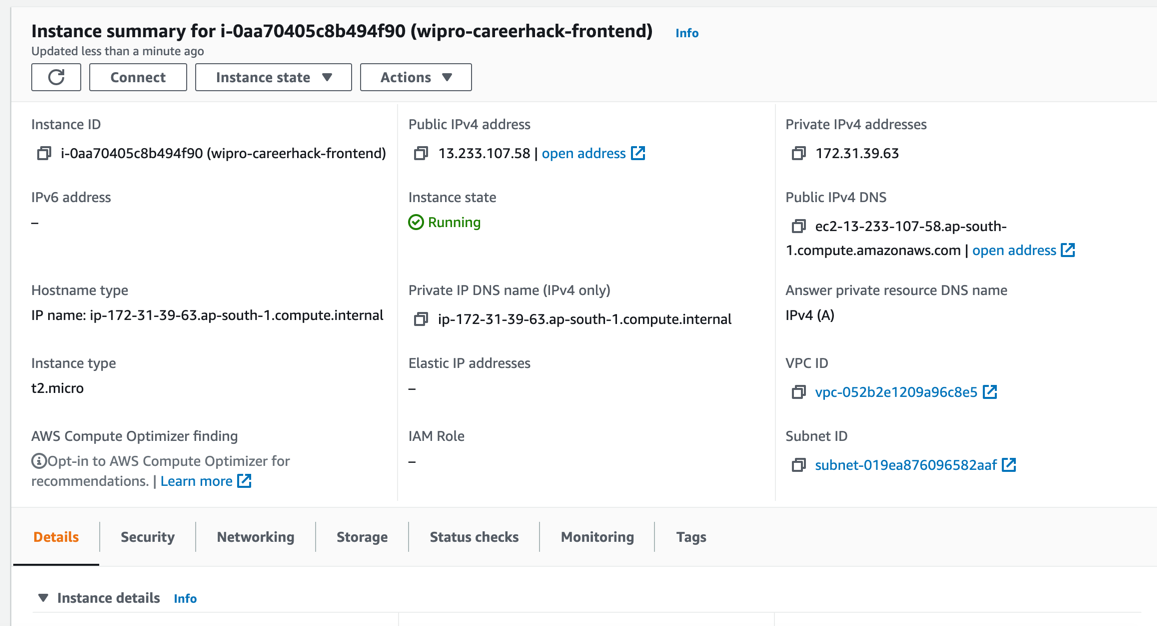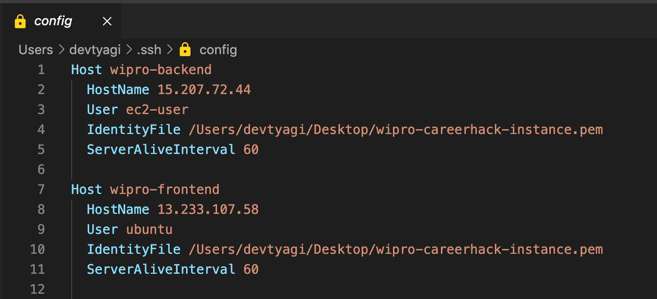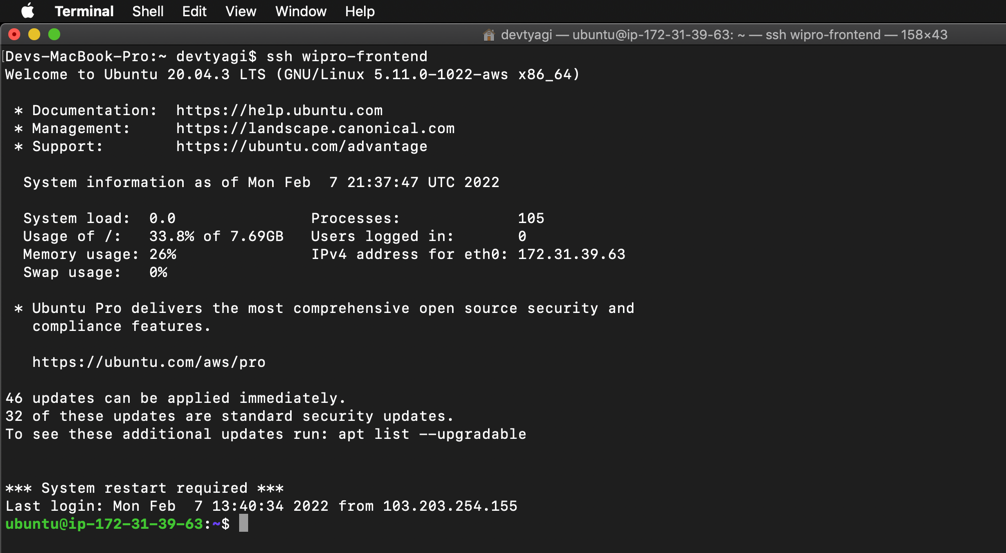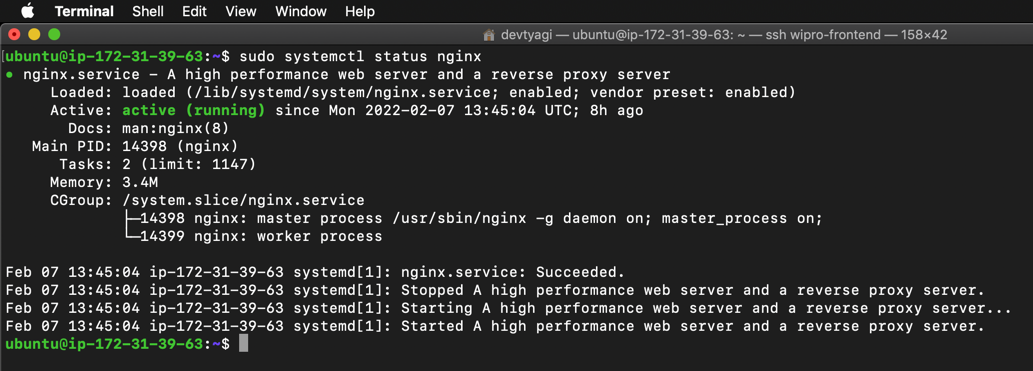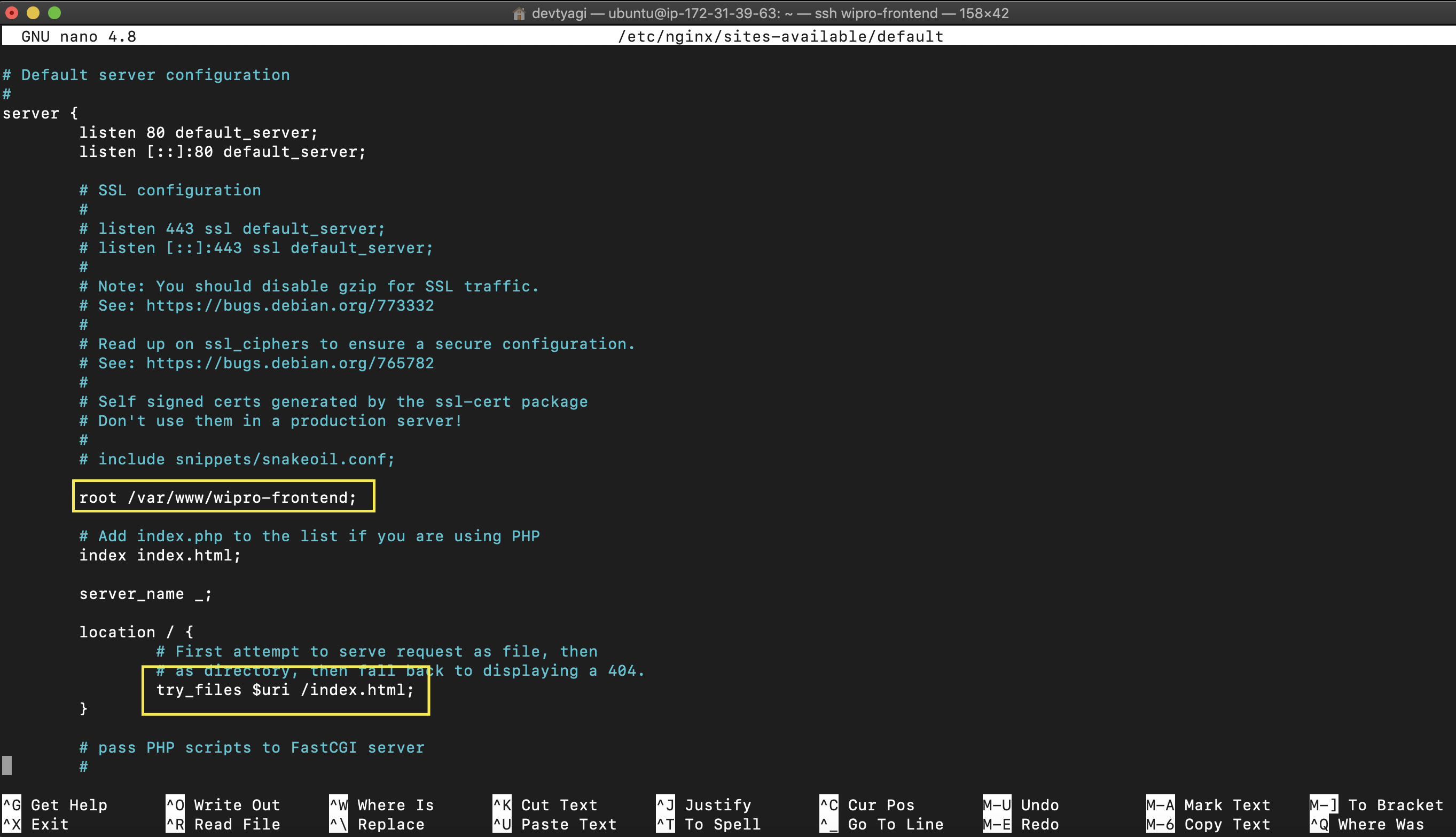Minimal Frontend Interface as per the problem statement given in Wipro CareerHack [India]: Java Spring Boot + AWS challenge hosted by TopCoder.
https://www.topcoder.com/challenges/53963822-9016-400f-b418-6893463e5fb3
- Dashboard
/ - Login
/login - Create User Screen
/create-user - Create Password Screen
/activate
The project has been deployed on an Amazon EC2 t2.micro instance. (Separate from the Backend Instance)
An Ubuntu EC2 instance has been set up, with inbound rules for SSH (Own IP) and HTTP traffic.
SSH Config file has been edited for easy access.
Logging into the EC2 Instance using SSH
sudo apt update
sudo apt install nodejs
git pull https://github.com/devptyagi/WiproCareerHack-HackathonSubmission-Frontend.git
cd WiproCareerHack-HackathonSubmission-Frontend
npm i
npm run build
sudo apt install nginx
sudo systemctl status nginx
Copy the build files from 'build' folder to a new folder in /var/www/ directory.
mkdir /var/www/wipro-frontend
cp -r build/* /var/www/wipro-frontend/
Edit the default NGINX Config file to serve the /var/www/wipro-frontend/ directory.
sudo nano /etc/nginx/sites-available/default
sudo systemctl restart nginx
The front end has been deployed to the EC2 instance successfully!