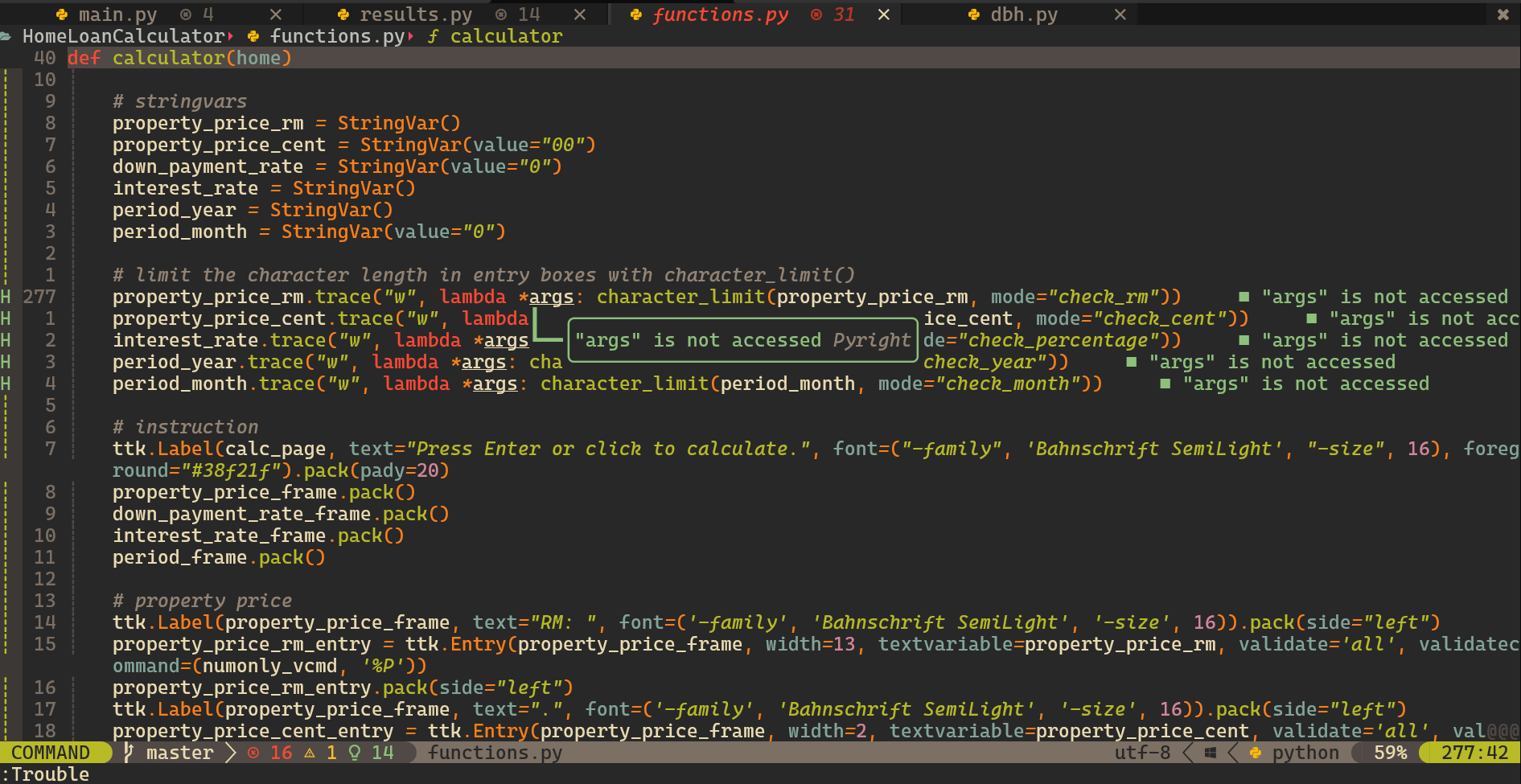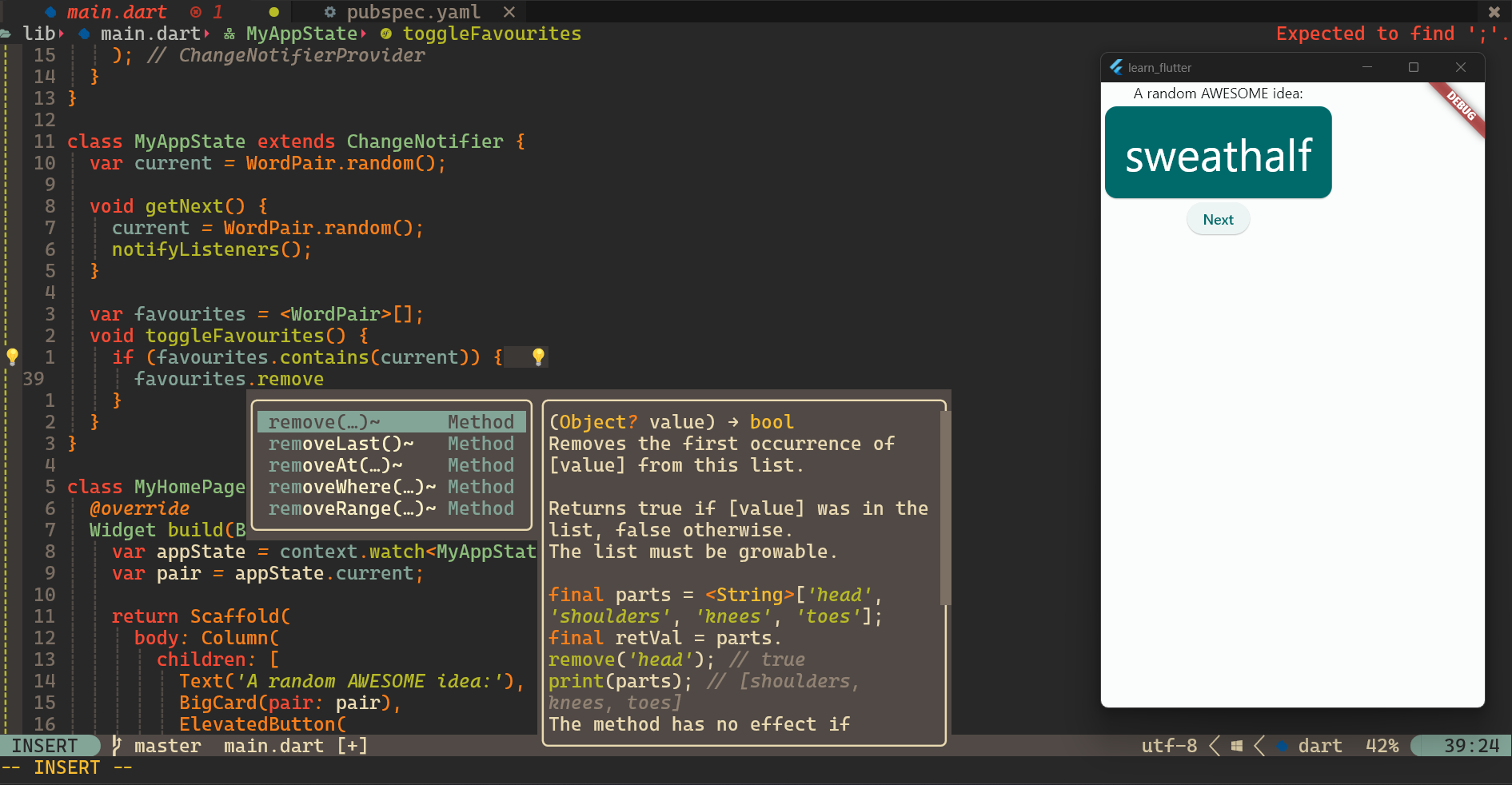prerequisites (install using scoop):
- zig (to compile treesitter parsers)
- fzf (for telescope)
- ripgrep (for fzf to respect .gitignore so that telescope doesn't show ignored folders)
- Download Packer
git clone https://github.com/wbthomason/packer.nvim "$env:LOCALAPPDATA\nvim-data\site\pack\packer\start\packer.nvim"
- Clone this nvim config repo into the local nvim config folder by
git clone https://github.com/devpandaz/nvim.git "$env:LOCALAPPDATA\nvim"
- Launch neovim.
:PackerSync- Restart neovim.
to make changes to packer.lua
- Go to
lua/devpandaz/packer.luaand make the changes you want. :w(save) and:so(source) it.:PackerInstall(if need to install new plugins, or, added/removedopt = trueproperty):PackerCompile- The changes would be applied when you launch neovim next time.
You must call
compileto update lazy-loaders after your configuration changes.
note for myself: to lazy load plugins, must include either one lazy load config, e.g.
opt,cmd,ft.
If for examplecmdorftis stated already,optis not needed, but no harm in including too.
Seepacker.nvim's readme.
- Go to the plugin setup file that you want to edit, e.g.
after/plugin/telescope.lua. - Make your changes.
:wand:soto apply the changes immediately. If it does not work as intended, just restart neovim.
:PackerUpdate:PackerSync(avoid doing this if possible, causes a heavy load to the system)
Always go back to packer's documentation (readme) if got any problem.