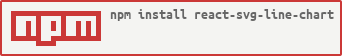A lightweight responsive line chart component for React using only SVG
npm install --save react-svg-line-chartSee changelog
http://cedricdelpoux.github.io/react-svg-line-chart/
import React, { Component } from 'react'
import LineChart from 'react-svg-line-chart'
import Tooltip from 'react-simple-tooltip'
export default class MyComponent extends Component {
constructor(props, context) {
super(props, context)
this.state = {
activePoint: null,
tooltipTrigger: null,
}
}
handlePointHover(point, trigger) {
this.setState({
activePoint: point,
tooltipTrigger: trigger,
})
}
render() {
const data = []
for (let x = 1; x <= 30; x++) {
data.push({ x: x, y: Math.floor(Math.random() * (100)) })
}
return (
<div>
// Tooltip
{ this.state.tooltipTrigger
? (
<Tooltip placement="top" trigger={ this.state.tooltipTrigger }>
<div>y : { this.state.activePoint.y }</div>
<div>x : { this.state.activePoint.x }</div>
</Tooltip>
)
: null
}
// LineChart component
<LineChart
activePoint={ this.state.activePoint }
data={ data }
onPointHover={ ::this.handlePointHover }
nogrid
/>
</div>
)
}
}activePoint: Object of { Number, Number } - by default is { x: null, y: null }data: Array of [ Object of { Number, Number } ] - by default is [] - is requiredformatX: Function - by default is null. To format x axis labels,formatY: Function - by default is null. To format y axis labels,hoveredPointRadius: Number - by default is 6,noarea: Boolean - by default is false. To hide area,noaxis: Boolean - by default is false. To hide axis,nogrid: Boolean - by default is false. To hide grid,nolabel: Boolean - by default is false. To hide labels,nopath: Boolean - by default is false. To hide path,nopoint: Boolean - by default is false. To hide points,onMouseEnter: Function - by default is null,onMouseLeave: Function - by default is null,onPointHover: Function - by default is null,pointRadius: Number - by default is 4,viewBoxHeight: Number - by default is 300,viewBoxWidth: Number - by default is 800,yLabelsNb: Number - by default is 5,yLabelsWidth: Number - by default is 40,
.linechart.linechart-withPadding- ifnolabelornopointis false.linechart_grid- ifnogridis false.linechart_axis- ifnogaxisis false.linechart_area- ifnoareais false.linechart_path- ifnopathis false.linechart_points- ifnopointis false.linechart_point- ifnopointis false.linechart_labels- ifnolabelis false.linechart_xLabels- ifnolabelis false.linechart_yLabels- ifnolabelis false.linechart_label- ifnolabelis false
npm run cleannpm run buildnpm run watchnpm run buildSee MIT