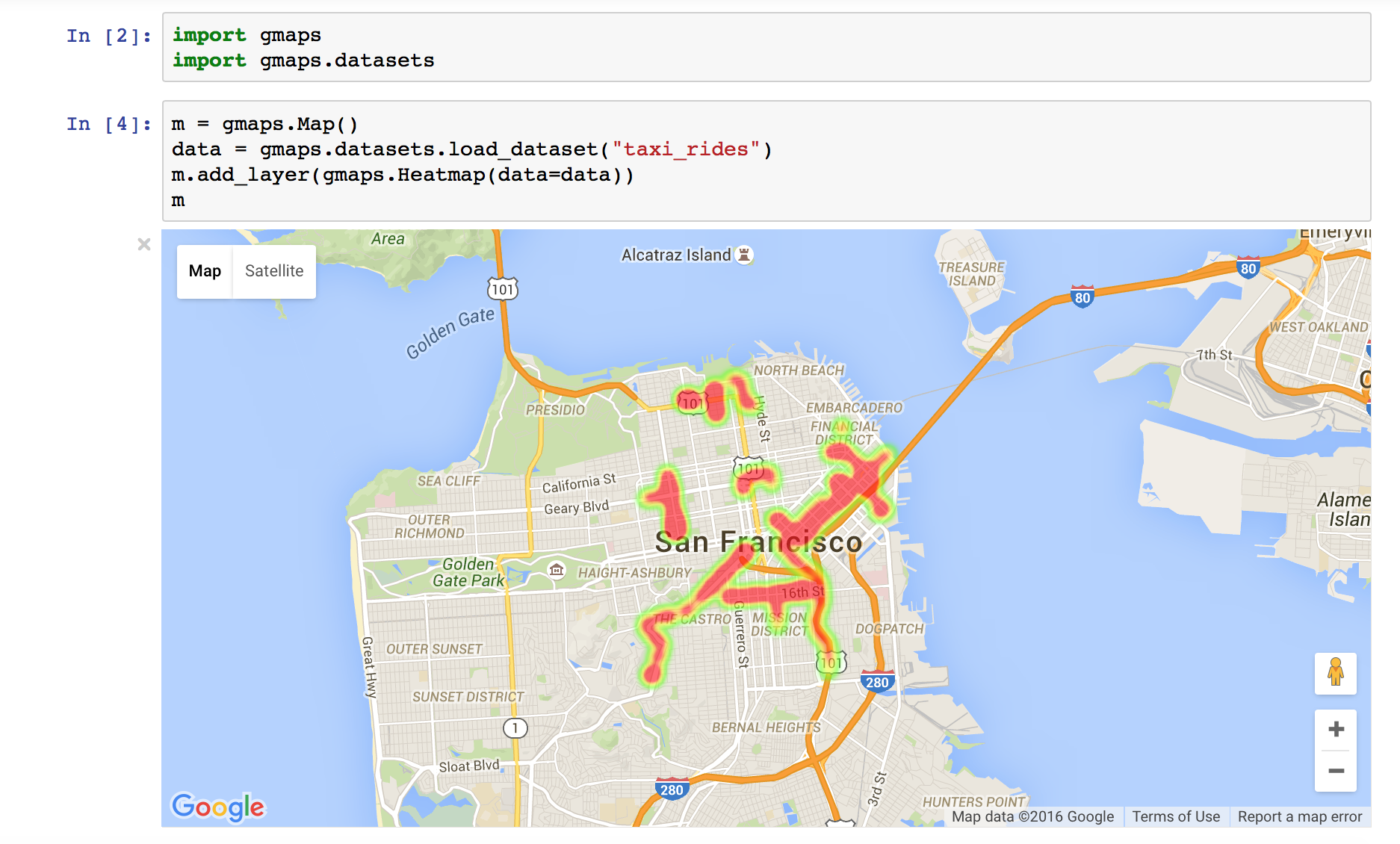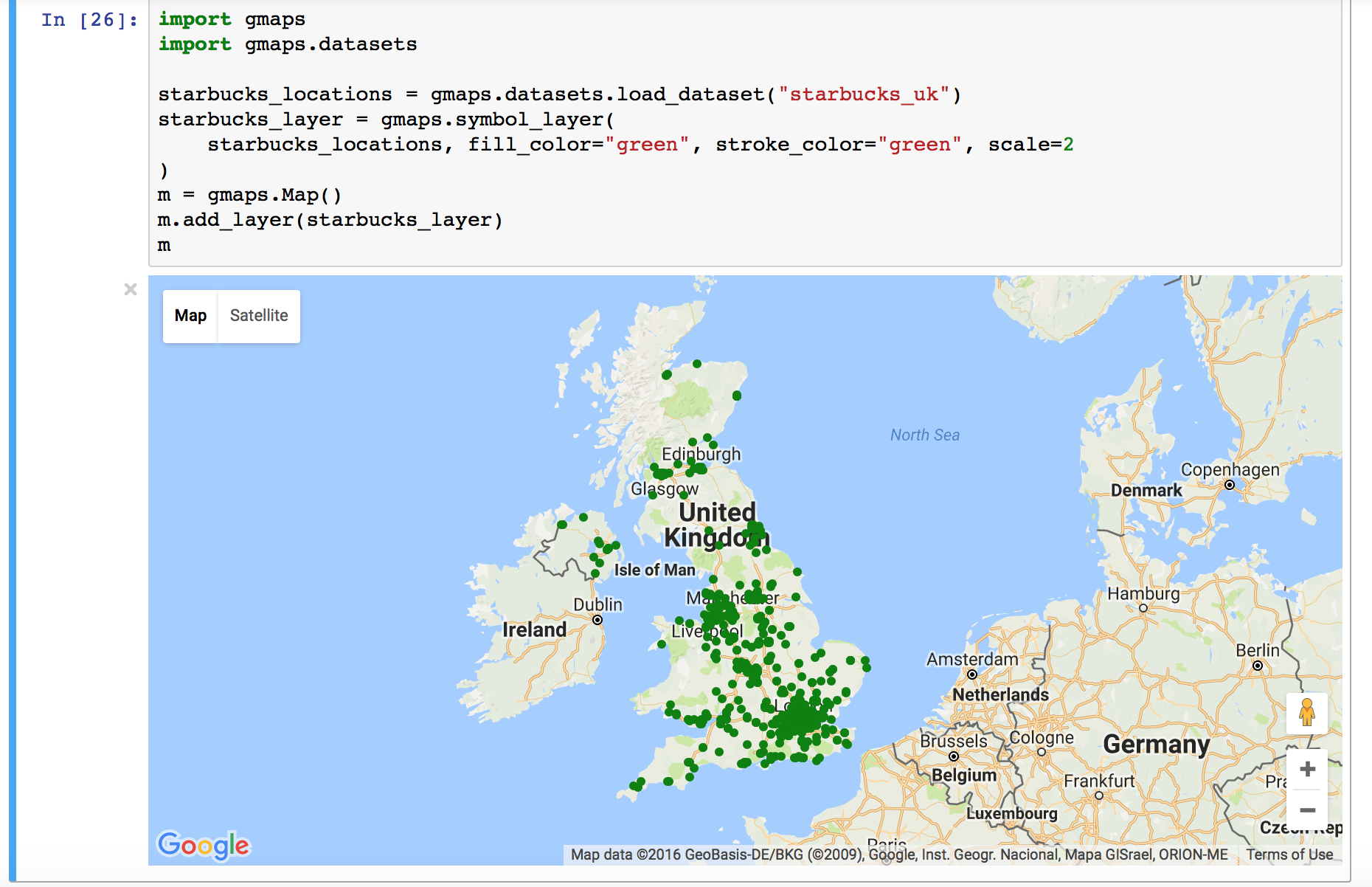gmaps
gmaps is a plugin for including interactive Google maps in the IPython Notebook.
Let's plot a heatmap of taxi pickups in San Francisco:
In [1]: import gmaps
import gmaps.datasets
gmaps.configure(api_key="AI...") # Your Google API key
# load a Numpy array of (latitude, longitude) pairs
In [2]: data = gmaps.datasets.load_dataset('taxi_rides')
In [3]: m = gmaps.Map()
m.add_layer(gmaps.Heatmap(data=data))
mOr, for coffee fans, a map of all Starbucks in the UK:
In [1]: import gmaps
import gmaps.datasets
gmaps.configure(api_key="AI...") # Your Google API key
In [2]: locations = gmaps.datasets.load_dataset("starbucks_uk")
In [3]: m = gmaps.Map()
starbucks_layer = gmaps.symbol_layer(
locations, fill_color="green", stroke_color="green", scale=2)
m.add_layer(starbucks_layer)
mInstallation
Dependencies
The current version of gmaps is only tested with IPython 4.2 or later and ipywidgets 5.2.2 and traitlets 4.3.0 or later. To upgrade to the latest versions, use:
$ pip install -U jupyter
Make sure that you have enabled widgets extensions to Jupyter:
$ jupyter nbextension enable --py --sys-prefix widgetsnbextension
Installing gmaps
Install the Python component using:
$ pip install gmaps
Then tell Jupyter to load the extension with:
$ jupyter nbextension enable --py gmaps
Development version
You must have NPM to install the development version. You can install NPM with your package manager.
You must also install gmaps in a virtual environment (or, at least, you must be able to run pip without root access).
Clone the git repository by running:
$ git clone https://github.com/pbugnion/gmaps.git
Change to the project's root directory and run:
$ pip install -e .
This will create a directory called static/ in the gmaps/ directory. This directory contains Javascript sources. Every time you change the Javascript sources, you will need to recompile this directory by re-running this command (despite everying being installed in editable mode).
You can then enable the extension in Jupyter:
$ jupyter nbextension install --py --symlink --user gmaps $ jupyter nbextension enable --py --user gmaps
Google API keys
To access Google maps, gmaps needs a Google API key. This key tells Google who you are, presumably so it can keep track of rate limits and such things. To create an API key, follow the instructions in the documentation. Once you have an API key, pass it to gmaps before creating widgets:
gmaps.configure(api_key="AI...")Documentation
Documentation for gmaps is available here.
Similar libraries
The current version of this library is inspired by the ipyleaflet notebook widget extension. This extension aims to provide much of the same functionality as gmaps, but for leaflet maps, not Google maps.
Issue reporting and contributing
Report issues using the github issue tracker.
Contributions are welcome. Read the CONTRIBUTING guide to learn how to contribute.