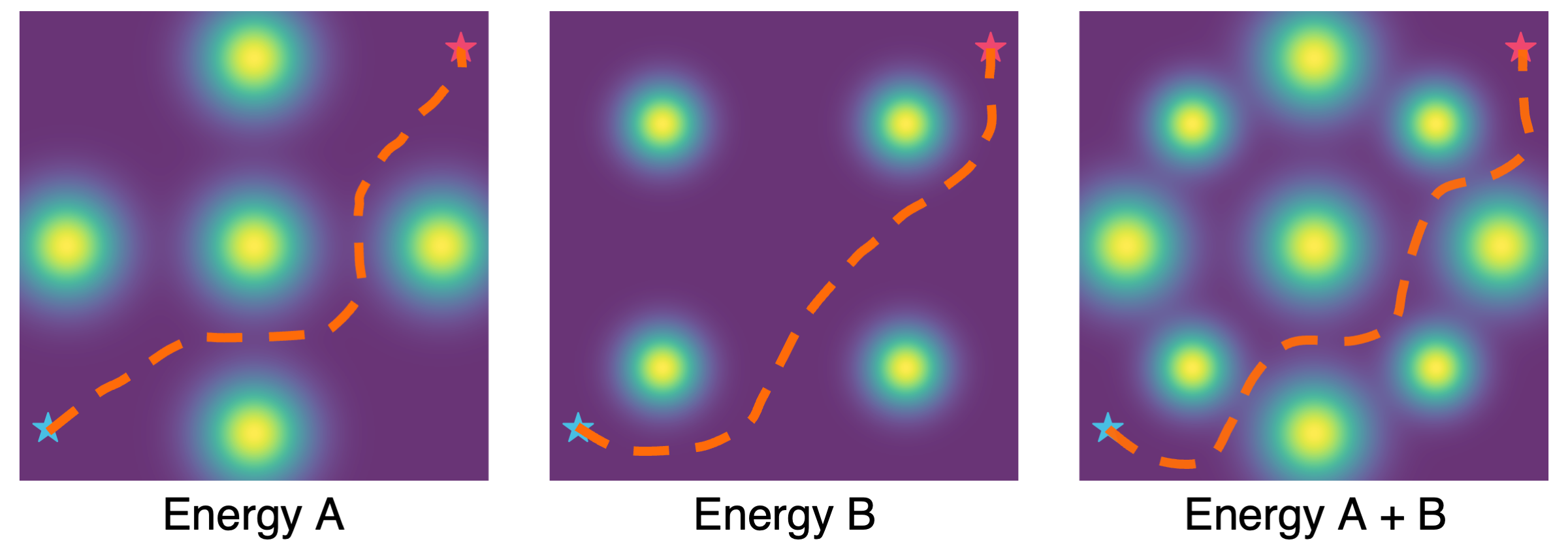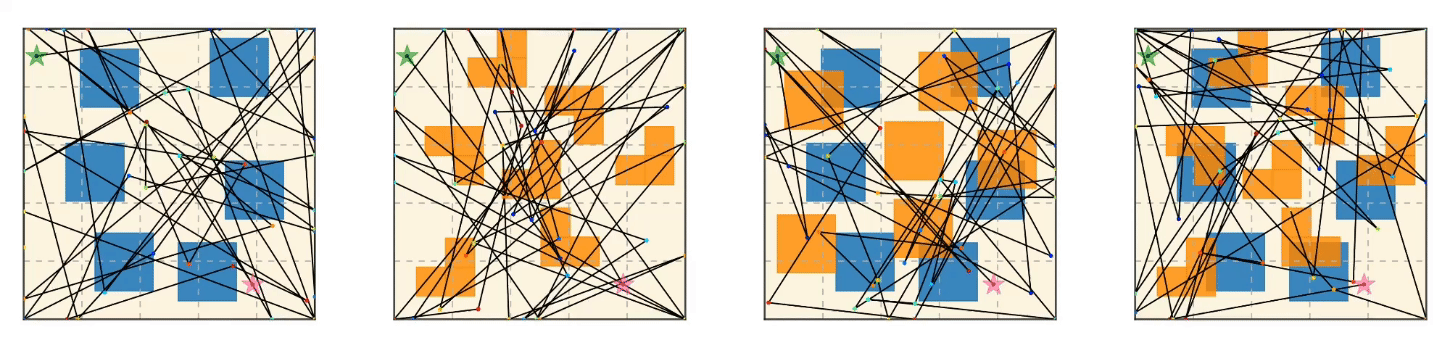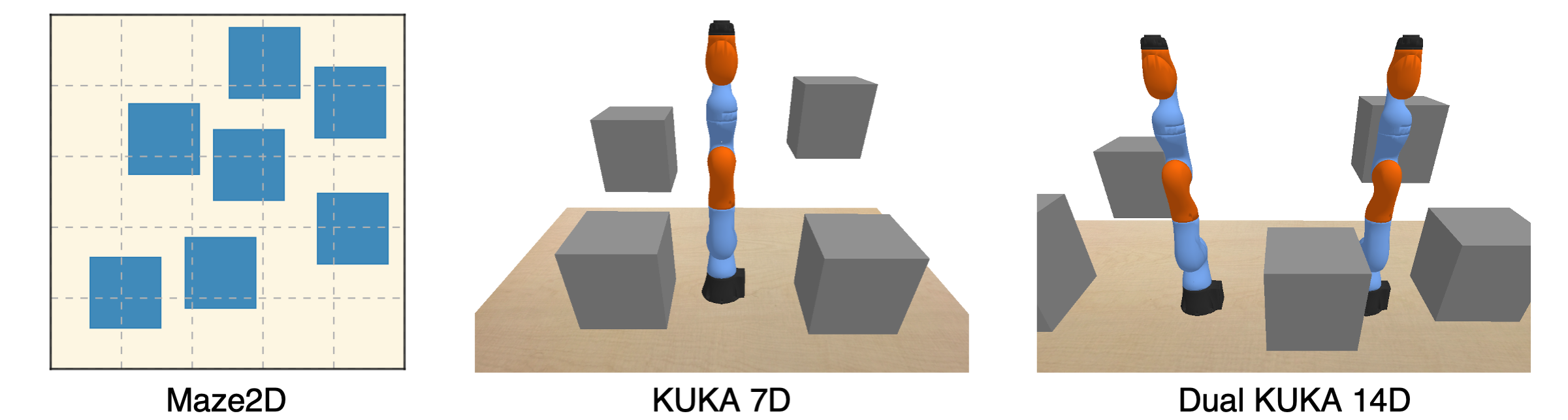Yunhao Luo1, Chen Sun1, Joshua B. Tenenbaum2, Yilun Du2
1Brown University, 2MIT
This is the official codebase for Potential Based Diffusion Motion Planning [ICML 2024].
Potential Based Diffusion Motion Planning and Generalization. Our approach learns different potential functions over motion planning trajectories. In test time, different potentials can be directly combined and optimized to construct new motion plans. Our method directly generalizes to cluttered heterogeneous environments (right two) via composing potentials, while the potential functions are only trained on simple homogeneous environments (left two).
We provide a Google Colab notebook for the Maze2D enviornments. In this notebook, you can enter your own obstacle locations and set the agent's start/goal positions, and use the pre-trained model to generate motion plans. Additional jupyter notebook demos can be found in the
examples directory.
The following guidance should work well for a machine with 3090/A5000/A6000 GPU, cuda 11.8. Our machine is installed with Red Hat Enterprise Linux v9.2 and loads the following modules:
1) zlib; 2) cuda/11.8.0; 3) git-lfs; 4) expat; 5) mesa/22.1.6; 6) libiconv; 7) ffmpeg;
For some other Linux versions, the equivalent modules might be required.
Please follow the steps below to create a conda environment to reproduce our simulation benchmark results.
- Create a python env.
conda create -n pb_diff python=3.9- Install torch. Please checkout the
install_torch.shfile and use the configuration that matches your system, e.g., cuda version.
sh ./install_torch.sh- Install other packages in
requirements.txt.
pip install -r requirements.txt- Install the environment directory
pb_diff_envs.
cd pb_diff_envs && pip install -e . && cd ..Please visit this OneDrive folder for pre-generated training data and evalution problems. Please move the downloaded .zip file to pb_diff_envs/pb_diff_envs folder and unzip it. For example, for maze2D-static1-base environment, run
cd pb_diff_envs/pb_diff_envs && unzip maze2d-static1-base.zip -d .This command will create multiple files under the datasets folder. You can also generate your own dataset using the scripts in pb_diff_envs.
We provide links to pre-trained models below, as well as their corresponding config files in this repo. All files are hosted under this OneDrive folder.
| Model | Link | Config |
|---|---|---|
| Maze2D Static 1 | Link | rm2d/rSmaze_nw6_hExt05_exp.py |
| Maze2D Static 2 | Link | rm2d/rSmaze_nw3_hExt07_exp.py |
| Maze2D Concave | Link | rm2d/rSmazeC43_concave_nw7_exp.py |
| Maze2D Dynamic | Link | rm2d/DynrSmaze_nw1_hExt10_exp.py |
| Kuka | Link | kuka7d/kuka_exp.py |
| Dual Kuka | Link | dualk14/dualk14_exp.py |
You need to put the downloaded zip files in the root directory of this repo and unzip them, so that the created files can be in proper relative locations.
These model related files will be under the logs folder, which is organized roughly according to the following structure (some additional prefix and postfix might be added):
└── logs
├── ${environment_1}
│ ├── diffusion
│ │ └── ${experiment_name}
│ │ ├── state_${iter}.pt
│ │ └── {dataset, diffusion, model, render, trainer}_config.pkl
│ └── plans
│ └── ${experiment_name}
│ ├── 0
│ ├── {experiment_time:%y%m%d-%H%M%S}
│ ├── ...
│
├── ${environment_2}
│ └── ...
The state_${iter}.pt files contain the network weights and the {}_config.pkl files contain the instantation arguments for the relevant classes.
After you have downloaded both the environment data and model weights, you can launch motion planning using the given scripts below.
Before run, you should set the $config varibale in the script, which should be the relative path to a config file (see the scripts for examples).
For Maze2D environments, run:
./plan_rm2d.sh $1 $2For Kuka and Dual Kuka, run:
./plan_kuka.sh $1 $2Please replace $1 by how many different environments to evaluate on and $2 by a GPU index.
To help you better understand and use the codebase, we provide multiple jupyter notebooks under examples folder, where you can generate motion plans and visualize them interactively. Feel free to try them out. If missing files are reported, please download the corresponding files from the OneDrive link above.
With the environment data downloaded, you can directly train your own model. We notice that it might take several minutes for the dataset preprocessing, so we provide a smaller testOnly version dataset for debugging purposes. To launch the training, run
sh train_pb_diff.shSimilarly, you can change the $config variable to launch different experiments. When customizing your own config, we suggest you start with testOnly dataset for faster loading, and then switch to full size dataset.
We create a new config file under the config folder for a new experiment. Each experiment will create a new folder under logs. Please read and imitate existing config files.
This repository is released under the MIT license. See LICENSE for additional details.
- The implementation of Kuka and Dual Kuka simulation environments and several sampling-based motion planners are adapted from lemp.
- Our model backbone is developed based on Planning with Diffusion and Reduce Reuse Recycle.
Contact Yunhao Luo if you have any questions or suggestions.
If you find our work useful, please consider citing:
@inproceedings{
luo2024potential,
title={Potential Based Diffusion Motion Planning},
author={Yunhao Luo and Chen Sun and Joshua B. Tenenbaum and Yilun Du},
booktitle={Forty-first International Conference on Machine Learning},
year={2024},
}