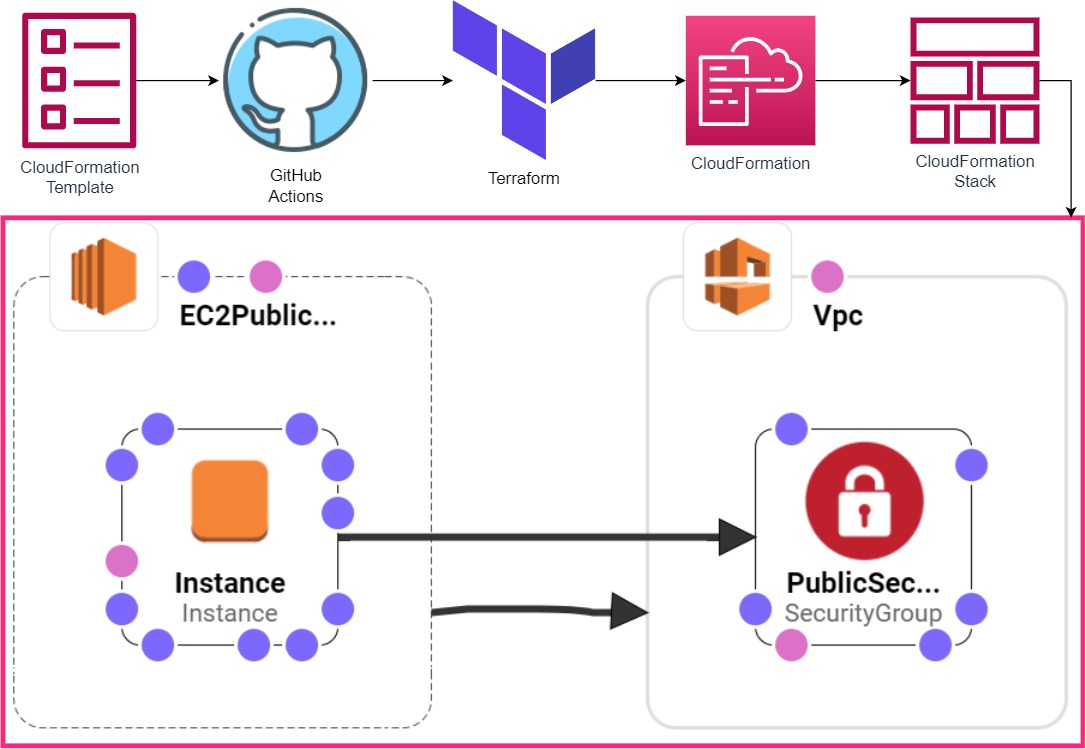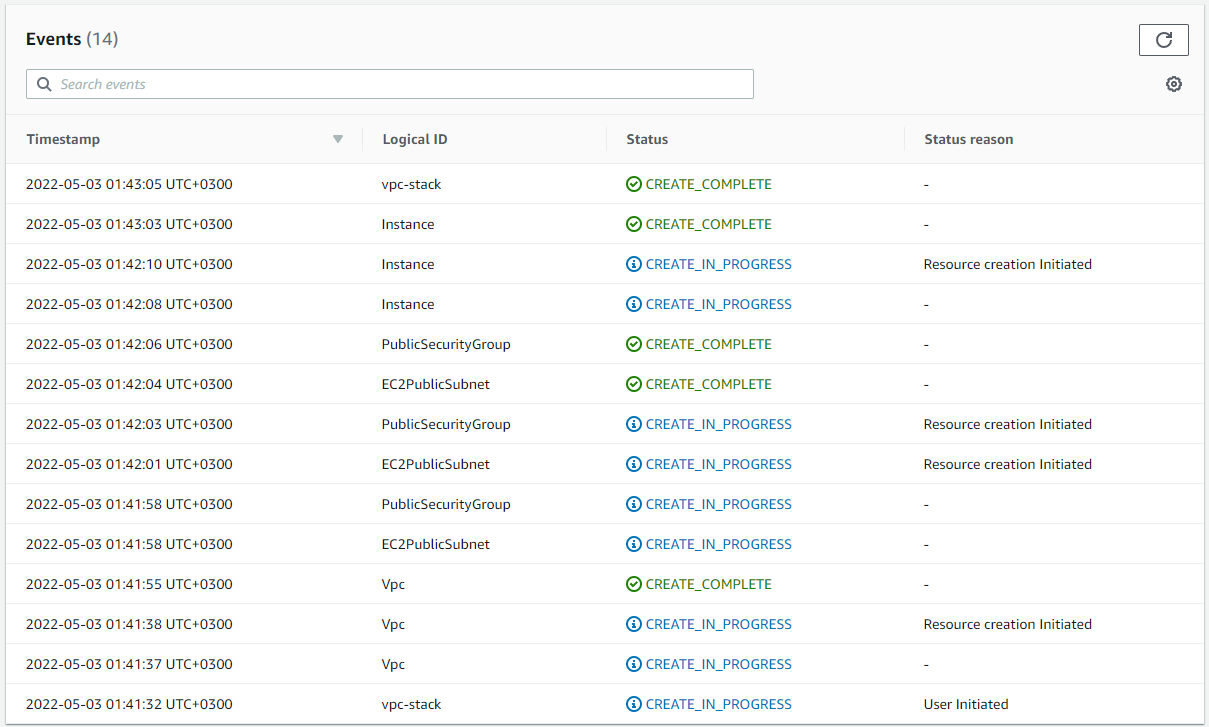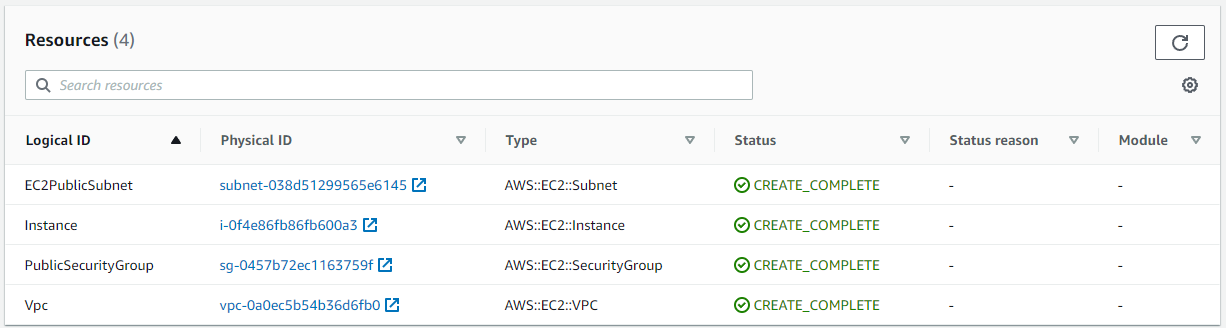Deploying new Security Group, VPC with a public subnet and a single EC2 instance in AWS CloudFormation Stack using Terraform and Github Actions.
AWS CloudFormation enables you to create and provision AWS infrastructure deployments predictably and repeatedly. It helps you leverage AWS products such as Amazon EC2, Amazon Elastic Block Store, Amazon SNS, Elastic Load Balancing, and Auto Scaling to build highly reliable, highly scalable, cost-effective applications in the cloud without worrying about creating and configuring the underlying AWS infrastructure. AWS CloudFormation enables you to use a template file to create and delete a collection of resources together as a single unit (a stack).
{
"AWSTemplateFormatVersion": "2010-09-09",
"Description": "This AWS CloudFormation template creates a new Security Group,\nVPC with a public subnet and a single EC2 instance.\n",
"Parameters": {
"VpcCidr": {
"Default": "172.16.0.0/16",
"Description": "CIDR block for the VPC. Default is 10.0.0.0/16",
"Type": "String"
},
"KeyName": {
"Description": "The EC2 Key Pair to allow SSH access to the instance",
"Type": "AWS::EC2::KeyPair::KeyName",
"Default": "east1"
},
"PublicSubnet": {
"Default": "172.16.10.10/24",
"Description": "CIDR block for the subnet.",
"Type": "String"
},
"InstanceType": {
"Description": "WebServer EC2 instance type",
"Type": "String",
"Default": "t2.micro"
}
},
"Resources": {
"Vpc": {
"Properties": {
"CidrBlock": {
"Ref": "VpcCidr"
},
"Tags": [
{
"Key": "Name",
"Value": "terraform-vpc"
}
]
},
"Type": "AWS::EC2::VPC"
},
"PublicSecurityGroup": {
"Type": "AWS::EC2::SecurityGroup",
"Properties": {
"GroupName": "EC2 Security Group",
"GroupDescription": "Enable SSH access via port 22",
"VpcId": {
"Ref": "Vpc"
},
"SecurityGroupIngress": [
{
"IpProtocol": "tcp",
"FromPort": 80,
"ToPort": 80,
"CidrIp": "0.0.0.0/0"
},
{
"IpProtocol": "tcp",
"FromPort": 22,
"ToPort": 22,
"CidrIp": "0.0.0.0/0"
},
{
"IpProtocol": "tcp",
"FromPort": 443,
"ToPort": 443,
"CidrIp": "0.0.0.0/0"
}
],
"SecurityGroupEgress": [
{
"IpProtocol": "tcp",
"FromPort": 80,
"ToPort": 80,
"CidrIp": "0.0.0.0/0"
}
],
"Tags": [
{
"Key": "Name",
"Value": "terraform-security-group"
}
]
}
},
"EC2PublicSubnet": {
"Properties": {
"CidrBlock": {
"Ref": "PublicSubnet"
},
"VpcId": {
"Ref": "Vpc"
},
"Tags": [
{
"Key": "Name",
"Value": "terraform-public-subnet"
}
]
},
"Type": "AWS::EC2::Subnet"
},
"Instance": {
"Type": "AWS::EC2::Instance",
"Properties": {
"ImageId": "ami-00a9d4a05375b2763",
"InstanceType": {
"Ref": "InstanceType"
},
"KeyName": {
"Ref": "KeyName"
},
"SubnetId": {
"Ref": "EC2PublicSubnet"
},
"SecurityGroupIds": [
{
"Ref": "PublicSecurityGroup"
}
],
"Tags": [
{
"Key": "Name",
"Value": "Terraform Instance"
}
]
}
}
}
}AWSTemplateFormatVersion: 2010-09-09
Description: |
This AWS CloudFormation template creates a new Security Group,
VPC with a public subnet and a single EC2 instance.
Parameters:
VpcCidr:
Default: 172.16.0.0/16
Description: CIDR block for the VPC. Default is 10.0.0.0/16
Type: String
KeyName:
Description: The EC2 Key Pair to allow SSH access to the instance
Type: "AWS::EC2::KeyPair::KeyName"
Default: east1
PublicSubnet:
Default: 172.16.10.10/24
Description: CIDR block for the subnet.
Type: String
InstanceType:
Description: WebServer EC2 instance type
Type: String
Default: t2.micro
Resources:
Vpc:
Properties:
CidrBlock: !Ref VpcCidr
Tags:
- Key: Name
Value: terraform-vpc
Type: "AWS::EC2::VPC"
PublicSecurityGroup:
Type: "AWS::EC2::SecurityGroup"
Properties:
GroupName: EC2 Security Group
GroupDescription: Enable SSH access via port 22
VpcId: !Ref Vpc
SecurityGroupIngress:
- IpProtocol: tcp
FromPort: 80
ToPort: 80
CidrIp: 0.0.0.0/0
- IpProtocol: tcp
FromPort: 22
ToPort: 22
CidrIp: 0.0.0.0/0
- IpProtocol: tcp
FromPort: 443
ToPort: 443
CidrIp: 0.0.0.0/0
SecurityGroupEgress:
- IpProtocol: tcp
FromPort: 80
ToPort: 80
CidrIp: 0.0.0.0/0
Tags:
- Key: Name
Value: terraform-security-group
EC2PublicSubnet:
Properties:
CidrBlock: !Ref PublicSubnet
VpcId: !Ref Vpc
Tags:
- Key: Name
Value: terraform-public-subnet
Type: "AWS::EC2::Subnet"
Instance:
Type: "AWS::EC2::Instance"
Properties:
ImageId: ami-00a9d4a05375b2763
InstanceType: !Ref InstanceType
KeyName: !Ref KeyName
SubnetId: !Ref EC2PublicSubnet
SecurityGroupIds:
- !Ref PublicSecurityGroup
Tags:
- Key: Name
Value: Terraform Instance