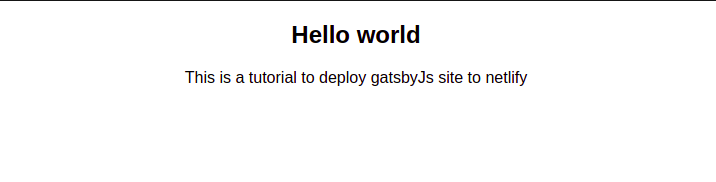Site Deployed --> 🔗 https://gatsby-netlify-publish.netlify.app/
- Signup on Netlify
- run "npm init gatsby"
- Select options
-
- what would you like to call your site? (write name "mysite")
-
- what would you like to name the folder where your site will be created? (write name of folder "mysite")
-
- Will you be using a CMS? (select "No or I'll add it later")
-
- Would you like to install a styling system? (select "No, or I'll add it later")
-
- Would you like to install additional features with other plugings? (select Done)
-
- Shall we do this (write "y" and press enter)
- (navigate to directory)cd mysite
- create file (netlify.toml) on root
- add commands inside (as written in netlify.toml in my repo)
- commit and push app to github
- go to netlify
- click "new site from git"
- authorize
- select your repository
- click "deploy site"
- Open Website Url, and woohoo !! Your website is deployed
- Now if you make some change in your code
-
- just make a change
-
- commit it
-
- push it and that will reflect in your hosted app automatically !!