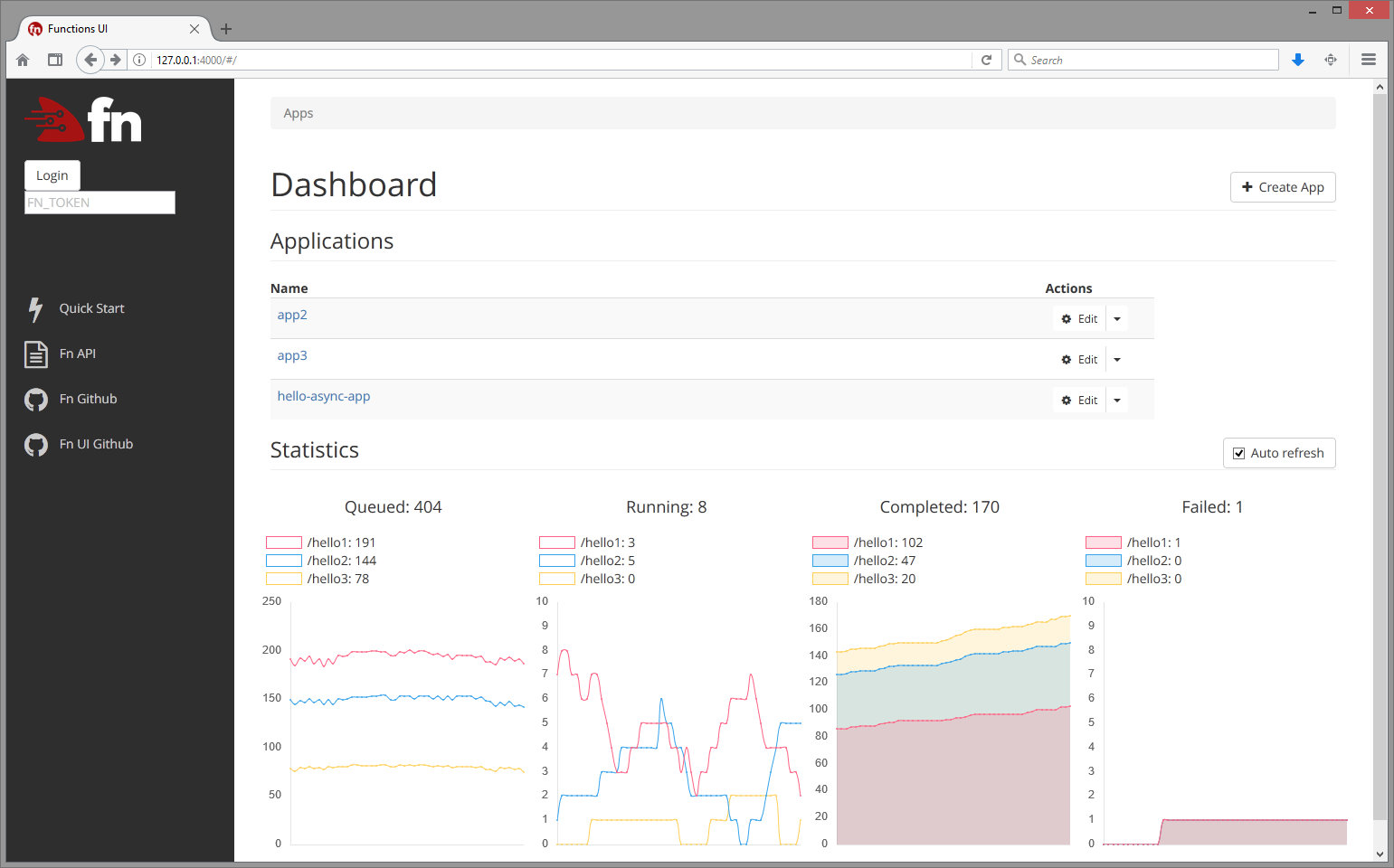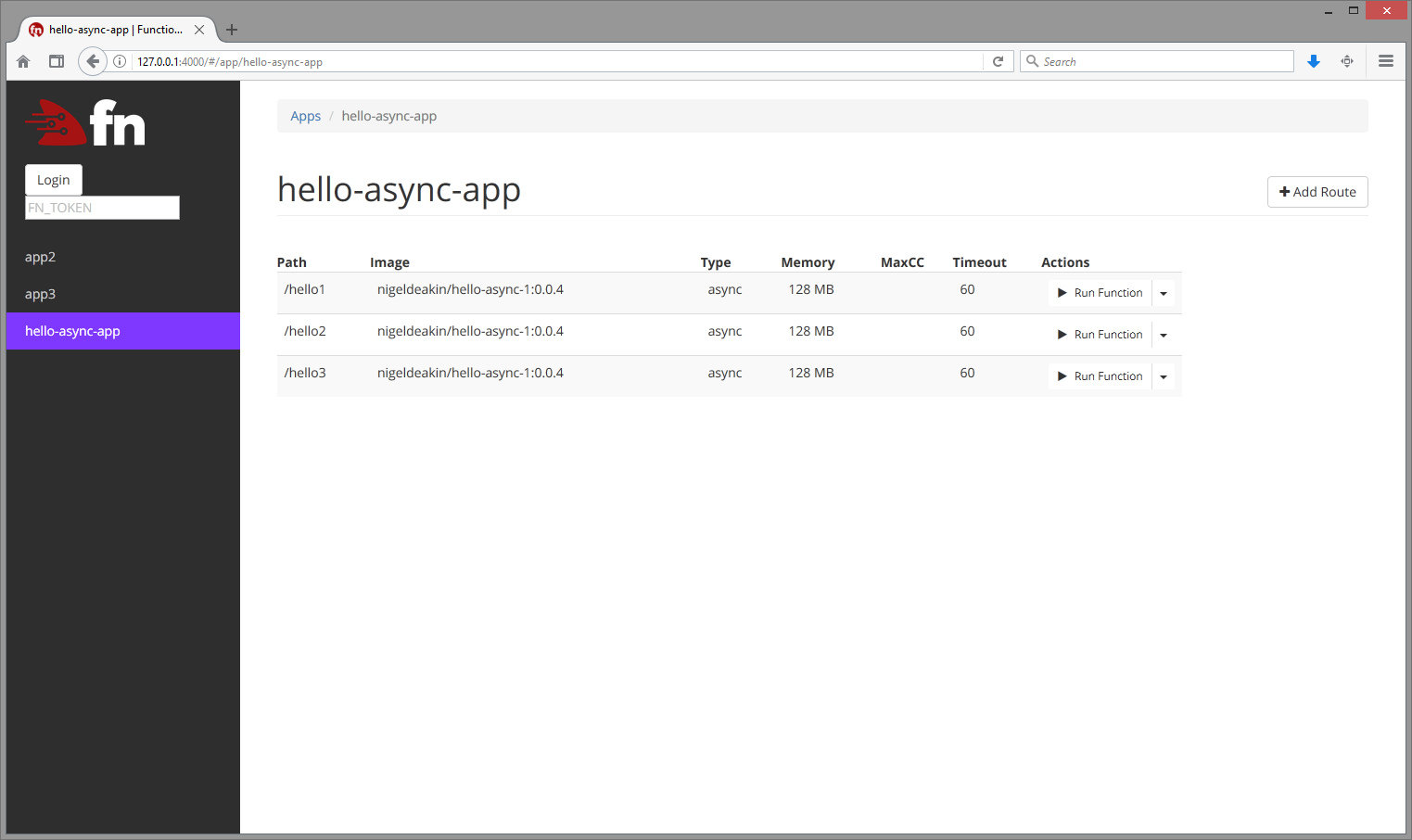WARNING: this repo has gone stale and the UI is currently broken. It is not intended to be left for dead forever, feel free to fix it up, this has become a lower priority item at the moment however for the fn team.
UI for Fn 
Usage
Start an fn server
fn startStart the UI:
docker run --rm -it --link fnserver:api -p 4000:4000 -e "FN_API_URL=http://api:8080" fnproject/uiScreenshots
All apps view:
All functions in an app:
Development
1) Install dependencies
npm install
sudo npm install -g webpack2) Start Functions API (see Fn on GitHub)
fn start4) Compile assets
webpack3) Start web server
PORT=4000 FN_API_URL=http://localhost:8080 npm startPORT- port to run UI on. Optional, 4000 by defaultFN_API_URL- Functions API URL. Required
5) View in browser
Configuring log levels
UI uses console-logging for server-side logging.
This supports log levels of debug, verbose, info, warn and error. By default the log level is info (this is configured in config/default.json). To set a log level of debug, use
NODE_CONFIG='{"logLevel":"debug"}' PORT=4000 FN_API_URL=http://localhost:8080 npm start