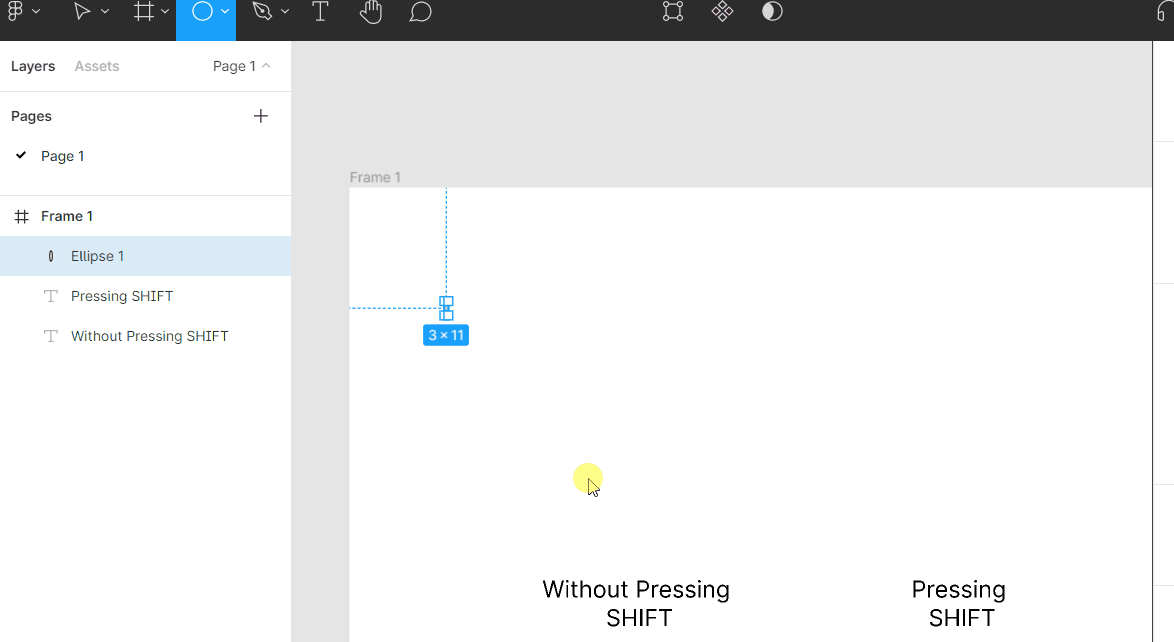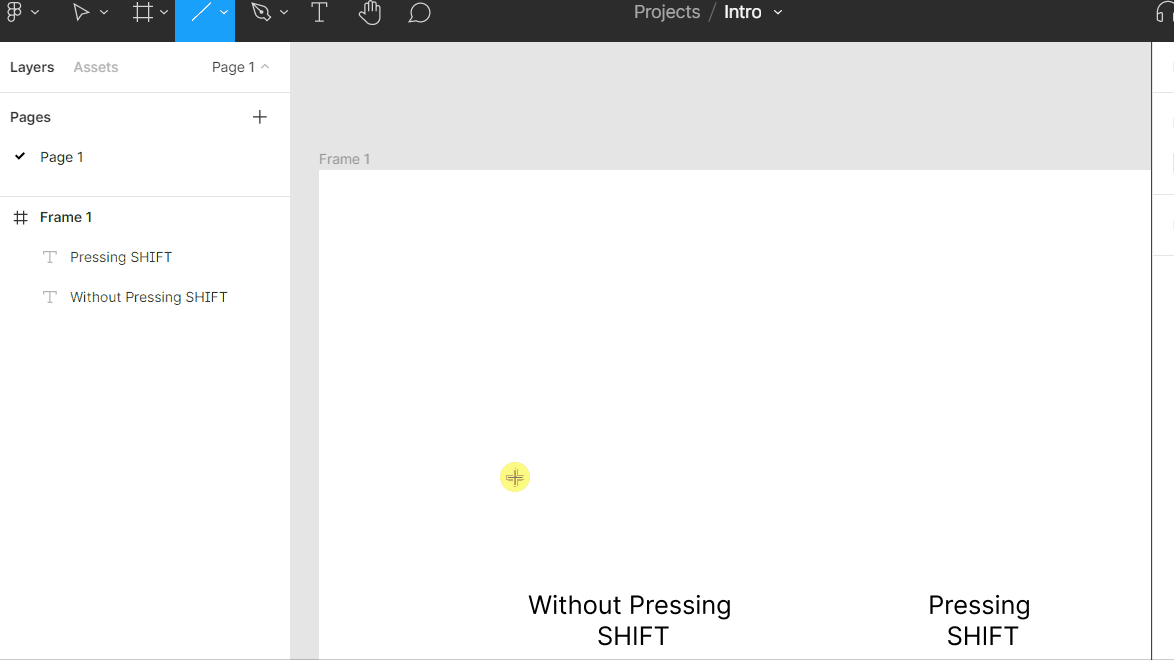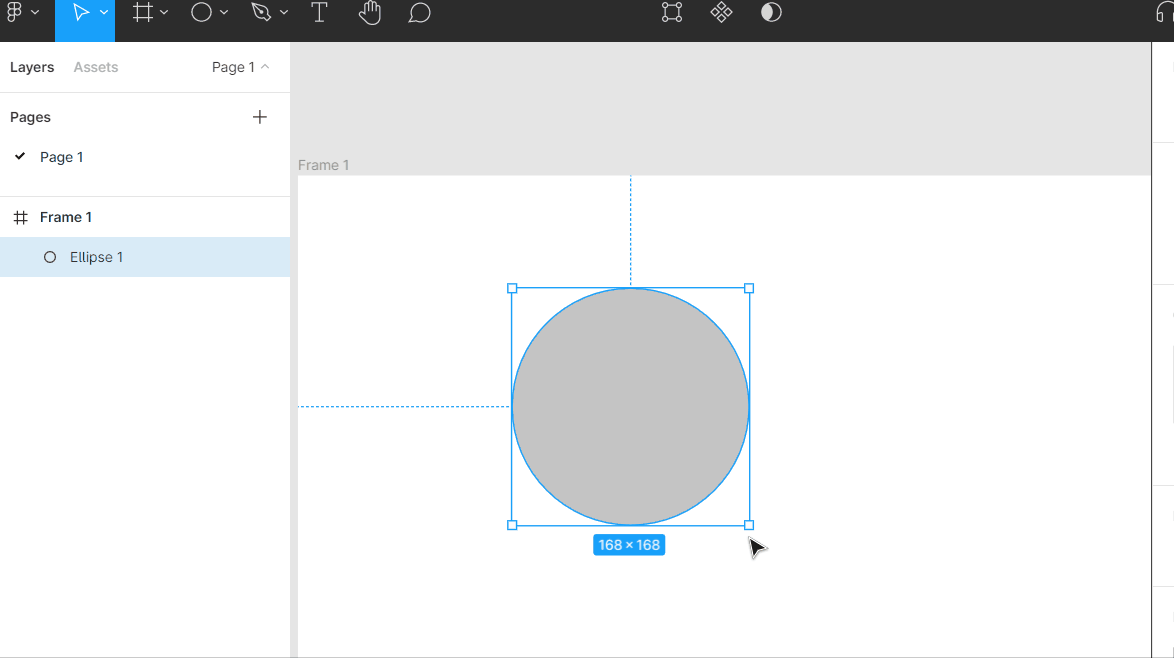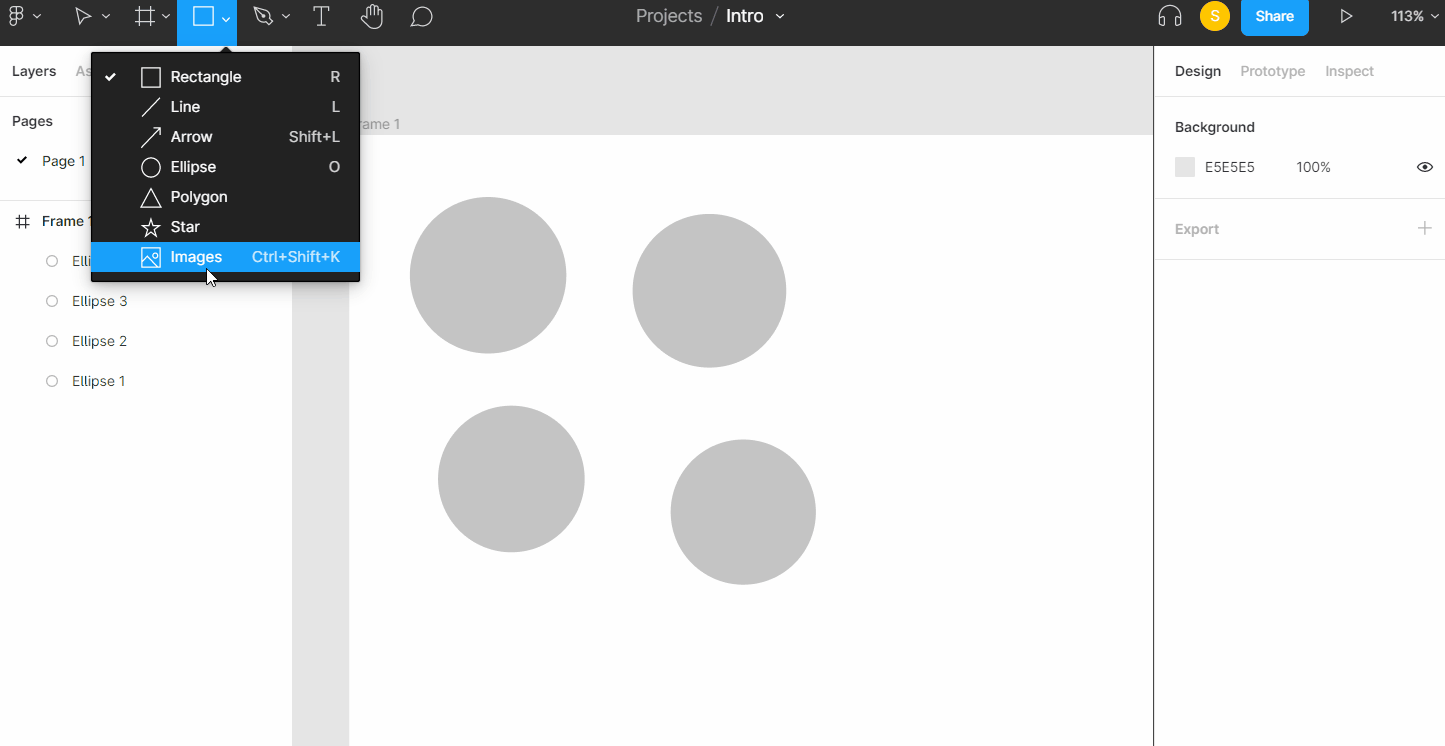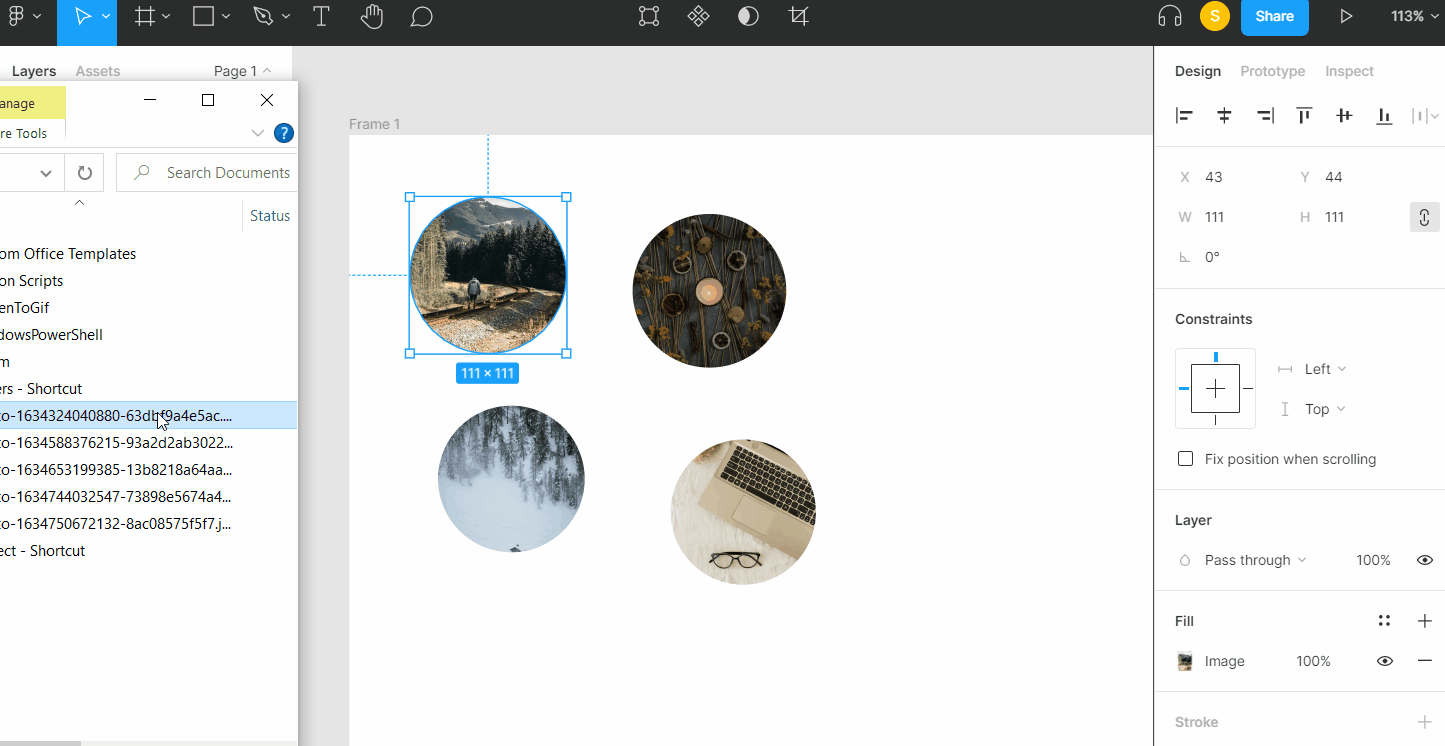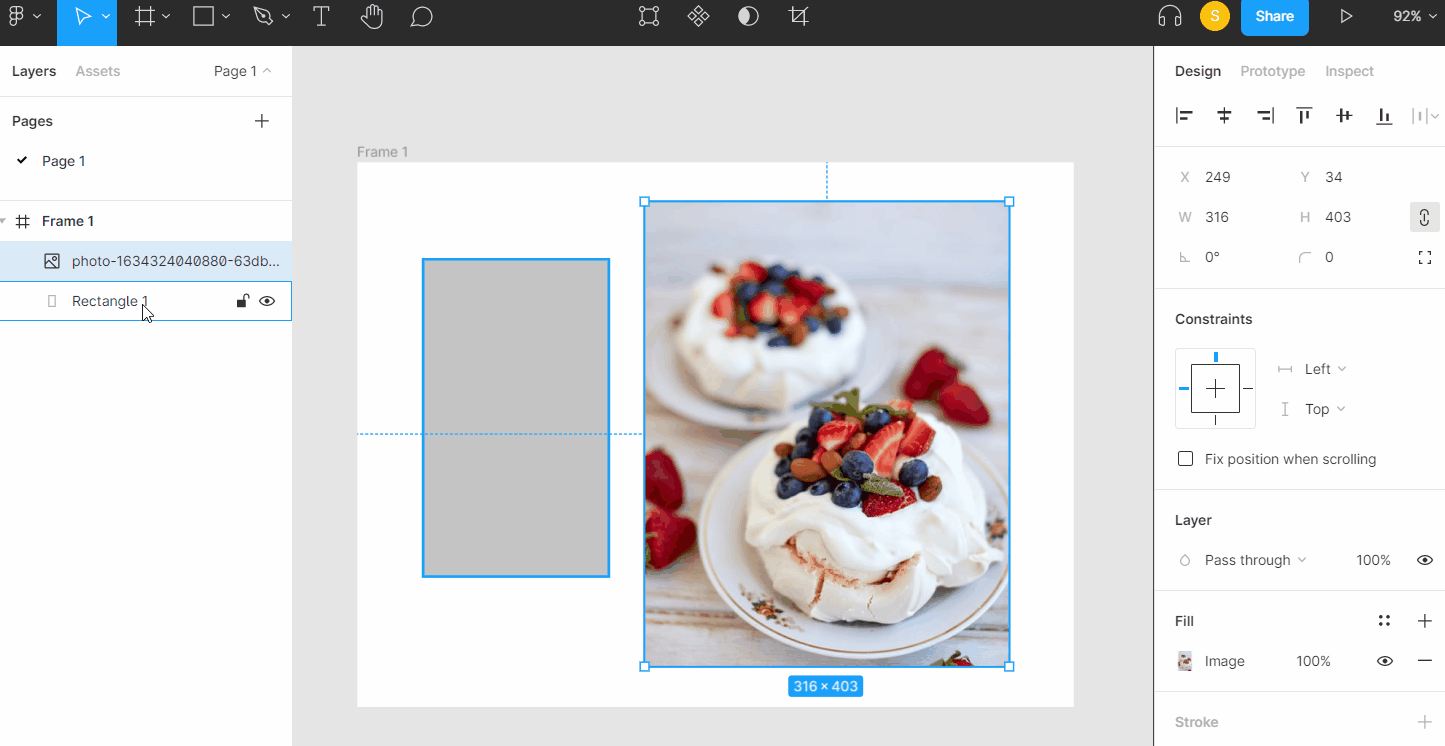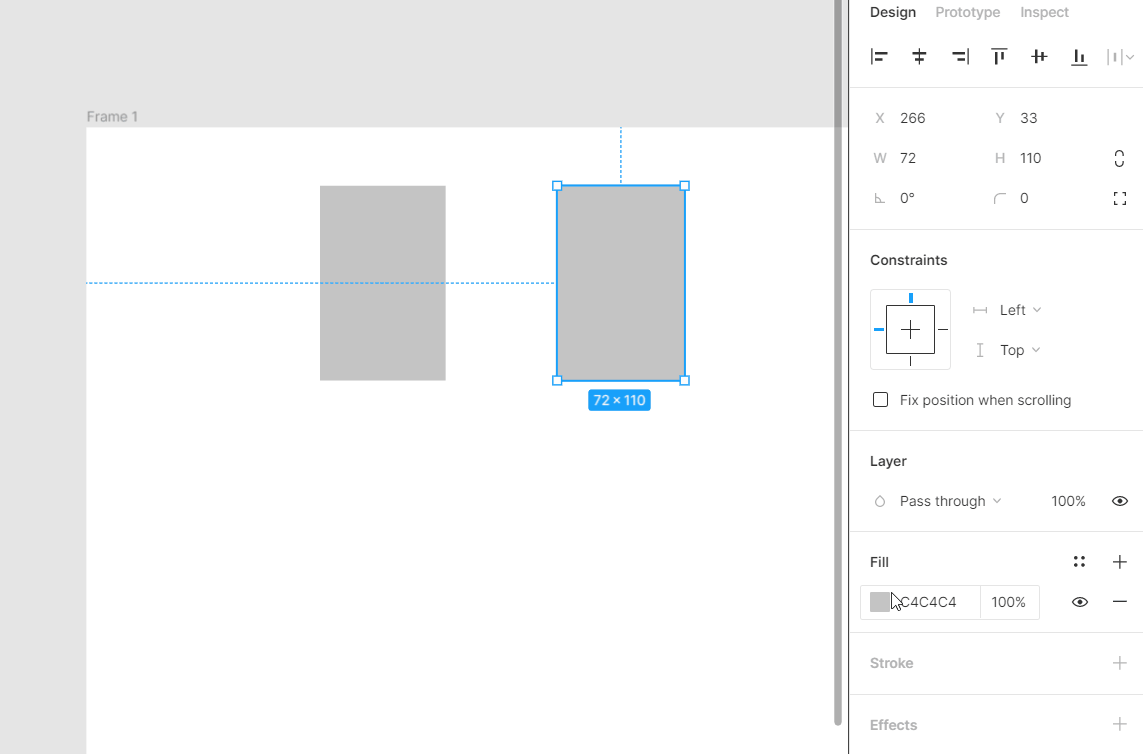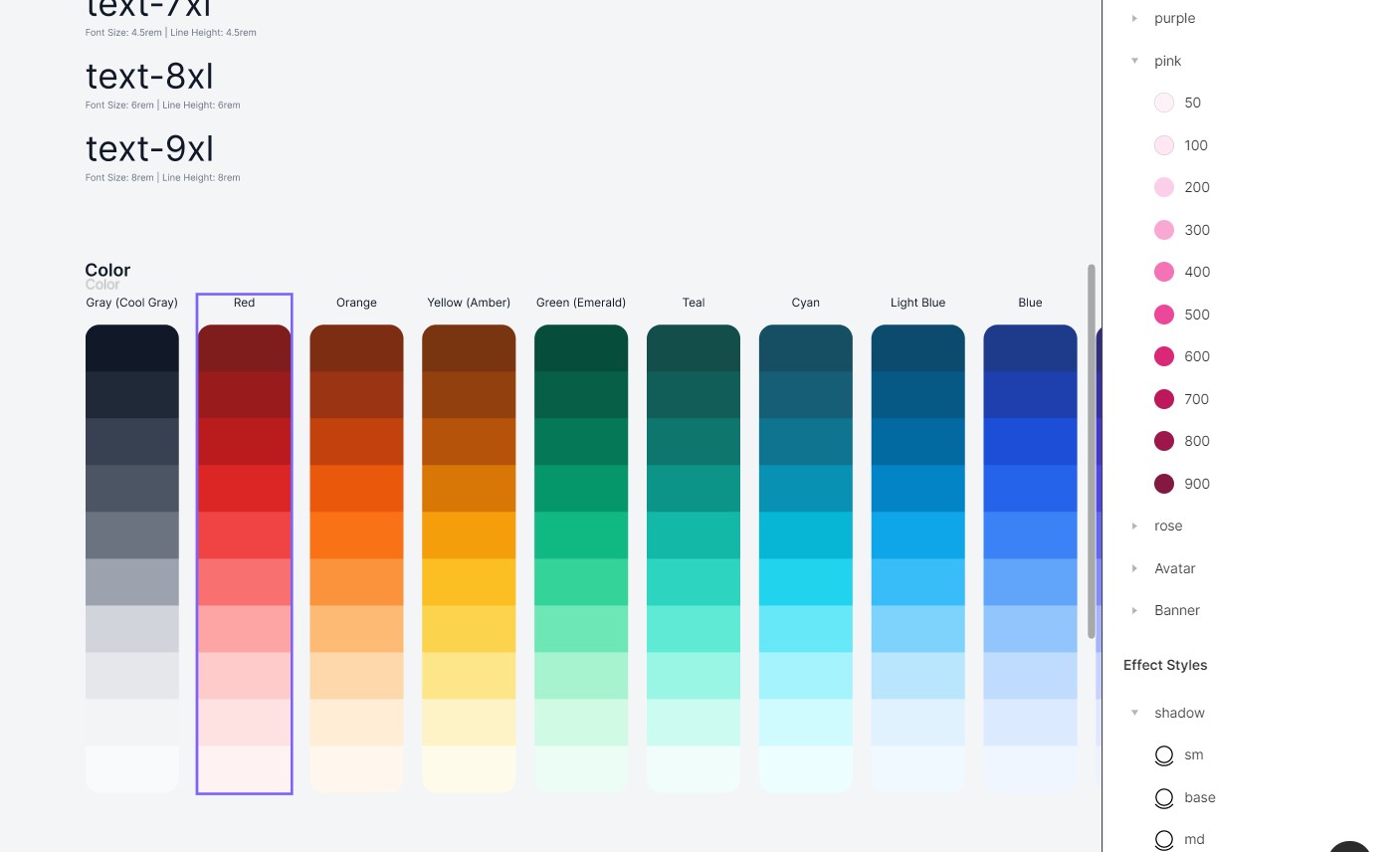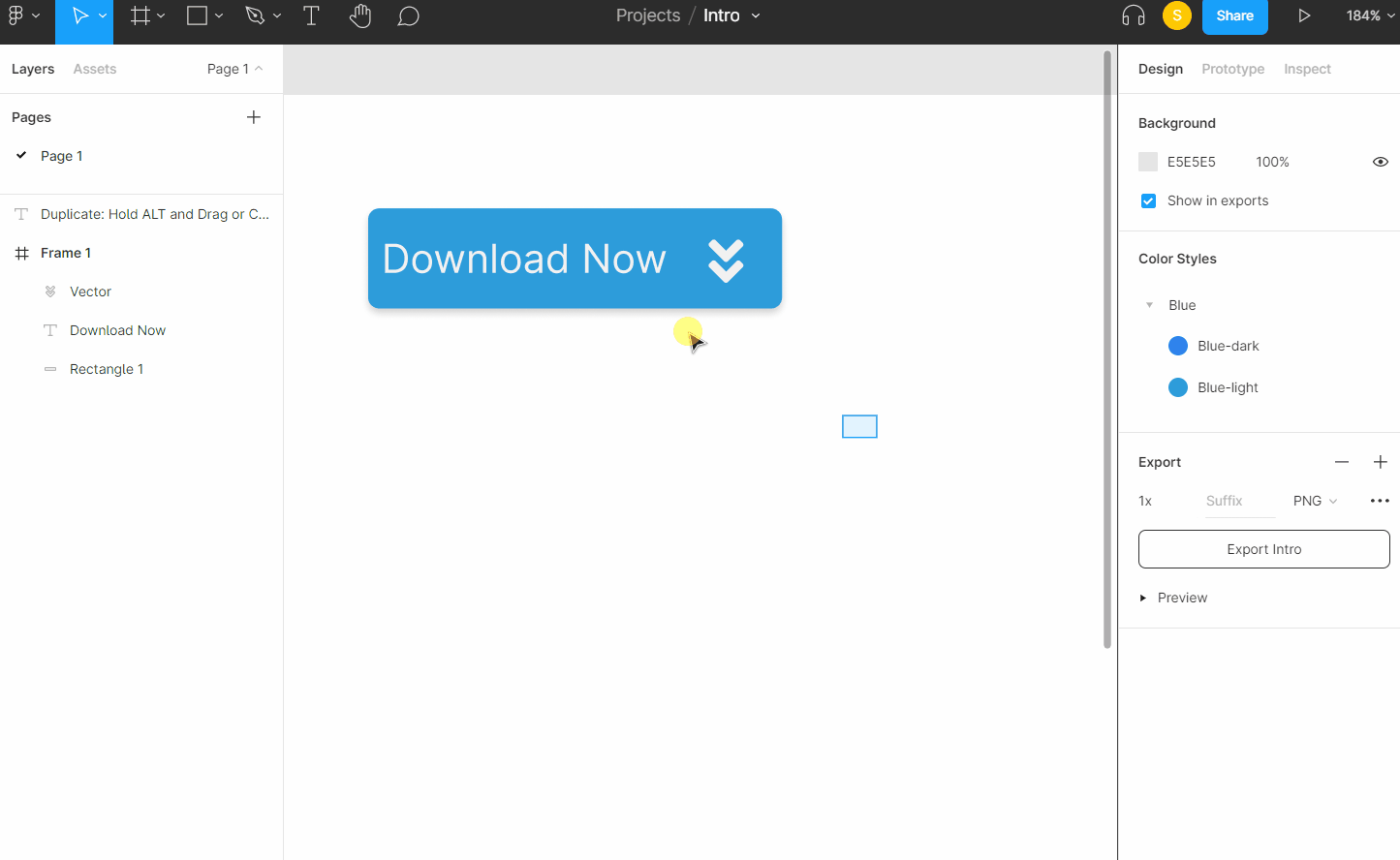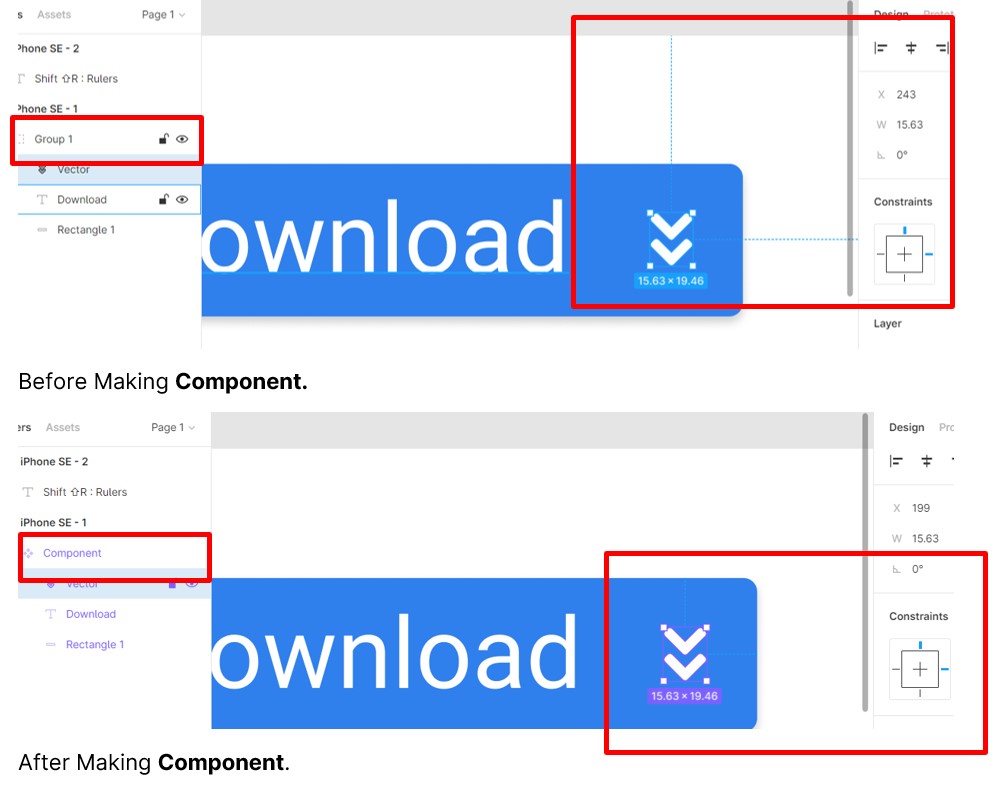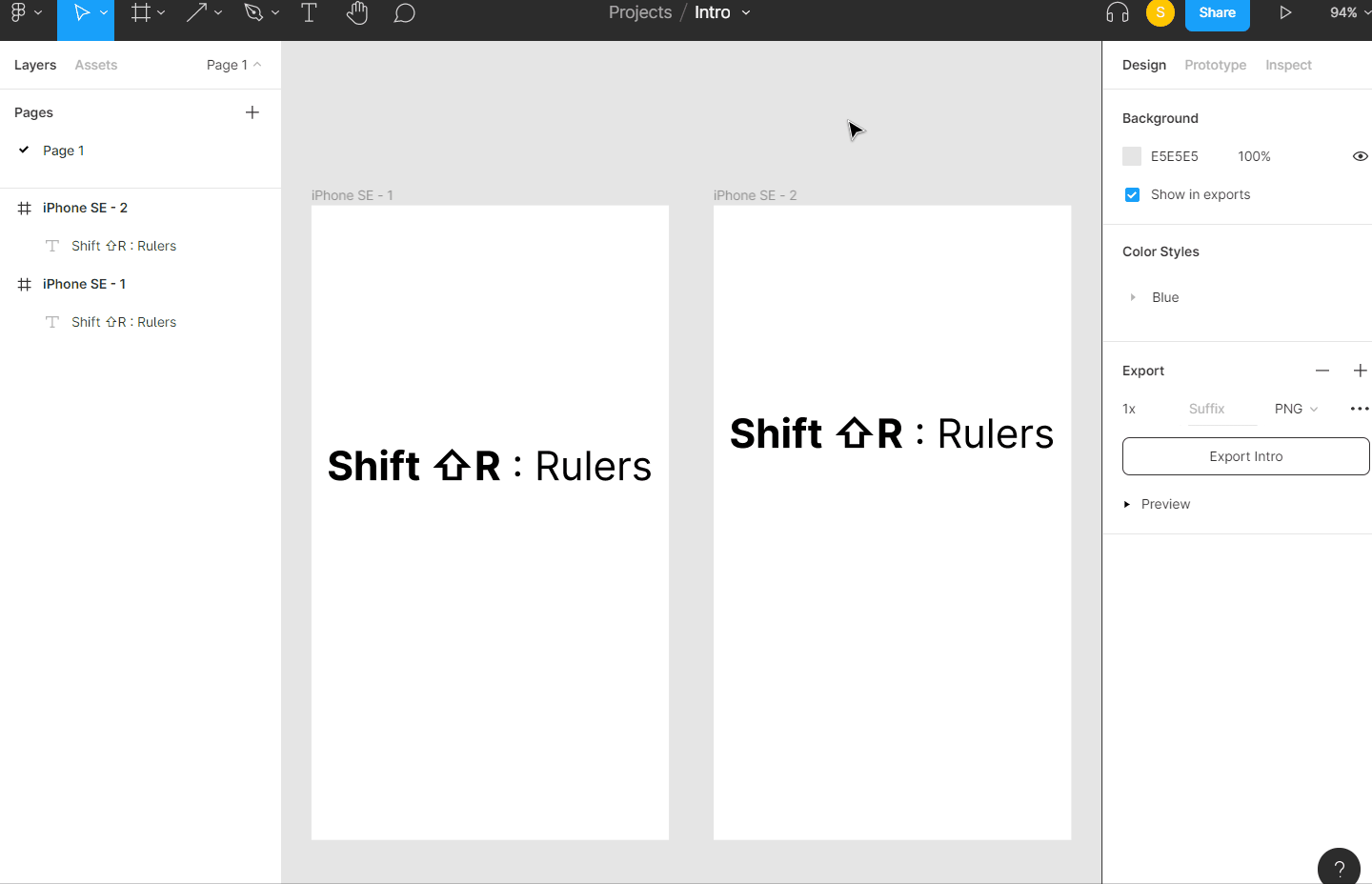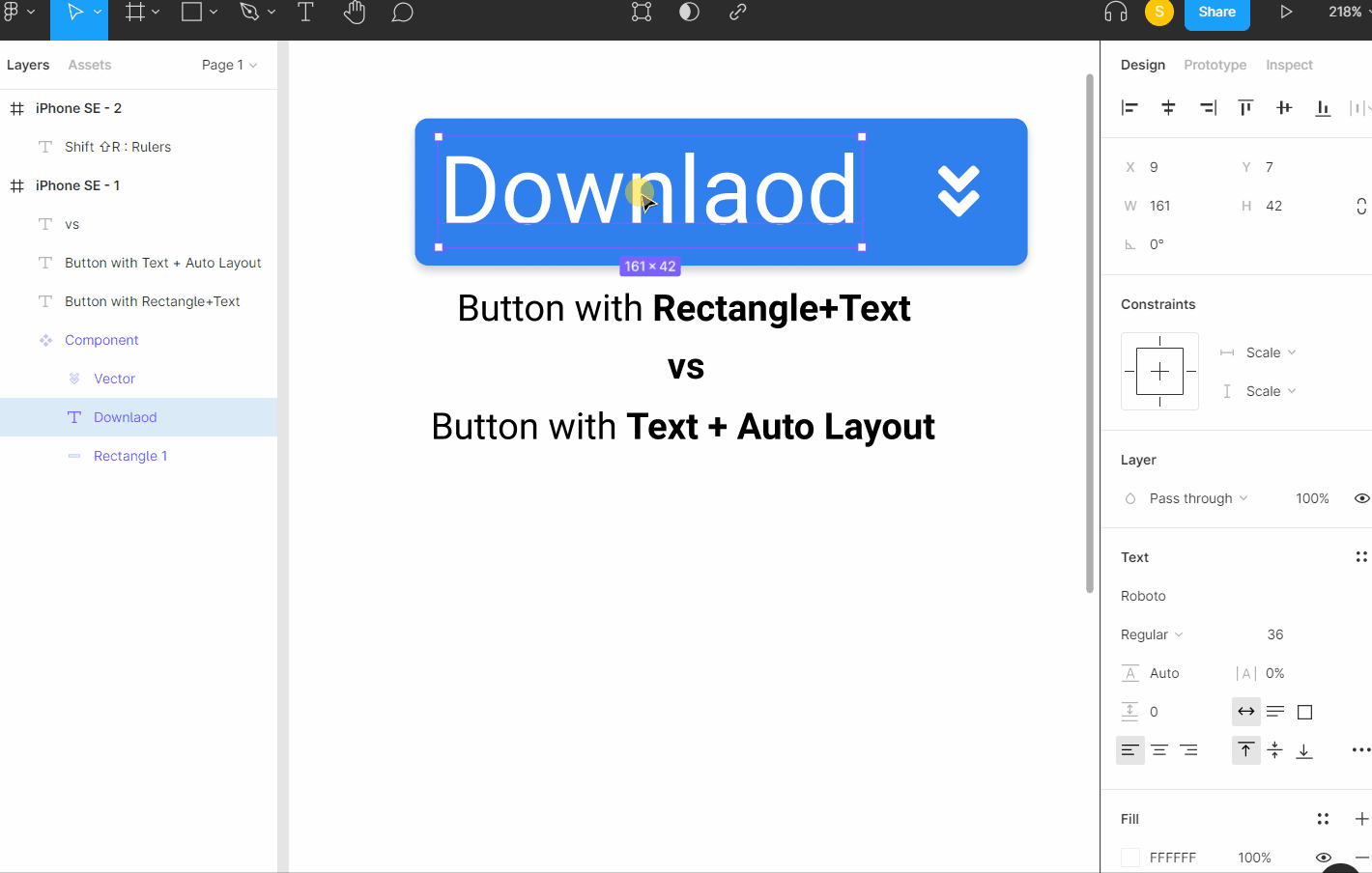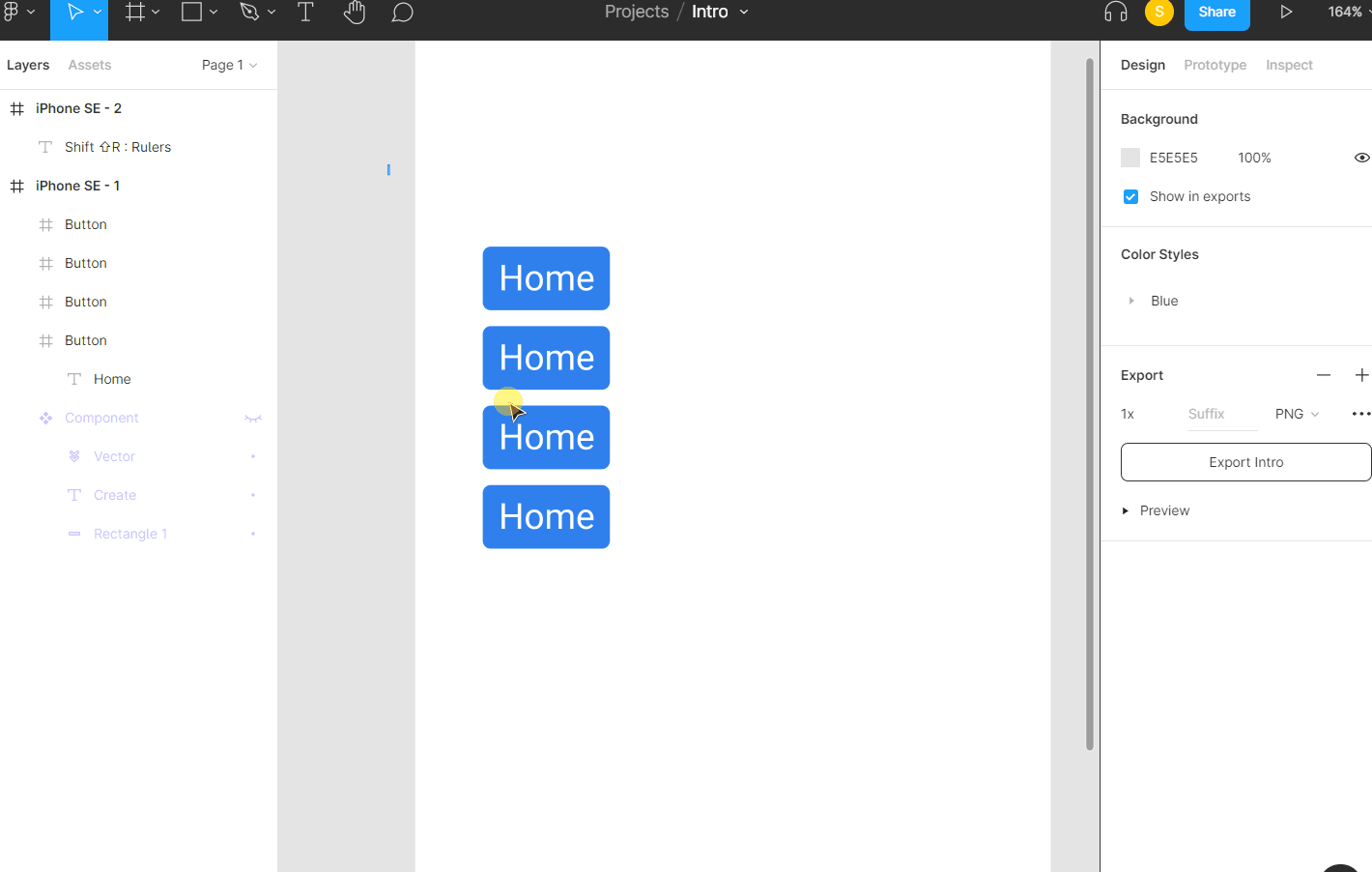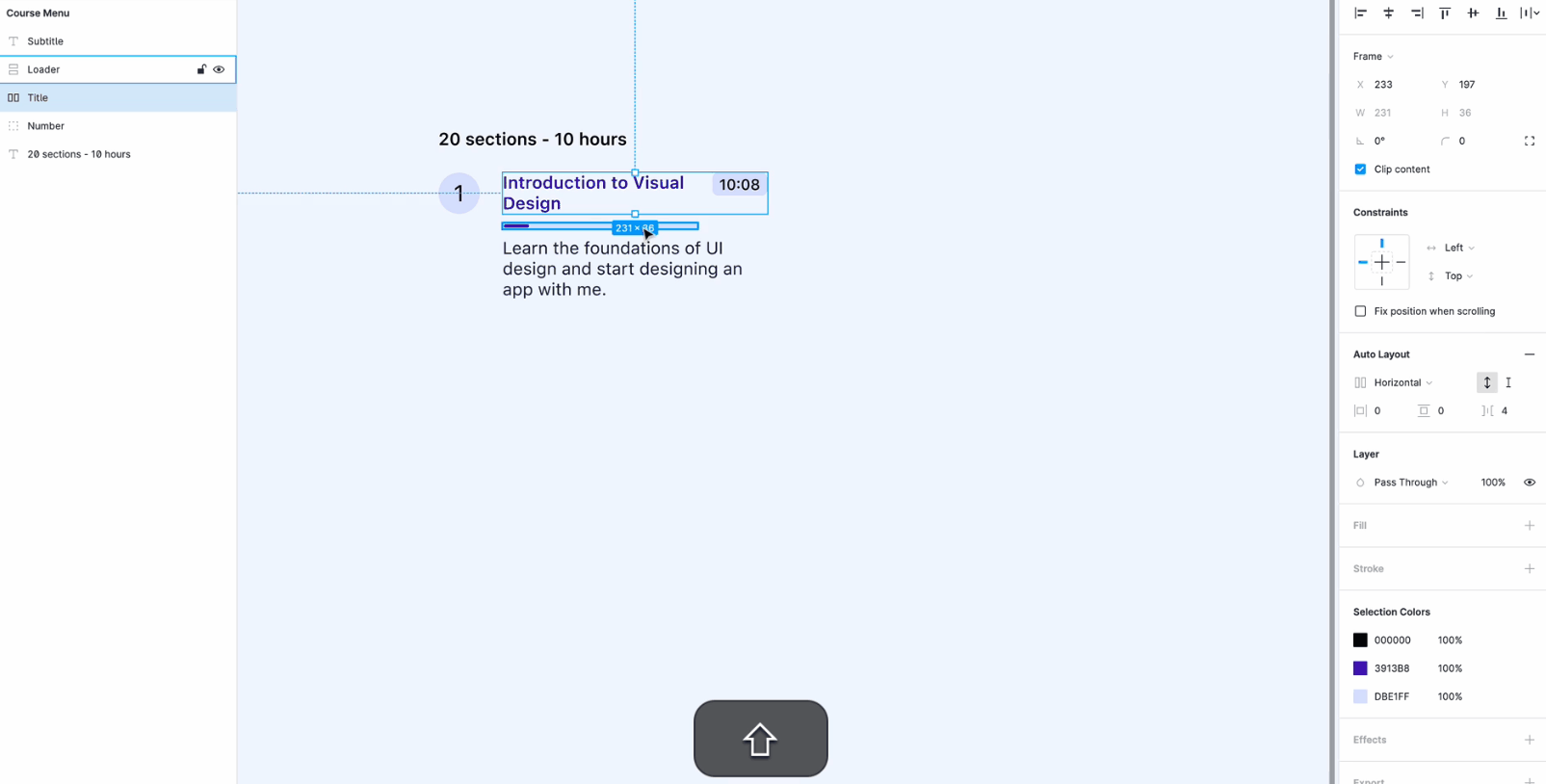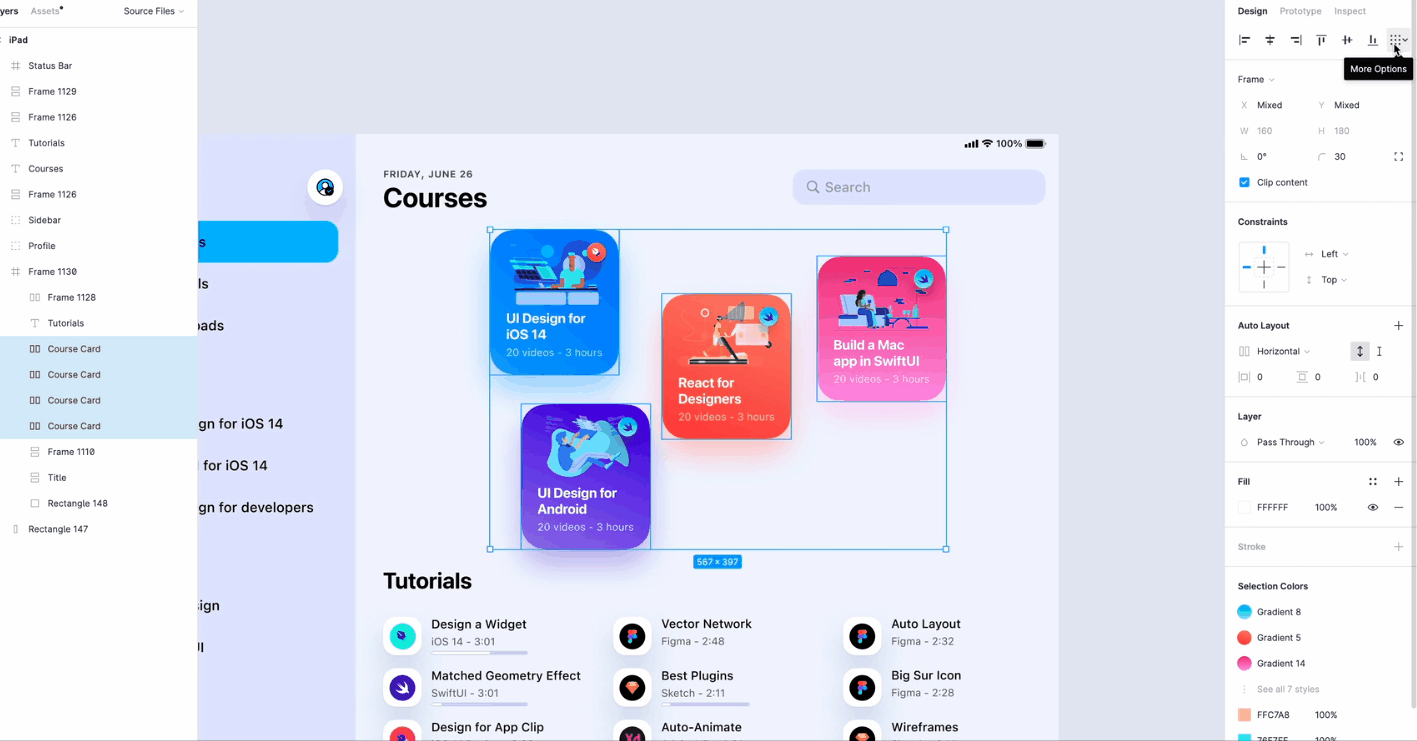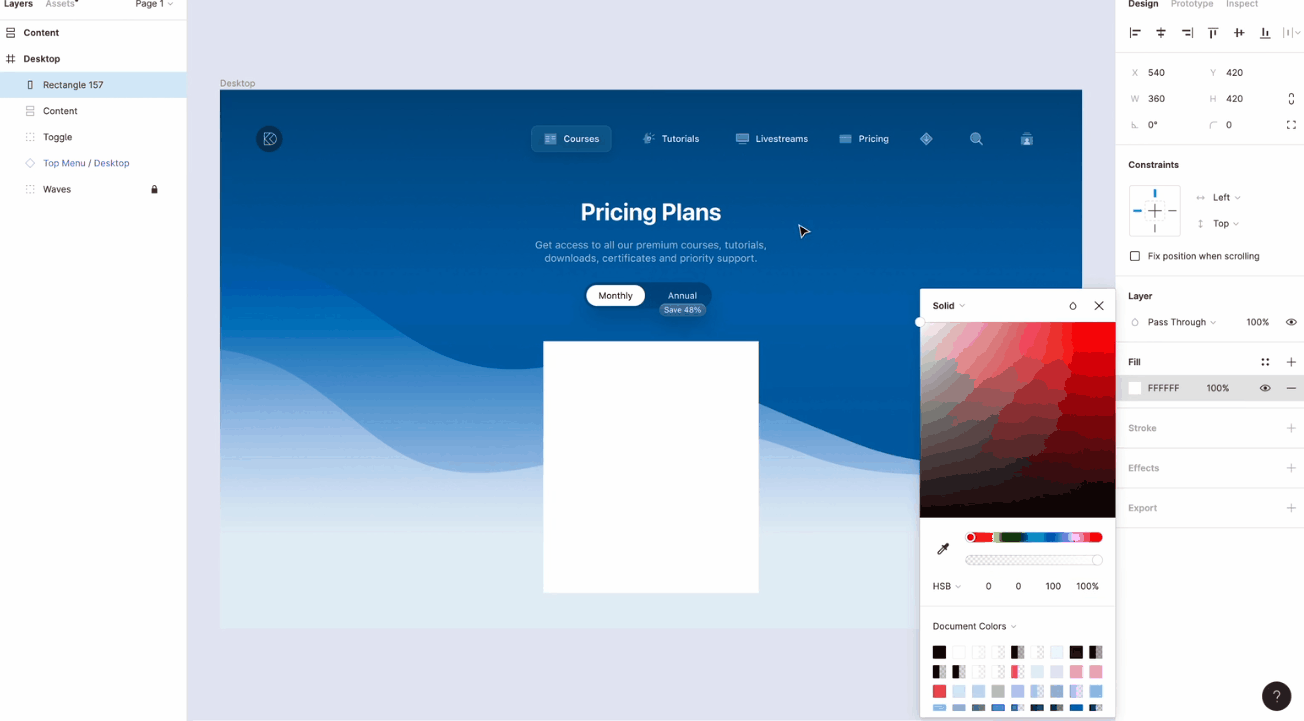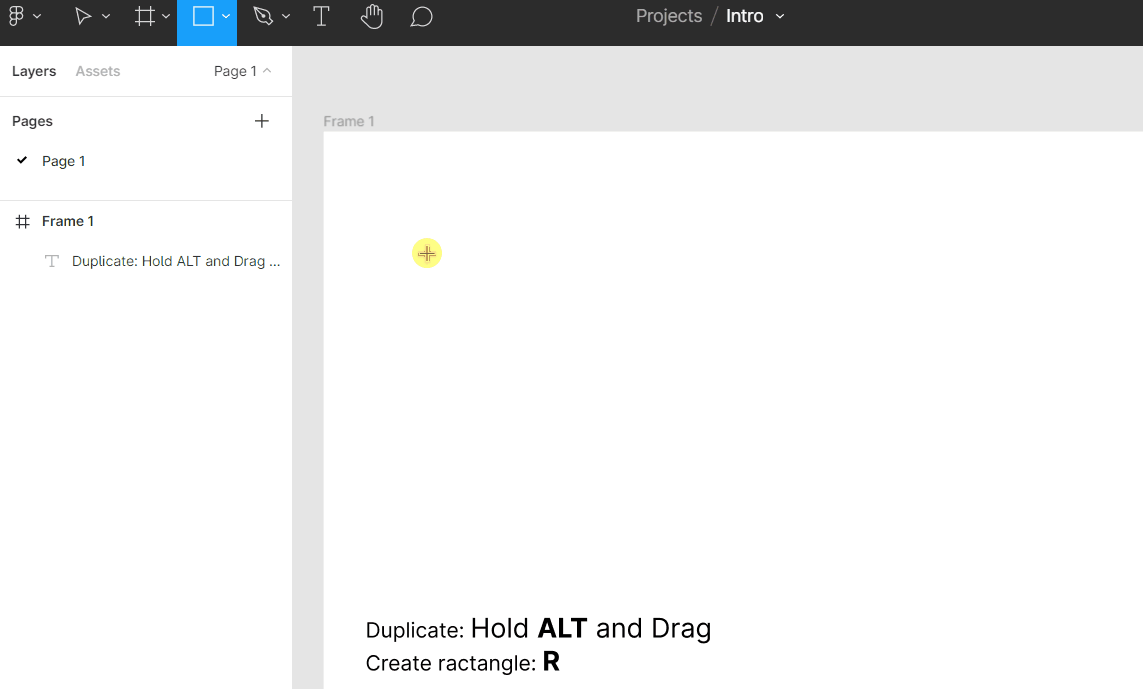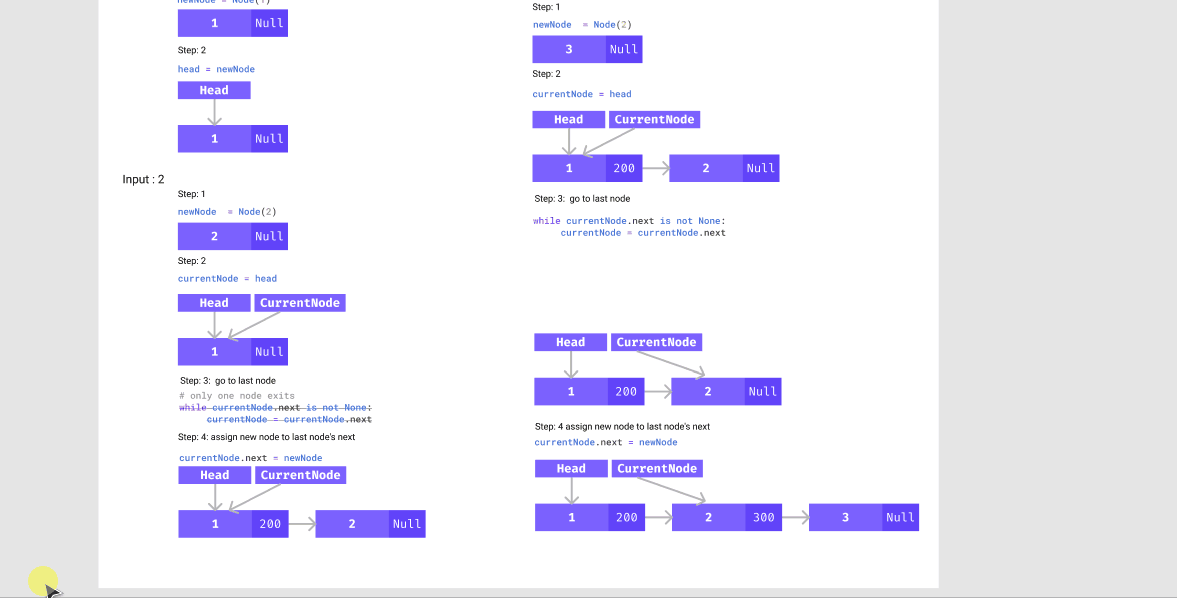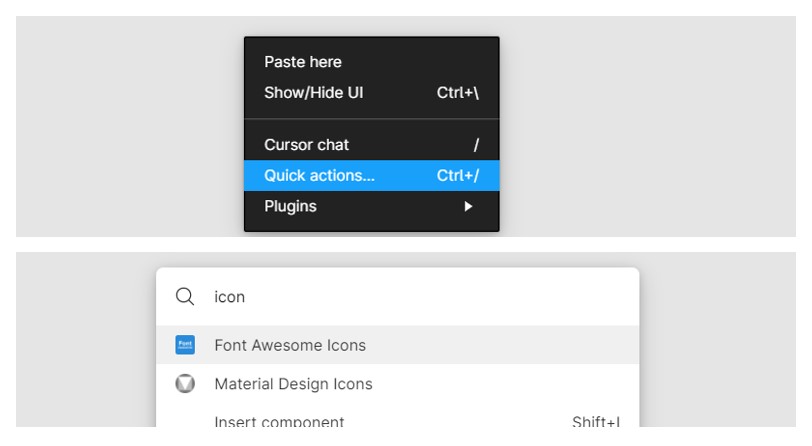- Figma
- Basics of Figma tools
- ShortCut
- press
SHIFTthen draw to preserve ratio:
- Pie, Ring with circle's Arc
- Placing Image
- Changing Image Quickly
- Use as Mask
Likewise, styles can also be created for Text,Effects and other component.
- Creating Style Hierarchy
- Quick DarkMode
Instance can be detach from master components through
Detach Instanceoption orCtrl+Alt+Bkey
!!WATCH OUT: Constrain only works with
ComponentsorFrames
Grouphave constrain relative torootframe/ArtBoard.FramesandComponentswork as independent container.
- constraining frame
Shift ⇧R
- Auto Layout Shortcut: Select element then press
Shift + A
- The standard zoom commands are accessed with
Ctrl+(+),Ctrl+(-),Ctrl + Mouse Wheel
Those commands will just focus in on the center of your current view. But there are some other handy zoom commands available:
Shift ⇧2will zoom to the current selectionShift ⇧1will zoom to show the whole canvas
Finally, here’s an extra handy zoom tip to move between Frames without having to zoom in and out the whole time:
Nwill zoom to the next FrameShift ⇧Nwill zoom to the previous Frame
- Hold
Spacebarto Pan or Move Canvas
- Hold
ALTand Drag to duplicate or, - With current shape selected, simply hit CTRL-D to duplicate the shape. You can also CTRL-C and CTRL-V (copy and paste) for the same behavior.
- Hold
Ctrland Select Child to select Child element directly without double click
- Hold
Ctrland Drag to select everything Under the cursor only, avoid parent components
- Hold
Shiftand Select Multiple Component at once
- Right Click >
Quick Actions Ctrl+/