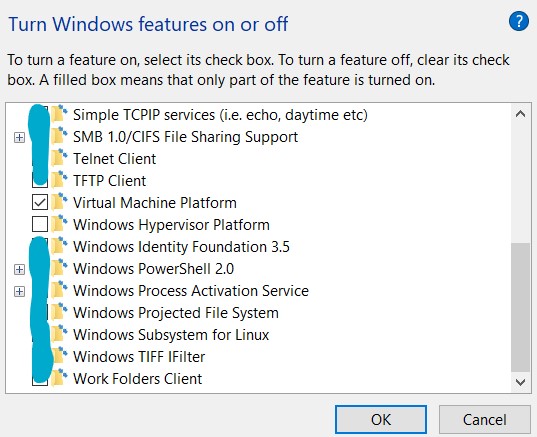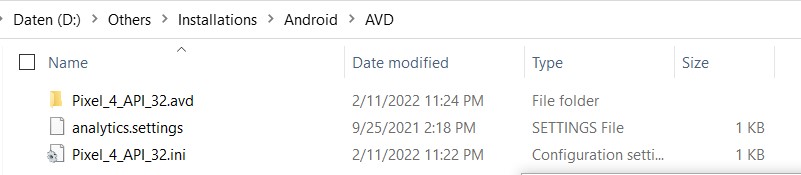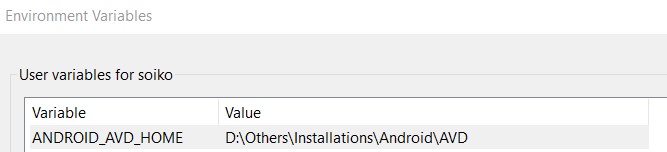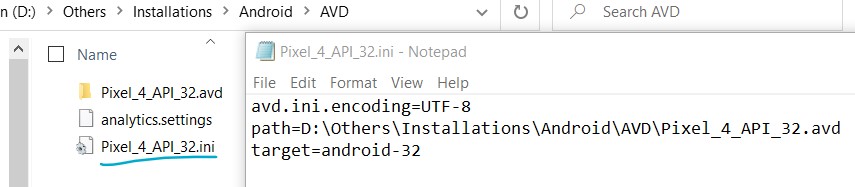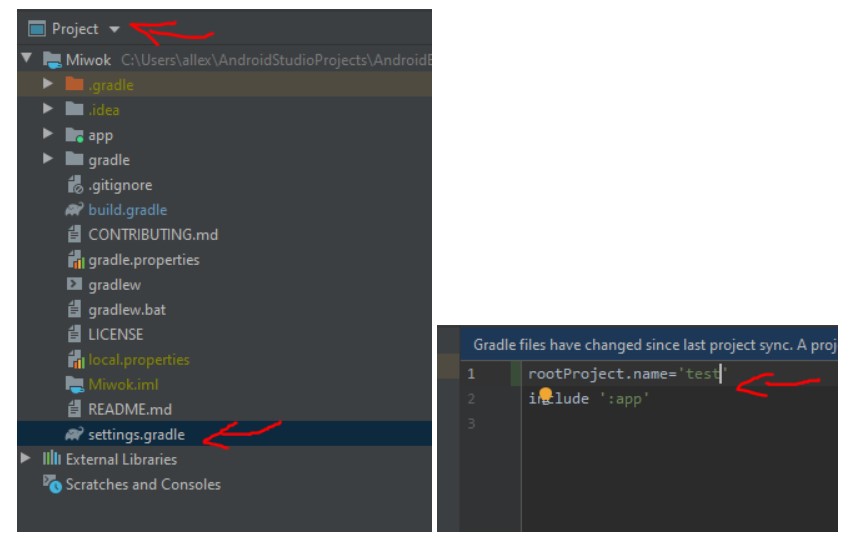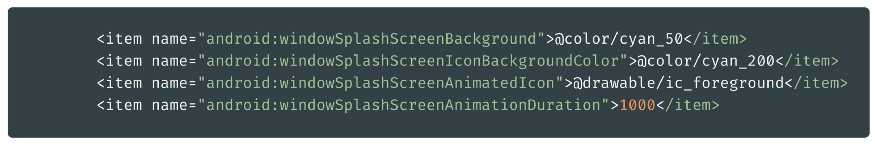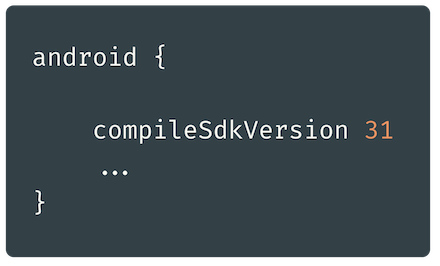Android
Setup and Settings
Android Emulator - AMD Processor
- Windows Features:
Changing AVD installation location
Moving avd directory from it's default C:\users\<username>\.android\avd to D:\Others\Installations\Android\AVD
- Move avd directory to desired location (ex.
D:\Others\Installations\Android\AVD)
- Change or add environment variable
ANDROID_AVD_HOME:D:\Others\Installations\Android\AVD
- If you have already AVD, change path of
avdName.initoD:\Others\Installations\Android\AVD\Pixel_4_API_32.avd
Change Project Name / Root Directory Name
- go to
setting.gradle - modify/include
rootProject.name='put the name you want here' - Then go to
build->clean project - build ->
rebuild project
- Change
app_name:
string.xml
<resources>
<string name="app_name">NewName</string>
</resources>https://stackoverflow.com/questions/28568715/android-studio-change-project-name-root-directory-name
CompileSdkVersion and targetSdkVersion
Both compileSdkVersion and targetSdkVersion are crucial to handle forward compatibility in Android — so they both are connected with what to do when the new Android SDK version appears.
compileSdkVersion
compileSdkVersion defines which Android SDK version will be used by gradle to compile the app.
In Android 12, so in SDK version 31, there was a new API introduced, that allows us to easily implement a splash screen. In this new API, the splash screen can be customized using those properties:
If we want to use that API in our app you first have to:
- Download SDK version
31in Android Studio, - Update
compileSdkVersionto31inbuild.gradle[Module]file, then click onSync Now.
Only then we can see these new properties. And only then we can use this new splash screen API in your code.
targetSdkVersion
targetSdkVersion is a property that tells the system for which Android version the app was designed and tested on.
for more - https://proandroiddev.com/compilesdkversion-and-targetsdkversion-what-is-the-difference-b4227c663ba8