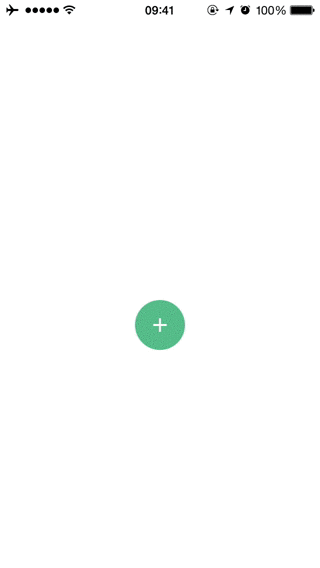An iOS transition for controllers based on material design.
With CocoaPods, add this line to your Podfile.
pod 'JTMaterialTransition', '~> 1.0'
#import <UIKit/UIKit.h>
// You have to implement UIViewControllerTransitioningDelegate protocol
@interface ViewController : UIViewController<UIViewControllerTransitioningDelegate>
@end
#import "ViewController.h"
#import <JTMaterialTransition.h>
#import "SecondViewController.h"
@implementation ViewController
@interface ViewController ()
@property (nonatomic) JTMaterialTransition *transition;
@property (nonatomic) UIButton *presentControllerButton;
@end
@implementation ViewController
- (void)viewDidLoad
{
[super viewDidLoad];
// No specific moment to call this method, just before presenting a controller
[self createTransition];
}
- (void)didPresentControllerButtonTouch
{
// The controller you want to present
UIViewController *controller = [SecondViewController new];
// Indicate you use a custom transition
controller.modalPresentationStyle = UIModalPresentationCustom;
controller.transitioningDelegate = self;
[self presentViewController:controller animated:YES completion:nil];
}
// Initialize the tansition
- (void)createTransition
{
// self.presentControllerButton is the animatedView used for the transition
self.transition = [[JTMaterialTransition alloc] initWithAnimatedView:self.presentControllerButton];
}
// Indicate which transition to use when you this controller present a controller
- (id<UIViewControllerAnimatedTransitioning>)animationControllerForPresentedController:(UIViewController *)presented
presentingController:(UIViewController *)presenting sourceController:(UIViewController *)source
{
self.transition.reverse = NO;
return self.transition;
}
// Indicate which transition to use when the presented controller is dismissed
- (id<UIViewControllerAnimatedTransitioning>)animationControllerForDismissedController:(UIViewController *)dismissed
{
self.transition.reverse = YES;
return self.transition;
}
@endThe animatedView is not directly used, a new view is created based on the frame, backgroundColor properties for the animation. If you don't want to provide a view, you have to set startFrame and startBackgroundColor properties and call init instead of initWithAnimatedView:.
startFrame must be the coordinates relative to the window.
The controller presented must have a backgroundColor else the effect can be a little strange. If you use a UINavigationController or another container don't forget to set the backgroundColor with controllerPresented.view.backgroundColor = [UIColor yourColor];.
- iOS 7 or higher
- Automatic Reference Counting (ARC)
JTMaterialTransition is released under the MIT license. See the LICENSE file for more info.