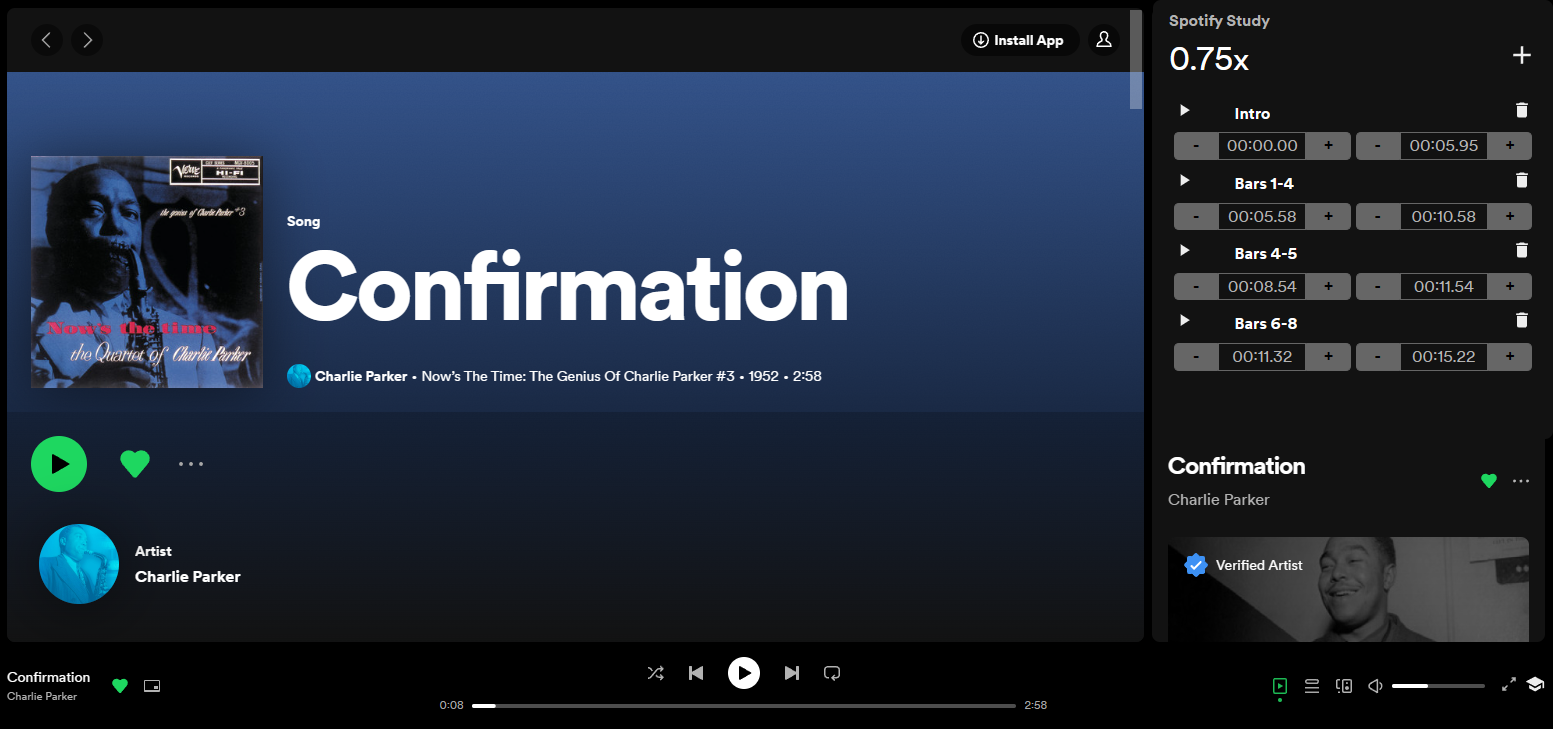Change the tempo and add markers to Spotify tracks
This is currently an unpacked chrome extension. To install, enable Developer Mode in Chrome (or compatible browser) and Select LOAD UNPACKED.
To get started. Press the Academic Cap next to the volume slider.
- : Slow down
+ : Speed up
* : Reset speed to 1.0x
0 : Add section (adds section at currentTime with a length of 5 seconds)
Del : Delete current section
LeftArrow : Adjust playing section start time by -0.1 seconds
RightArrow : Adjust playing section start time by +0.1 seconds
UpArrow : Adjust playing section end time by +0.1 seconds
DownArrow : Adjust playing section end time by -0.1 seconds
- When changing tracks, Press the Academic Cap again to re-activate.
- You must have a track active in the spotify player.
- Pressing play on a marker will only work if you've pressed play at least once on the actual player. (FIX 1.0)
- List all available tracks
- Init Spotify Study without reload
- Mobile support
Built on the great work here: https://github.com/intOrfloat/spotitySpeedExtension