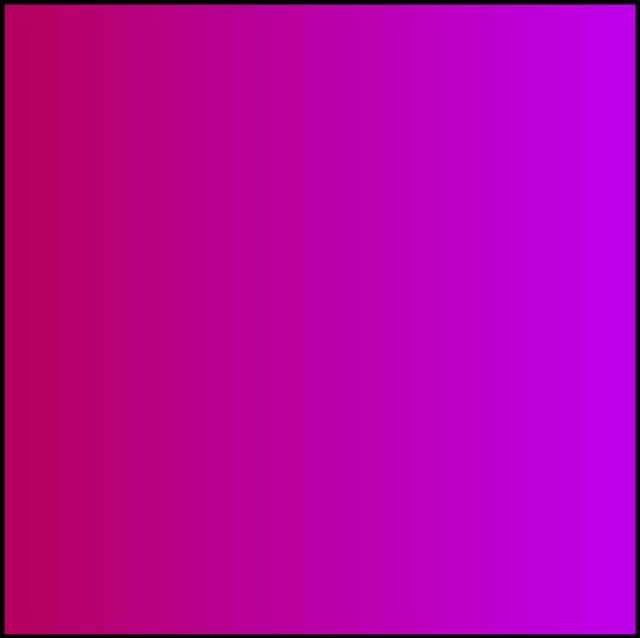react-widget-setup-2021
A boilerplate for creating a React widget (UMD library).
1. About
2. How It Works
2-1. UMD Library
2-2. APIPlugin - Using Webpack Hash
2-3. App Structure
(a) Basic Entry
(b) Calling from Other React Apps
3. What I Did
3-1. Installed NPM Packages All
3-2. Babel
3-3. Webpack
3-4. Loaders
3-5. Other Build Tools
3-6. Emotion
3-7. Other Dependencies
4. Dev + Build
5. Notes
5-1. Issues: webpack-dev-server
5-2. Issues: Tailwind
6. LICENSE
1. About
Embedded React Widget
This is a recap of the previous version but made it simpler.
This is an attempt to show how you can bundle your React app into a widget (UMD library).
Instead of being "installed", this app is to be "embedded" in other apps.
(or, you can totally call it from another React apps.
See Example)
It exposes the widget globally (in our case Gradient).
So, this is how embedding is done:
<script crossorigin src="https://unpkg.com/react@17/umd/react.production.min.js"></script>
<script crossorigin src="https://unpkg.com/react-dom@17/umd/react-dom.production.min.js"></script>
<script type="text/javascript" src="./gradient.app.js"></script>
<script type="text/javascript">
Gradient.app.init();
</script>Notice this app depends on external React and ReactDOM.
Also, while it is not necessary,
it is better that we define peerDependencies in package.json:
package.json
"peerDependencies": {
"react": "^17.0.2",
"react-dom": "^17.0.2"
}
SharedWorker
As you can see, it outputs 2 bundle files (you can output 1).
For this app, one of the files is for
SharedWorker,
and it allows the caller of the widget to send messages to the widget.
Here is how a caller can send messages to its widget:
const worker = new SharedWorker('./gradient.worker.js');
worker.port.postMessage({
action: 'resize',
payload: {
width: window.innerWidth,
height: window.innerHeight,
},
});Issues
Yeah. I have some issues. We all fail, right?
webpack-dev-serverfails (see "5-2. Issues: webpack-dev-server")twin.macro(Tailwind macro) fails at runtime (see "5-2. Issues: Tailwind")
2. How It Works
2-1. UMD Library
Building an UMD library is relatively easy.
It's just that we often bump into problems when working with babel...
webpack.base.js
entry: {
app: './src/index.jsx',
worker: './src/worker.js',
},
output: {
path: path.resolve(__dirname, 'dist'),
filename: 'gradient.[name].js?[hash]',
library: ['Gradient', '[name]'],
libraryTarget: 'umd',
},I have 2 entries in the above, but you can totally have only 1.
I have 2 because one of them is for SharedWorker,
and it has to be an independent file.
To output only 1, you would do:
entry: './src/index.jsx',
output: {
path: path.resolve(__dirname, 'dist'),
filename: 'gradient.js?[hash]',
library: 'Gradient',
libraryTarget: 'umd',
},[hash] isn't needed either.
I am adding [hash] so that I don't have to hard reload browsers when making changes.
Now, back to UMD library.
The entry for the library look like this:
src/index.jsx
export const init = config => {
ReactDOM.render(
<Widget config={config} />,
document.getElementById('gradient')
);
};As you can see, it exports init.
If you want to use export default,
then you need a special setup for babel.
The module is now exposed globally as Gradient.
When people want to use the widget,
they would download files from dist directory,
and embed them in their HTML pages:
- gradient.app.js (173 KB)
- gradient.worker.js (50 KB)
For this project, I use html-webpack-plugin for a static page
so that I can test the widget.
As far as creating a widget, you don't need this,
but for this time, this is for a testing purpose.
src/index.html
<!DOCTYPE html>
<html>
<body>
<div id="gradient"></div>
<script
crossorigin
src="https://unpkg.com/react@17/umd/react.production.min.js"
></script>
<script
crossorigin
src="https://unpkg.com/react-dom@17/umd/react-dom.production.min.js"
></script>
<script
type="text/javascript"
src="<%= htmlWebpackPlugin.files.js[0] %>"
></script>
<script type="text/javascript">
Gradient.app.init({
WHATEVER_PARAMS_YOU_WANT_TO_PASS,
});
</script>
</body>
</html>Notice in the above that
<%= htmlWebpackPlugin.files.js[0] %>is replaced with:
/gradient.app.js?[WHATEVER_THE_HASH_GENERATED]Once again, having HTML is only for testing reason.
Also, I didn't have to use html-webpack-plugin to generate the HTML page
but I could simply serve the HTML page statically.
I use html-webpack-plugin only because
I wanted to append a "hash" to the resources
so that I don't have to worry about browser cache when developing.
2-2. APIPlugin - Using Webpack Hash
Alright. This is something that has nothing to do with UMD library,
but it is about sharing the "hash" generated between two files.
I told you in the previous that I use "hash".
For the same "hash" which is appended to gradient.app.js,
I want the same appended for gradient.worker.js as well.
Instead of having this:
const worker = new SharedWorker('./my_worker.js');we want something like this:
const worker = new SharedWorker('./my_worker.js?4e066ad15f78a871e174');This is where APIPlugin of Webpack's comes in.
APIPlugin exposes the hash generated by Webpack
as a special global variable __webpack_hash__,
and you can use the hash at runtime in your application.
webpack.base.js
const APIPlugin = require('webpack/lib/APIPlugin');
module.exports = {
...
...
plugins: [
new APIPlugin(),
],
};and it allows you to use the exposed hash like this:
const worker = new SharedWorker(`./my_worker.js?{__webpack_hash__}`);
2-3. App Structure
It is probably worth describing how the app work.
If you are only interested in UMD library, you may stop reading.
(a) Basic Entry
So, the app starts when it renders React app into a designated DOM:
src/index.html
<div id="gradient"></div>
<script crossorigin src="https://unpkg.com/react@17/umd/react.production.min.js"></script>
<script crossorigin src="https://unpkg.com/react-dom@17/umd/react-dom.production.min.js"></script>
<script type="text/javascript" src="./gradient.app.js"></script>src/index.jsx
import { Widget } from './widget';
export const init = config => {
ReactDOM.render(
<Widget config={config} />,
document.getElementById('gradient')
);
};Here, the prop config is static, and it is given from whoever passes.
By saying static, it means, React will not pick up the changes
even when the starter change the content of the prop.
(b) Calling from Other React Apps
So, instead of embedding the widget in HTML pages,
you want to call it from other React apps?
Here is an example from one of my working apps:
import React, { useState, useEffect } from 'react';
import { useTranslation } from 'react-i18next';
import tw, { css } from 'twin.macro';
import { useDeviceSize } from '@/hooks/device';
import { useDebounce } from '@/hooks/debounce';
import { Layout } from '@/components/layout';
const MIN_WIDTH = 580;
const DEBOUNCE_MSEC = 1000;
const WORKER_FILE_PATH = '/assets/gradient.worker.js';
const layoutStyles = {
header: tw`bg-black text-white`,
content: tw`bg-black text-white`,
};
const contentStyle = css`
min-height: 30vh;
${tw`p-4 flex flex-col justify-start items-start`}
`;
export const GradientDemo = () => {
const { width: dw, height: dh } = useDeviceSize(null);
const { t } = useTranslation();
const [worker, setWorker] = useState();
const dwDelay = useDebounce(dw, DEBOUNCE_MSEC);
const dhDelay = useDebounce(dh, DEBOUNCE_MSEC);
const resize = () => {
let w = dw * 0.75;
if (w < MIN_WIDTH) {
w = MIN_WIDTH;
}
if (worker) {
worker.port.postMessage({
action: 'resize',
payload: {
width: w,
height: w * 0.85,
},
});
}
};
useEffect(() => {
Gradient.app.init({ worker_file_path: WORKER_FILE_PATH });
if (!worker) {
// Set it only when don't have the worker to prevent from
// another port being created when it is already mounted.
setWorker(new SharedWorker(WORKER_FILE_PATH));
}
}, []);
useEffect(() => {
if (worker && worker.port) {
resize();
}
}, [dwDelay, dhDelay, worker]);
return (
<Layout styles={layoutStyles}>
<div id="content" css={contentStyle}>
<div id="gradient"></div>
</div>
</Layout>
);
};
3. What I Did
3-1. Installed NPM Packages All
yarn add @emotion/react ramda
yarn add --dev @babel/core @babel/preset-env @babel/preset-react @babel/cli core-js@3 @babel/runtime-corejs3 babel-plugin-macros babel-loader file-loader style-loader css-loader postcss-loader webpack webpack-cli clean-webpack-plugin html-webpack-plugin copy-webpack-plugin license-webpack-plugin @emotion/babel-plugin-jsx-pragmatic autoprefixer prettier http-server
3-2. Babel
For @babel/polyfill has been deprecated, we use core-js.
- @babel/core
- @babel/preset-env
- @babel/cli
- core-js@3
- @babel/runtime-corejs3
- @babel/preset-react
yarn add --dev @babel/core @babel/preset-env @babel/cli core-js@3 @babel/runtime-corejs3 @babel/preset-react
3-3. Webpack
- webpack
- webpack-cli
yarn add --dev webpack webpack-cli
3-4. Loaders
- babel-loader
- file-loader
- style-loader
- css-loader
- postcss-loader
yarn add --dev babel-loader file-loader style-loader css-loader postcss-loader
3-5. Other Build Tools
- clean-webpack-plugin
- html-webpack-plugin (only for testing)
- copy-webpack-plugin
- license-webpack-plugin
- autoprefixer
- prettier
yarn add --dev clean-webpack-plugin html-webpack-plugin copy-webpack-plugin license-webpack-plugin autoprefixer prettier
See issues with "webpack-dev-server".
3-6. Emotion
- babel-plugin-macros
- @emotion/babel-plugin-jsx-pragmatic
- @emotion/react (for
dependencies)
yarn add --dev babel-plugin-macros @emotion/babel-plugin-jsx-pragmatic
yarn add @emotion/react
3-7. Other Dependencies
- ramda
- http-server
yarn add ramda
yarn add --dev http-server
4. Dev + Build
Note: chrome://inspect/#workers to inspect running workers.
Build for DEV
yarn start
Build for PROD
yarn build
Serve the built files
yarn serve
5. Notes
5-1. Issues: webpack-dev-server
As mentioned, webpack-dev-server does not work,
and it is due to Webpack v5 release on 10/10/2020.
I had mainly 2 issues.
The first issue was that the bundled library exporting an empty object when using webpack-dev-server.
For this project, specifically, Gradient.app became {}.
It was a bug, and a
solution
was to use webpack-dev-server@4.0.0-beta.0.
The second issue is associated with SharedWorker, and window becomes undefined.
For this, I still have no solutions.
5-2. Issues: Tailwind
Attempt to use twin.macro (Tailwind macro, or Twin) fails.
There are 2 reasons:
(1) twin.macro uses CommonJS style libraries internally,
and Webpack 5 does not like that.
(2) Runtime error for __cssprop
For (1) is not an issue with Webpack 4, and I will talk about it later.
For (2), it has to do with the recent release of Twin v2 which supports:
- tailwind@2 (released on Nov. 19, 2020)
- emotion@11 (released on Nov. 12, 2020)
They give a bit of migration tips in the release note, but it seems to fail for UMD libraries. It builds fine, but I get the following runtime error:
index.jsx:13 Uncaught ReferenceError: __cssprop is not defined
Let's talk about (1).
So, with Webpack 5, I get the error at build time:
BREAKING CHANGE: webpack < 5 used to include polyfills for node.js core modules by default.
This is no longer the case. Verify if you need this module and configure a polyfill for it.
This is because Webpack 5 no longer supports automatic polyfill for Node.js modules, and you have to manually resolve the modules in use (one by one).
Bellow is how I can polyfill these Node.js modules,
but remember, it still fails at runtime...
If anyone knows how to use twin.macro in UMD library, let me know!
yarn add --dev util path-browserify url os-browserify process imports-loader
webpack.base.js
resolve: {
extensions: ['.js', '.jsx'],
alias: {
'@': path.join(__dirname, 'src'),
},
fallback: {
util: require.resolve('util/'),
path: require.resolve('path-browserify'),
url: require.resolve('url/'),
os: require.resolve('os-browserify/browser'),
fs: false,
module: false,
},
},
...
...
module: {
rules: [
...
...
{
test: /node_modules\/resolve\/lib\/core\.js$/,
use: [{
loader: 'imports-loader',
options: {
type: 'commonjs',
imports: ['single process/browser process'],
},
}],
},
This issue describes the problem in depth, and here is another issue.
In case you solved the issue, remember that you also need
to configure babel-plugin-macros.config.js to use Tailwind:
babel-plugin-macros.config.js
module.exports = {
twin: {
styled: {
import: 'default',
from: '@emotion/styled',
},
css: {
import: 'css',
from: '@emotion/react',
},
global: {
import: 'Global',
from: '@emotion/react',
},
config: './src/tailwind.config.js', // <-- HERE
dataTwProp: true, // <-- HERE
debugPlugins: false,
debug: false,
},
};
6. License
Dual-licensed under either of the followings.
Choose at your option.
- The UNLICENSE (LICENSE.UNLICENSE)
- MIT license (LICENSE.MIT)