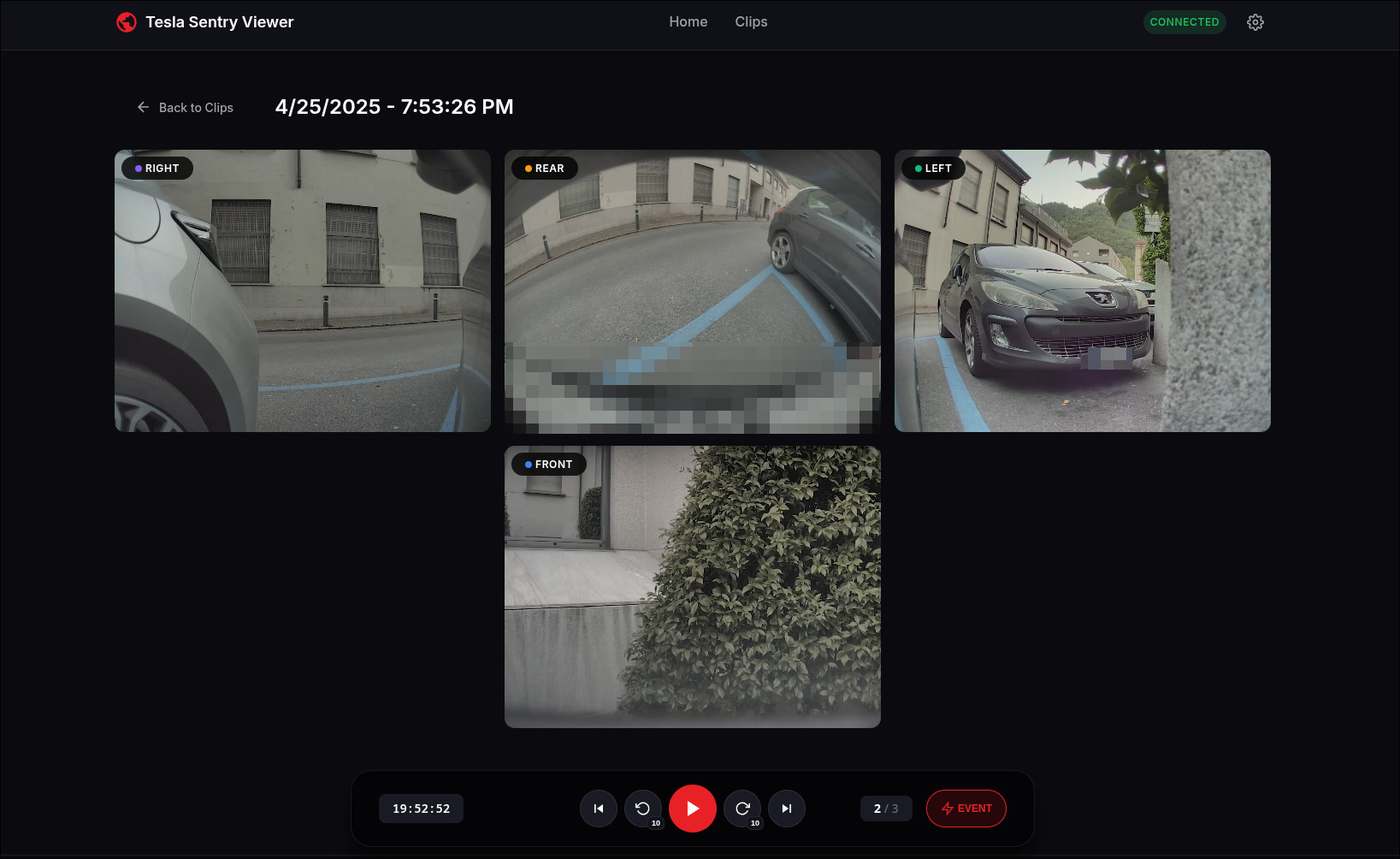tesla-sentry-viewer-frontend
A web interface to see your Tesla Sentry Mode recordings on your computer.
Getting Started
This project only takes care of being the frontend to tesla-sentry-viewer.
To be able to see your Sentry clips on this web interface, you need to start the backend (tesla-sentry-viewer). There are multiple ways of doing that, but the easiest one is to use the pre-packaged Docker Images with docker-compose, so that you can run both the frontend and the backend at the same time.
Using Docker-Compose
Requirements
- Docker
docker-compose
Starting the frontend
git clone https://github.com/denysvitali/tesla-sentry-viewer-frontend
cd tesla-sentry-viewer-frontend
docker-compose up -dManually
Requirements
tesla-sentry-viewer- Node.js 18.x+ (even though any Node.js version >= 16.15 should work)
- Yarn
- pongo2-runner (for the config generation)
Starting the backend
Start tesla-sentry-viewer:
tesla-sentry-viewer /run/media/$USER/TESLADRIVE/TeslaCam/SentryClips -l 0.0.0.0:8150Confirm that the backend is working:
curl -v http://127.0.0.1:8150/api/v1/clips | jq .
You should now see a list of clips:
{
"events": [
"2022-06-18_12-00-00",
"2022-06-18_12-05-33"
]
}Starting the frontend
yarn install
# Generate the src/assets/config.json based on your environment variables:
make config
# Start the web app and listen on the default address, if available http://127.0.0.1:3000
yarn run devVisit http://127.0.0.1:3000 and confirm that by visiting "Clips" you can see your clips.