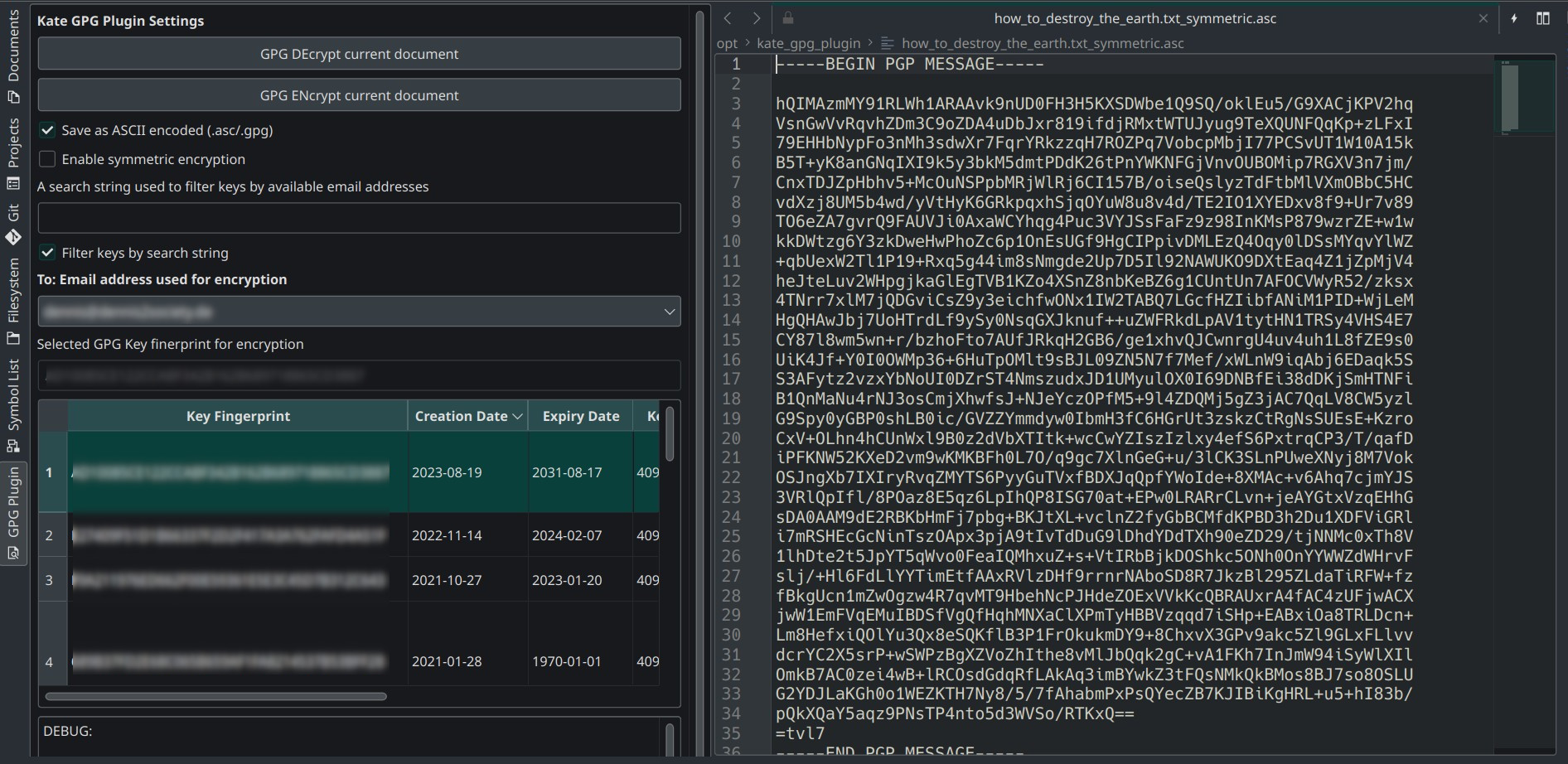This plugin allows to GPG decrypt and encrypt text files using the GPGMe library in KDE's text editor KATE.
- Plugin shows all available GPG keys with basic name filtering (auto-selects the most recently created key)
- Manual selection of key used for encryption
- Symmetric encryption possible
- A CMake & C++ build environment is installed
- Qt development libraries are installed
- C/C++ bindings for GPGMEpp are installed
- At least one public+private GPG key pair (if you only want to encrypt to yourself)
While this plugin makes it easy to decrypt+encrypt text, it also makes it easy to mess things up. You could accidentally encrypt a file, e.g. with a key that is not yours, which then you wouldn't be able to decrypt. Or you could accidentally save a currently decrypted file as plain text, leaving it unecrypted.
- Use with care!
- Think twice before pressing Ctrl+S!
- Ctrl+Z works after encryption and saving.
This plugin was developed and built on Manjaro Linux running KDE Plasma. I have tested the build in a fresh non-KDE Ubuntu 22.04.3 LTS VM and had to install at least these packages manually:
- git
- cmake
- extra-cmake-modules
- cmake-extras
- g++
- kate
- libgpgmepp-dev (this should also install qmake and quite a few Qt dev libs)
- libgcrypt20-dev
- libgpg-error-dev
- libecm1-dev
This line should do it for recent Ubuntu based distributions:
sudo apt install git cmake extra-cmake-modules cmake-extras g++ kate libgpgmepp-dev libgcrypt20-dev libgpg-error-dev libecm1-dev
- Clone the git repository
- Run CMake in the cloned folder:
-
This works for me with both Qt >= 5.15.* and Qt6.
cmake -B build/ -D CMAKE_BUILD_TYPE=Release -D QT_MAJOR_VERSION=5(or 6) -
cmake --build build/ -
Install the plugin to the Kate plugin path. This requires sudo!
-
Recommended:
sudo cmake --install build/
(I had cases when this was unreliable... If this does not work see manual installation below)
-
Manual installation in Manjaro:
sudo cp build/kate_gpg_plugin.so /usr/lib/qt/plugins/ktexteditor/
or if you prefer a symlink:
sudo ln -s build/kate_gpg_plugin.so /usr/lib/qt/plugins/ktexteditor/
-
Manual installation in Ubuntu:
sudo cp build/kate_gpg_plugin.so /usr/lib/x86_64-linux-gnu/qt5/plugins/ktexteditor/
(In my Ubuntu VM symlinking the plugin did not work. Plugin doesn't show up in Kate unless copied...)
-
Recommended:
- Run kate (from the current terminal prompt)
- Enable the "GPG Plugin" in Kate → Settings → Configure Kate → Plugins.
A new vertical button should appear in the left sidebar.
- Currently only the default email address for a key fingerprint will be used for encryption
- No support for subkeys yet
- Password prompts are handled by GPG(Me) and may look ugly. Won't touch this!
- Automatically retrieve key fingerprint/ID and mail address from encrypted file to set as selected "To:" key and mail address
- Attach to KATE's "Open File" dialog to suggest automatic decryption when a .gpg/.pgp/.asc file is opened
- Attach to KATE's Save/Save As dialog to strongly suggest to re-encrypt a currently opened GPG file (to avoid saving it as unencrypted).
- Sign and verify documents
- Add support for subkeys
© 2023, Dennis Lübke, kate-gpg-plugin (at) dennis2society.de