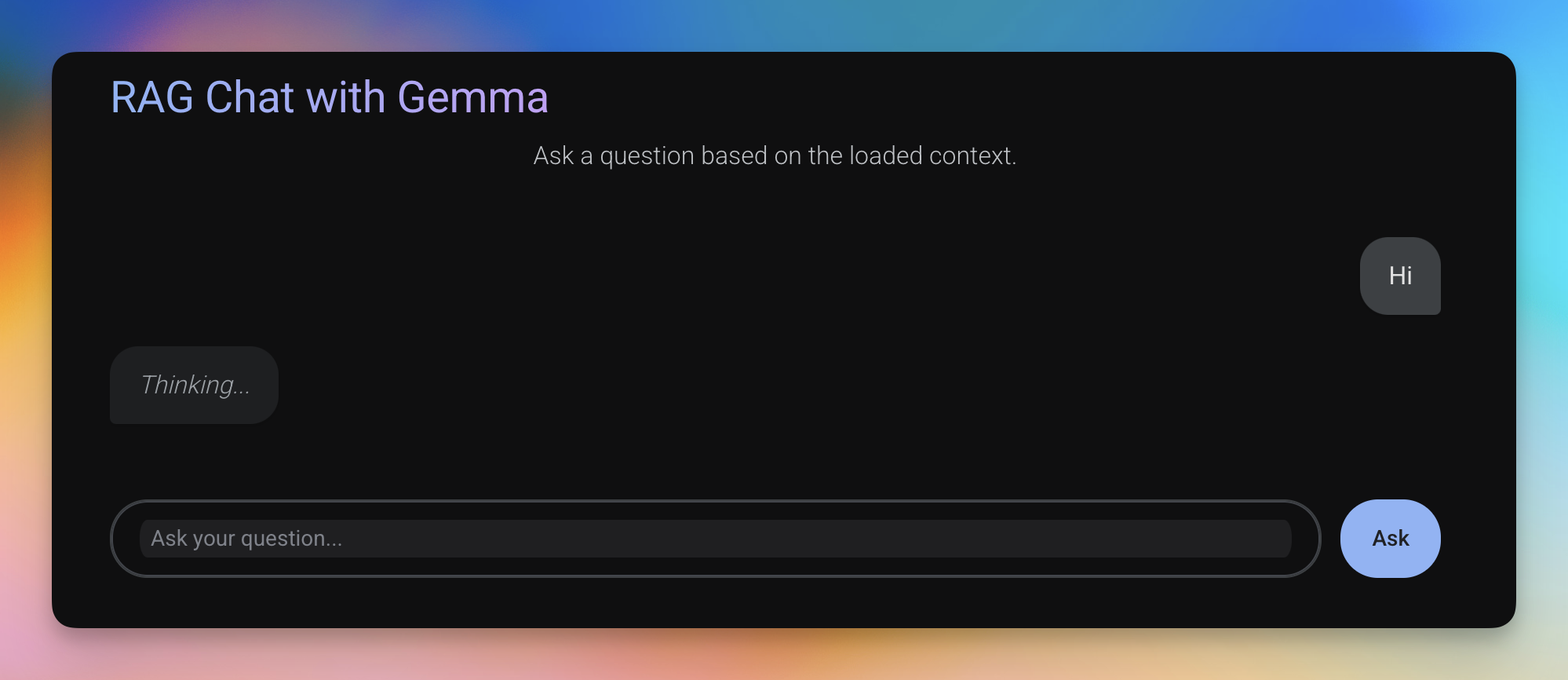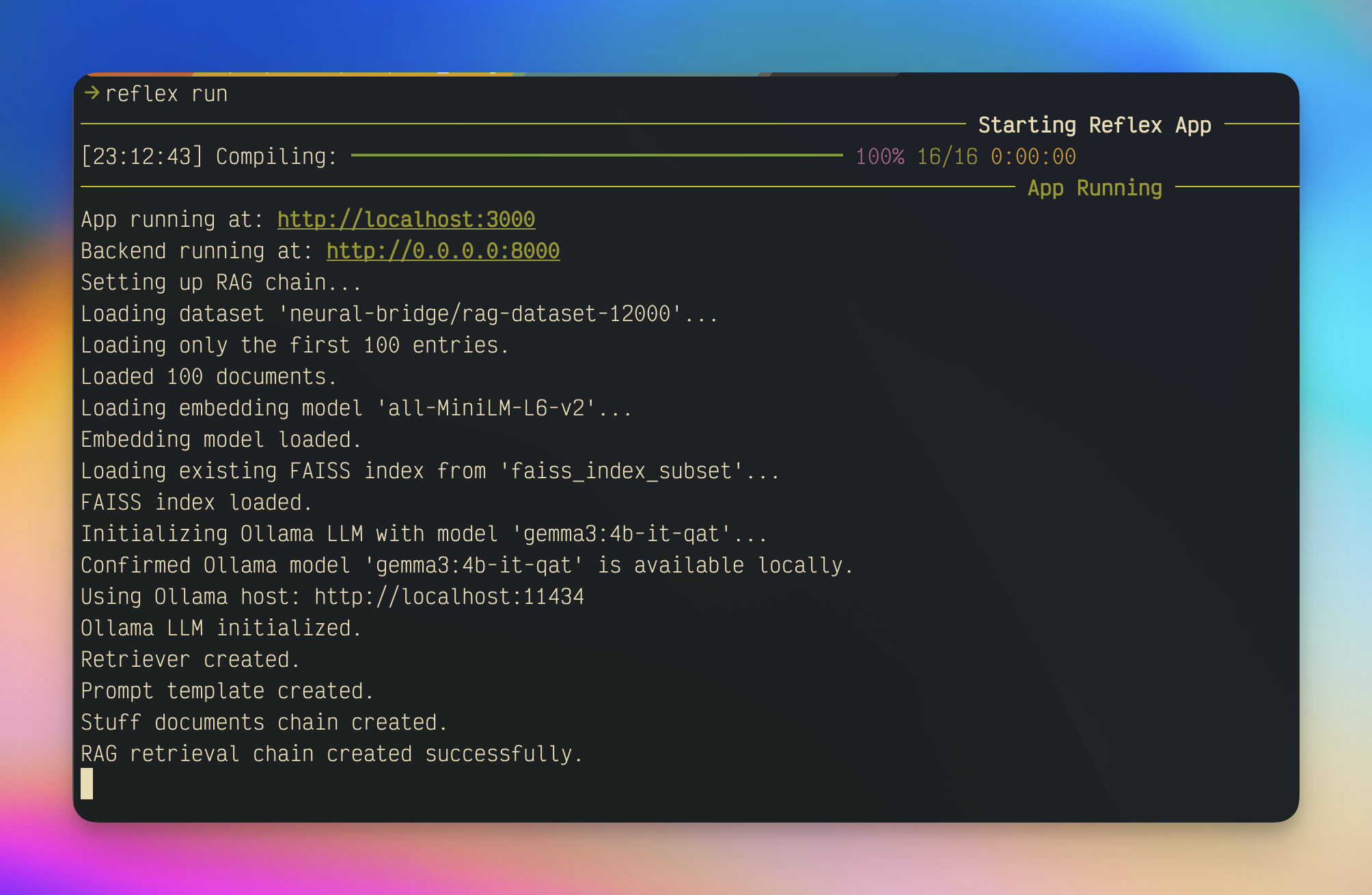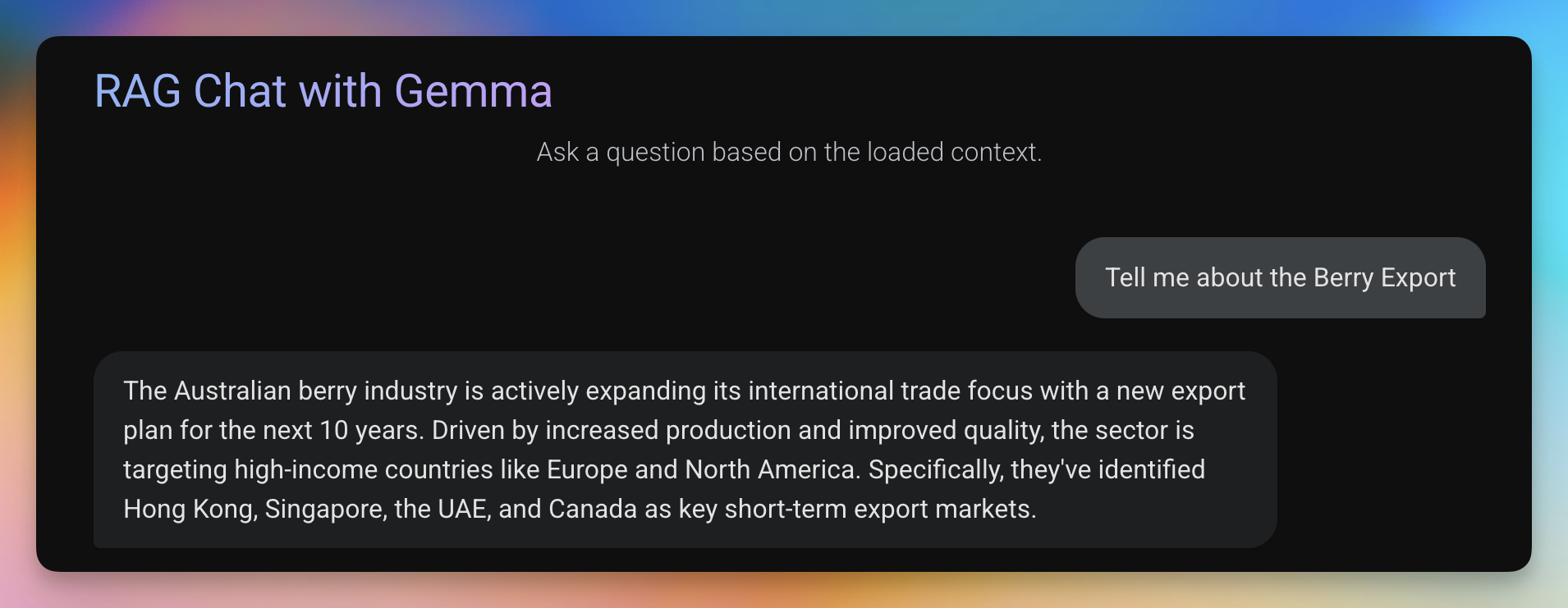A Retrieval-Augmented Generation (RAG) chatbot application built with Reflex, LangChain, and Ollama's Gemma model. This application allows users to ask questions and receive answers enhanced with context retrieved from a dataset.
This project contains code samples for the blog post here.
- 💬 Modern chat-like interface for asking questions
- 🔍 Retrieval-Augmented Generation for more accurate answers
- 🧠 Uses Gemma 3 4B-IT model via Ollama
- 📚 Built with the neural-bridge/rag-dataset-12000 dataset
- 🛠️ FAISS vector database for efficient similarity search
- 🔄 Full integration with LangChain for RAG pipeline
- 🌐 Built with Reflex for a reactive web interface
- Python 3.12+
- Ollama installed and running
- The Gemma 3 4B model pulled in Ollama:
ollama pull gemma3:4b-it-qat
-
Clone the repository:
git clone https://github.com/srbhr/Local-RAG-with-Ollama.git cd RAG_Blog -
Install dependencies:
pip install -r requirements.txt
-
Make sure Ollama is running and you've pulled the required model:
ollama pull gemma3:4b-it-qat
-
Start the Reflex development server:
reflex run
-
Open your browser and go to
http://localhost:3000
- Start asking questions in the chat interface!
RAG_Blog/
├── assets/ # Static assets
├── faiss_index_neural_bridge/ # FAISS vector database for the full dataset
│ ├── index.faiss # FAISS index file
│ └── index.pkl # Pickle file with metadata
├── faiss_index_subset/ # FAISS vector database for a subset of data
├── rag_gemma_reflex/ # Main application package
│ ├── __init__.py
│ ├── rag_gemma_reflex.py # UI components and styling
│ ├── rag_logic.py # Core RAG implementation
│ └── state.py # Application state management
├── requirements.txt # Project dependencies
└── rxconfig.py # Reflex configuration
This application implements a RAG (Retrieval-Augmented Generation) architecture:
-
Embedding and Indexing: Documents from the neural-bridge/rag-dataset-12000 dataset are embedded using HuggingFace's all-MiniLM-L6-v2 model and stored in a FAISS vector database.
-
Retrieval: When a user asks a question, the application converts the question into an embedding and finds the most similar documents in the FAISS index.
-
Generation: The retrieved documents are sent to the Gemma 3 model (running via Ollama) along with the user's question to generate a contextualized response.
-
UI: The Reflex framework provides a reactive web interface for the chat application.
You can customize the following aspects of the application:
- LLM Model: Change the
OLLAMA_MODELenvironment variable or modify theDEFAULT_OLLAMA_MODELinrag_logic.py - Dataset: Modify the
DATASET_NAMEinrag_logic.py - Embedding Model: Change the
EMBEDDING_MODEL_NAMEinrag_logic.py - UI Styling: Modify the styles in
rag_gemma_reflex.py
OLLAMA_MODEL: Override the default Gemma modelOLLAMA_HOST: Specify a custom Ollama host (default: http://localhost:11434)
This project is licensed under the MIT License. See the LICENSE file for details.
- Reflex for the reactive web framework
- LangChain for the RAG pipeline components
- Ollama for local LLM hosting
- HuggingFace for embeddings and dataset hosting