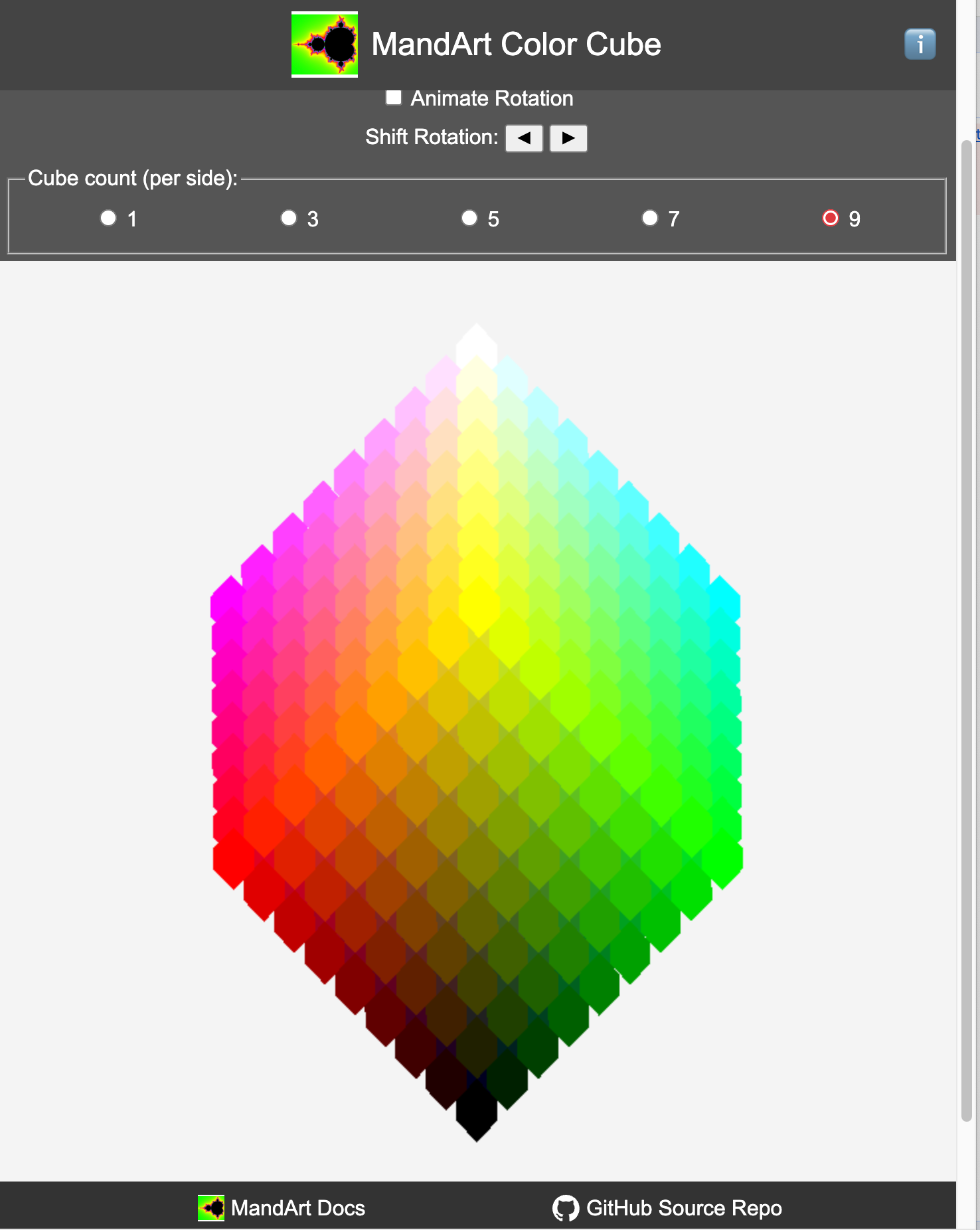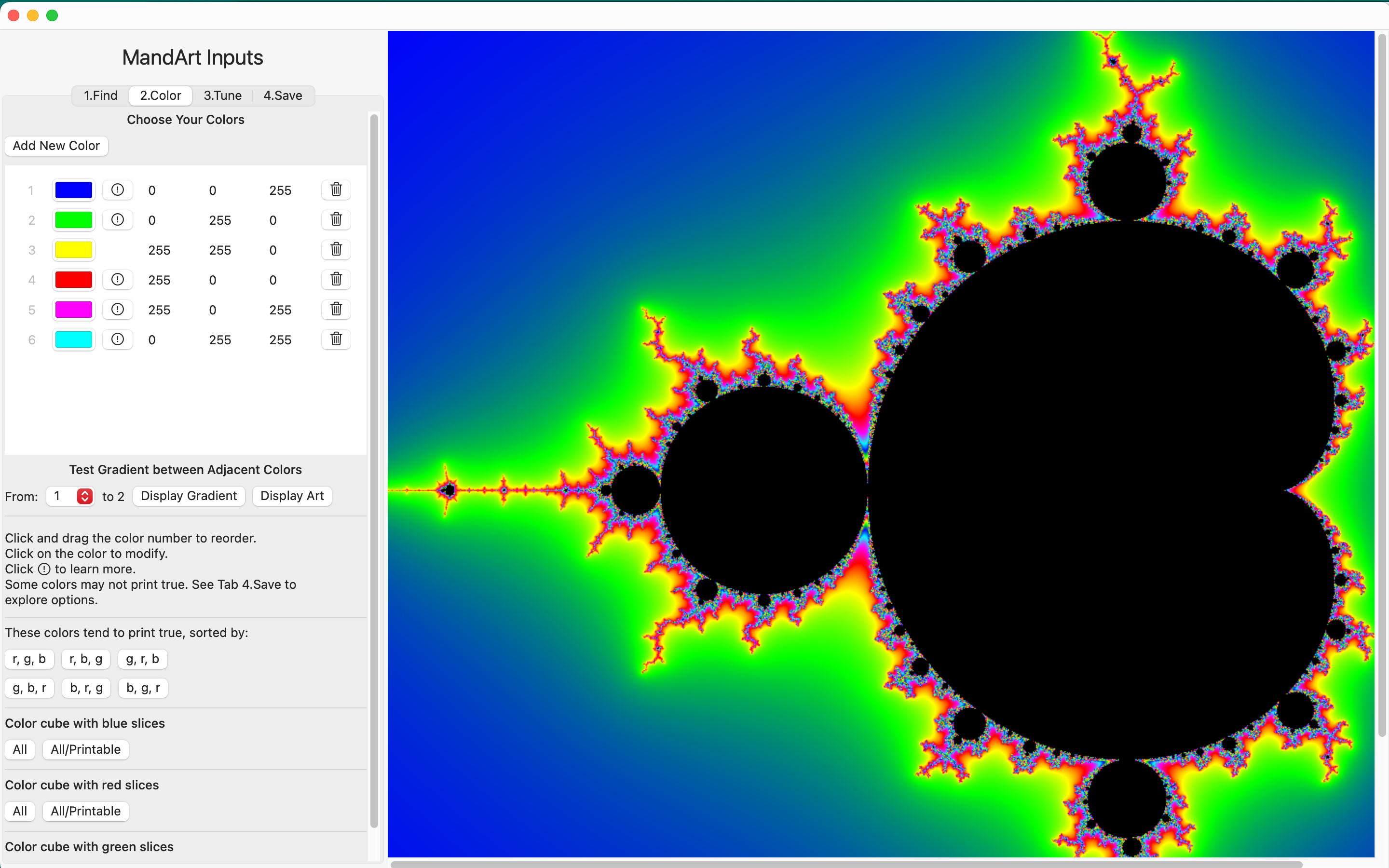A tool for selecting attractive color gradients for MandArt.
MandArt is a digital art form that uses the Mandelbrot Set to create unique artwork. In MandArt, the colors in your selected color list will be blended and will flow from one adjacent color to the next over a gradient. Each color gradient will transition along a straight line between those two colors on the color cube. Your color list and the associated gradients contribute significantly to the overall appearance of your artwork.
Note: Selecting two adjacent colors on opposite sides of the color cube may lead to a gray transition in the gradient. You may wish to select colors that are not connected by a straight line through the center of the cube.
The 9x9x9 cube cube uses RGB color values of 0, 32, 64, 96, 128, 160, 192, 224, and 255, for a total of 729 colors. The cube has been rotated so white is at the top and black is at the bottom, so it is similar to a globe of the earth. On the white to black axis, the colors will be a shade of gray.
Click the Animate Rotation button to start the cube spinning on its white to black axis. Click again to stop the rotatation.
The Shift Rotation left and right buttons rotate the cube 30 degrees at a time, so all of the outer shell colors can be seen.
To see the next inner shell of colors, click on the 7 button. A 7x7x7 cube appears, centered on the same location. And so on down to the 1x1x1 center gray cube.
When creating in MandArt, you can select colors with a color picker that includes an eye dropper tool. The eye dropper tool allows you to select any color on your screen. You can use the eye dropper to select colors from the color cube.
How to Use The Color Cube with MandArt:
- Observe the cube to understand the straight line path between different colors.
- Choose adjacent colors with a pleasing transition along that straight line.
- Avoid paths that cross the cube's center to steer clear of gray tones.
Learn more about Selecting Colors in MandArt.
- MandArt (App Store) - runs on MacOS (v12+) - Released!
- MandArt Documentation
- MandArt Discoveries