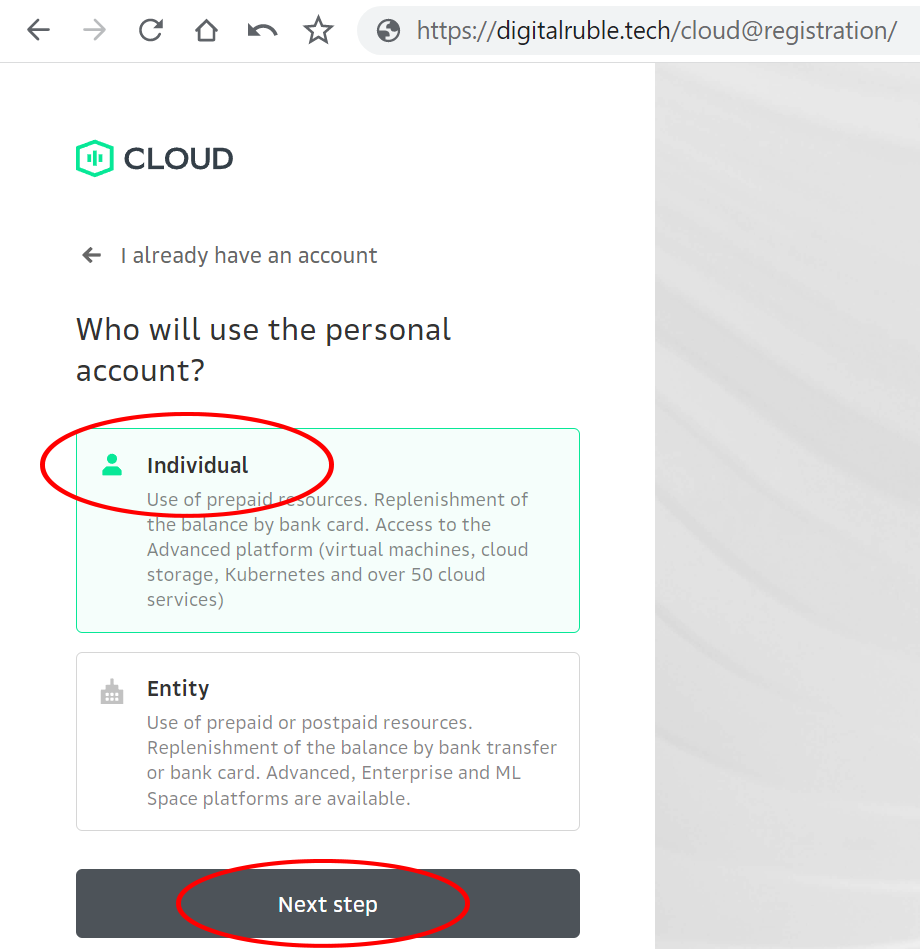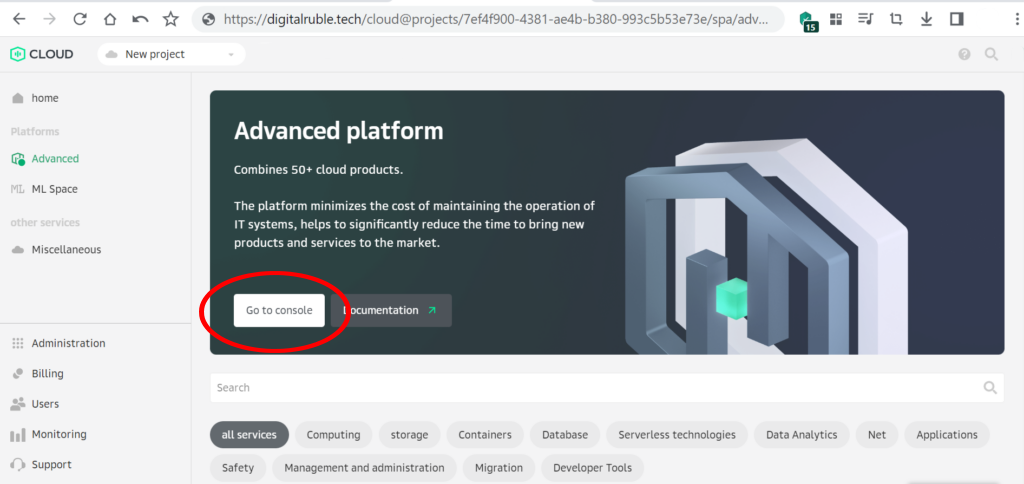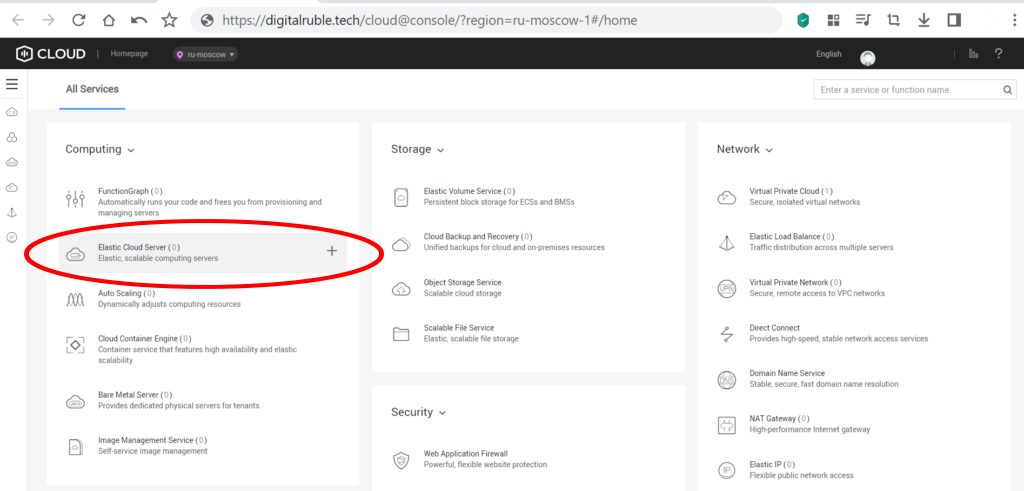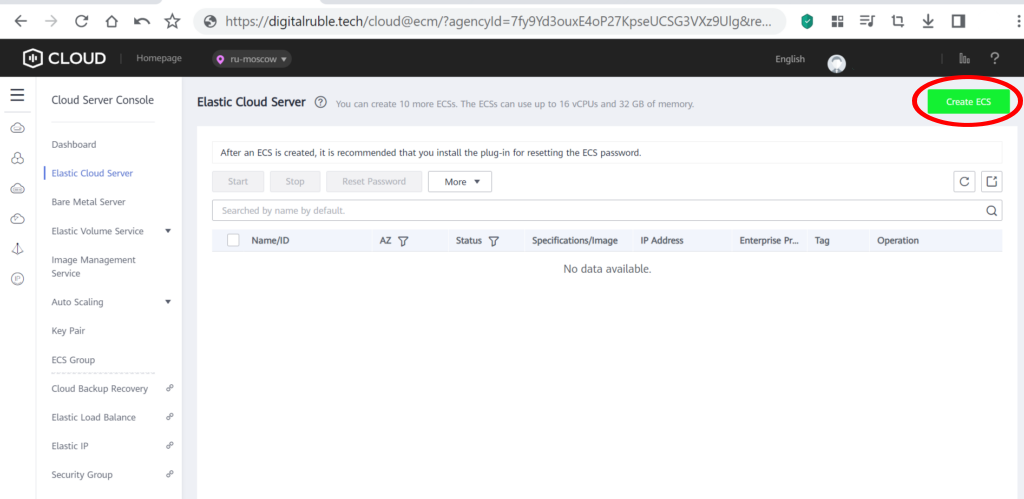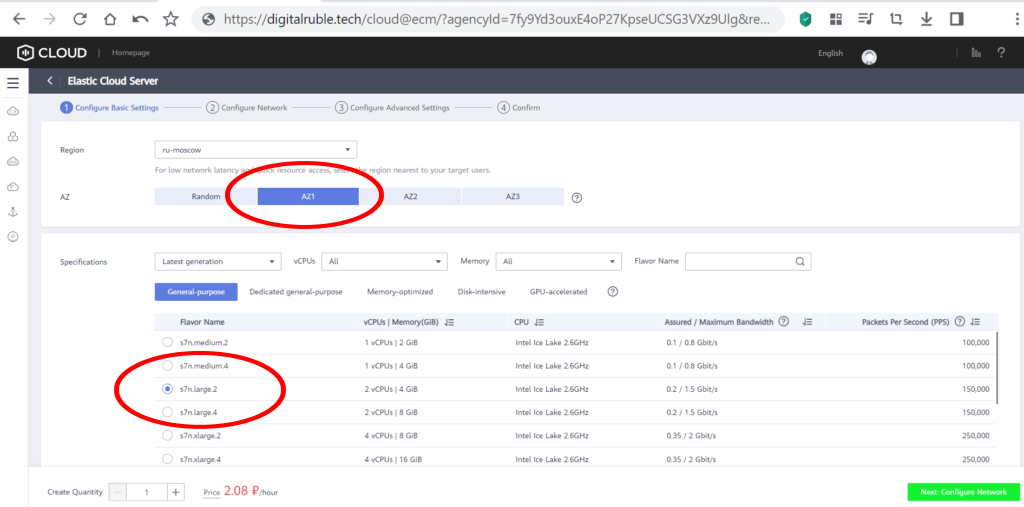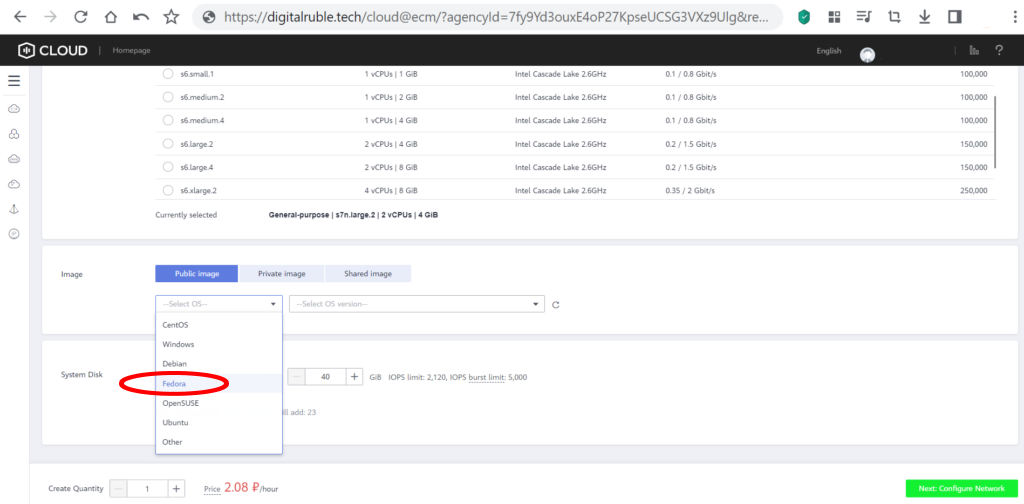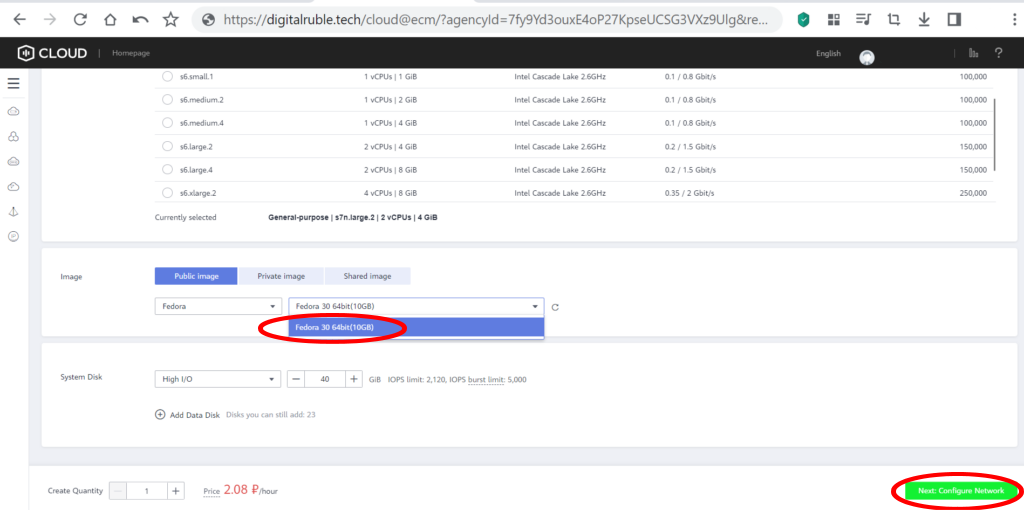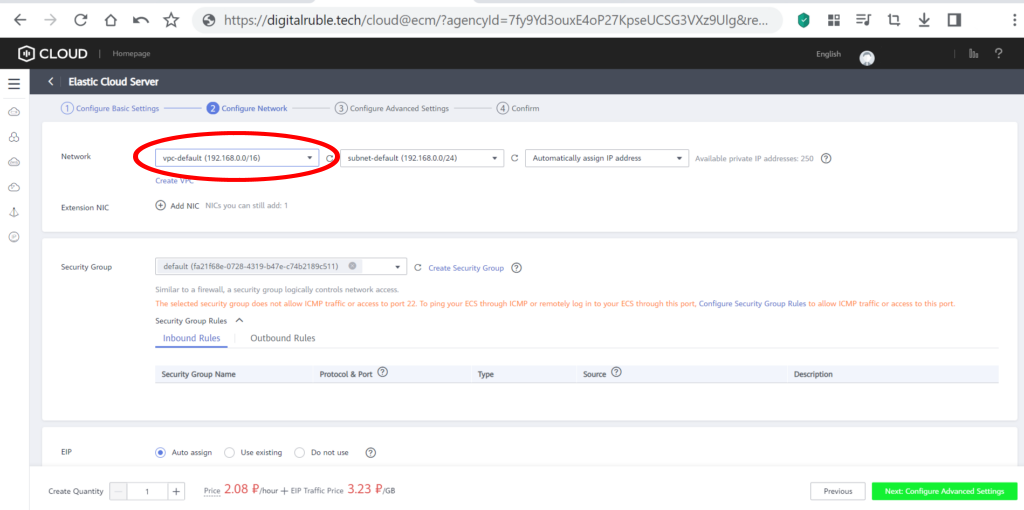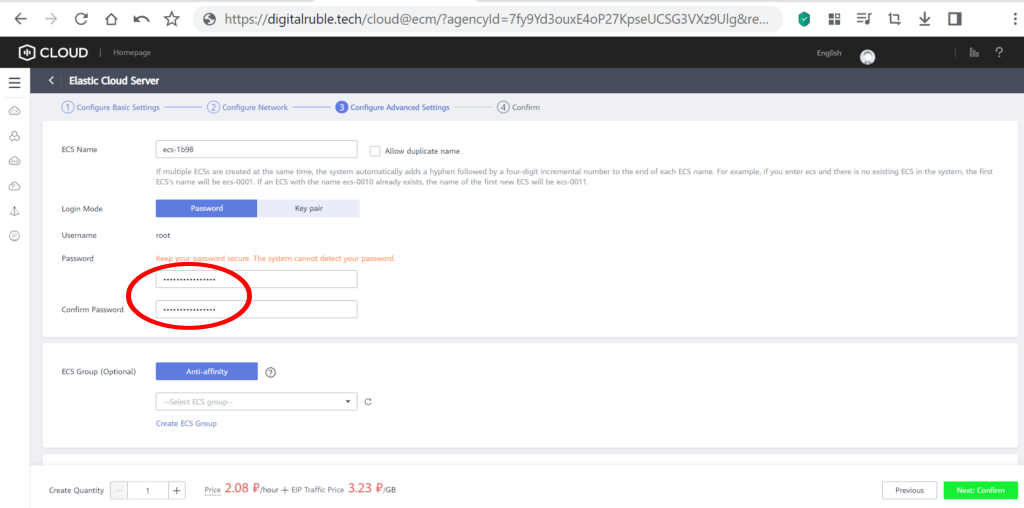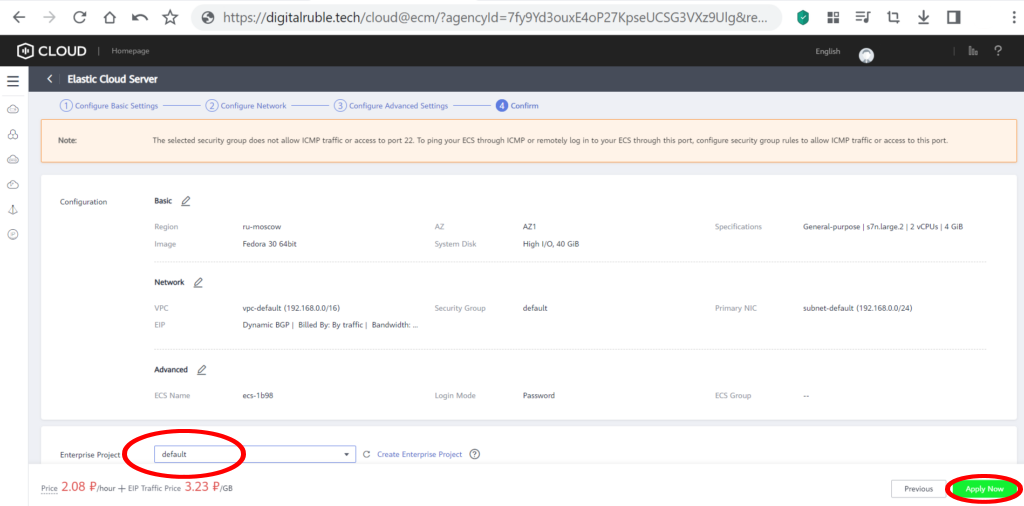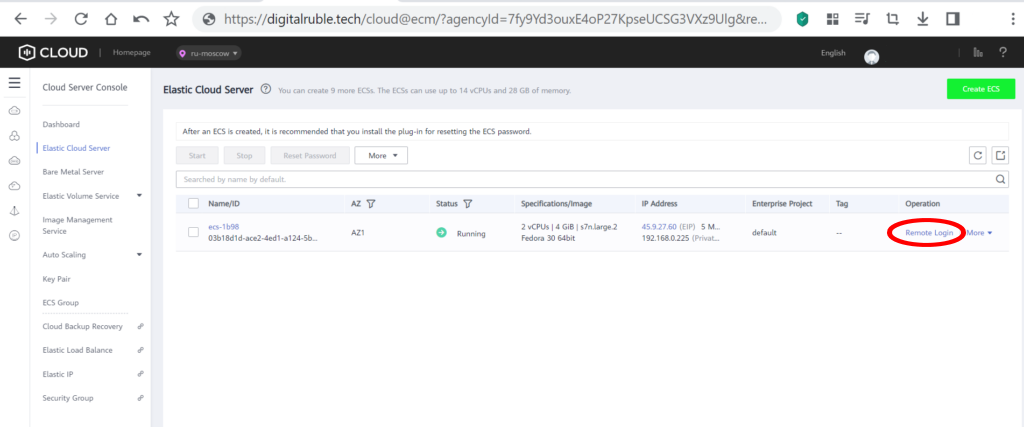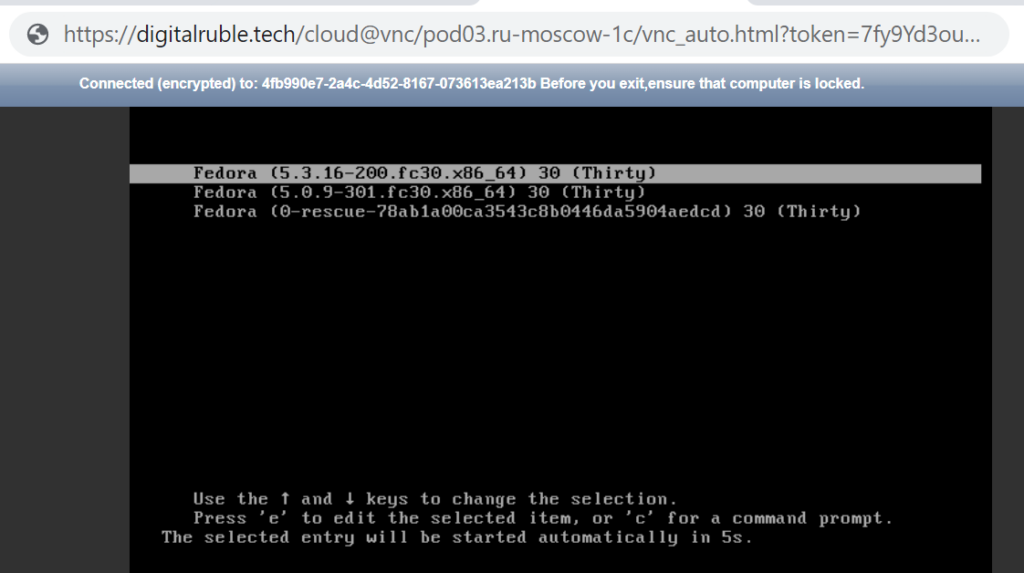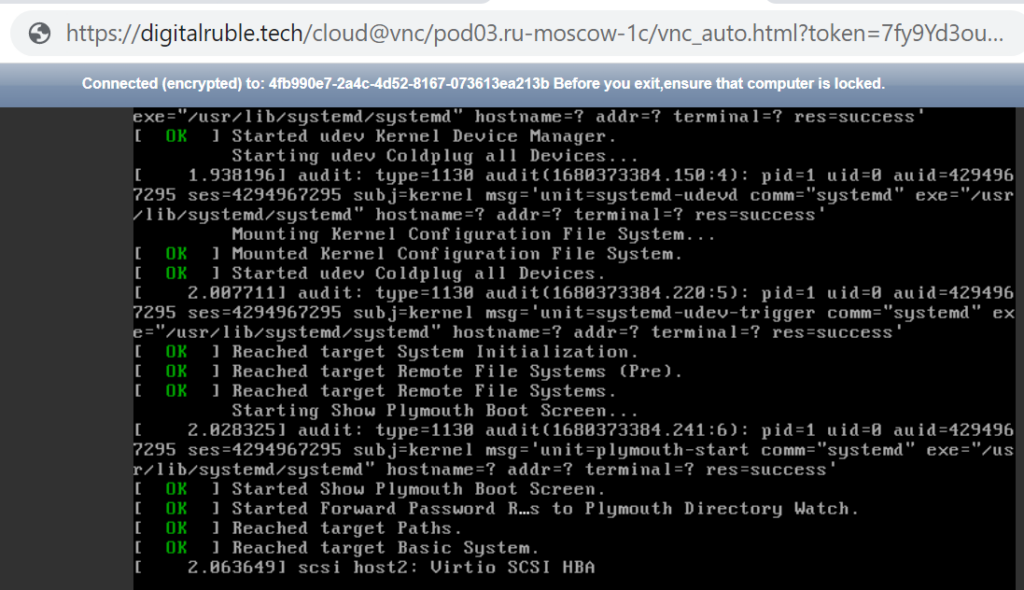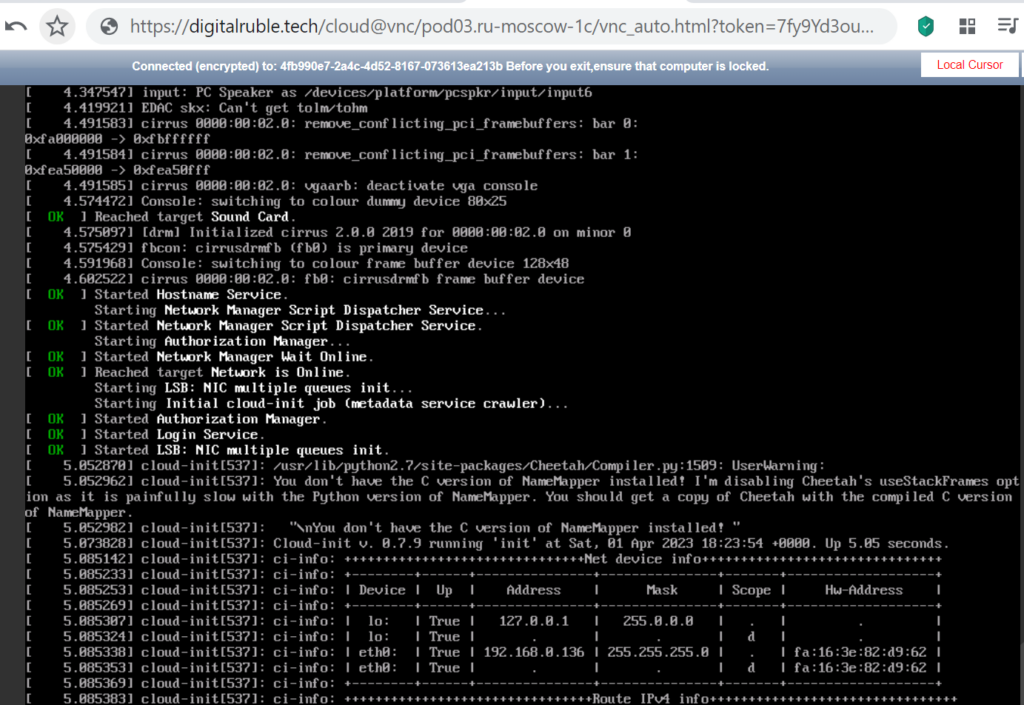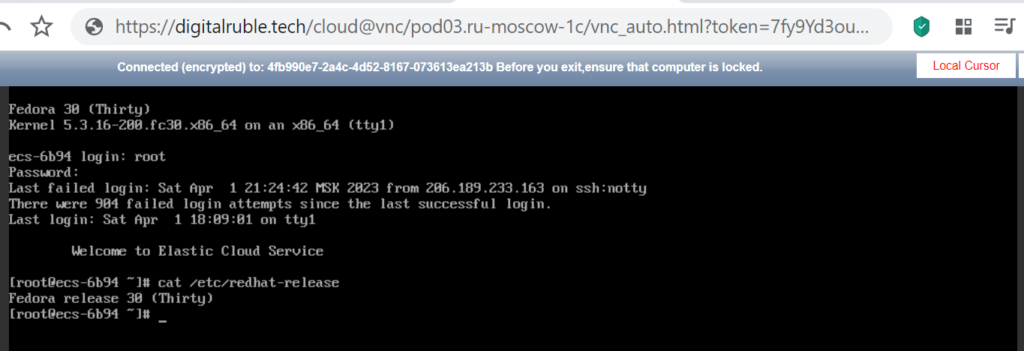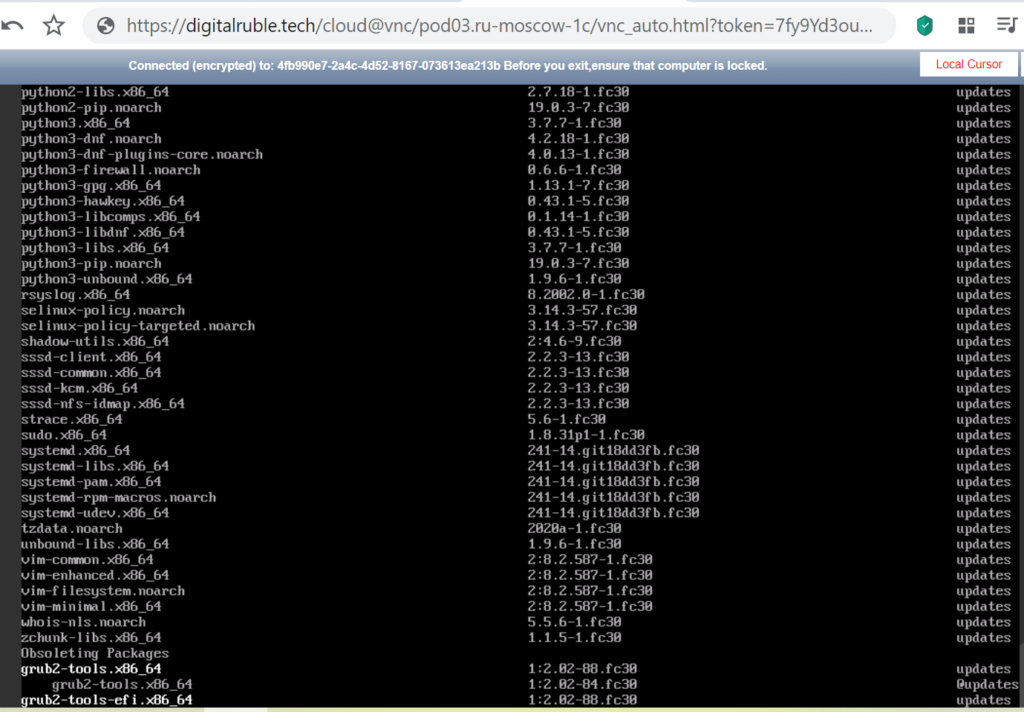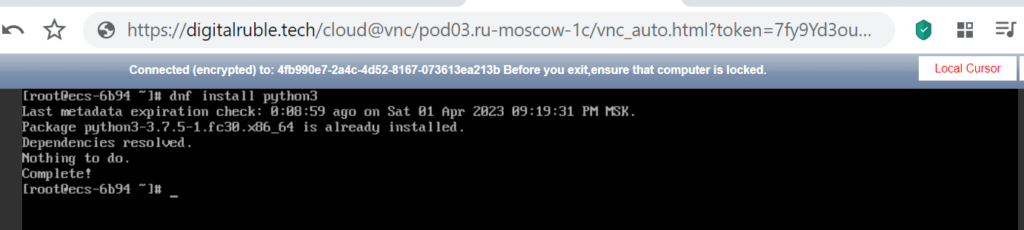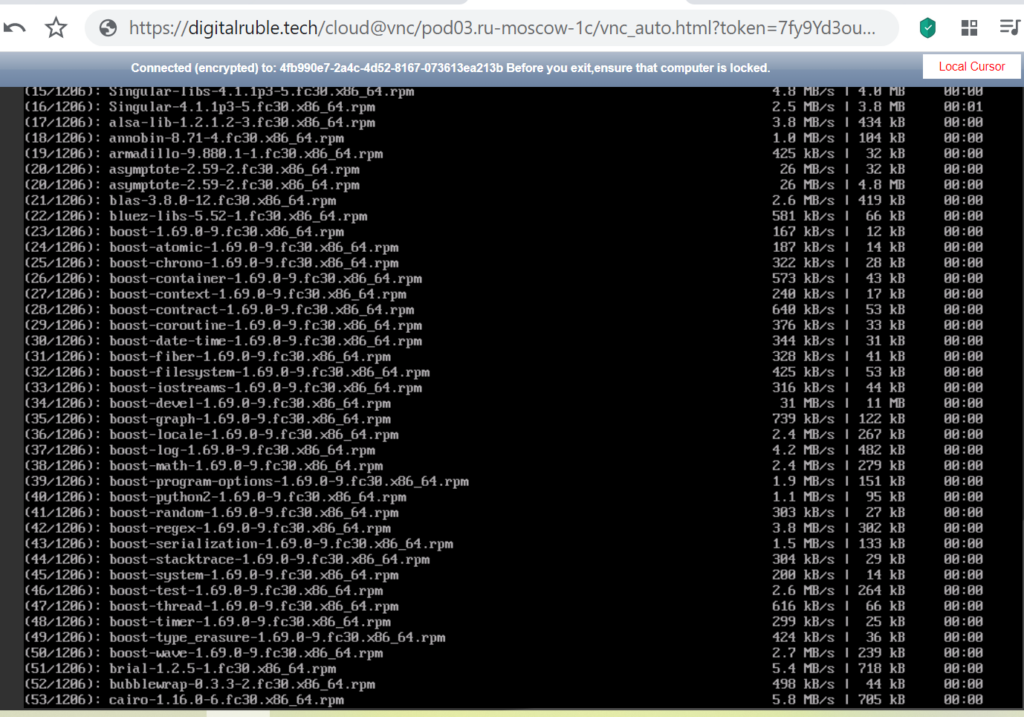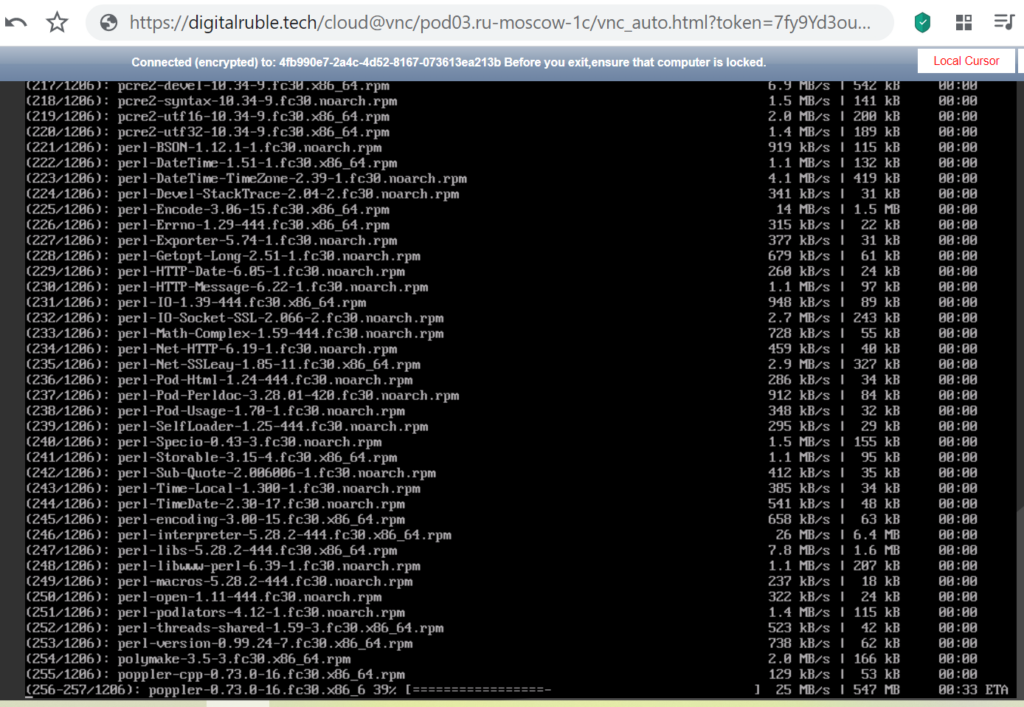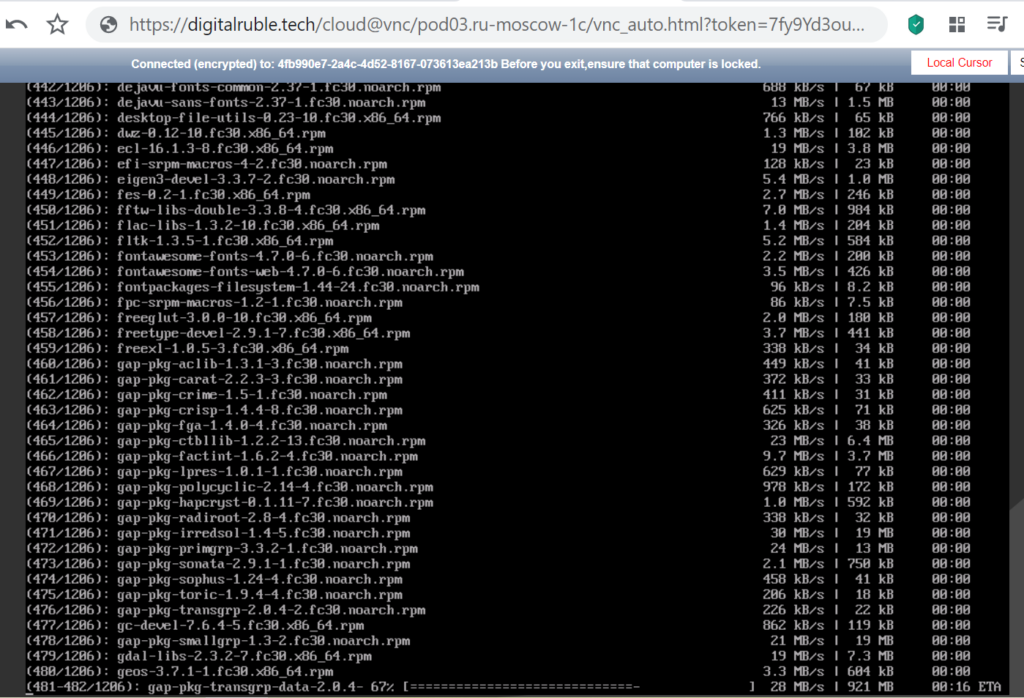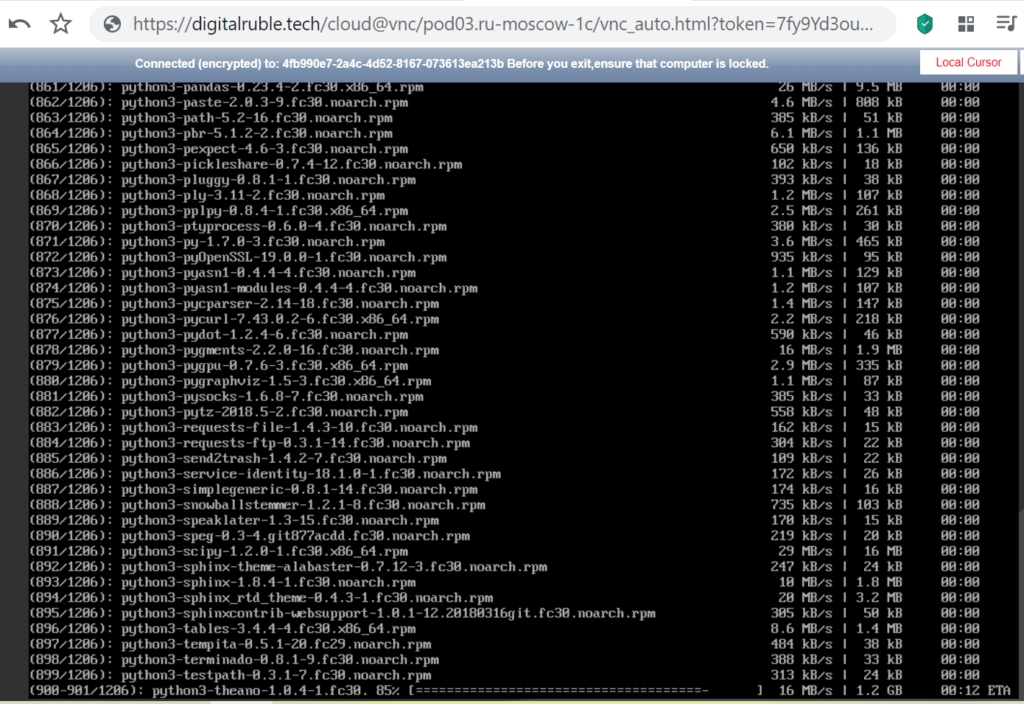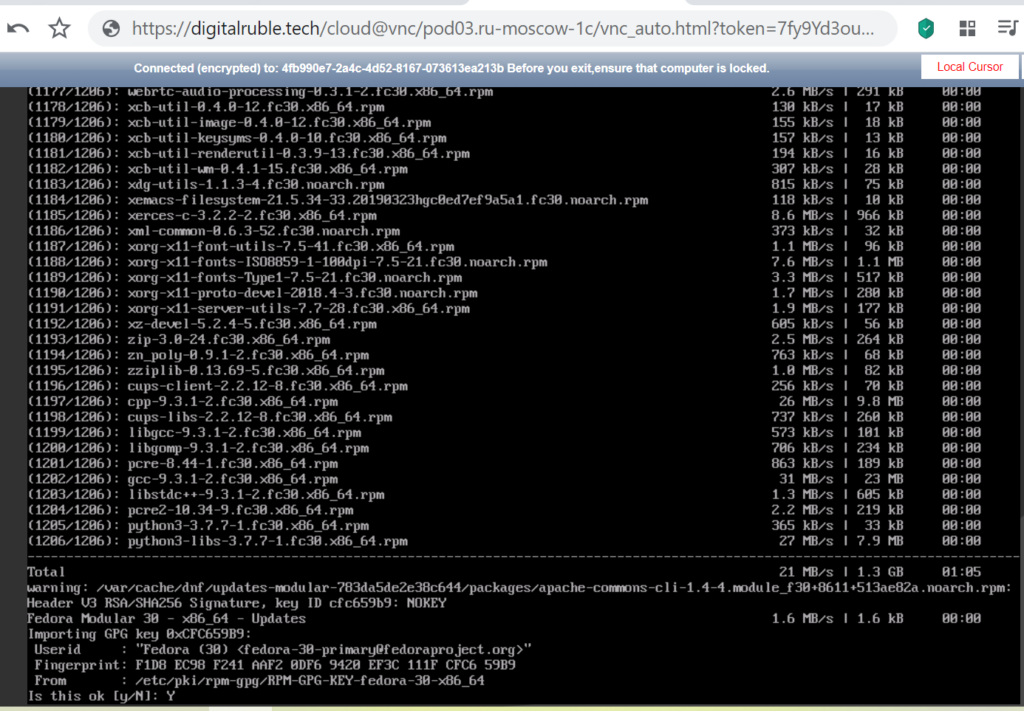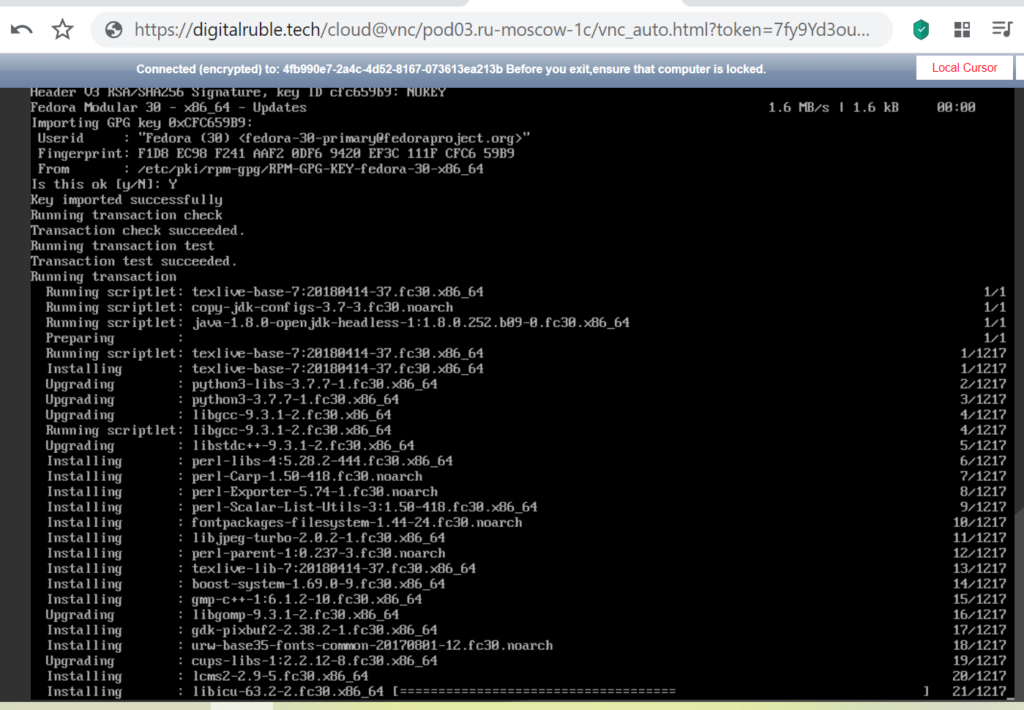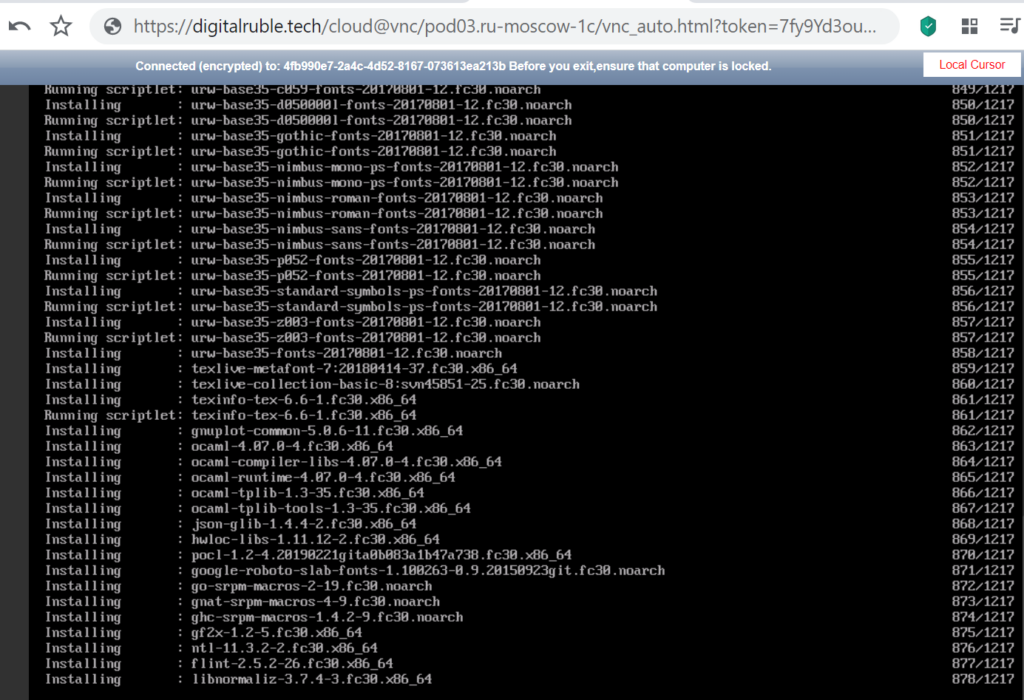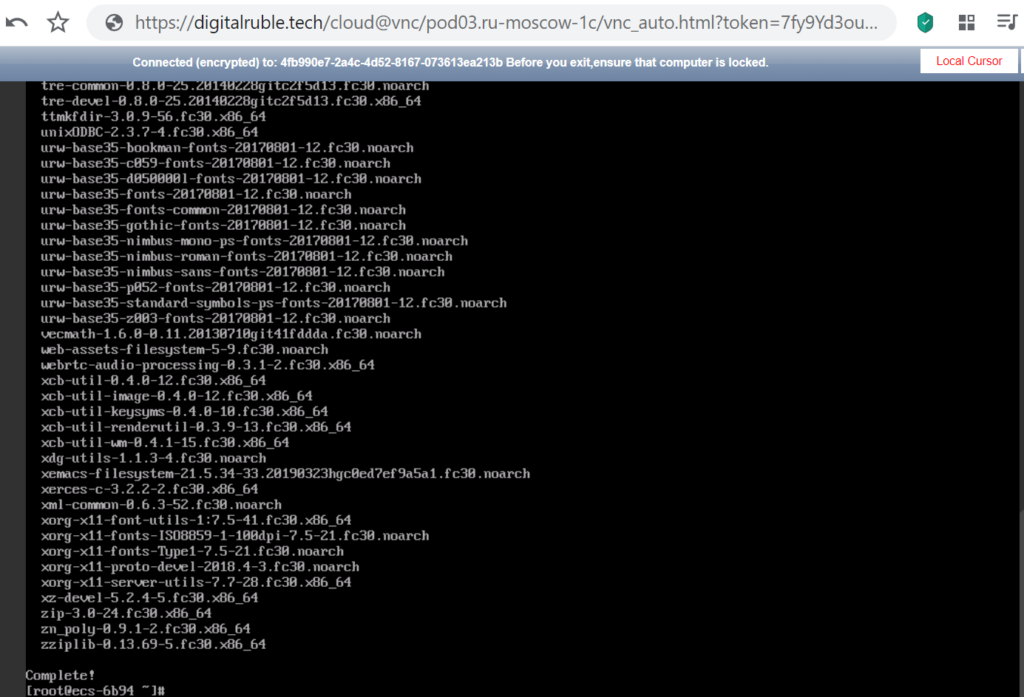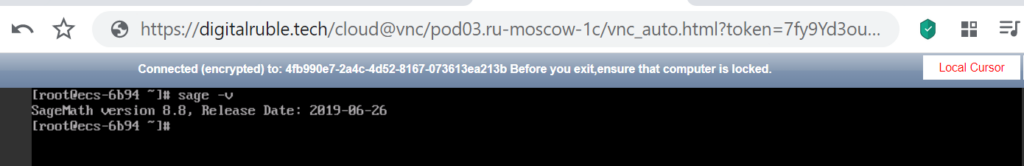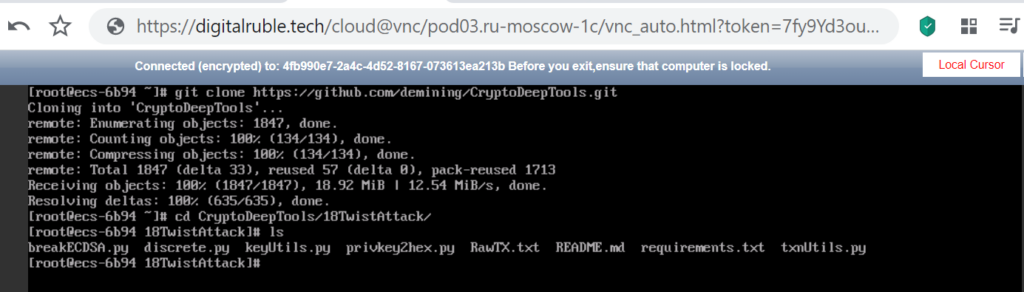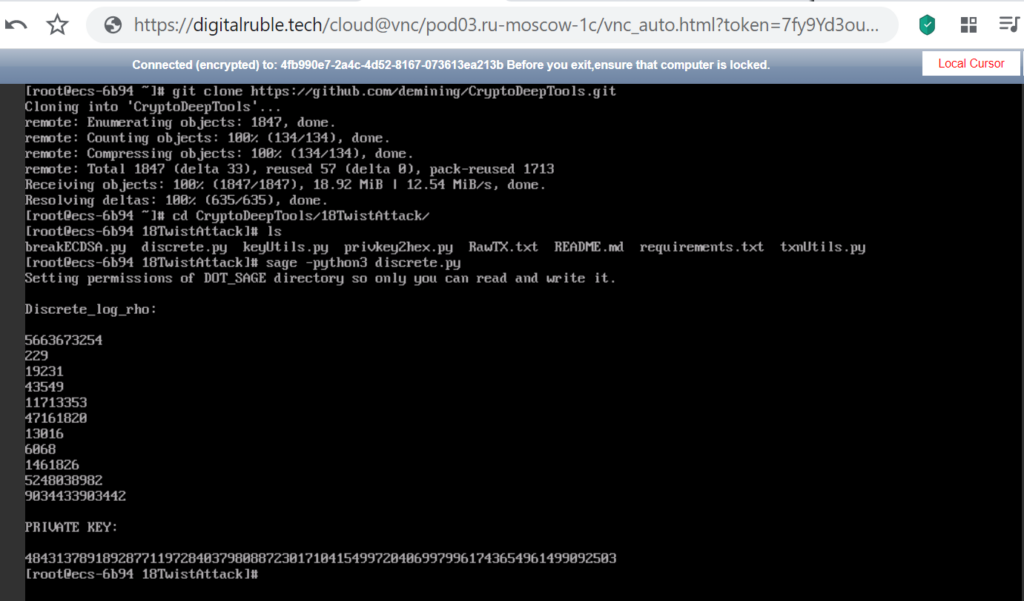- Tutorial: https://youtu.be/xHnTDRgZwvE
- Tutorial: https://cryptodeeptech.ru/install-sagemath-on-fedora
In this article, we will show in detail on slides how to install “SageMath” on a Fedora 30 64bit (10GB) cloud virtual server. For example, we will use the “DIGITAL RUBLE TECH” server . Previously, we used the Google Colab cloud service to install “SageMath” , but unfortunately, due to the latest updates, not all components for cryptanalysis of the Bitcoin blockchain work properly.
First we need to create a personal account, we will register on the site: https://digitalruble.tech/cloud
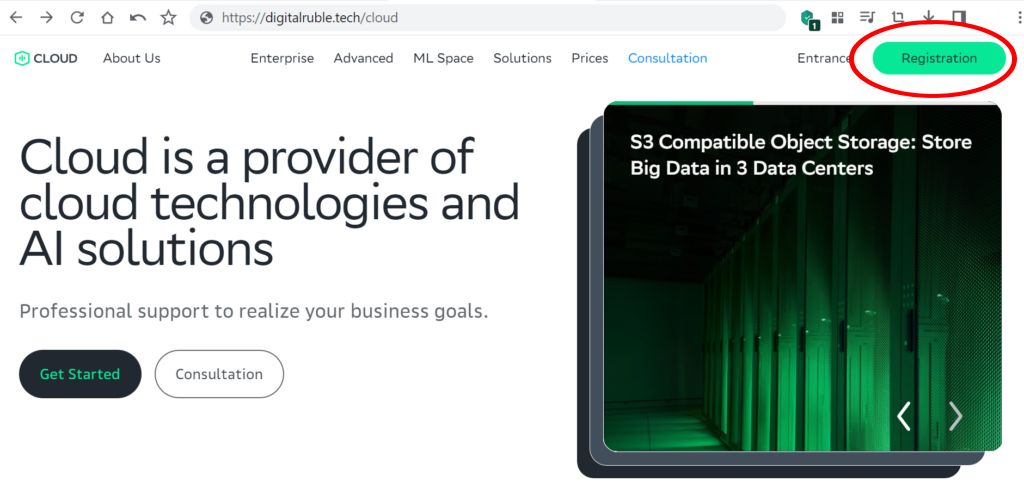
Choose the option: Individual
Let’s start the console
Go to the option: Elastic Cloud Server
Create an Elastic Cloud Server
We select the parameters we need:
Specify Fedora 30 64bit(10GB)
Choose the VPC you need for your network
Set and remember your own password
Save the configuration
Cloud virtual server Fedora 30 64bit(10GB) successfully created!To enter the terminal, click: Remote Login
A terminal opened for us with the installation of a cloud virtual server and Fedora 30 64bit (10GB)
Check the installation, run the command:
cat /etc/redhat-releaseLet’s update our server, run the command:
dnf check-updateInstall Python 3 , run the command:
dnf install python3Install SageMath , run the command:
dnf install sagemathVerify the SageMath installation
sage -vImplementing the Twist Attack algorithm using our 18TwistAttack repository
git clone https://github.com/demining/CryptoDeepTools.git
cd CryptoDeepTools/18TwistAttack/
lsTo solve the discrete logarithm (Pollard's rho algorithm for logarithms) run Python-script: discrete.py
sage -python3 discrete.pySage Math Completed the Discrete Logarithm Problem (Pollard's rho algorithm for logarithms)
Now everything is working properly!
We received the private key to the Bitcoin Wallet in decimal format, then for cryptanalysis we need to follow the instructions of the article dedicated to Twist Attack
Telegram: https://t.me/cryptodeeptech
Video: https://youtu.be/xHnTDRgZwvE
Source: https://cryptodeeptech.ru/install-sagemath-on-fedora