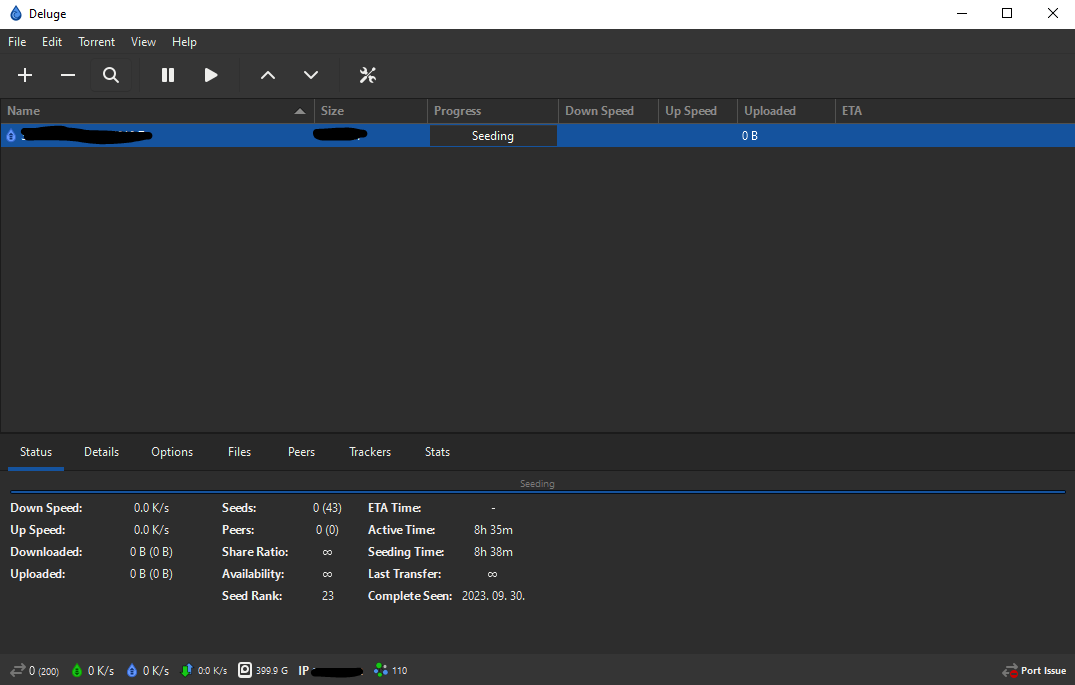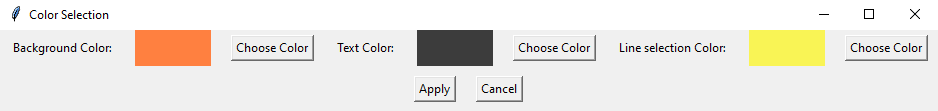The Deluge Theme changer is a simple Python application built using the tkinter library that allows you to easily change the theme of the Deluge client version 2.0 and above. You can switch between a dark theme and a light(default) theme with just a few clicks.
- Change the theme of your Deluge client quickly and easily.
Supports both dark and light(default) and custom (color picker) themes.- Provides a user-friendly graphical interface.
-
Run the Deluge theme changer (.exe on Windows or .py with python)
- if your Deluge install folder is on Windows system drive (usually C:) then you might need to
run as admin
- if your Deluge install folder is on Windows system drive (usually C:) then you might need to
-
The application will open, and you will see the following options:
-
Select Deluge Installation Folder: Click the "Browse" button to choose the folder where your Deluge client is installed. This folder typically contains the
settings.inifile. -
Apply Dark Theme: Click this button to set the Deluge client to use the dark theme.
-
Apply Light Theme: Click this button to set the Deluge client to use the light theme.
-
Quit: Click this button to exit the application.
-
Custom Theme:
- Choose colors for background, text and line selection, then Apply
-
After selecting the Deluge installation folder and applying the theme, the application will display a confirmation message indicating that the changes have been applied.
-
You can now launch your Deluge client, and it will use the selected theme (dark or light).
Before using the Deluge theme changer, ensure that you have the following:
- Python 3.x installed on your system
- The Deluge client version 2.0 or above installed (was tried on Deluge v2.1.1)
Use one of the Releases (only Windows) or install as a python app:
-
Clone or download this repository to your local machine.
git clone https://github.com/yourusername/Deluge-theme-changer.git
-
Navigate to the project directory.
cd deluge-theme-changer -
Run the application.
python main.py
- This application is intended for use with Deluge client version 2.0 and above.
- If the
settings.inifile already exists in the selected Deluge installation folder, the application will ask if you want to override it.
This project is licensed under the MIT License - see the LICENSE file for details.
Disclaimer: This application is not affiliated with or endorsed by the Deluge development team. Use it at your own risk.