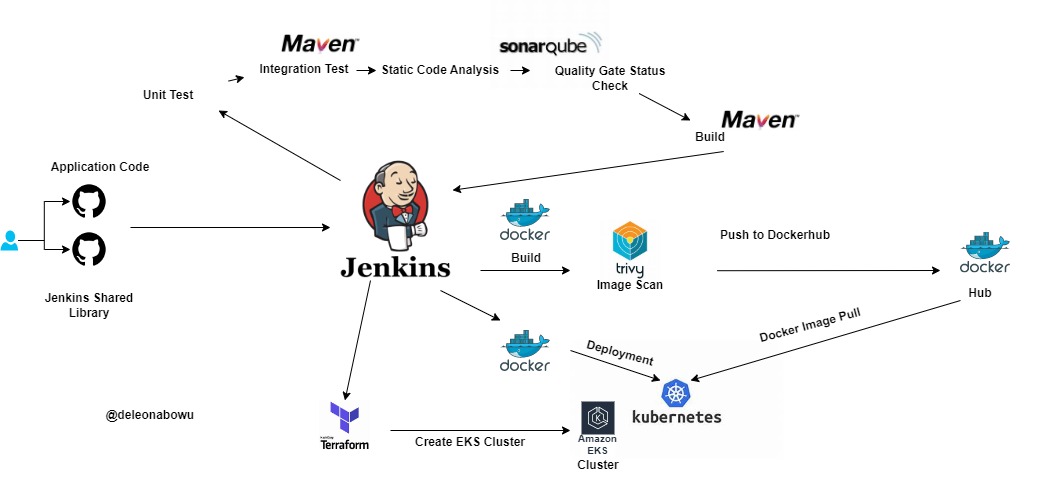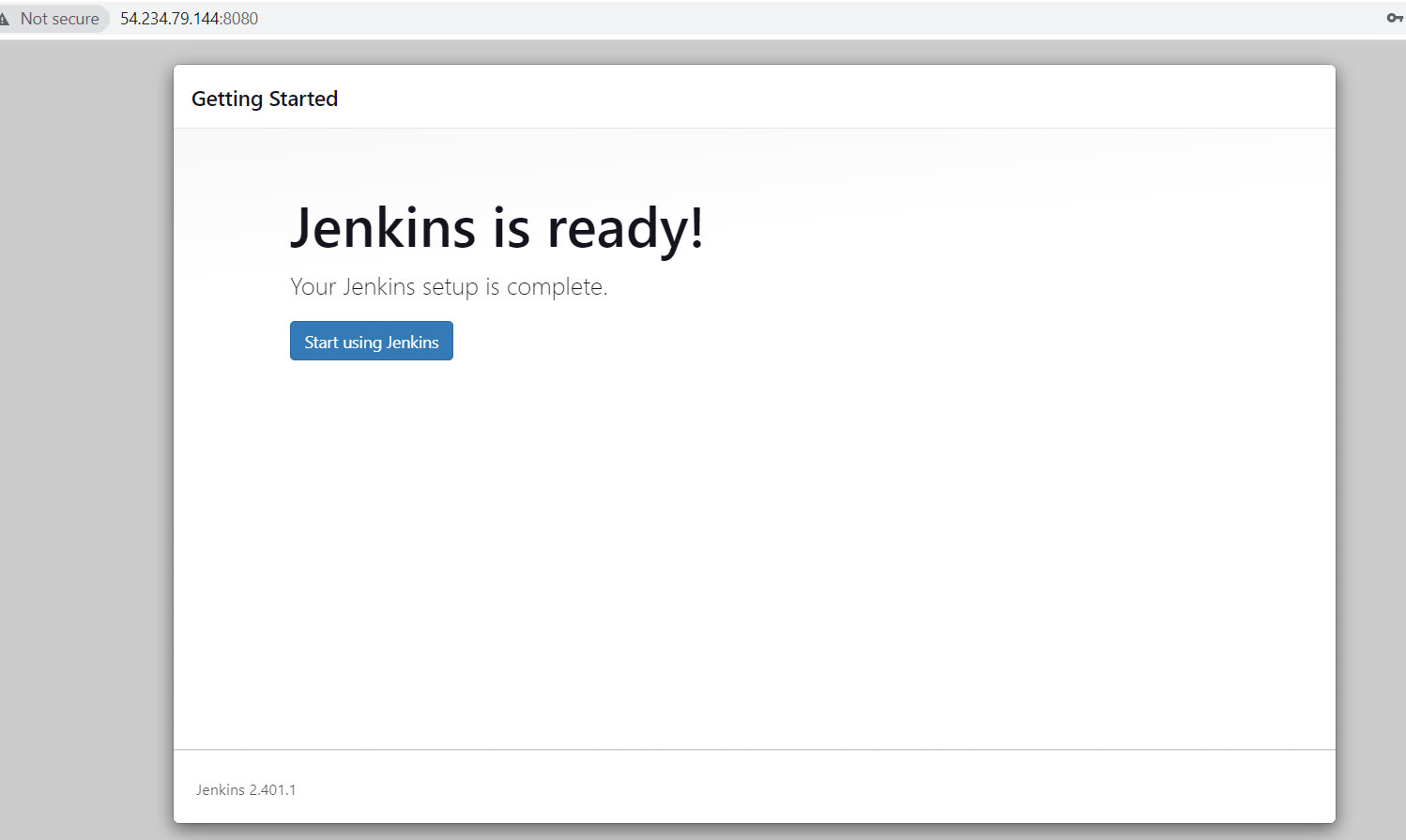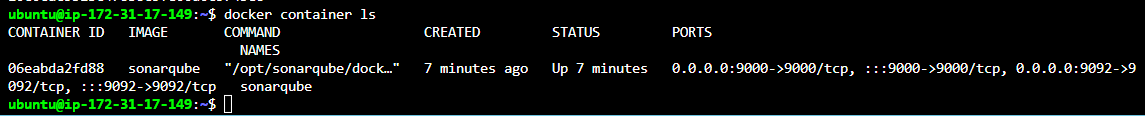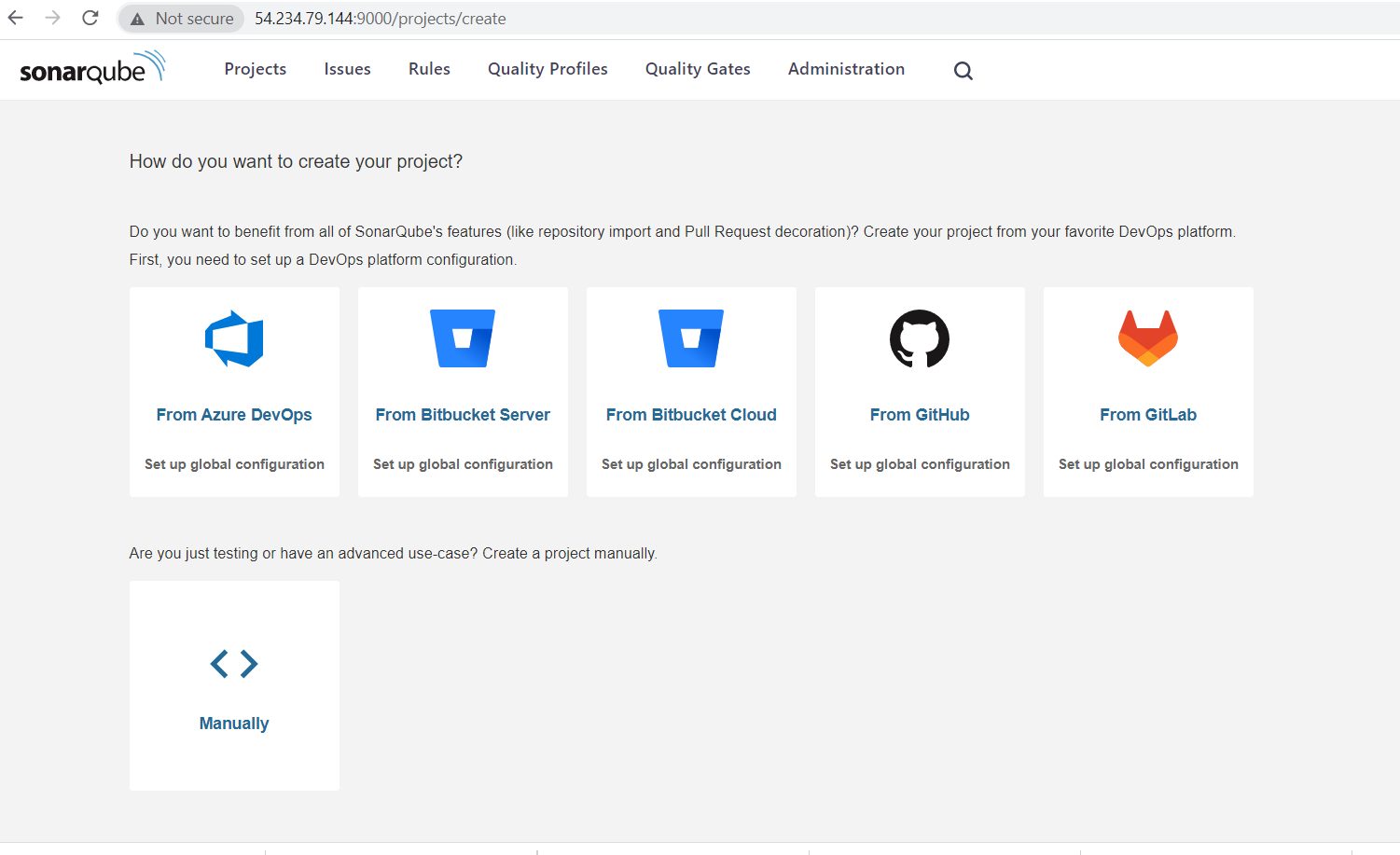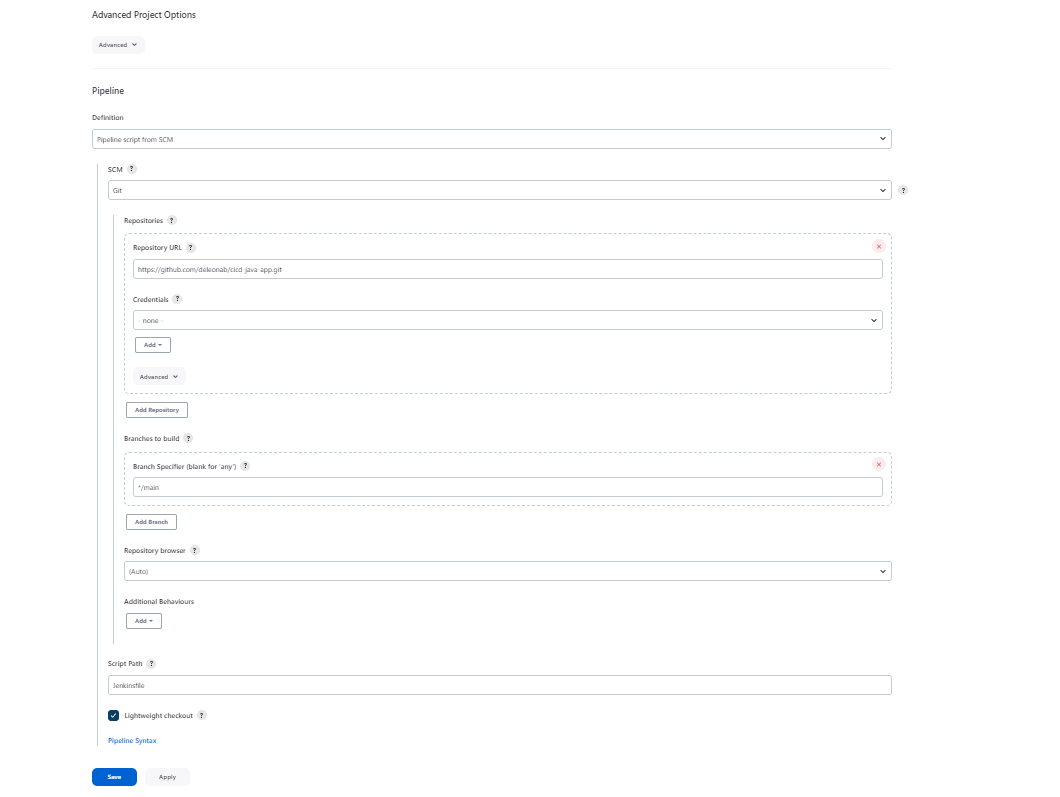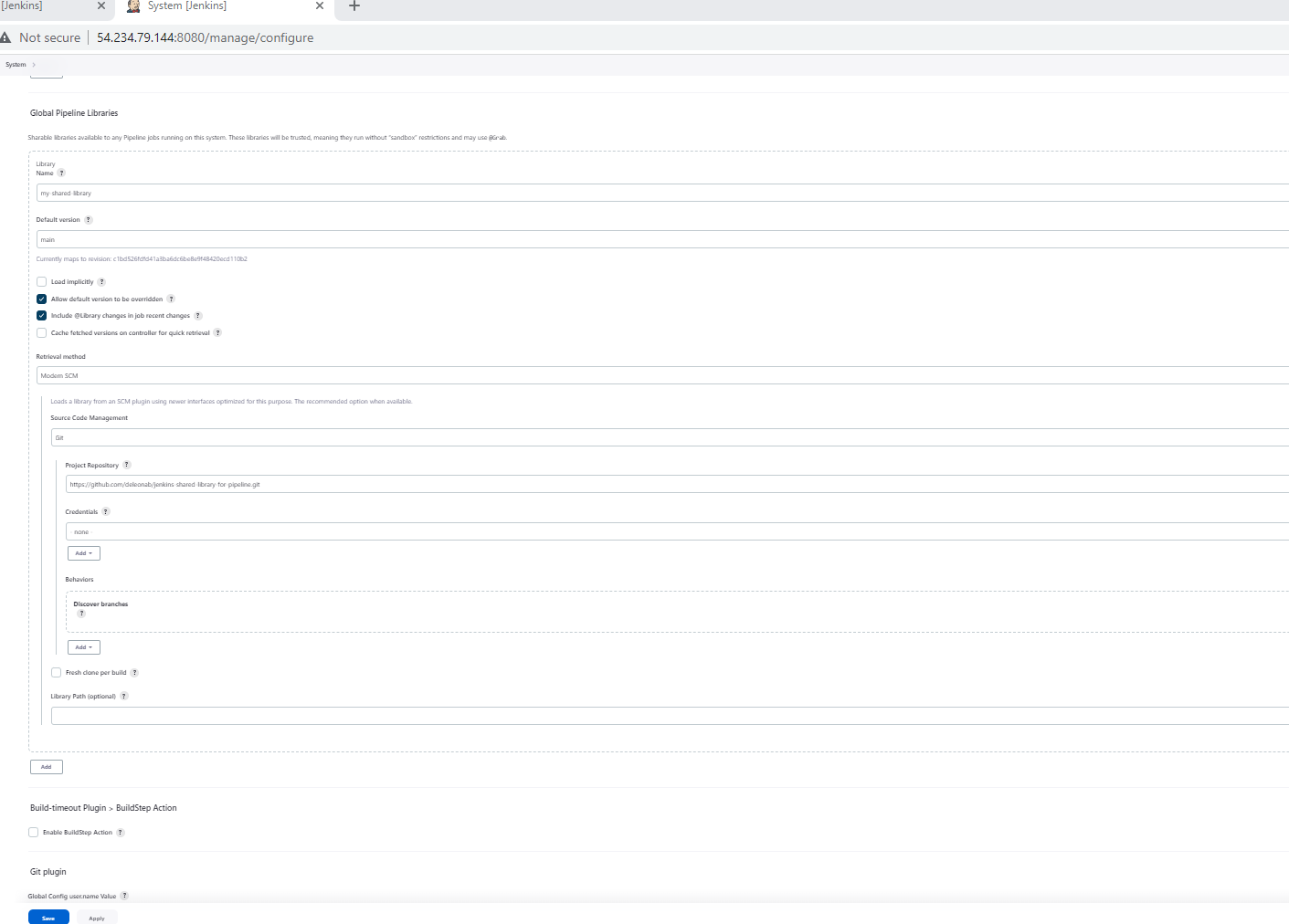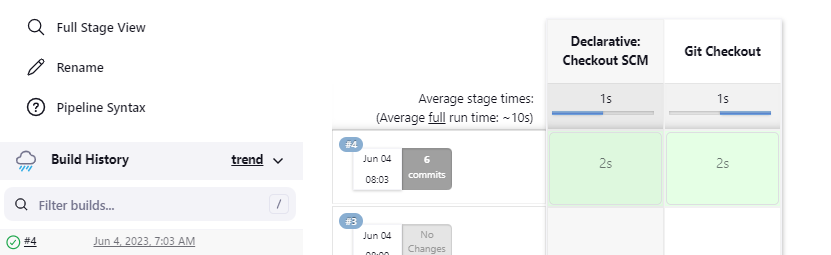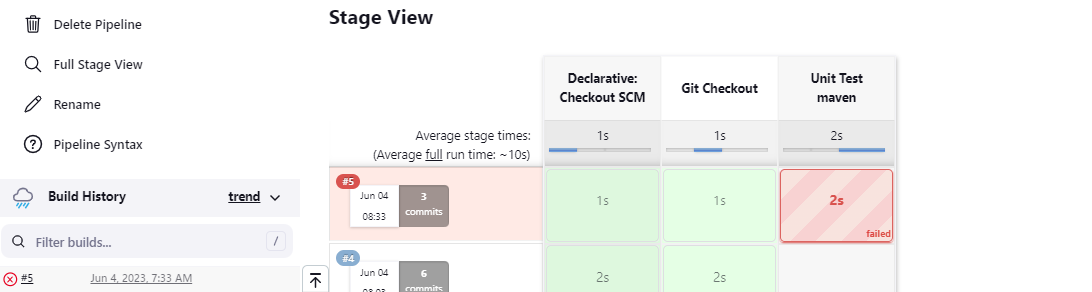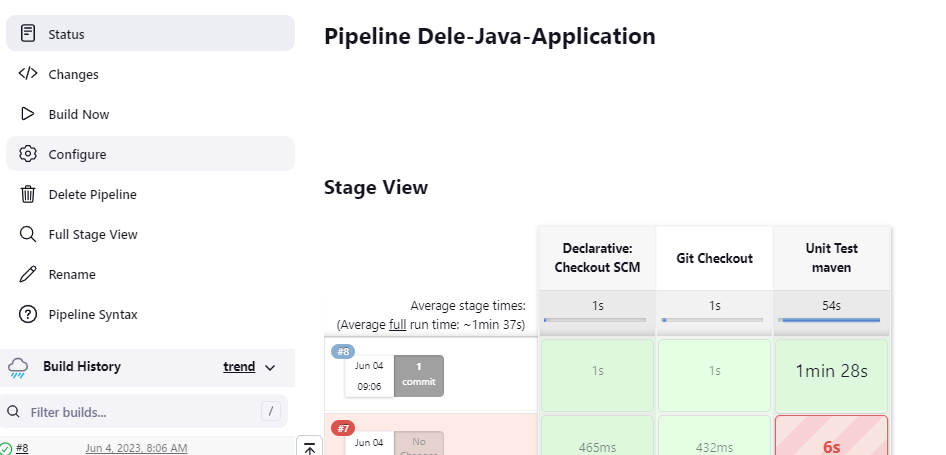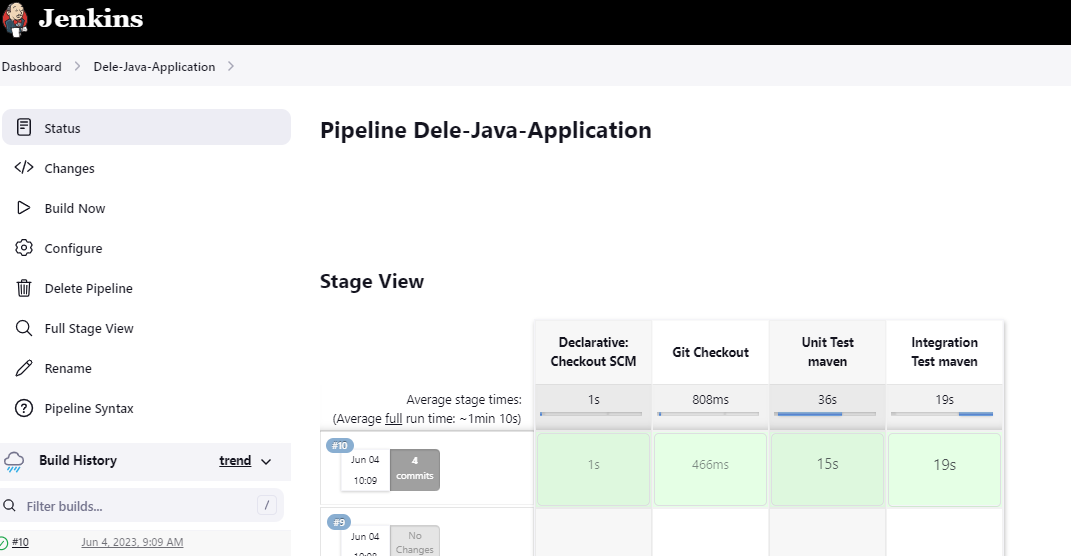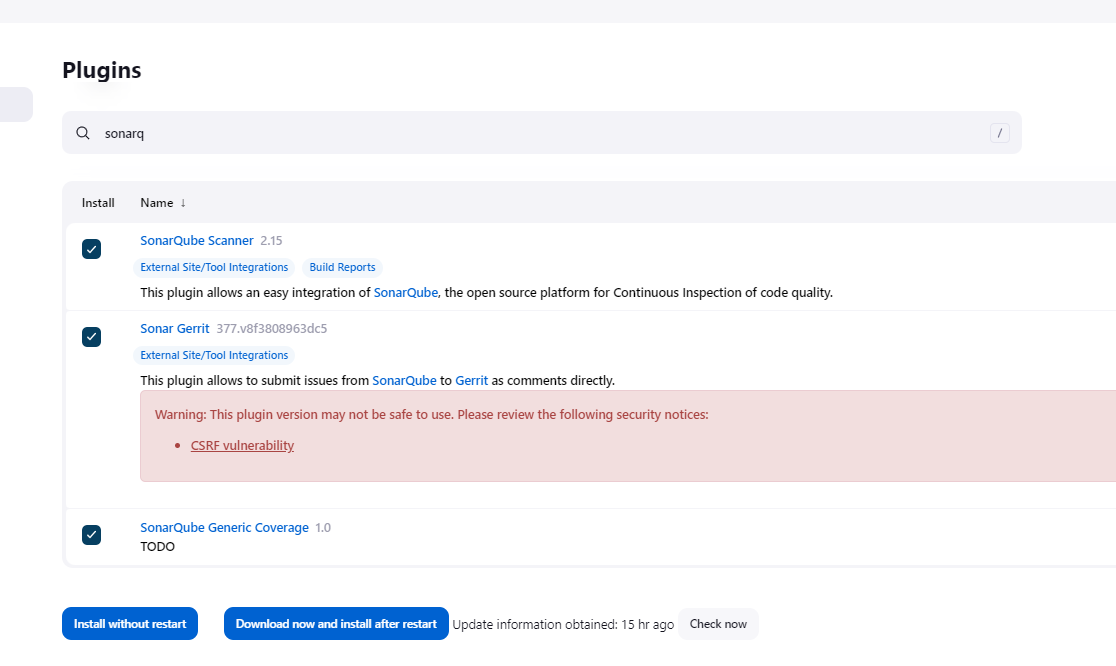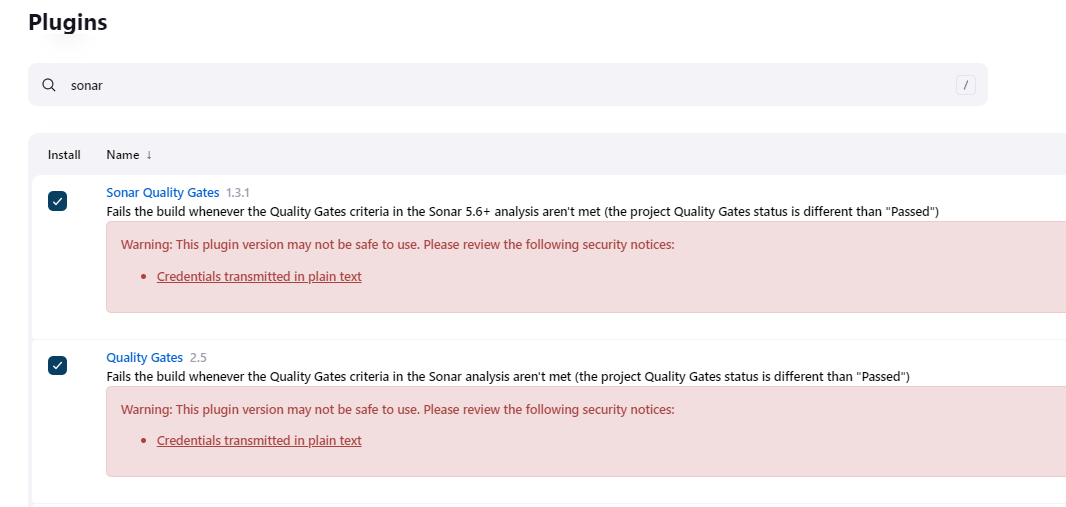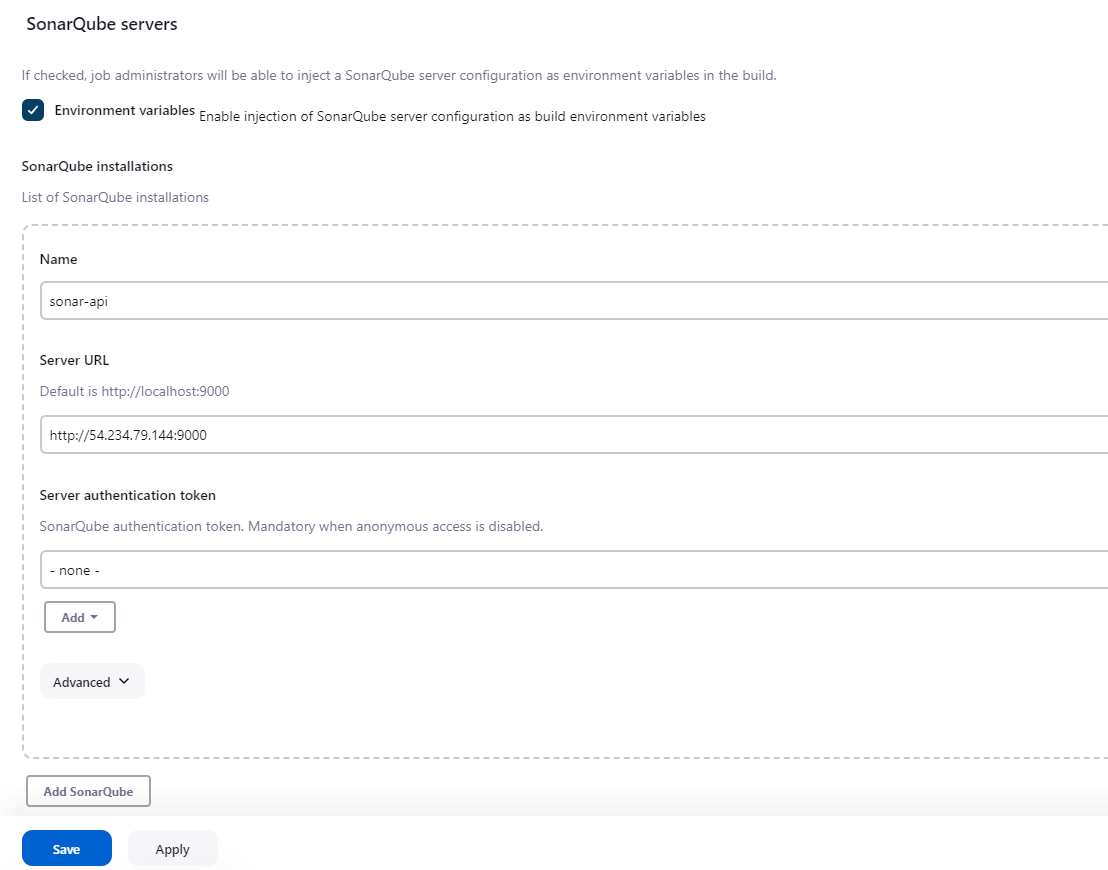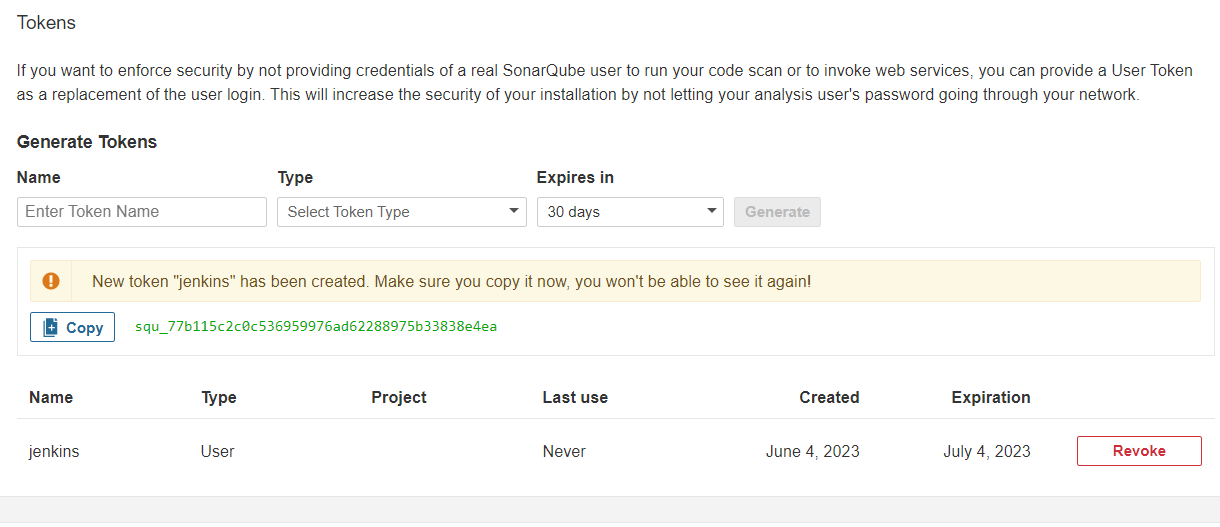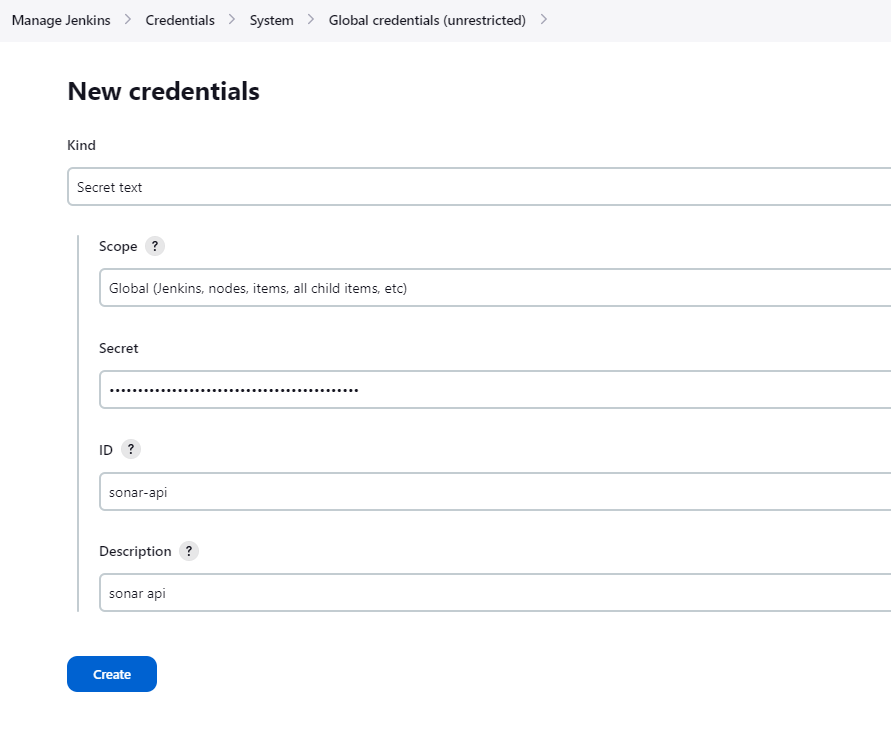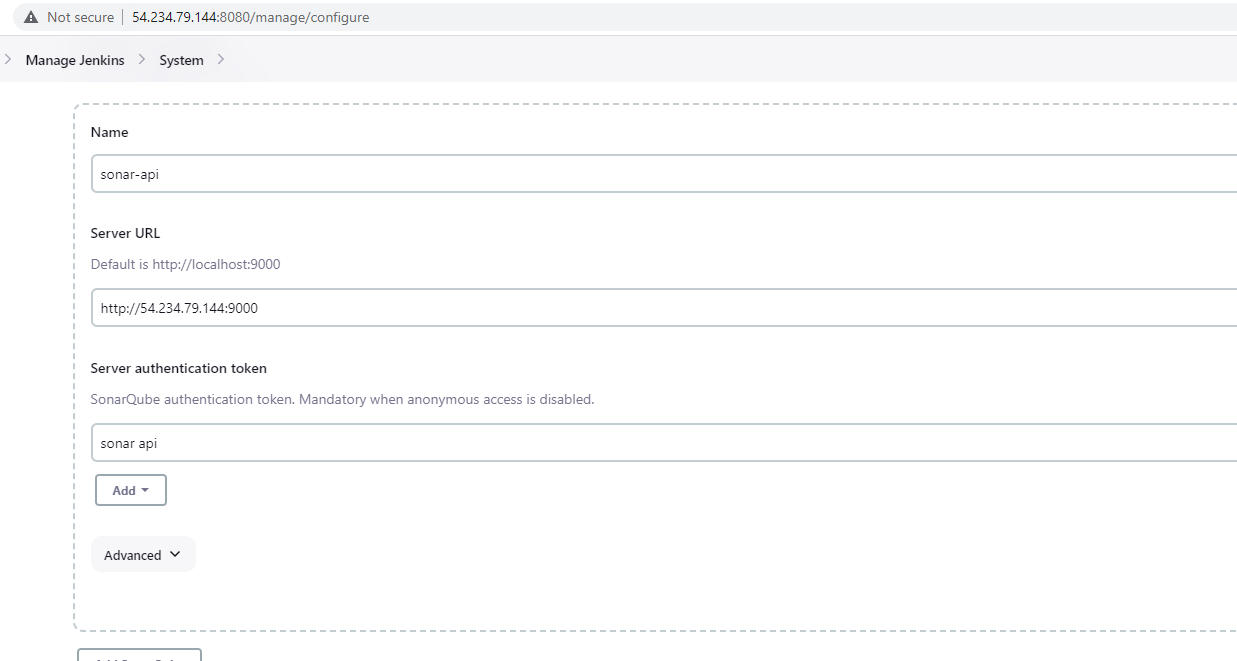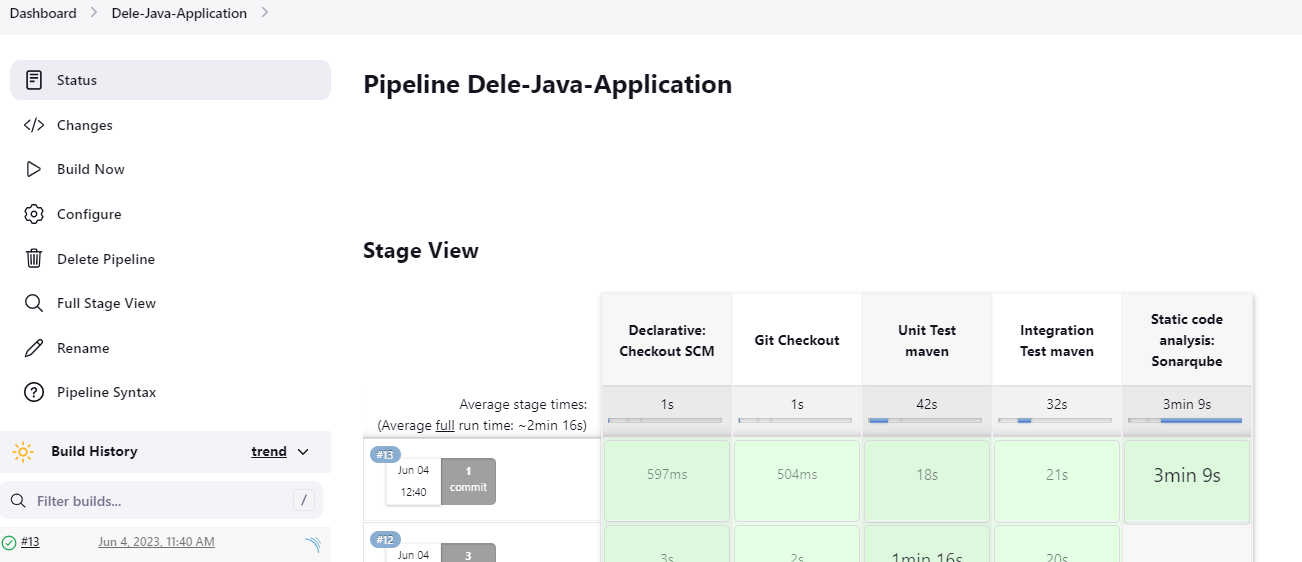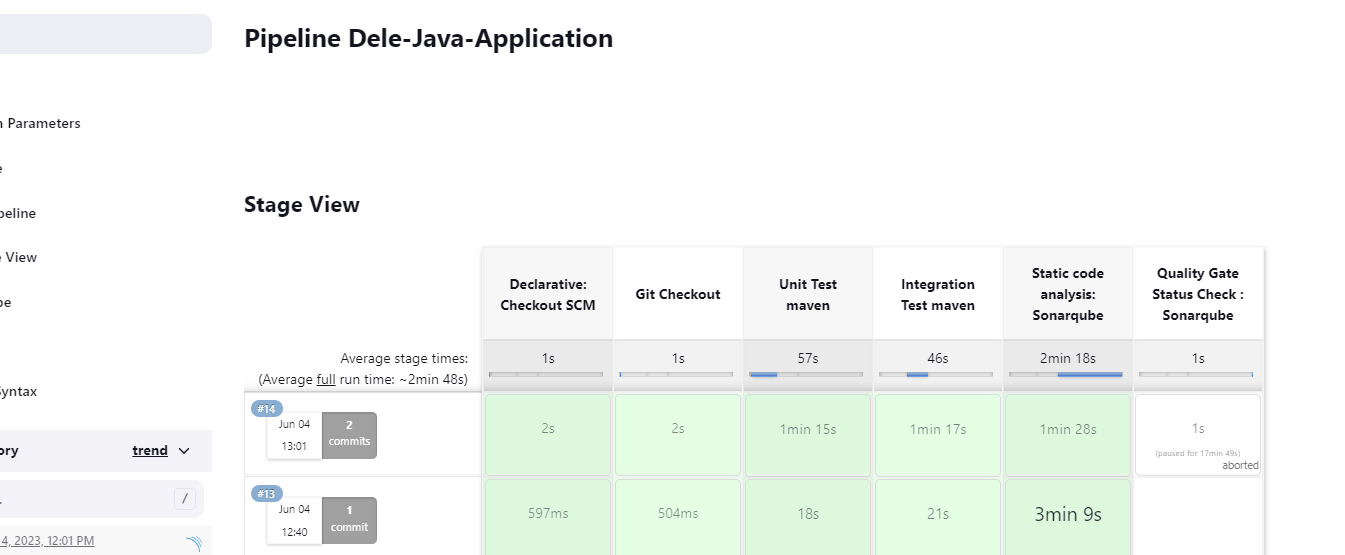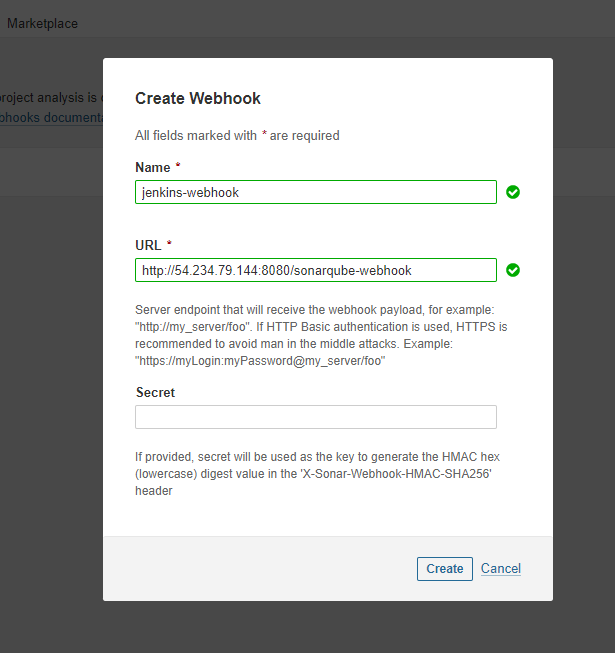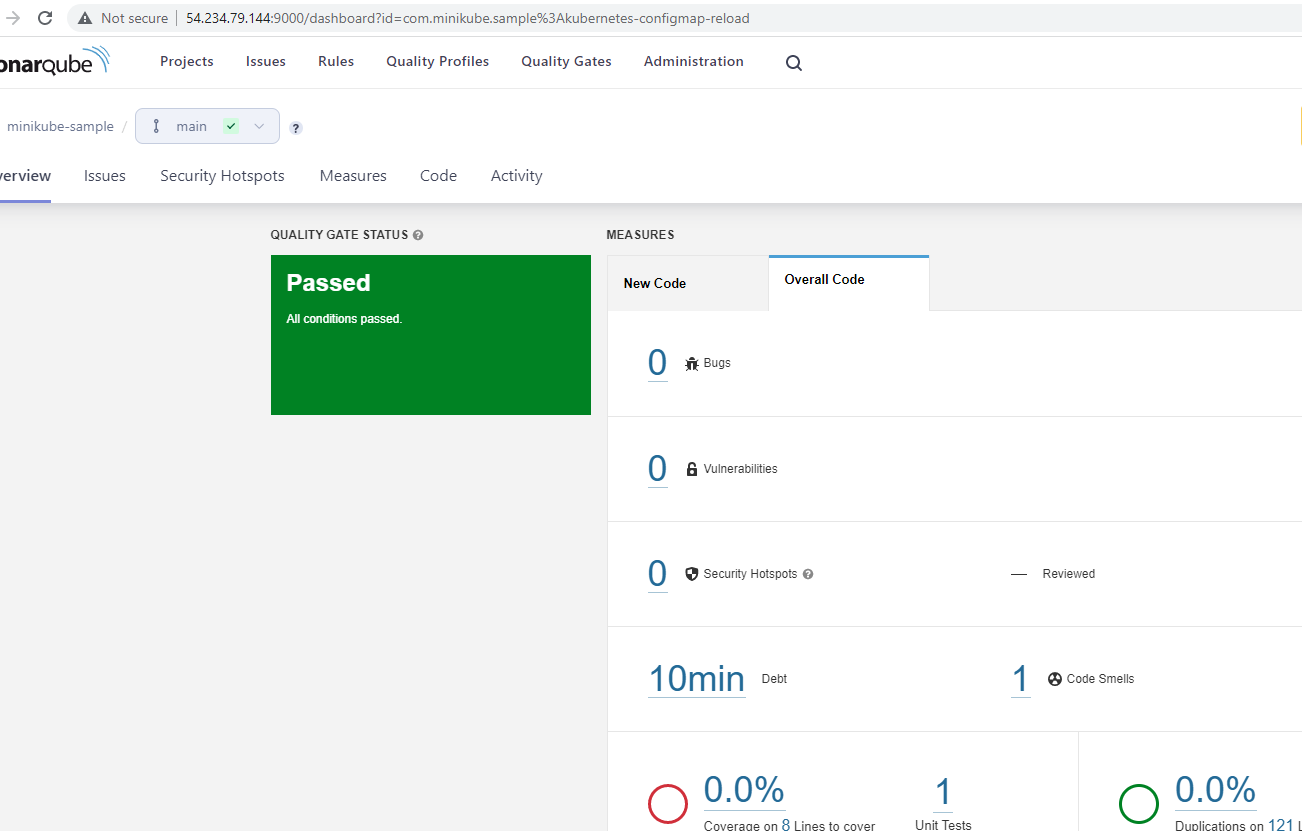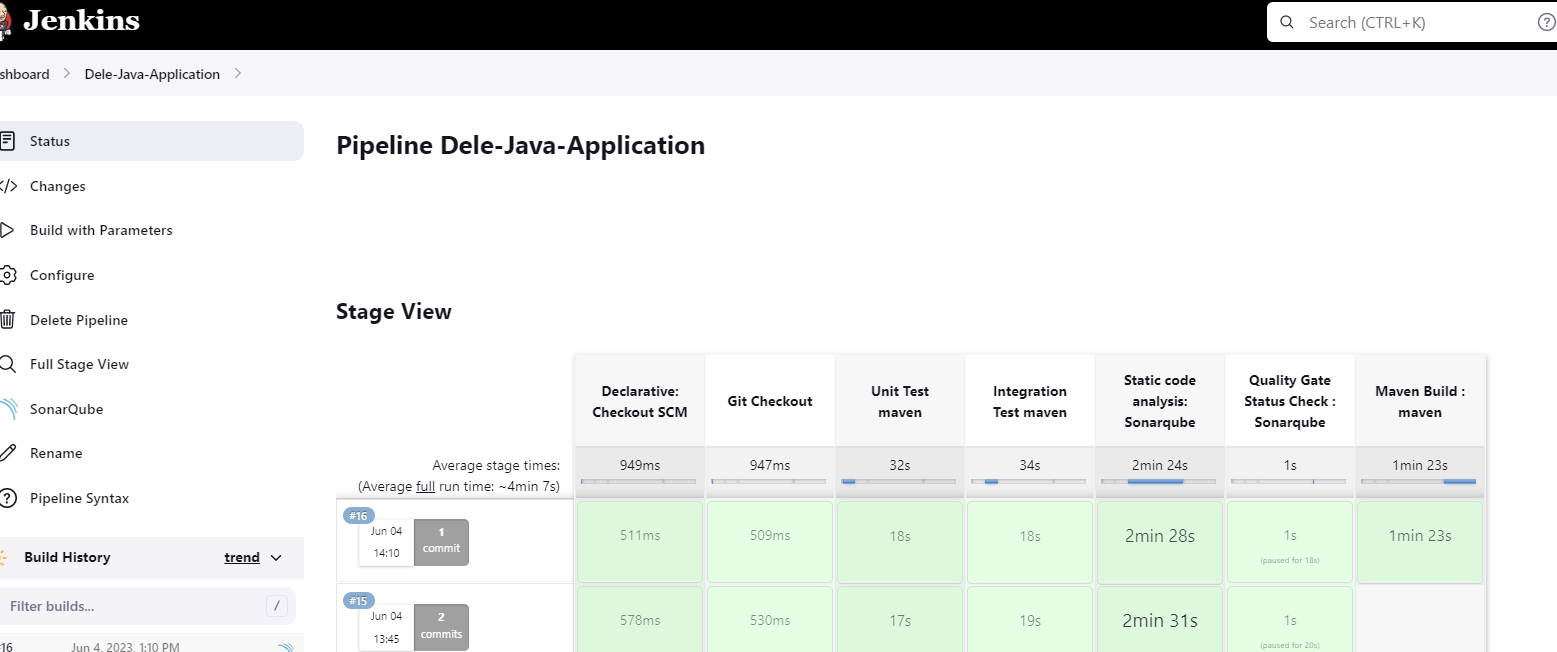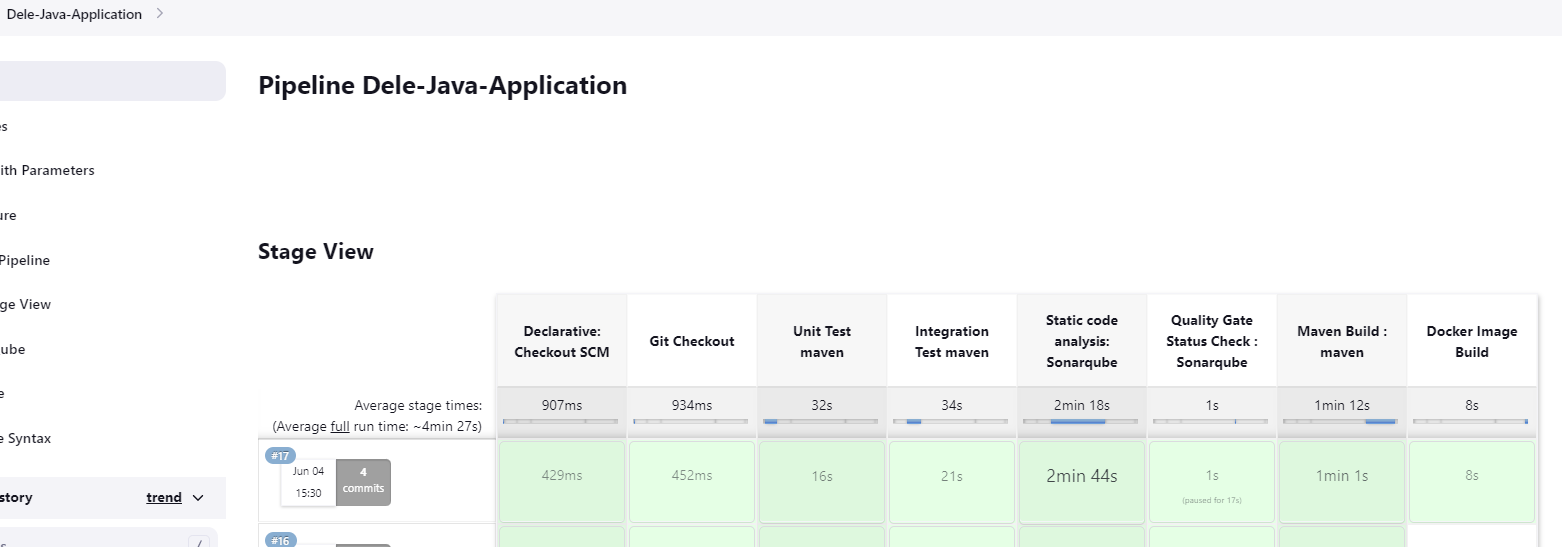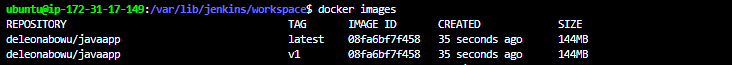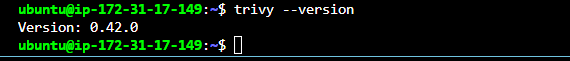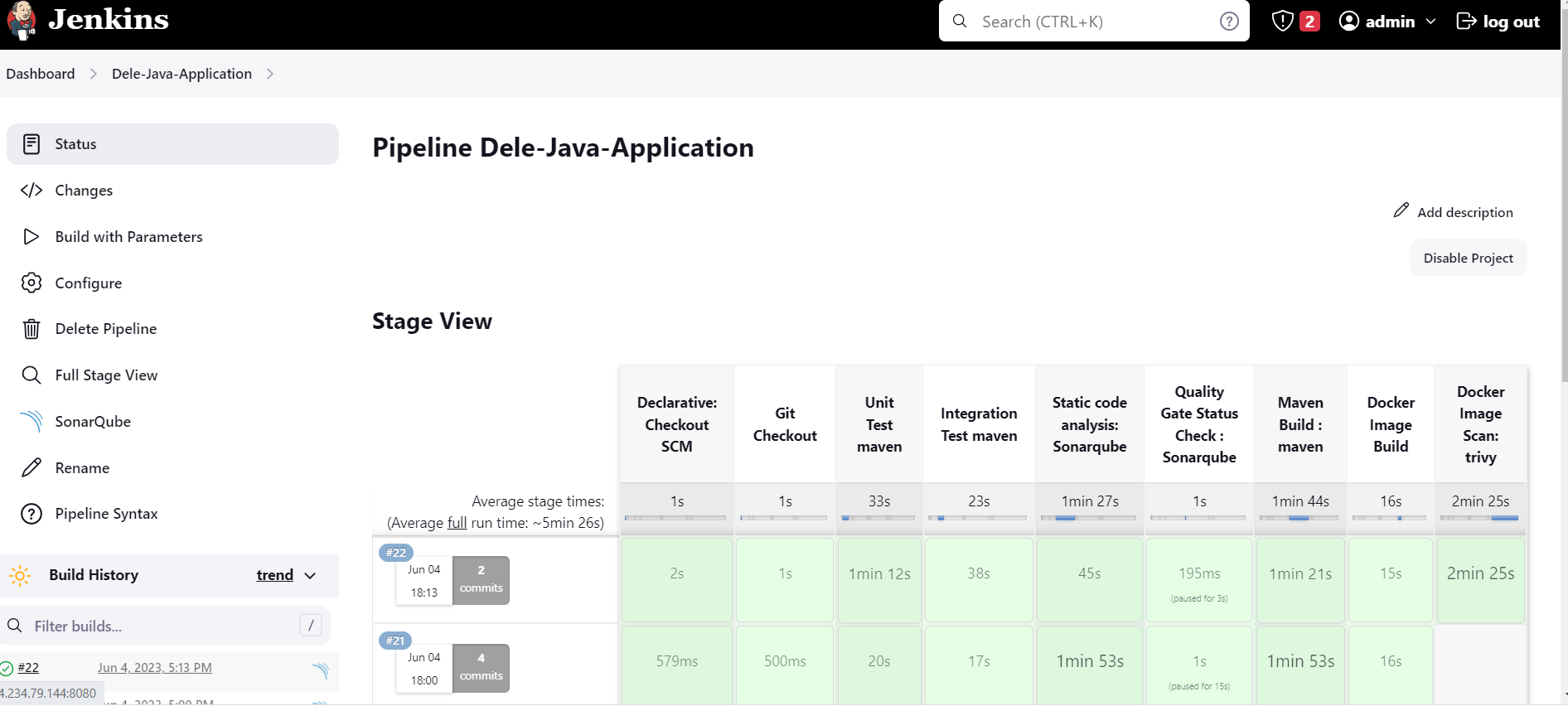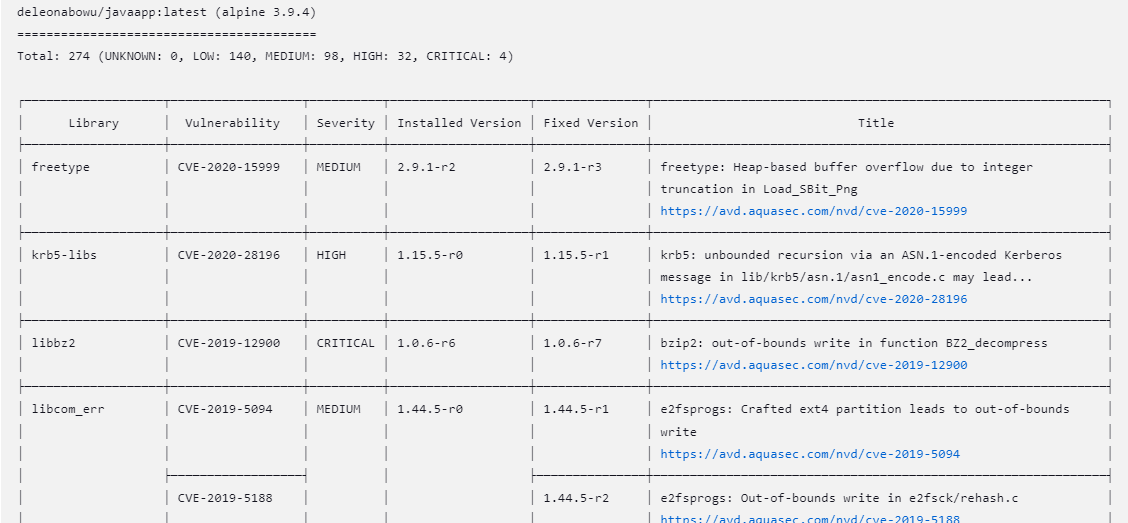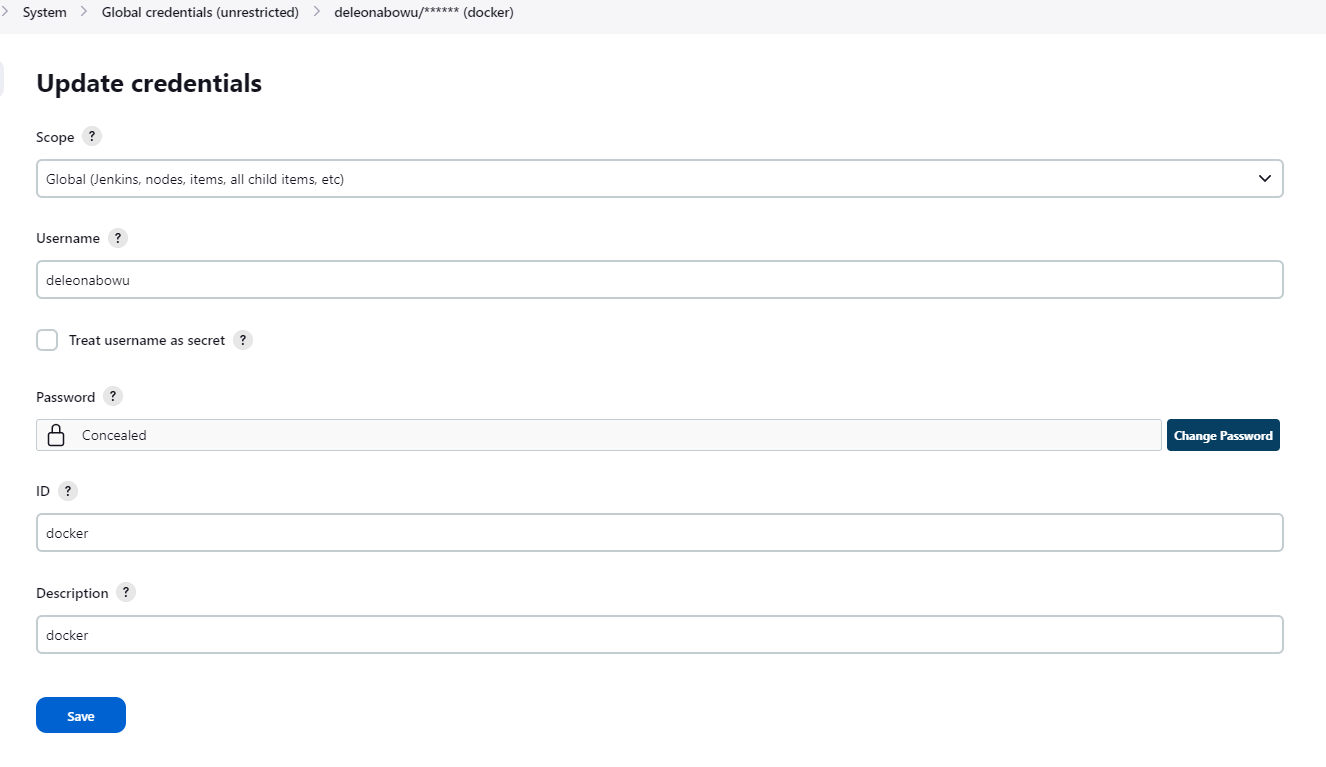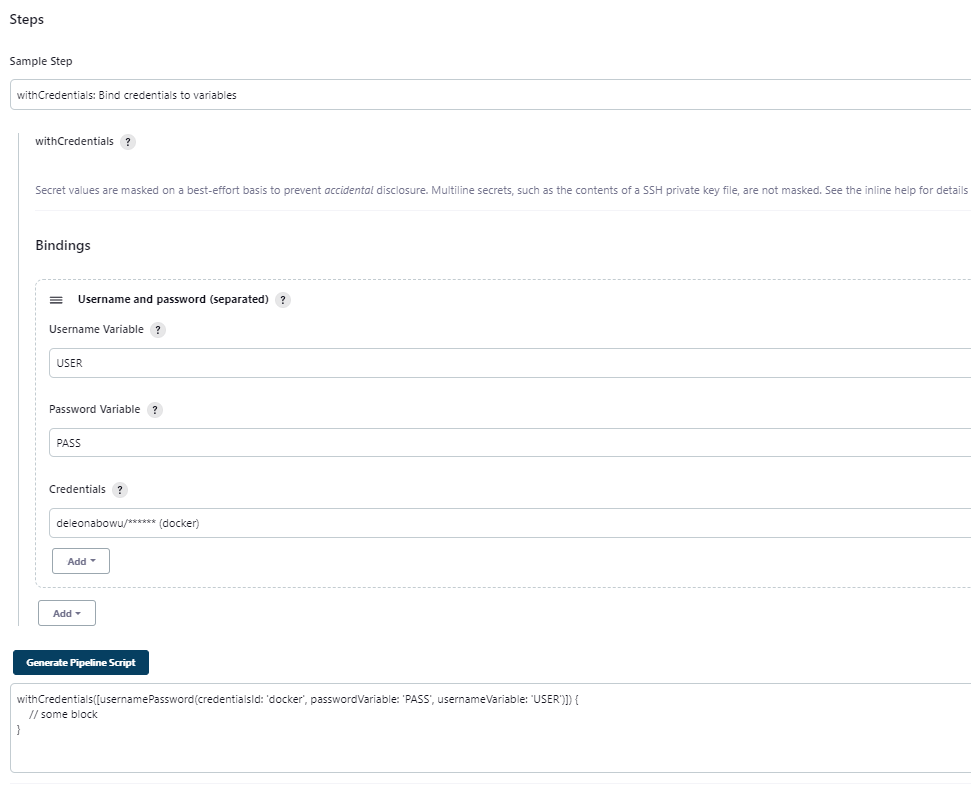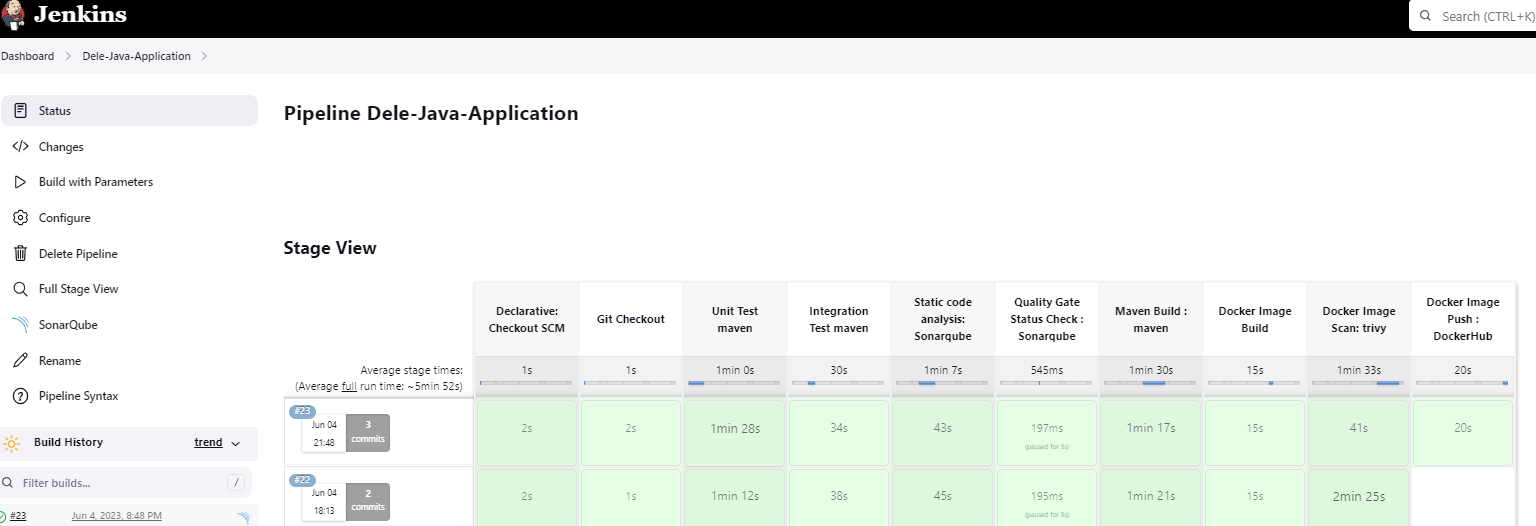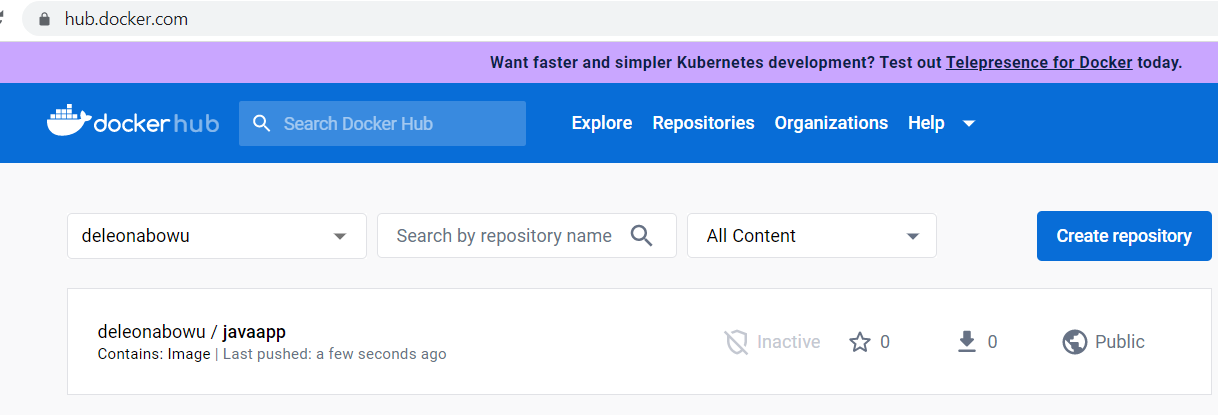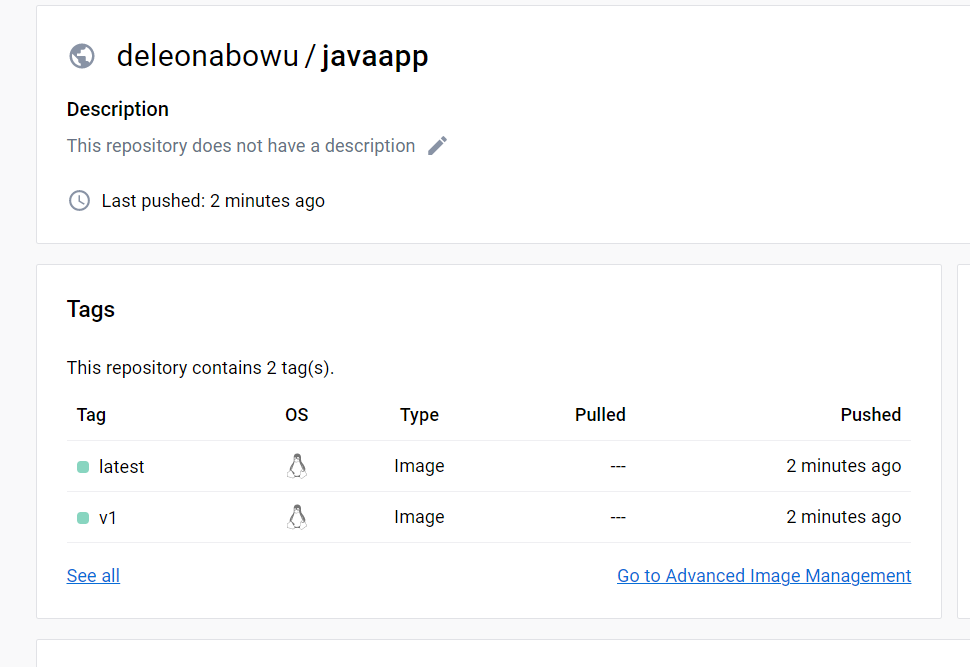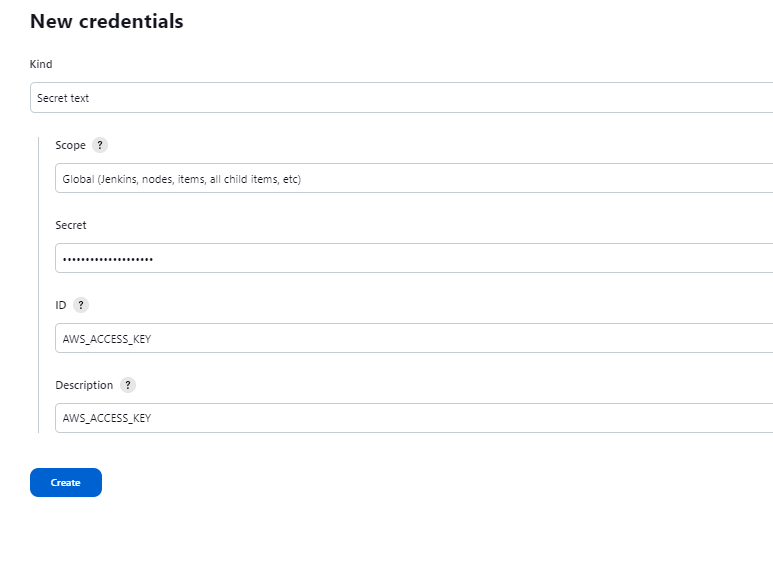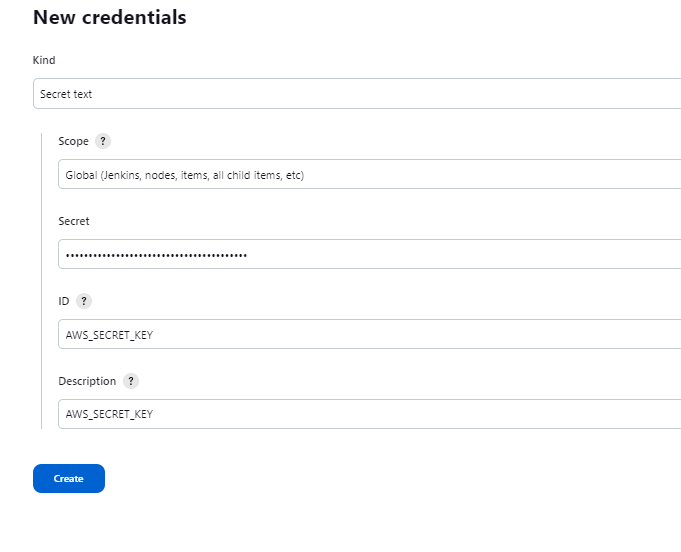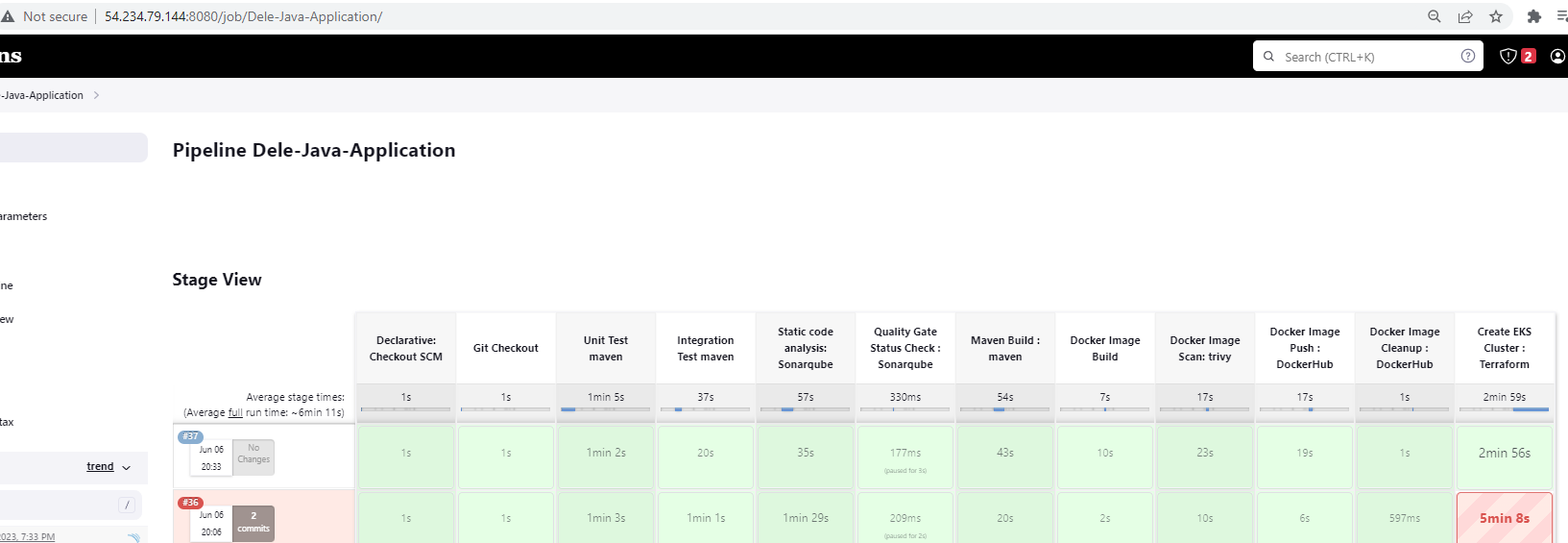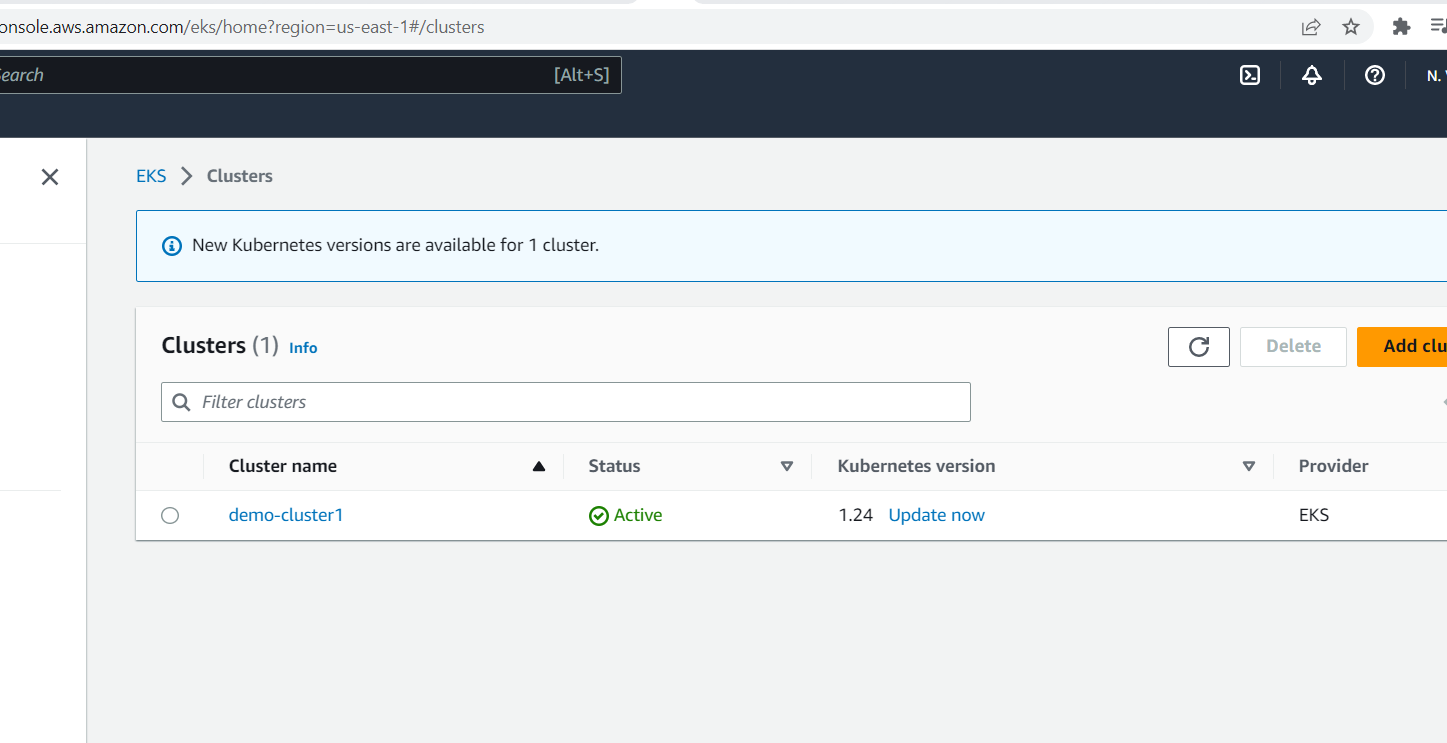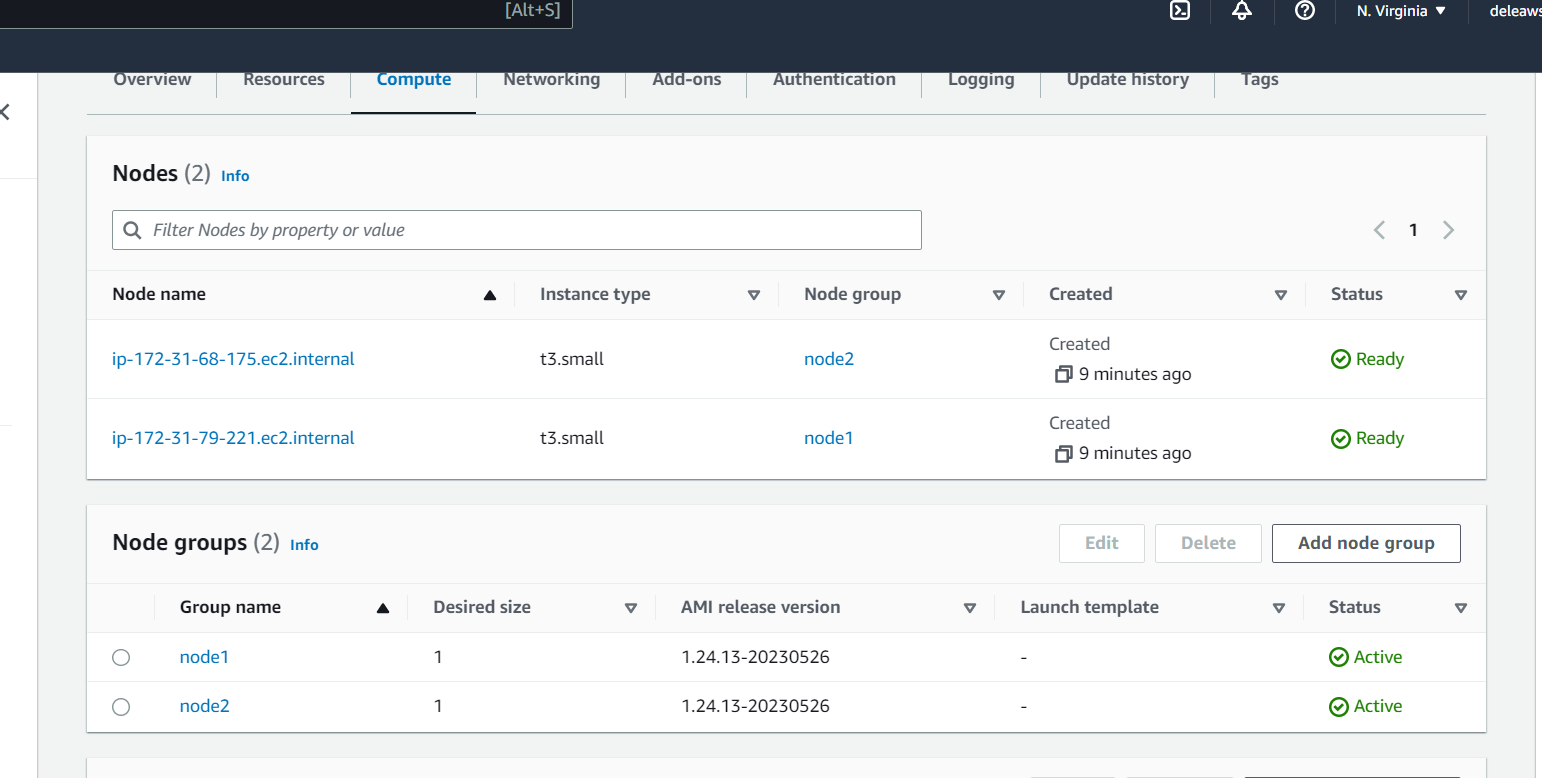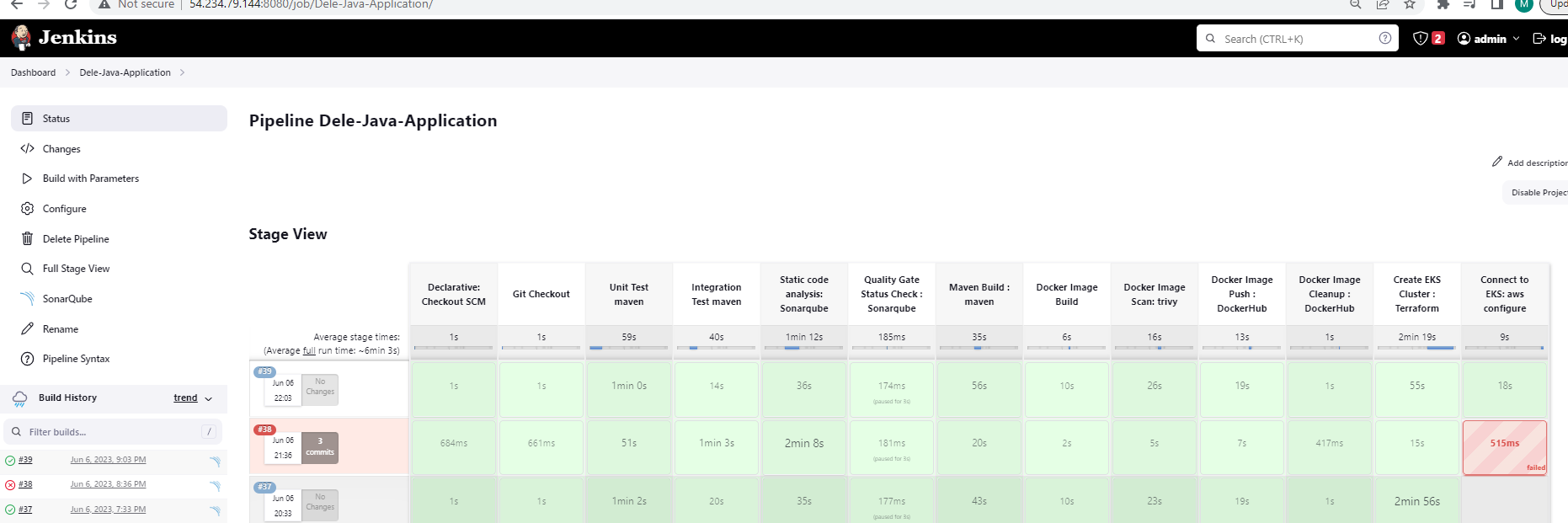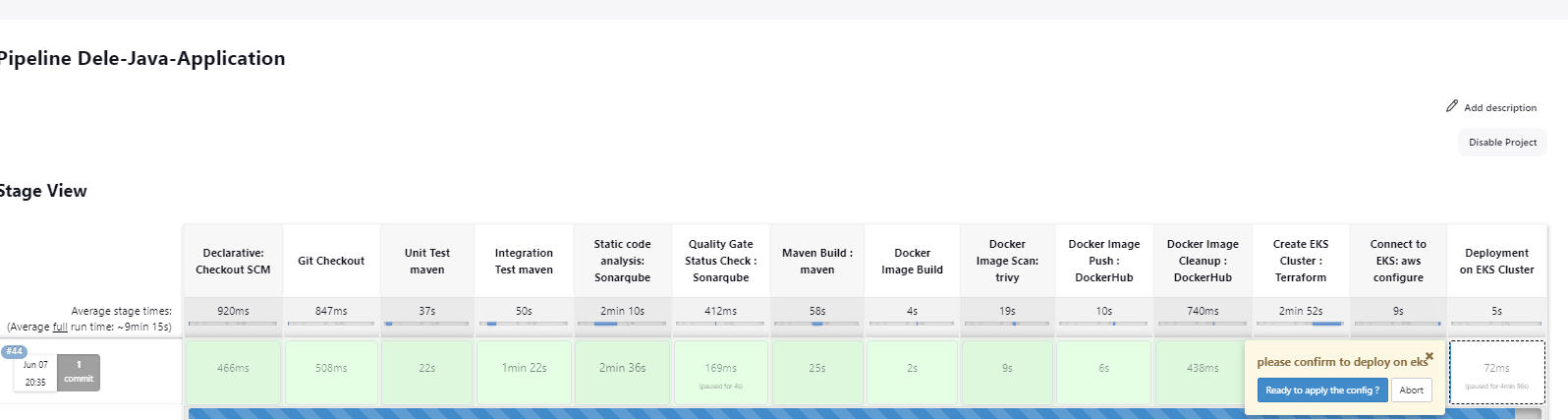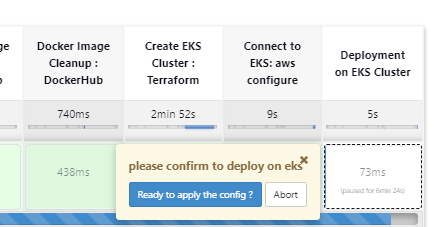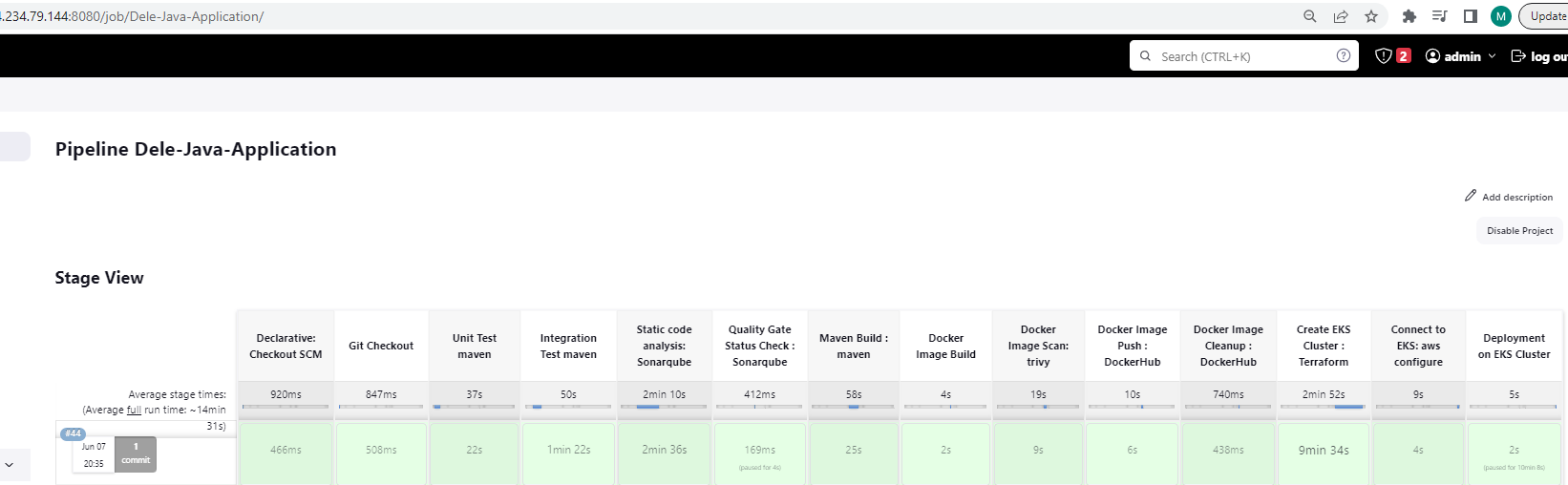We shall be building a CI/CD Pipeline to deploy our java application in a Kubernetes cluster. We shall be using Jenkins shared library instead of a simple Jenkinsfile.
- We shall host our Jenkins shared Library as well as our application code in Github
- Jenkins will checkout the code from Github
- Maven will do Unit Testing, Integration Testing and code build.
- We shal do static code analysis using Sonarqube.
- Next we will do a Quality Gate status check.
- If it passes, It will proceed with the build otherwise it will be marked as failed.
- The Maven build will produce a *.jar artifact.
- We shall use a Dockerfile to build our docker image
- Next, we shall scan our image for vulnerabilities using Trivy before pushing to Docker hub.
- If pushing to ECS, we can enable image scanning i.e push on scan feature.
- We shall push our image to dockerhub or ECS.
- As we are using EKS, we shall use Terraform to provision our EKS Cluster
- The image pushed to the repo will be used in our deployment manifests to deploy our application into our Kubernetes cluster.
CREATE JENKINS SERVER -
- create VPC with 2 private and 2 public subnets (cicd-project-vpc) vpc-094dc7f7668457ea8
- Use Ubuntu image 22.04
- Choose T2 Medium
- Create Key Pair (cicd-keypair)
- Security group Open Port 22 (SSH), 8080(Jenkins) and 9000(SonarQube)
- Storage 30GB
Userdata Install Jenkins, Docker and Sonarqube Docker is needed to run sonarqube as a container
i.e docker run -d --name sonarqube -p 9000:9000 -p 9092:9092 sonarqube
In our jenkins setup, we also need to install
- AWS CLI
- Terraform
- Kubectl
#!/bin/bash
sudo apt update -y
sudo apt upgrade -y
sudo apt install openjdk-17-jre -y
curl -fsSL https://pkg.jenkins.io/debian-stable/jenkins.io-2023.key | sudo tee \
/usr/share/keyrings/jenkins-keyring.asc > /dev/null
echo deb [signed-by=/usr/share/keyrings/jenkins-keyring.asc] \
https://pkg.jenkins.io/debian-stable binary/ | sudo tee \
/etc/apt/sources.list.d/jenkins.list > /dev/null
sudo apt-get update -y
sudo apt-get install jenkins -y
INSTALL DOCKER
#!/bin/bash
sudo apt update -y
sudo apt install apt-transport-https ca-certificates curl software-properties-common -y
curl -fsSL https://download.docker.com/linux/ubuntu/gpg | sudo apt-key add -
sudo add-apt-repository "deb [arch=amd64] https://download.docker.com/linux/ubuntu bionic stable" -y
sudo apt update -y
apt-cache policy docker-ce -y
sudo apt install docker-ce -y
#sudo systemctl status docker
### This added to ensure our container runs
sudo chmod 777 /var/run/docker.sock
Launch Sonarqube container
docker run -d --name sonarqube -p 9000:9000 -p 9092:9092 sonarqube
Wait for our instance to be up and running.
Go to Jenkins using the Instance public IP on port 8080
Get the InitialAdminPassword and log into the Jenkins web interface
Check if docker was successfully installed by running
docker container ls
Create our first jenkins job as a pipeline, pipeline script from SCM, script path as Jenkinsfile
We shall be using 2 git repositories
-
Host our java app, jenkinsfile,dockerfile and deployment manifest files https://github.com/deleonab/cicd-java-app.git
-
Host our jenkins shared library
https://github.com/deleonab/jenkins-shared-library-for-pipeline.git
We shall import the jenkins shared library into our jenkinsfile and pass parameters into our script. This way, different teams could use the same library.
jenkins-shared-library-for-pipeline/vars/ The vars directory will contain all the groovy scripts which will be called into our Jenkinsfile
Please note: We also need to install Terraform, awscli and kubectl on our jenkins server for use in later stages of the pipeline.
Repo: jenkins-shared-library-for-pipeline folder: vars file: gitCheckout.groovy
def call(Map stageParams) {
checkout([
$class: 'GitSCM',
branches: [[name: stageParams.branch ]],
userRemoteConfigs: [[ url: stageParams.url ]]
])
}
Repo: cicd-java-app file: Jenkinsfile
import the library into our Jenkinsfile @Library('my-shared-library') _
@Library('my-shared-library') _
pipeline{
agent any
stage('Git Checkout'){
steps{
gitCheckout(
branch: "main",
url: "https://github.com/deleonab/cicd-java-app.git"
)
}
}
}
Get the url for our git jenkins shared library
https://github.com/deleonab/jenkins-shared-library-for-pipeline.git
Go to Jenkins Dashboard > Manage Jenjins > System Configuration > System
Search for the 'Global Pipeline Libraries' section
Name: my-shared-library Default Version: main Project Repository: https://github.com/deleonab/jenkins-shared-library-for-pipeline.git
Let's build our pipeline that contains just the git checkout stage > Build Now
Build was successful
All other stages will be using the same method of using theimportes jenkins library and supplying the values.
The next stage is to carry out our Unit Test
Repo: jenkins-shared-library-for-pipeline folder: vars file: mvnTest.groovy
def call(){
sh 'mvn test'
}
Repo: cicd-java-app file: Jenkinsfile
stage('Unit Test maven'){
steps{
script{
mvnTest()
}
}
}
Jekinsfile now has two stages (Build and Unit Test)
@Library('my-shared-library') _
pipeline{
agent any
stages{
stage('Git Checkout'){
steps{
gitCheckout(
branch: "main",
url: "https://github.com/deleonab/cicd-java-app.git"
)
}
}
stage('Unit Test maven'){
steps{
script{
mvnTest()
}
}
}
}
}
We shall run the build now. It should fail as Maven hasn't been configured for our pipeline yet
Build now
It has failed as expected.
We shall now install maven on our jenkins server
sudo apt update -y
sudo apt install maven -y
mvn -version
systemctl restart user@1000.service
No user sessions are running outdated binaries.
No VM guests are running outdated hypervisor (qemu) binaries on this host.
Apache Maven 3.6.3
Maven home: /usr/share/maven
Java version: 17.0.7, vendor: Private Build, runtime: /usr/lib/jvm/java-17-openjdk-amd64
Default locale: en, platform encoding: UTF-8
OS name: "linux", version: "5.19.0-1025-aws", arch: "amd64", family: "unix"
Let's build the Unit Test Stage > Build Now
Result: Failure: Failed to execute goal
excerpt from Console Output
Fatal error compiling�[m: java.lang.ExceptionInInitializerError: Unable to make field private com.sun.tools.javac.processing.JavacProcessingEnvironment$DiscoveredProcessors
Solution: I updated the lombok version from 1.18.8 to 1.18.28 in pom.xml of our Java application
Let's build the Unit Test Stage > Build Now
Result: Success
The next stage is to do the Maven Integration Testing
Repo: jenkins-shared-library-for-pipeline folder: vars
def call(){
sh 'mvn test'
}
Repo: cicd-java-app file: Jenkinsfile
stage('Integration Test maven'){
when { expression { params.action == 'create' } }
steps{
script{
mvnIntegrationTest()
}
}
}
The current Jenkinsfile is as below:
@Library('my-shared-library') _
pipeline{
agent any
stages{
stage('Git Checkout'){
steps{
gitCheckout(
branch: "main",
url: "https://github.com/deleonab/cicd-java-app.git"
)
}
}
stage('Unit Test maven'){
steps{
script{
mvnTest()
}
}
}
stage('Integration Test maven'){
steps{
script{
mvnIntegrationTest()
}
}
}
}
}
Let's build stages 1- 3 (checkout,unit test, integration test)
Build successful
Let's add conditions to out pipeline so that stages would only run when some conditions are true
Wwe shall define the parameters in our Jenkinsfile
parameters{
choice(name: 'action', choices: 'create\ndelete', description: 'Choose create/destroy')
}
.. and use in a when expression for the stages
when {expression { param.action == 'create'}}
Our Jenkinsfile now looks like this
@Library('my-shared-library') _
pipeline{
agent any
parameters{
choice(name: 'action', choices: 'create\ndelete', description: 'Choose create/Destroy')
}
stages{
stage('Git Checkout'){
when { expression { params.action == 'create' } }
steps{
gitCheckout(
branch: "main",
url: "https://github.com/deleonab/cicd-java-app.git"
)
}
}
stage('Unit Test maven'){
when { expression { params.action == 'create' } }
steps{
script{
mvnTest()
}
}
}
stage('Integration Test maven'){
when { expression { params.action == 'create' } }
steps{
script{
mvnIntegrationTest()
}
}
}
}
}
The next stage is to do static code analysis using Sonarqube It will check the code coverage
We need to configure Jenkins to use Sonarqube Let us install the Sonarqube plugins required
Manage Jenkins > Plugins > Available plugins
manage jenkins > system cofiguraition > system
- check environment variable checkbox
- name : sonar-api (anything you want) -server url: http://54.234.79.144:9000 (sonaqube url)
Save configuration and return to enter authentication token
Let us create the sonarqube token
Log into Sonarqube administration > Security Name: jenkins Type: User Expires In: 30 Days
Manage Jenkins > Credentials > system
Enter the sonarqube token in the secret field Kind: Secret text ID: sonar-api Description: sonar api
Now we shall add the static code analysis stages to our jenkinsfile
Repo: jenkins-shared-library-for-pipeline folder: vars file: staticCodeAnalysis.groovy
def call(credentialsId){
withSonarQubeEnv(credentialsId: credentialsId) {
sh 'mvn clean package sonar:sonar'
}
}
Repo: cicd-java-app file: Jenkinsfile
stage('Static code analysis: Sonarqube'){
when { expression { params.action == 'create' } }
steps{
script{
def SonarQubecredentialsId = 'sonar-api'
statiCodeAnalysis(SonarQubecredentialsId)
}
}
}
Build Now
Next is our Quality Gate status check
def call(credentialsId){
waitForQualityGate abortPipeline: false, credentialsId: credentialsId
}
stage('Quality Gate Status Check : Sonarqube'){
when { expression { params.action == 'create' } }
steps{
script{
def SonarQubecredentialsId = 'sonar-api'
QualityGateStatus(SonarQubecredentialsId)
}
}
}
Build Now
This stage will remain in a pending stage as it requires a webhook from sonarqube
I ran a build without this and it remained in a pending and paused state for almost 17 minutes until I aborted the build
Let's go to Sonarqube to configure the webhook
Administration > Configuration > webhooks
Let's run our Jenkins build again
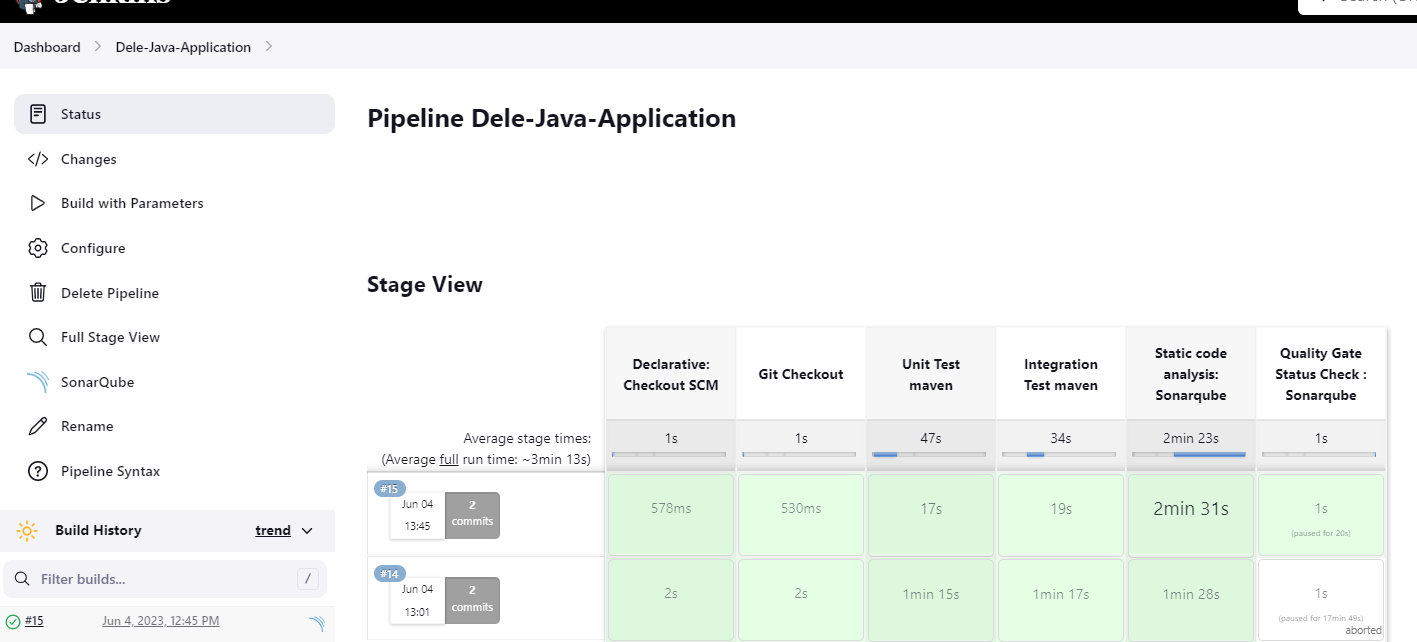
We have completed our tests and can now build our application.
Repo: jenkins-shared-library-for-pipeline folder: vars file: mvnBuild.groovy
def call(){
sh 'mvn clean install'
}
Repo: cicd-java-app file: Jenkinsfile
stage('Maven Build : maven'){
when { expression { params.action == 'create' } }
steps{
script{
mvnBuild()
}
}
}
Now we will run the build
Build was successful
Our workspace is: /var/lib/jenkins/workspace/Dele-Java-Application
Our artifact/*.jar will be in /target/
The next stage is to write our Dockerfile that would build our container image using the *.jar file
Here is the code for our Dockerfile
FROM openjdk:8-jdk-alpine
WORKDIR /app
COPY ./target/*.jar /app.jar
CMD ["java", "-jar", "app.jar"]
We will now add our docker build stage to the Jenkins pipeline
Repo: jenkins-shared-library-for-pipeline folder: vars file: dockerBuild.groovy
def call(String project, String ImageTag, String hubUser){
sh """
docker image build -t ${hubUser}/${project} .
docker image tag ${hubUser}/${project} ${hubUser}/${project}:${ImageTag}
docker image tag ${hubUser}/${project} ${hubUser}/${project}:latest
"""
}
Repo: cicd-java-app file: Jenkinsfile
stage('Docker Image Build'){
when { expression { params.action == 'create' } }
steps{
script{
dockerBuild("${params.ImageName}","${params.ImageTag}","${params.DockerHubUser}")
}
}
}
We shall add parameters for the image name, image tag and dockerhub user to our Jenkinsfile This way, we can pass in default values
parameters{
choice(name: 'action', choices: 'create\ndelete', description: 'Choose create/Destroy')
string(name: 'ImageName', description: "name of the docker build", defaultValue: 'javaapp')
string(name: 'ImageTag', description: "tag of the docker build", defaultValue: 'v1')
string(name: 'DockerHubUser', description: "name of the Application", defaultValue: 'deleonabowu')
}
Let's run the pipeline build with the docker build stage
Let's verify that our image has been built by going into out workspace
docker images
Images were successfully built
Before we push our image to Docker Hub, we need to scan it for bugs and vulnerabilities. We shall be using Trivy for this purpose.
We need to install trivy on our Jenkins server
sudo vi trivy.sh
paste the code below into the file and save
sudo apt-get install wget apt-transport-https gnupg lsb-release
wget -qO - https://aquasecurity.github.io/trivy-repo/deb/public.key | sudo apt-key add -
echo deb https://aquasecurity.github.io/trivy-repo/deb $(lsb_release -sc) main | sudo tee -a /etc/apt/sources.list.d/trivy.list
sudo apt-get update
sudo apt-get install trivy
Install Trivy
sh trivy.sh
Check installation by running trivy --version
trivy --version
Add the docker scan stage to the Jenkinsfile
stage('Docker Image Scan: trivy '){
when { expression { params.action == 'create' } }
steps{
script{
dockerImageScan("${params.ImageName}","${params.ImageTag}","${params.DockerHubUser}")
}
}
}
Let's run the Pipeline build
Trivy scan completed successfully
274 vulnerabilities found
Now that our image has been built and scanned, we need to push the image to our image repository (docker hub)
We need to do a docker clean up after push as we wouldn't need the image anymore
Let's go to out Jenkins job > pipeline syntax
Repo: jenkins-shared-library-for-pipeline folder: vars file: dockerImagePush.groovy
def call(String projectImage, String ImageTag, String hubUser){
withCredentials([usernamePassword(
credentialsId: "docker",
usernameVariable: "USER",
passwordVariable: "PASS"
)]) {
sh "docker login -u '$USER' -p '$PASS'"
}
sh "docker image push ${hubUser}/${projectImage}:${ImageTag}"
sh "docker image push ${hubUser}/${projectImage}:latest"
}
Repo: cicd-java-app file: Jenkinsfile
stage('Docker Image Push : DockerHub '){
when { expression { params.action == 'create' } }
steps{
script{
dockerImagePush("${params.ImageName}","${params.ImageTag}","${params.DockerHubUser}")
}
}
}
Let's run our build again
The next stage is for us to do an image clean on our jenkins server as this would get very large over time and may affect performance.
Repo: jenkins-shared-library-for-pipeline folder: vars file: dockerImageClean.groovy
def call(String projectImage, String ImageTag, String hubUser){
sh """
docker rmi ${hubUser}/${projectImage}:${ImageTag}
docker rmi ${hubUser}/${projectImage}:latest
"""
}
Repo: cicd-java-app file: Jenkinsfile
stage('Docker Image Cleanup : DockerHub '){
when { expression { params.action == 'create' } }
steps{
script{
dockerImageCleanup("${params.ImageName}","${params.ImageTag}","${params.DockerHubUser}")
}
}
}
The next step is to create our EKS Cluster and nodegroup. We shall be using Terraform and Jenkins for this.
We shall be using custom modules for this purpose.
The child modules will be in our modules folde and will be called by the root module main.tf.
Parameters will be passed through our terraform.tfvars file in our config folder.
The folder structure for our terraform files will be as below:
eks_module
config
terraform.tfvars
modules
aws_eks
main.tf
variables.tf
output.tf
aws_eks_nodegroups
main.tf
variables.tf
output.tf
main.tf
provider.tf
version.tf
variables.tf
Let's add the terraform code to create the EKS Cluster to the pipeline In Jenkins, we need to create the environment variables for the secret_key ($SECRET_KEY) and access_key ($ACCESS_KEY) After creation, it can be used in our jenkins file in an environment block.
Manage Jenkins > Credentials > Add credentials
Kind: secret text Scope: Global (Jenkins, nodes, items etc) Secret: Enter access key here ID: ACCESS_KEY Description: ACCESS_KEY
Kind: secret text Scope: Global (Jenkins, nodes, items etc) Secret: Enter secret key here ID: SECRET_KEY Description: ACCESS_KEY
We shall put the code below in our jenkinsfile
environment{
ACCESS_KEY = credentials('AWS-ACCESS-KEY')
SECRET_KEY = credentials('AWS-SECRET-KEY')
}
Add to parameters in Jenkinsfile
string(name: 'Region', description: "AWS Region", defaultValue: 'us-east-1')
stage('Create EKS Cluster : Terraform'){
when { expression { params.action == 'create' } }
steps{
script{
dir('eks_module') {
sh """
terraform init
terraform plan -var 'access_key=$ACCESS_KEY' -var 'secret_key=$SECRET_KEY' -var 'region=${params.Region}' --var-file=./config/terraform.tfvars
terraform apply -var 'access_key=$ACCESS_KEY' -var 'secret_key=$SECRET_KEY' -var 'region=${params.Region}' --var-file=./config/terraform.tfvars --auto-approve
"""
}
}
}
}
Let us try building our pipeline again
We have successfully created an EKS cluster with 2 nodes.
Now that we have created our eks cluster, we need to authenticate and configure it so that we may be able to connect to it and interact/deploy on it.
Repo: cicd-java-app file: Jenkinsfile
stage('Connect to EKS: aws configure '){
when { expression { params.action == 'create' } }
steps{
script{
sh """
aws configure set aws_access_key_id "$ACCESS_KEY"
aws configure set aws_secret_access_key "$SECRET_KEY"
aws configure set region "${params.Region}"
aws eks --region ${params.Region} update-kubeconfig --name ${params.cluster}
"""
}
}
}
We have added the cluster name to the declared parameters
string(name: 'cluster', description: "name of the EKS Cluster", defaultValue: 'demo-cluster1')
The final stage is to deploy the cluster
We have set it so that the pipeline pauses just before deployment and prompts us to confirm the deployment.
This made possible by the use of a try/catch block which waits for a confirmation before the stage is completed.
stage('Deployment on EKS Cluster'){
when { expression { params.action == 'create' } }
steps{
script{
def apply = false
try{
input message: 'please confirm to deploy on eks', ok: 'Ready to apply the config ?'
apply = true
}catch(err){
apply= false
currentBuild.result = 'UNSTABLE'
}
if(apply){
sh """
kubectl apply -f .
"""
}
}
}
}