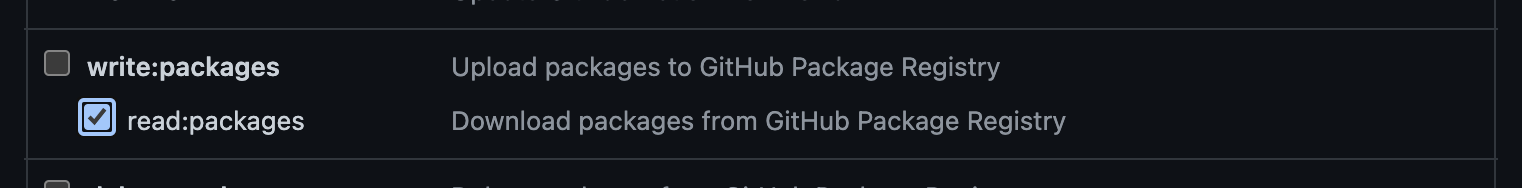- Install Yarn v1
- Install nvm
- Clone this repository
- Create a Github Token
- Create a .npmrc file file
- Create a .env file
- Create a sentry.properties file
Visit the Github Token page and create a new token.
Give access to read:packages.
Copy the .npmrc.example and rename it to .npmrc (ignored in git).
Replace GITHUB_TOKEN with your newly created token.
The
.npmrcfile is required to allow access to private GitHub packages.
Copy the .env.example and rename it to .env (ignored in git).
Add your values to the new file.
Copy the sentry.properties.example and rename it to sentry.properties (ignored in git).
Add your values to the new file.
The
.envfile is required to allow access to different services.
Make sure to call nvm use before proceeding.
(Check nvm's docs on deeper shell integration
to learn how to call nvm use automatically)
Alternatively you can check the .nvmrc file and ensure that you're using the correct node version.
cd path/to/dekk/app
nvm use
yarn install
To start developing start the next.js development script and open http://localhost:3000
yarn dev