---
title: "Welcome to the coriverse!"
execute:
echo: true
output: true
message: false
warning: false
format:
gfm:
toc: false
---

The [`coriverse`](https://github.com/ruralinnovation/coriverse/) is an effort to develop a standard set of best practices for the MDA team, centralize important or useful functions into an easily accessible location, and manage package dependencies for our scripts.
It will import:
- [`cori.charts`](https://github.com/ruralinnovation/cori.charts/)
- [`cori.data`](https://github.com/ruralinnovation/cori.data/)
- [`cori.db`](https://github.com/ruralinnovation/cori.db/)
- [`cori.utils`](https://github.com/ruralinnovation/cori.utils/)
It will only attach:
- `cori.db`
- `cori.utils`
## Initial Setup
In order to install this package (using `devtools` or `remotes`), you need to first set up local environment variables, either through your shell profile (preferably) or with an `.Renviron` file.
`~/.profile`:
export GITHUB_USER='<your-github-user-name>'
export GITHUB_PAT='<your-github-personal-authentication-token>'
`~/.Renviron`:
GITHUB_USER="<your-github-user-name>"
GITHUB_PAT="<your-github-personal-authentication-token>"
---
# Installation
`coriverse` is an R metapackage, allowing us to conveniently install component R packages that address different pieces of the MDA workflow. To install, use the following steps:
1. Ensure you have 📦 `remotes` 2.4.0 or greater installed (current version as of June 2021) and `usethis`. Use `install.packages('remotes'); install.packages('usethis')` to get the latest version.
2. Create a GitHub token:
```r
## (optional, if not previously done) set your user name and email:
# usethis::use_git_config(user.name = "YourName", user.email = "your@mail.com")
## create a personal access token for authentication:
usethis::create_github_token()
## in case usethis version < 2.0.0: usethis::browse_github_token() (or even better: update usethis!)
## 2023-01-25: it opens the default web browser at github PAT web page see 1.
## set personal access token:
credentials::set_github_pat("ghp_...")
```
3. Set an environment variable called `GITHUB_PAT` by running `Sys.setenv(GITHUB_PAT = 'MY_TOKEN_HERE')`, replacing MY_TOKEN_HERE with the valid GitHub personal access token you previously created.
Instructions for creating a Personal Access Token are available in [GitHub's documentation](https://docs.github.com/en/github/authenticating-to-github/creating-a-personal-access-token). Your PAT only needs `repo` permissions (the first section of options when creating a PAT).
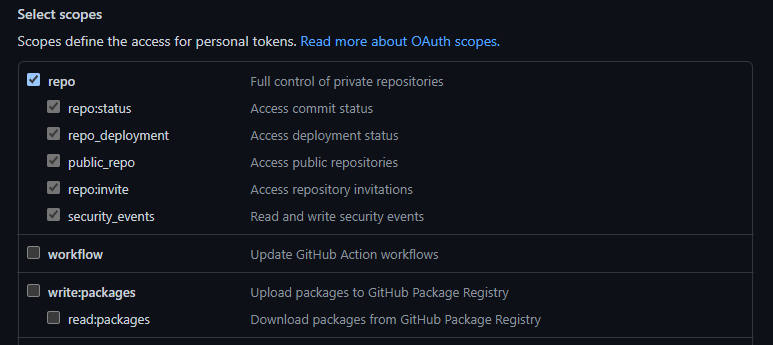
4. Use the `install_github()` function to install the coriverse package(s), which will look for the environment variable GITHUB_PAT and will allow you to install packages from private repos. Call:
```r
remotes::install_github('ruralinnovation/coriverse')
```
_For instructions on programmatically connecting to the database using the coriverse, see [cori.db](https://github.com/ruralinnovation/cori.db/)_
---
# Database Access For New Users
See the [Database Onboarding](onboarding_team_db.md) section in the [wiki](https://ruralinnovation.github.io/wiki/).
---
# Development Process for New `coriverse` Functions
1. Create a branch of the appropriate `coriverse` package repo
2. Write a function. All functions from external packages should reference the package with :: syntax (e.g. dplyr::filter())
3. Save the function in the R folder of the appropriate coriverse package repo in your branch. The file name should match the function name.
4. Insert a roxygen skeleton (CTRL + SHIFT + ALT + R in RStudio)
5. Update the title, documentation of the parameters, and the return value. Add an `@import` tag for each package the function depends on. If the function uses only one or two functions from an external package, use an `@importFrom` tag for each function.
6. If the packages the function depends on do not appear in the Imports field of the DESCRIPTION file, add the package name(s) there
7. Run `devtools::document()`
8. Run `devtools::check()`
9. If the check passes with no errors, warnings, or notes, push to your branch. Otherwise, resolve errors, warnings, and notes.
10. Open a pull request and contact another MDA team member for review.
1-7 are parts of "The Whole Game", the 1st chapter in the _Getting Started_ section of **[R Packages](https://r-pkgs.org/)** from Hadley Wickham and Jenny Bryan and can be visualized here:
<!--
```{mermaid}
%%{init: {'theme': 'forest'}}%%
%%flowchart
%% subgraph one[Initializing package]
%% direction LR
%% A("create_package()")-->C("use_git()")
%% A-->B("use_XX_licence()")
%% A--> Z("use_testthat()")
%% end
%% subgraph two[Developping]
%% direction LR
%% D[create a function]-->E("use_test()")
%% D-->F("use_r()")
%% D-->G("use_packge()")
%% F-->H["Insert Roxygen skeleton"]
%% H-->I("document()")
%% end
%% subgraph git
%% staged --> commit
%% end
%% one --> two
%% two -->|often| Y("check()")
%% two --> X("install()")
%% one --> git
%% two --> git
%% git --> Github
%% click A href "https://usethis.r-lib.org/reference/create_package.html"
%% click C href "https://usethis.r-lib.org/reference/use_git.html"
%% click B href "https://usethis.r-lib.org/reference/licenses.html"
%% click Z href "https://r-pkgs.org/Whole-game.html#use_testthat"
%% click E href "https://usethis.r-lib.org/reference/use_r.html"
%% click F href "https://usethis.r-lib.org/reference/use_r.html"
%% click G href "https://usethis.r-lib.org/reference/use_package.html"
%% click I href "https://devtools.r-lib.org/reference/document.html"
%% click Y href "https://r-pkgs.org/Whole-game.html#check"
%% click X href "https://devtools.r-lib.org/reference/install.html"
```
-->

<!--
<a href="https://r-pkgs.org/whole-game.html" target="_blank">
<img src="whole-game.svg"
alt="mermaid-diagram"
align="left"
width="100%" />
</a>
_Visualizing "the Whole Game"_
-->
<hr />
## Setup for Development
Once you have all the dependencies installed, to build and install this package from the local project directory, run:
```r
pkgbuild::clean_dll(); pkgbuild::compile_dll(); devtools::document(); devtools::check(); devtools::install();
```
# Storing Data in S3
You will need access to the s3 storage.
1. To create a new `bucket` use the `create bucket` orange button.
**Naming convention of bucket:**
- for project do: `pro-<NAME_OF_PROJECT>`, example: `proj-rwjf`
- for data used in multiple project: `<NAME_OF_PROJECT>-data`, example: `puma-data`
(⚠️ no uppercase, see [here](https://docs.aws.amazon.com/AmazonS3/latest/userguide/bucketnamingrules.html))
_We keep the default values and press `create bucket` at the bottom of the page (UX can change a bit over time)._
2. Inside the bucket use the upload button top open a new web page were you can drag and drop the file you need to upload
3. Do not forget to click the upload button at the bottom of this page (it will open a new page with the status of the upload).