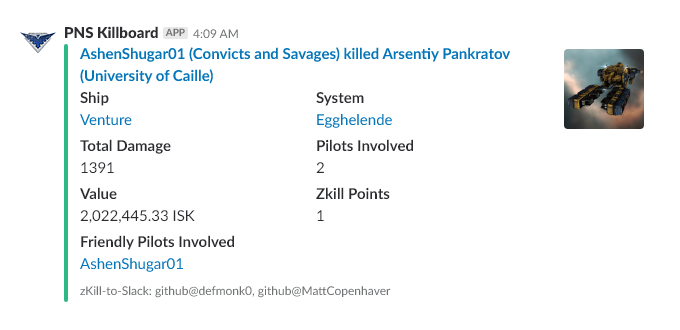Post kills from zKillboard's RedisQ to Slack using local Node.js or AWS Lambda.
- Clone the git repository.
git clone https://github.com/defmonk0/zkill-to-slack.git - Navigate into the created 'zkill-to-slack' directory.
cd zkill-to-slack - Install all dependencies using npm.
npm install - Edit the configuration file to meet your needs (see Environment Variables).
- Run the project using npm as well.
npm run start - If you want additional resistance to failure, consider using a node process manager.
- Download the latest
Lambda.zipfrom the releases page. - Create a new function in AWS Lambda.
- Use "Author from scratch".
- The name is up to you.
- Use Node.js 6.10 as your runtime.
- The role you use shouldn't need any special permissions.
- After creating the function, upload your Lambda.zip file.
- In the "Function code" section, you can change "Code entry type" drop-down to "Upload a .ZIP file".
- Click the button, select your zip file, and then click the "Save" button in the top right of the window.
- Set up your environment variables to meet your needs (see Environment Variables).
- Set up a trigger for your new function, or select an existing one.
- In the "Designer" section, select "CloudWatch Events" on the left.
- In the "Configure triggers" section, select "Create a new rule" from the drop-down (or select an existing one).
- Supply a name and description however you want. This will be reusable in the future.
- Supply a "Schedule expression" for how often you want the script to run.
rate(5 minutes) - Click the "Add" button, and then click the "Save" button in the top right of the window.
- Clone the git repository.
git clone https://github.com/defmonk0/zkill-to-slack.git - Navigate into the created 'zkill-to-slack' directory.
cd zkill-to-slack - Install all dependencies using npm.
npm install - Build a Lambda.zip using npm as well. It will be created in the "lambda" directory.
npm run build - Continue following the instructions for Using Releases, ignoring the first step to download a release zip.
Simply edit the JSON file given in the node directory. ./node/config/environmentVariables.json
While editing a Lambda function, the "Environment variables" section allows you to supply key-value pairs. Create a key for each of the entries needed, and supply an associated value.
-
[required] channel (string)
The slack channel you wish to post to.
"#channel-name" -
[optional] queueID (string)
A unique identifier for zKillboard's RedisQ. This is used to track who you are so you do not duplicate or miss kills. It can be anything you want, as long as it's unique.
"your-queue-id" -
[required] slackHookURL (string)
The Webhook URL for your Slack Custom Integration.
"https://hooks.slack.com/services/YOUR/SLACK/HOOK" -
[required] watchFor (string)
An comma separated list of IDs for which you would like to be notified of kills. This can be Alliance, Corporation, or Character IDs.
"123, 456, 789"