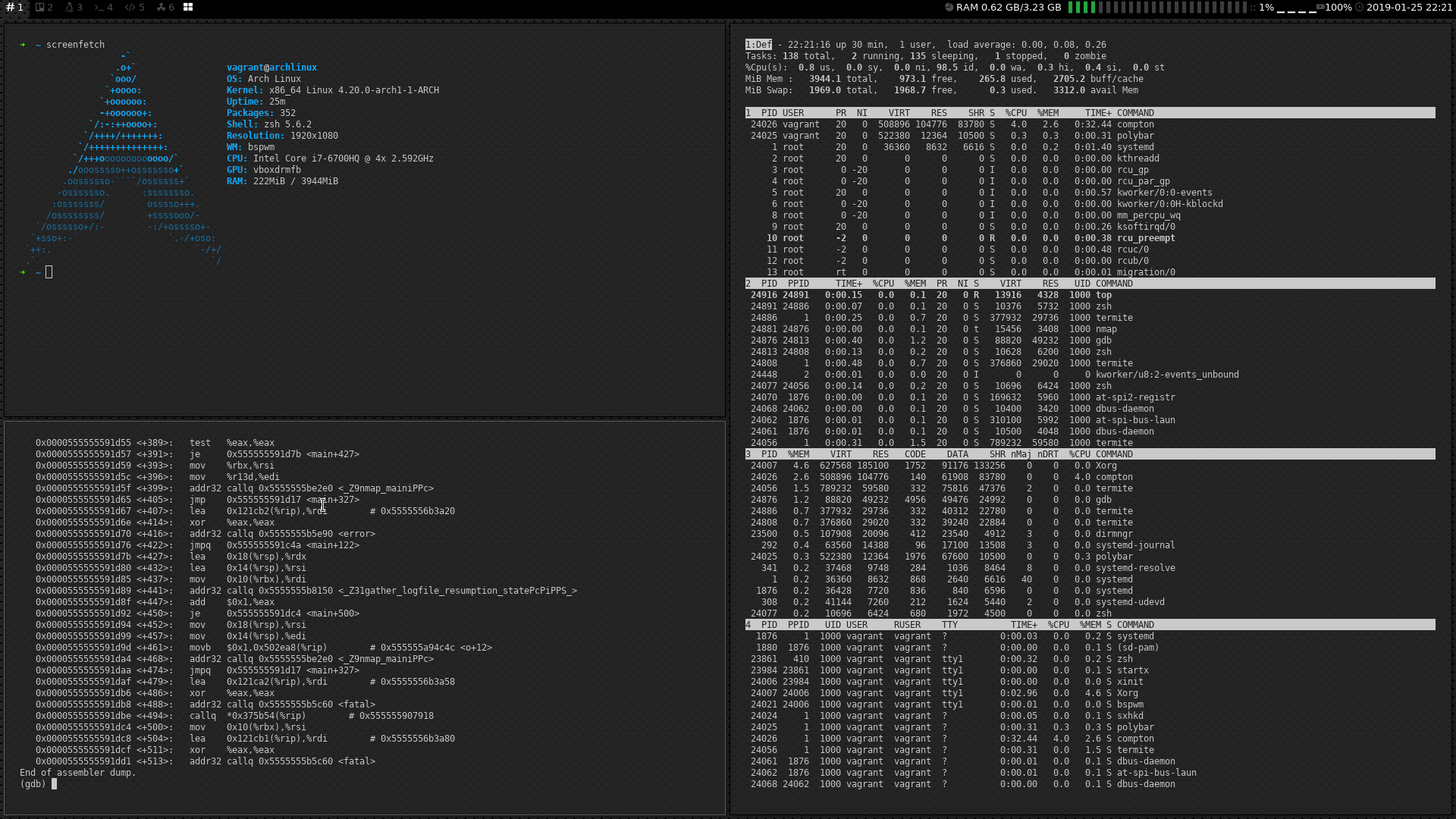Arch linux, bspwm, yay, BlackArch Repos
This uses vagrant, but everything should work on a clean install of Arch
vagrant up
vagrant ssh
cp example.boxes.yaml boxes.yaml
vim boxes.yaml # customize if you want
vagrant up op1
vagrant up op2
# done with op2
vagrant destroy op2
sometimes its nice not to have to be in the vagrant folder. you can add a VM's ssh config to your config.
vagrant ssh-config >> ~/.ssh/config
Then you should be able to run the following from anywhere.
ssh op1
- create a user, with sudo permissions
- clone the repo
cd hackistan
provisioners/install.sh
This assumes you are already running arch linux as your base OS
sudo lxc-create -n hackistan -t download -- --dist archlinux --release current --arch amd64
Add to the end of /var/lib/lxc/hackistan/config.
# hackistan config
lxc.mount.entry = /var/cache/pacman/pkg var/cache/pacman/pkg none bind 0 0
lxc.mount.entry = /dev/dri dev/dri none bind,optional,create=dir
lxc.mount.entry = /dev/snd dev/snd none bind,optional,create=dir
lxc.mount.entry = /tmp/.X11-unix tmp/.X11-unix none bind,optional,create=dir,ro
lxc.mount.entry = /dev/video0 dev/video0 none bind,optional,create=file
lxc.mount.entry = {{REPLACE WITH PATH TO TO CODE}}/hackistan/src home/operator/.config/hackistan none bind,create=dir 0 0
lxc-start -n hackistan
sudo lxc-attach -n hackistan
cd /home/operator/.config/hackistan
src/provisioners/install.sh
lxc-stop -n hackistan
sudo lxc-copy -n hackistan -N opname -B overlayfs -s
sudo lxc-destroy -n opname -f
sudo lxc-ls | xargs -n 1 sudo lxc-info