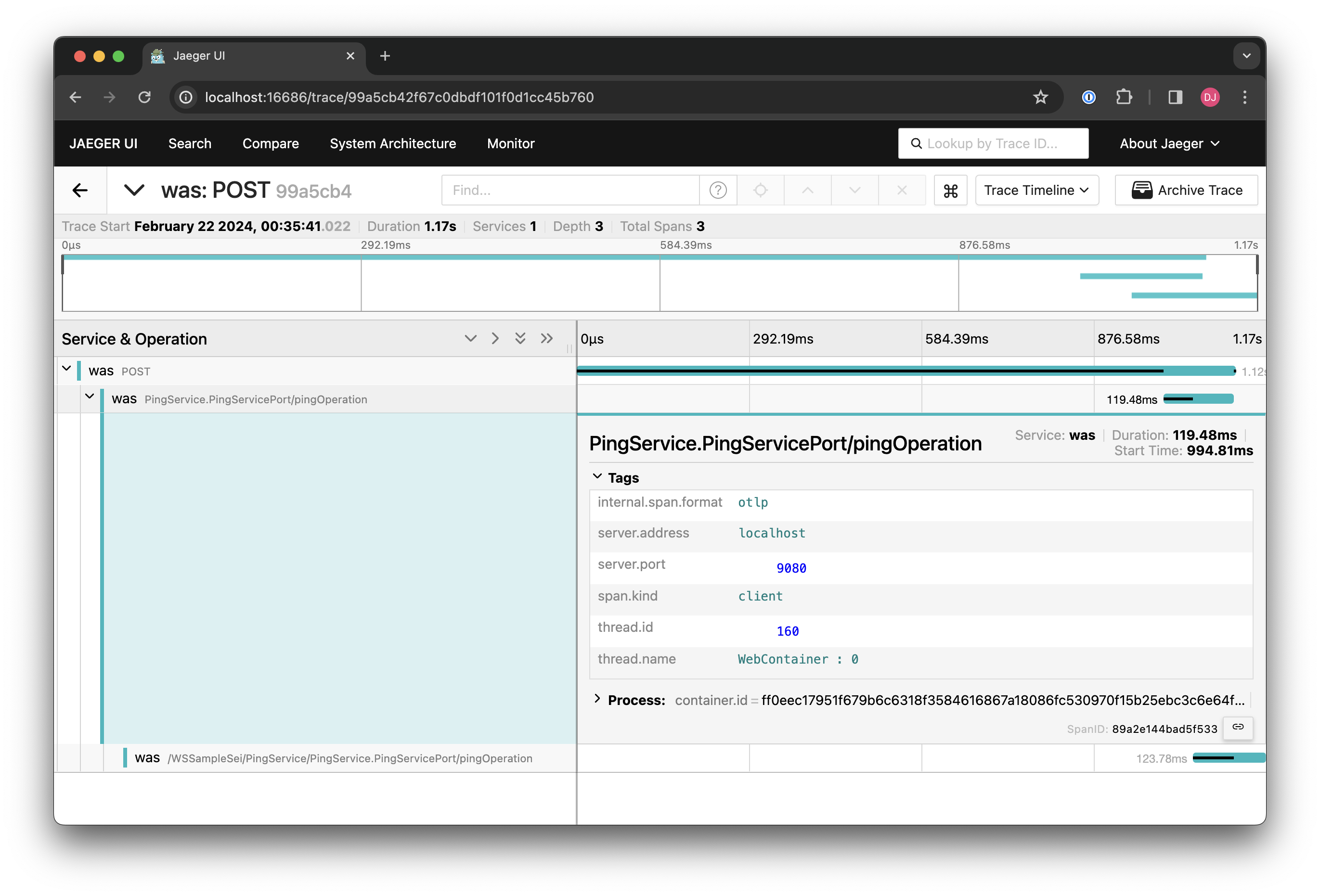This is (currently) intended as a demo extension to instrument the IBM JAX-WS client that ships with WebSphere Application Server.
It started out from the example DemoServlet3InstrumentationModule in opentelemetry-java-instrumentation examples, but very little is left from the original example codebase aside from Gradle bits.
To build this extension project, run ./gradlew -x test build. You can find the resulting jar file in build/libs/.
The tests have not been updated to work, so they should be disabled for now.
To add the extension to the instrumentation agent:
-
Copy the jar file to a host that is running an application to which you've attached the OpenTelemetry Java instrumentation.
-
Modify the startup command to add the full path to the extension file. For example:
java -javaagent:path/to/opentelemetry-javaagent.jar \ -Dotel.javaagent.extensions=opentelemetry-java-instrumentation-jaxws-ibm-client-0.1-all.jar \ -jar myapp.jar
Note: to load multiple extensions, you can specify a comma-separated list of extension jars or directories (that
contain extension jars) for the otel.javaagent.extensions value.
The demo directory contains a Dockerfile and supporting files to
load a sample app into a WebSphere traditional container
as well as the otel agent and this extension.
It also contains a Makefile with some helper targets.
- Docker Desktop (if you use another Docker environment, you might need to tweak the value of
OTEL_EXPORTER_OTLP_TRACES_ENDPOINTindemo/Dockerfile). - An OpenTelemetry receiver (such as the Jaeger all-in-one container with the web server available at http://localhost:16686/).
To do everything in a one-liner, run this from the top of the repository:
./gradlew :spotlessApply && ./gradlew -x test build && make -C demo remove-container && make -C demo copy-extension run wait tail-server-testlog
You'll see curl: (56) Recv failure: Connection reset by peer for a minute or two while WebSphere starts.
You'll see this once the server is up and the demo page is accessed:
[2/22/24 5:13:33:486 UTC] 00000001 WsServerImpl A WSVR0001I: Server server1 open for e-business
[2/22/24 5:13:33:592 UTC] 000000ba ServletWrappe I com.ibm.ws.webcontainer.servlet.ServletWrapper init SRVE0242I: [JaxWSServicesSamples] [/wssamplesei] [SampleController]: Initialization successful.
[2/22/24 5:13:35:102 UTC] 000000ba ServletWrappe I com.ibm.ws.webcontainer.servlet.ServletWrapper init SRVE0242I: [JaxWSServicesSamples] [/wssamplesei] [/WEB-INF/jsp/demo.jsp]: Initialization successful.
Then visit http://localhost:9080/wssamplesei/demo and hit "Send Message".
You should see some output in the server's log.
And if you have an OTLP gRPC receiver running on localhost:4317 then you should also see traces.
If you used the default One-Way Ping on the page and everything worked properly, you should see a trace with three spans (or more, if you've enabled the controller telemetry option):
- A
POSTserver span - A
PingService.PingServicePort/pingOperationclient span (this is from this JAX-WS client instrumentation) - A
/WSSampleSei/PingService/PingService.PingServicePort/pingOperationserver span from the JAX-WS server
If you want to see what traces look like without the extension, comment out this line in the Dockerfile:
ENV OTEL_JAVAAGENT_EXTENSIONS=/work/opentelemetry-java-instrumentation-jaxws-ibm-client-0.1-all.jar
You can also enable a few more spans by uncommenting this line in the Dockerfile near the end:
ENV OTEL_INSTRUMENTATION_COMMON_EXPERIMENTAL_CONTROLLER_TELEMETRY_ENABLED=true
You can also build the test container with just the JAX-WS test EAR and no OTel pieces
by editing the Makefile and changing TARGET to base.
If you don't see traces, you can watch the console logs with make -C demo tail to see if anything shows up.
You can also look for otel.javaagent in the console logs:
docker logs otel-jaxws-ibm-client-extension-demo | grep otel.javaagent
Lastly, you can edit the Dockerfile and uncomment ENV OTEL_JAVAAGENT_DEBUG=true near the end.
There are two files in demo that are modified files from IBM's repo that builds the base WebSphere docker image:
- install_app.py -- samples/hello-world/install_app.py modified for the JAX-WS sample app
- start_server.sh -- docker-build/9.0.5.x/scripts/start_server.sh modified to fix a bug when running the linux/amd64 image on ARM Macs under Rosetta where it fails to detect the WebSphere JVM running and eventually shuts down. -- I should submit a PR for this.
- Exceptions in the outbound request seem to keep a span from being emitted.
- Fix the commented-out argument matching to the
sendmethod. - Use compile-stubs instead of reflection.
- Does async work?
- Cleanup the singleton class (should it be split into two)?
- Look at the commented-out bits in the singleton class (normal things like optionally grabbing headers, other attributes, etc..)
- Do we possibly want to get the outbound information a different way (without accessing a private field)?
- Tests (maybe we can use the cli code directly and it'll be faster? there's also a thin client JAR in WebSphere--
com.ibm.jaxws.thinclient_9.0.jar--not sure if this instrumentation works on that, though) - Smoke tests (there's an existing dockerfile in otel that builds a websphere container)
- Hardening.
- Review by someone who has done this stuff before. ;-)
- Contribute back the start_server.sh fix.
- Contribute to otel?
./gradlew clean && make -C demo remove-container clean