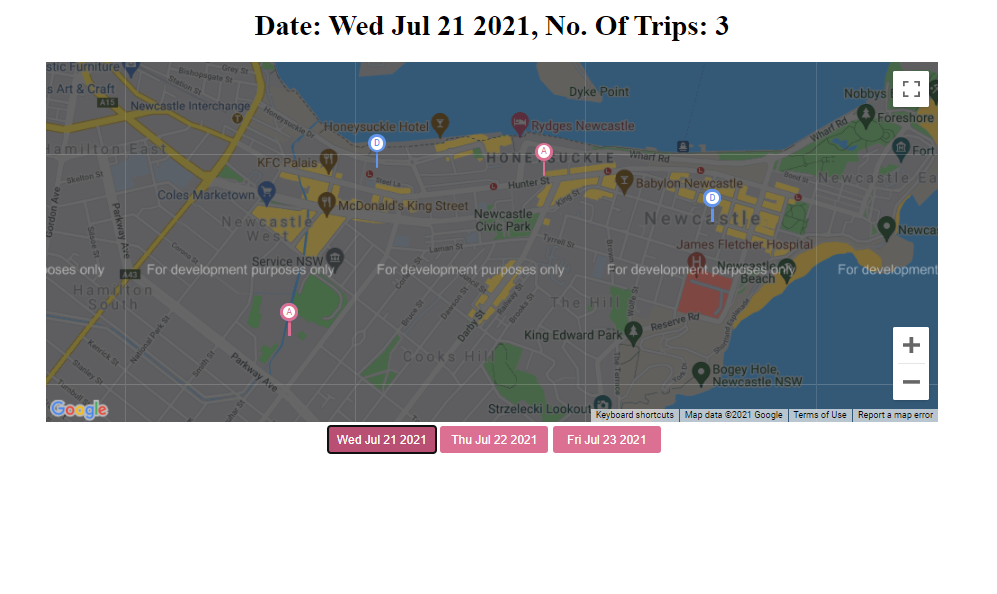This is an example project for you to fill in that loosely resembles our tech-stack.
In the development mode, we will have 2 servers running. The front end code will be served by the webpack dev server which helps with hot and live reloading. The server side Express code will be served by a node server using nodemon which helps in automatically restarting the server whenever server side code changes.
In the production mode, we will have only 1 server running. All the client side code will be bundled into static files using webpack and it will be served by the Node.js/Express application.
# Requires node 14
nvm install 14 && nvm use
# Install dependencies
yarn
# Start development server
yarn dev
# Build for production
yarn build
# Start production server
yarn startAll the source code will be inside src directory. Inside src, there is client and server directory. All the frontend code (react, css, js and any other assets) will be in client directory. Backend Node.js/Express code will be in the server directory.
3 hours
- Submit a github/bitbucket repository
- Ensure that all the files have been run through prettier
Define the models and relationships for a list of rides using Sequelize ORM. Ensure this data is seeded in seed.mjs using faker.js. Examples have been provided to get you started.
Once your relationships are defined and seeded; make the getTrips endpoint return all seeded trips and add a new endpoint for returning a single trip by it's ID.
- Do not install any additional packages
- Display a list of buttons with each date that a trip is present.
- Have a title that displays the selected date and the number of trips on that day.
- Update the document title to display
{{SELECTED_DATE}} ({{NUM_RIDES}}) - When you click on one of the date buttons; only render the trips that fall on the selected day, on the map.
- Ensure that the map is always bounded by the markers present on the map
- Recreate the below map marker using styled-components. Ensure it is a different colour depending on if the marker is for the
arrivalordeparturestop. Render the first character of thestop.typein the marker head.